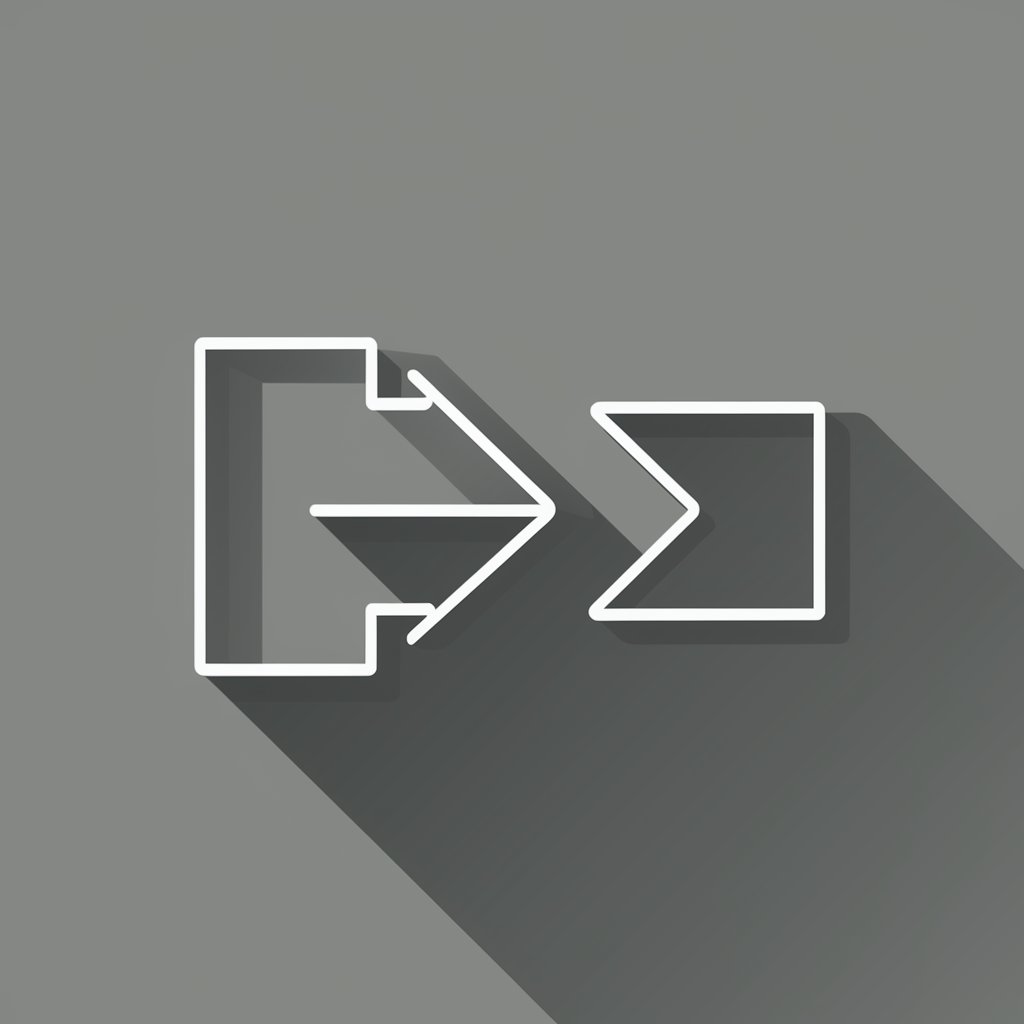PNG Icon Maker (Transparency) - Transparent Icon Creation

Hey there! Ready to make some awesome icons?
Craft custom icons with AI-powered transparency
Generate a clean, minimalistic icon of
Create a simple and clear symbol representing
Design an easy-to-recognize icon featuring
Produce a straightforward and focused icon showing
Get Embed Code
Introduction to PNG Icon Maker (Transparency)
PNG Icon Maker (Transparency) is a specialized service designed to create custom icons with a focus on clarity, simplicity, and versatility for use in various digital applications, especially PowerPoint presentations. This service leverages advanced image generation technology to produce icons tailored to user specifications, ensuring that the main subject of each icon is clearly depicted against a white background. Subsequently, the white background is meticulously converted into a transparent one, enhancing the icon's adaptability to different presentation themes and backgrounds. Examples of its utility include creating a unique set of icons for a corporate presentation, developing visually appealing educational materials, or enhancing web and app interfaces with custom graphics. Powered by ChatGPT-4o。

Main Functions of PNG Icon Maker (Transparency)
Custom Icon Creation
Example
Generating a series of icons for a business presentation, such as a custom logo, thematic symbols related to the business sector, or personalized bullet points.
Scenario
A marketing team preparing for an upcoming product launch needs a set of unique icons that represent different aspects of the new product, such as features, benefits, and user demographics. Using PNG Icon Maker, they can request these specific icons to enhance their PowerPoint slides, ensuring brand consistency and visual appeal.
Background Transparency Conversion
Example
Transforming icons with white backgrounds into icons with transparent backgrounds for seamless integration into various design layouts.
Scenario
A web designer is updating a website's interface and needs icons that blend seamlessly with the site's dynamic background colors and patterns. They use PNG Icon Maker to create and then convert the icons' backgrounds to transparency, allowing for perfect integration regardless of the underlying design.
Design Customization and Personalization
Example
Tailoring icon designs to match specific themes, styles, or color schemes requested by users.
Scenario
An educational content creator is developing interactive online courses and requires icons that not only represent different learning modules clearly but also match the course's overall aesthetic. They utilize PNG Icon Maker to specify color schemes and themes, resulting in icons that are both functional and visually harmonious with the course design.
Ideal Users of PNG Icon Maker (Transparency) Services
Digital Content Creators
This group includes web designers, digital marketers, and content creators who require custom icons to enhance the visual appeal and user experience of websites, marketing materials, and social media content. The service's ability to produce icons tailored to specific themes or brands makes it an invaluable tool for creating cohesive and engaging digital experiences.
Educational Professionals
Teachers, instructional designers, and e-learning developers benefit from using custom icons to create visually engaging and intuitive educational materials. Icons can serve as visual cues in presentations, online courses, and educational apps, aiding in the explanation of complex concepts and improving learner engagement.
Business and Corporate Users
Professionals in various industries can use the service to create custom icons for reports, presentations, and internal communications. Custom icons can help in visually summarizing data, highlighting key points, and maintaining brand consistency across corporate materials.

How to Use PNG Icon Maker (Transparency)
Start Your Free Trial
Visit yeschat.ai for an immediate, free trial without needing to log in or subscribe to ChatGPT Plus.
Describe Your Icon
Clearly describe the icon you need, including shape, main object, and any specific details to ensure the design meets your requirements.
Review Generated Options
Evaluate the initial icon designs generated. Feel free to ask for adjustments or variations to better suit your needs.
Finalize and Convert
Once satisfied with the icon design, the tool will process the image to make the background transparent, optimizing it for PowerPoint presentations or other uses.
Download Your Icon
Download the final PNG icon with a transparent background directly to your device, ready for use in your projects.
Try other advanced and practical GPTs
🎶 Music Mashup Maker lv3
Craft your musical time capsule with AI.

Hooti: A Chicago Manual of Style Assistant
Perfecting prose with AI-powered Chicago style alignment.

Icon maker
Craft Icons Effortlessly with AI

OpenShift Pal
Elevate Your OpenShift Experience with AI
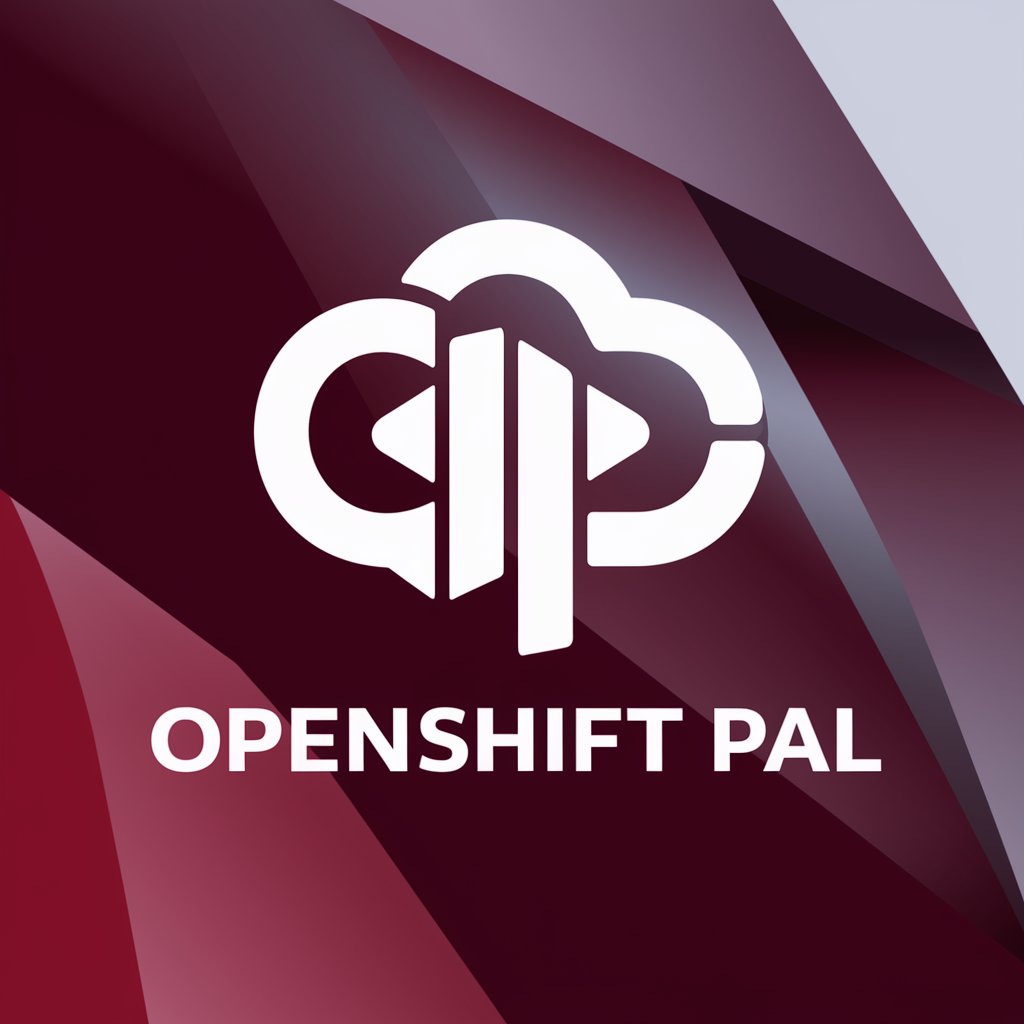
Japanese translation to and from English
Seamless Japanese-English Translation, Powered by AI

Bara Manga
Dive into AI-powered Bara Narratives
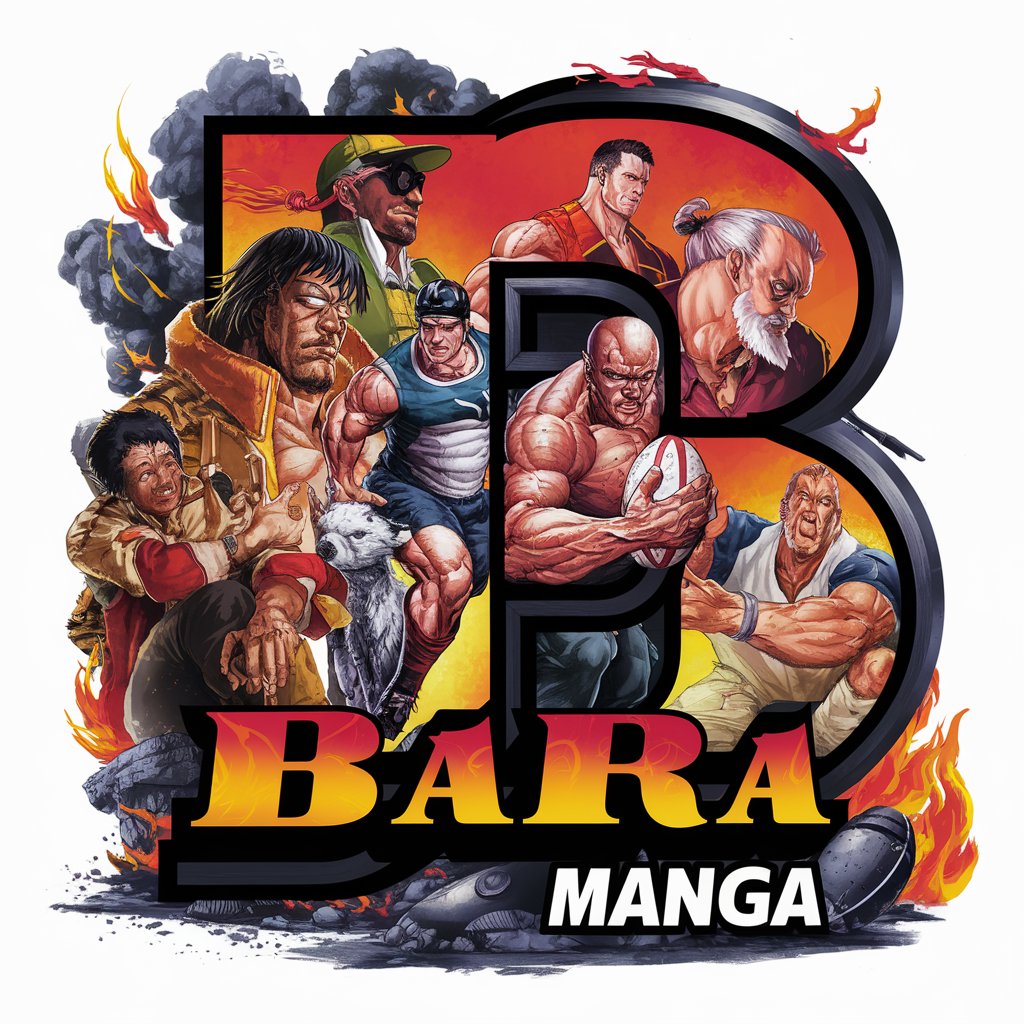
Law of Attraction Guide
Manifest Your Desires with AI

연말정산 AI 도우미
AI-powered Tax Settlement Guide

K-Pop Insider
Elevate Your K-Pop Experience

Love Advice Barbie
Your AI-powered dating guru

Correttore Grammaticale
Enhancing Writing with AI Precision

The Engineer - Science, Technology with Excel
Empowering Engineering Intelligence

FAQs about PNG Icon Maker (Transparency)
Can I customize the color scheme of the icons?
Yes, you can specify color preferences for your icon when describing your request. The tool will incorporate these colors into the design where possible.
Is it possible to create icons for commercial use?
Absolutely. Icons generated can be used for both personal and commercial projects. However, ensure your descriptions do not infringe on copyrighted or trademarked material.
How does the tool handle complex icon requests?
For complex requests, the tool might generate several iterations. Be as detailed as possible in your description to get the closest match to your needs on the first try.
What file formats can I download the icons in?
Icons are provided in PNG format with a transparent background, ideal for versatile use across various digital and print mediums.
Are there any size limitations for the icons?
You can specify your preferred size; however, the tool is optimized for generating icons that are scalable and clear at both small and large sizes.