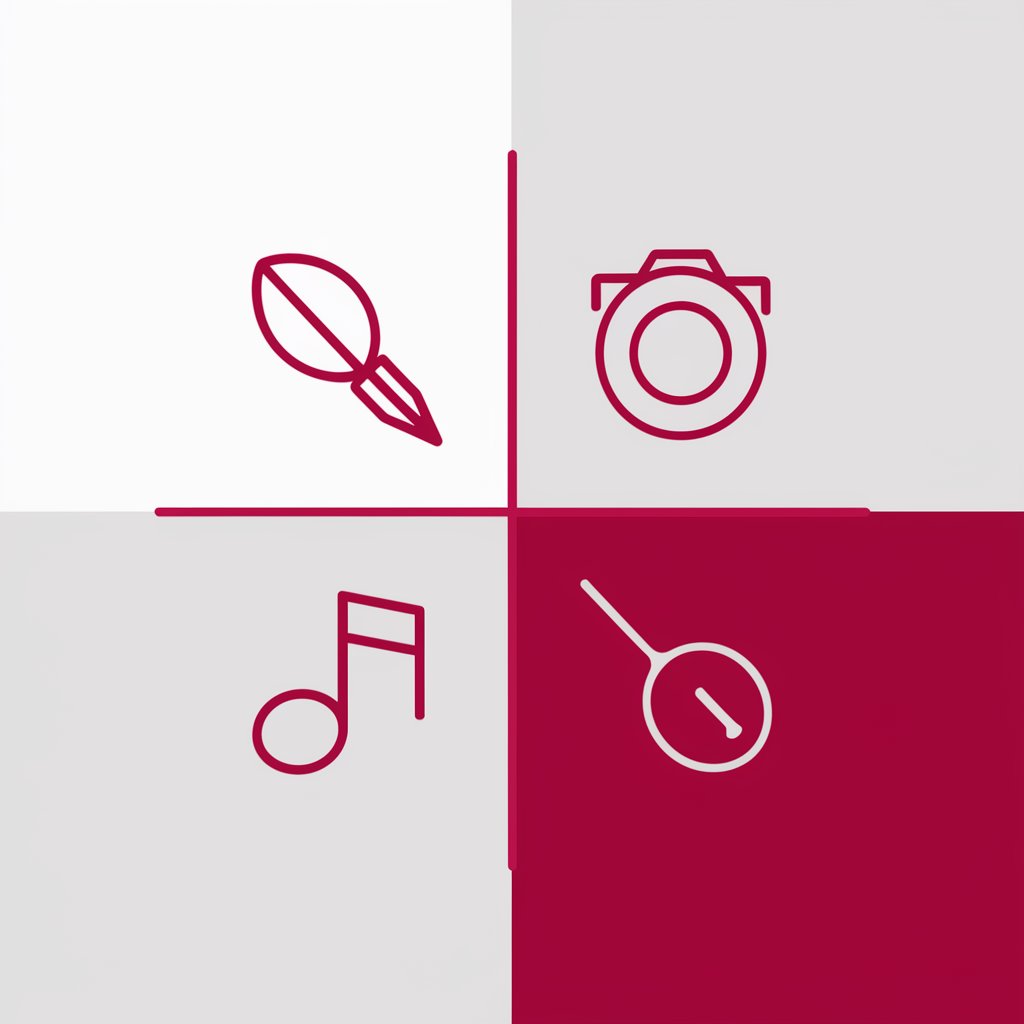Icon maker - Custom Icon Creation

Welcome! Let's create some amazing icons together.
Craft Icons Effortlessly with AI
Design an icon that symbolizes...
Create a visually appealing logo for...
Generate a multicolor icon representing...
Craft a modern and versatile icon for...
Get Embed Code
Introduction to Icon Maker
Icon Maker is specialized in creating high-quality, multi-color icons for computer interfaces and webpages. Designed to produce visually appealing and purpose-clear icons, it excels in versatility across sizes and resolutions while ensuring the avoidance of copyrighted elements. The creation process involves understanding specific user requirements, suggesting modifications, and clarifying ambiguities to align the final design with user needs. Scenarios like designing app icons, website navigation symbols, and UI elements for software demonstrate Icon Maker's application, where clarity, aesthetic appeal, and functional significance are paramount. Powered by ChatGPT-4o。

Main Functions of Icon Maker
Custom Icon Design
Example
Creating a unique logo for a new smartphone app.
Scenario
A developer needs a distinct icon that represents their app's functionality and stands out in the app store.
Adaptive Icon Creation
Example
Designing a set of icons for a responsive website.
Scenario
A web designer seeks icons that maintain visual integrity across various devices and screen sizes, ensuring a consistent user experience.
Thematic Icon Sets
Example
Generating a cohesive set of icons for a digital marketing campaign.
Scenario
A marketing team requires icons that visually communicate their campaign's theme, enhancing brand storytelling across platforms.
Ideal Users of Icon Maker Services
Web and App Developers
Developers seeking to enhance user interfaces with custom icons that improve navigation and aesthetic appeal.
Graphic Designers
Designers looking for a tool to quickly generate icons for various projects, ensuring design consistency and saving time.
Digital Marketers
Marketing professionals in need of thematic icon sets to visually enrich their digital content and campaigns.

How to Use Icon Maker
1
Begin by accessing yeschat.ai to start your free trial, no sign-up or ChatGPT Plus subscription required.
2
Specify your icon requirements, including style, color palette, and dimensions, to ensure precise results.
3
Review automatically generated icon suggestions and select the one that best fits your needs.
4
Customize your chosen icon further if necessary, adjusting colors, shapes, or sizes to match your project perfectly.
5
Download the final icon design in your preferred format, ready for use in your digital projects or applications.
Try other advanced and practical GPTs
OpenShift Pal
Elevate Your OpenShift Experience with AI
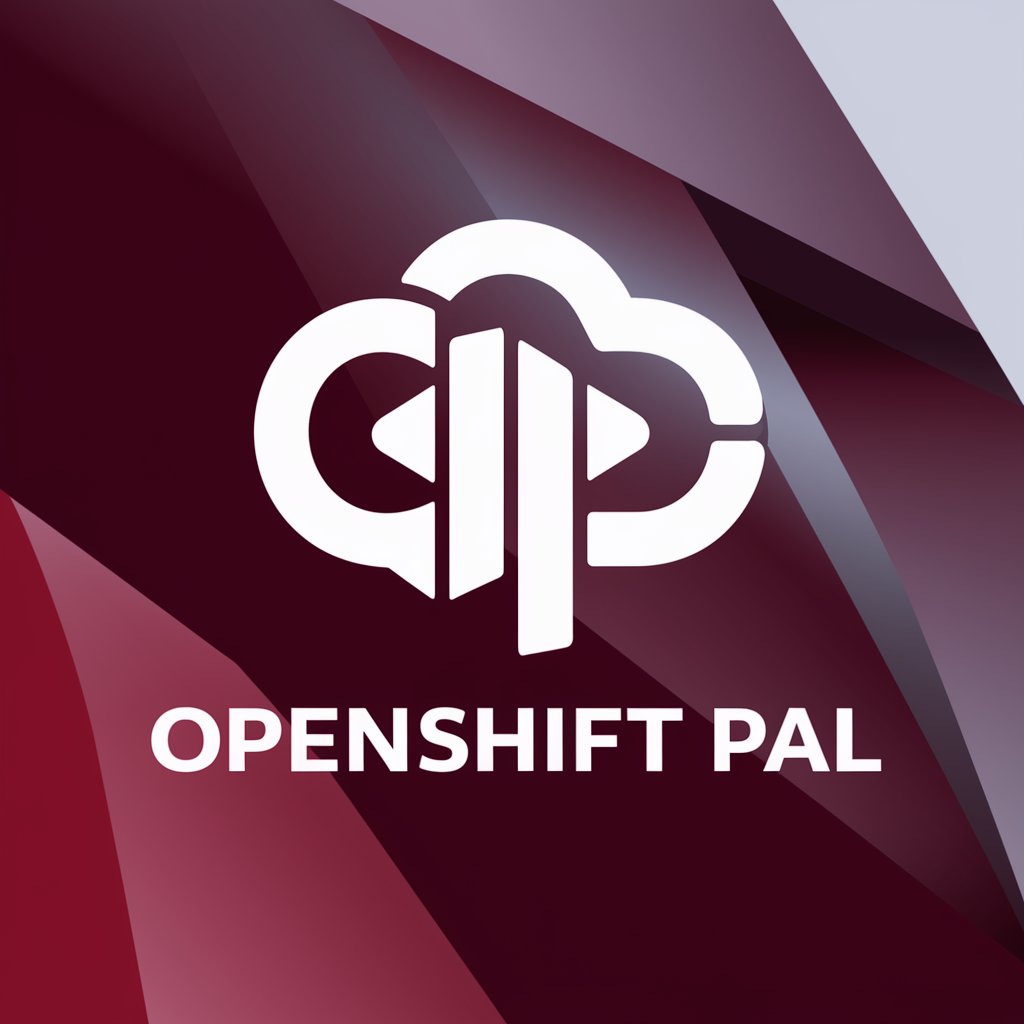
Japanese translation to and from English
Seamless Japanese-English Translation, Powered by AI

Bara Manga
Dive into AI-powered Bara Narratives
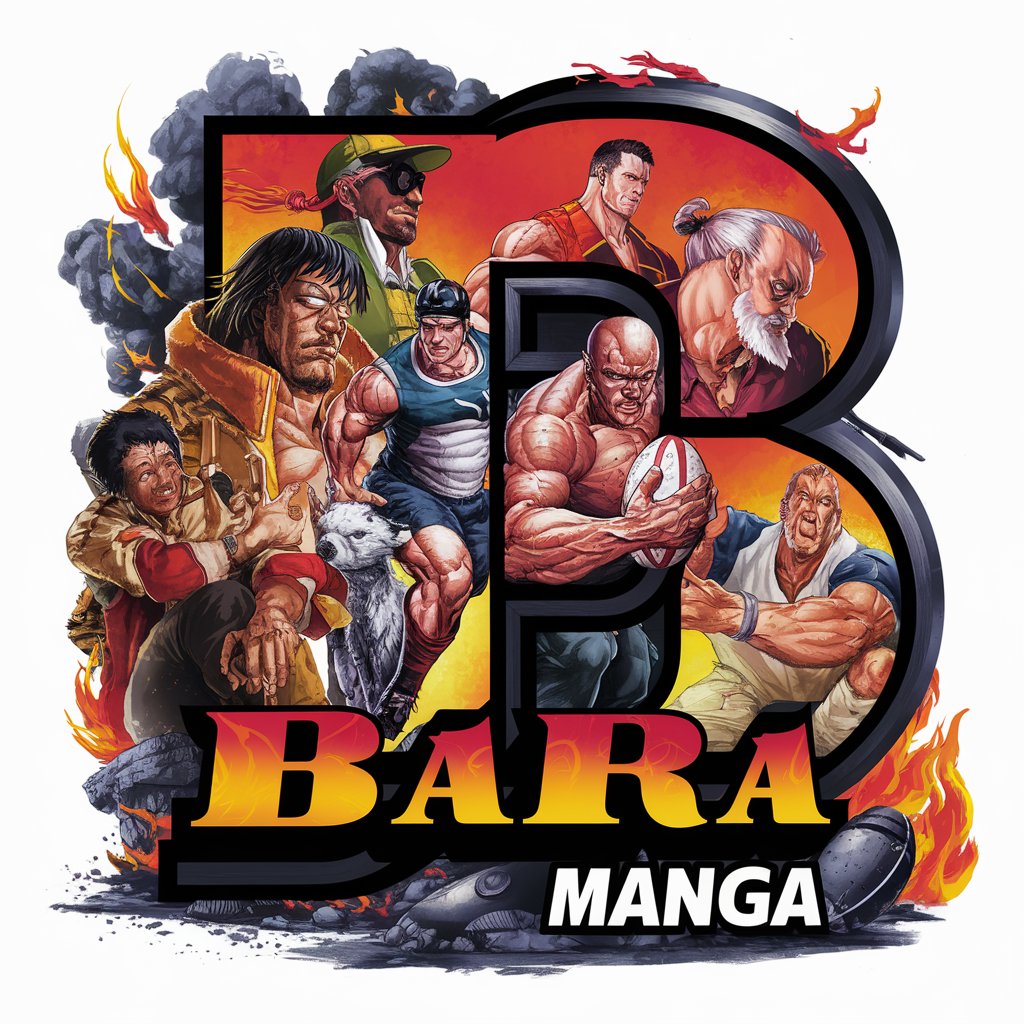
ビジネス英訳さん
Instantly translate Japanese to business English with AI.

ESL/EFL English Essay Grade Scorer & Feedback
Elevate Your English Writing with AI
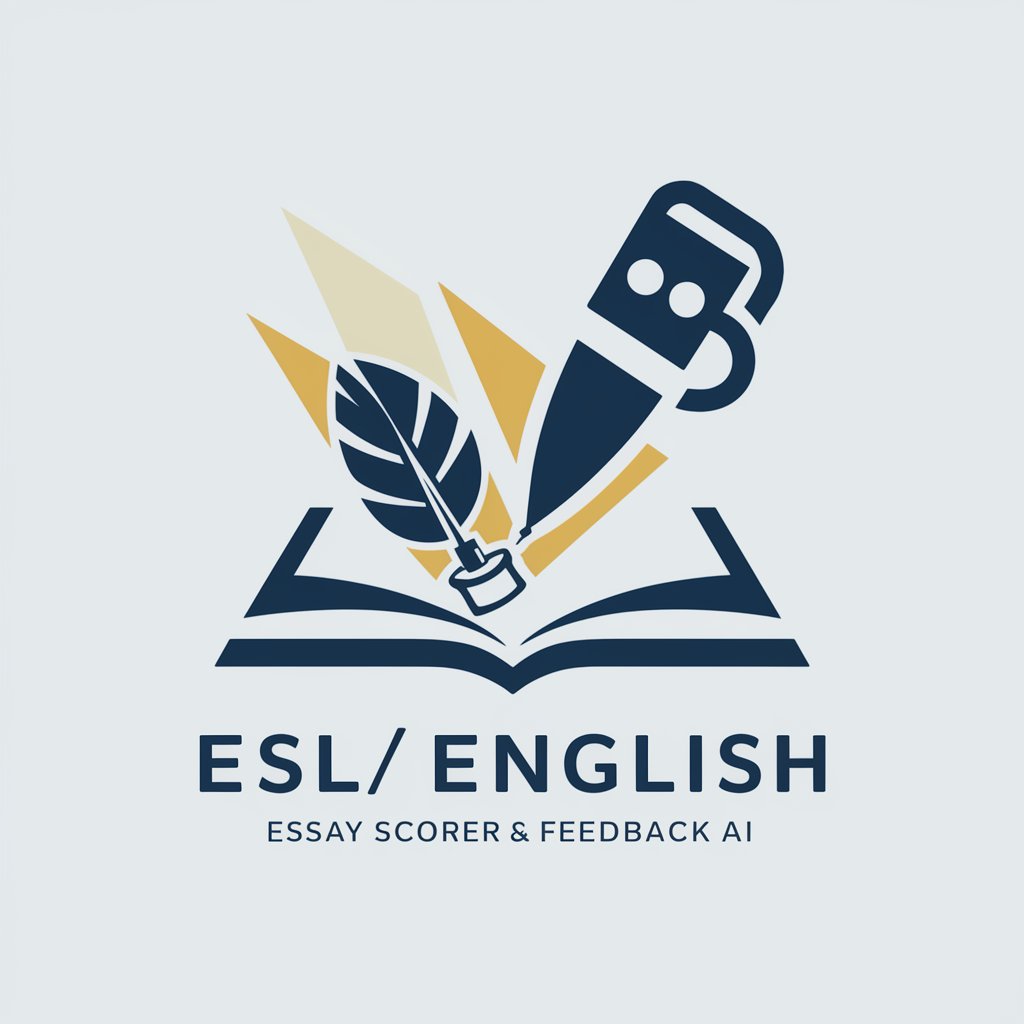
Micro-SaaS Brainstormer
Inspiring SaaS Innovation with AI
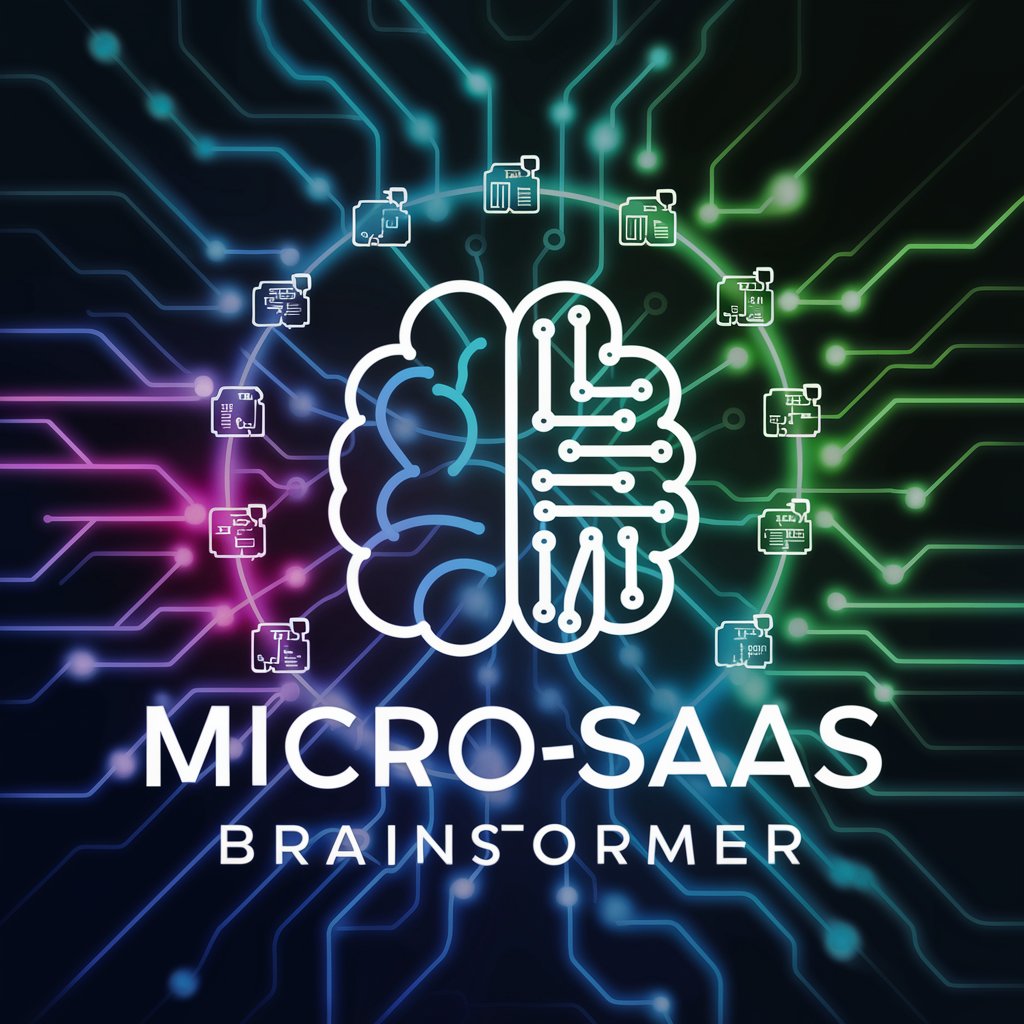
Hooti: A Chicago Manual of Style Assistant
Perfecting prose with AI-powered Chicago style alignment.

🎶 Music Mashup Maker lv3
Craft your musical time capsule with AI.

PNG Icon Maker (Transparency)
Craft custom icons with AI-powered transparency

Law of Attraction Guide
Manifest Your Desires with AI

연말정산 AI 도우미
AI-powered Tax Settlement Guide

K-Pop Insider
Elevate Your K-Pop Experience

Frequently Asked Questions about Icon Maker
What formats can I download my icons in?
Icons can be downloaded in various formats including PNG, SVG, and JPEG, ensuring compatibility with a wide range of applications.
Can I use Icon Maker for commercial projects?
Yes, icons created with Icon Maker are suitable for both personal and commercial use, allowing you to enhance your business projects and applications.
How do I ensure my icon looks good in different sizes?
Icon Maker generates icons with scalability in mind, providing clear visuals at any size. For optimal results, specify your primary size requirements and test icons in different resolutions.
Can Icon Maker create icons in a specific design style?
Absolutely. Whether you need flat, 3D, material design, or any other style, Icon Maker can cater to your specific aesthetic preferences.
Is technical support available if I encounter issues?
Yes, technical support is provided for Icon Maker users. Should you have any questions or require assistance, guidance is readily available.