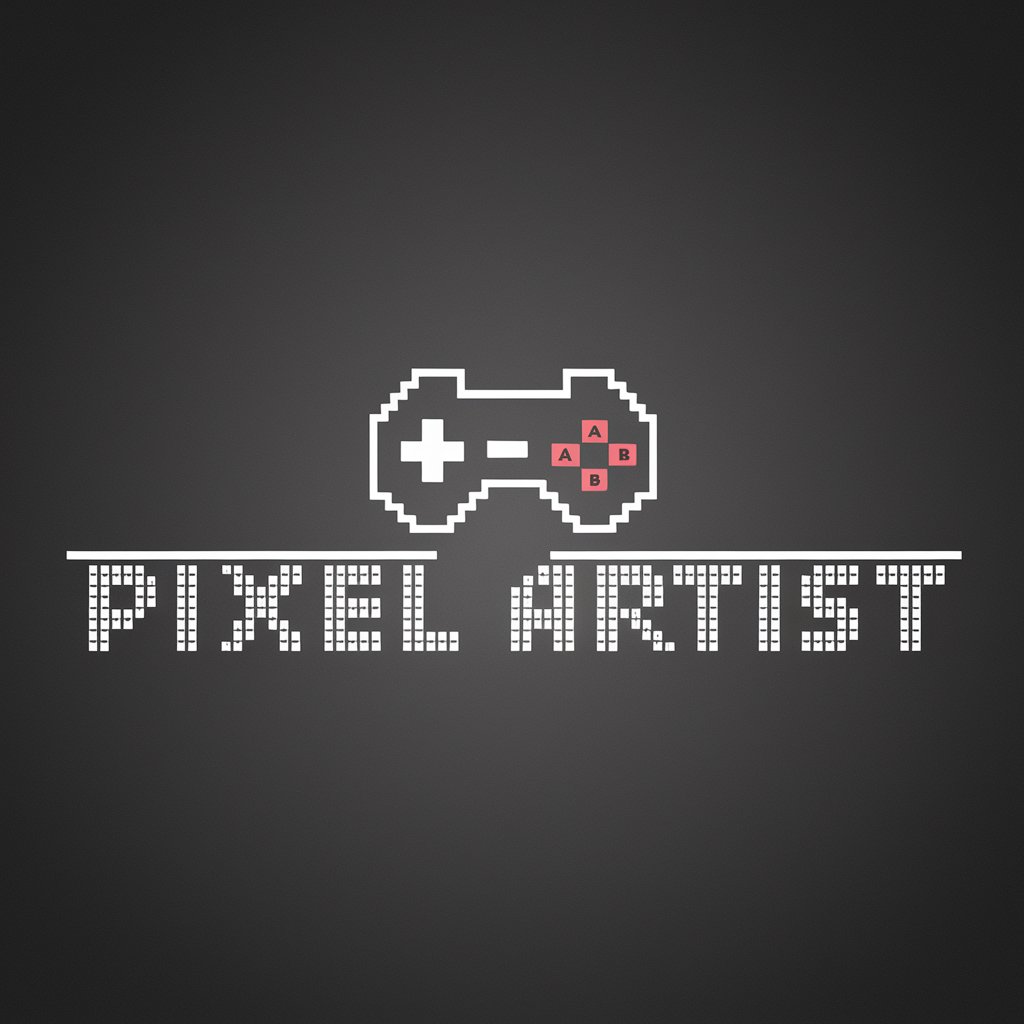Pixel Compressor - Image Compression AI

Welcome to Pixel Compressor, your AI assistant for efficient image optimization!
Effortlessly Compress Images with AI Precision
Create a stylish logo that symbolizes efficient image compression...
Design a modern and minimalistic logo for an AI tool named Pixel Compressor...
Develop a professional logo that blends technology and simplicity for an image compression service...
Craft a clean and recognizable logo representing an AI-driven image optimization tool...
Get Embed Code
Overview of Pixel Compressor
Pixel Compressor is a specialized tool designed to reduce the file size of images without significantly compromising their visual quality. This is particularly beneficial for web use and efficient storage. The tool uses advanced compression techniques that work by optimizing and modifying the image data to achieve smaller file sizes. For example, it can change the image format from PNG to JPEG, which is typically smaller, or reduce the resolution in a way that maintains the essential details of the image. This is especially useful in scenarios where high-resolution images are not critical, like website thumbnails or profile pictures. Powered by ChatGPT-4o。

Key Functions of Pixel Compressor
Format Conversion
Example
Converting a PNG image to JPEG for reduced file size.
Scenario
A website developer needs to optimize images for faster webpage loading times. By converting PNG files to JPEG, the developer can significantly decrease the image file size, leading to quicker load times and improved user experience.
Resolution Reduction
Example
Lowering the resolution of a 4K image to 1080p.
Scenario
An online retailer has high-resolution images of products. To enhance website performance and reduce data usage for customers, the retailer uses Pixel Compressor to reduce the resolution of these images. This ensures faster loading times while maintaining sufficient detail for online shopping.
Compression Level Adjustment
Example
Adjusting the compression level to balance quality and file size.
Scenario
A photographer needs to send a large batch of photos via email. To meet the size restrictions of email attachments, the photographer uses Pixel Compressor to adjust the compression level, reducing the file size with minimal loss of image quality.
Target User Groups for Pixel Compressor
Web Developers and Designers
Web professionals frequently work with images that need to be optimized for online use. Pixel Compressor helps them reduce image file sizes for faster webpage loading, which is crucial for SEO and user experience.
Digital Marketers
Digital marketers often deal with image-heavy content for online campaigns. By compressing these images, they can ensure faster loading times on various platforms, which is vital for maintaining user engagement and reach.
Photographers and Graphic Artists
These professionals require a balance between high-quality visuals and manageable file sizes, especially when sharing their work online or via email. Pixel Compressor allows them to maintain image integrity while reducing file size for easier distribution.

Using Pixel Compressor: Step-by-Step Guide
Step 1
Visit yeschat.ai to engage in a free trial without login requirements, including no need for ChatGPT Plus.
Step 2
Upload your desired image file directly to Pixel Compressor. Supported formats typically include JPEG, PNG, and GIF.
Step 3
Choose your compression preferences, such as desired file size or quality level. The tool offers various settings to balance quality and compression.
Step 4
Initiate the compression process. Pixel Compressor will use advanced algorithms to reduce the file size while maintaining visual fidelity.
Step 5
Download the compressed image. Assess the quality and file size, and if needed, adjust settings and repeat the process for optimal results.
Try other advanced and practical GPTs
X Optimizer GPT
Optimize your posts with AI-driven insights

Literature Reviewer (RDS Team)
Revolutionizing Research with AI-Powered Insights
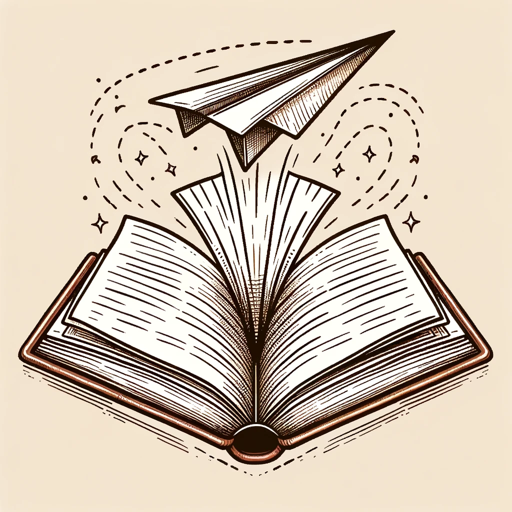
Athena
Empowering your learning journey with AI.

Dashboard Insight Analyzer
Transforming Data into Decisions with AI

TripPlanner GPT
Your AI-Powered Journey Designer

Psyche DreamWeaver
Unlock the secrets of your dreams with AI

Lowpi - Laptops
AI-powered laptop matchmaking

FindVC
Streamlining your venture capital journey with AI

Interview Ace
Tailoring Your Interview Success with AI

SEO Consultant
Elevate Your SEO with AI-Powered Precision

AI Guru
Unlock AI's Potential with Expert Guidance

Quickest Feedback for Language Learner
Empowering language learning with AI-driven insights
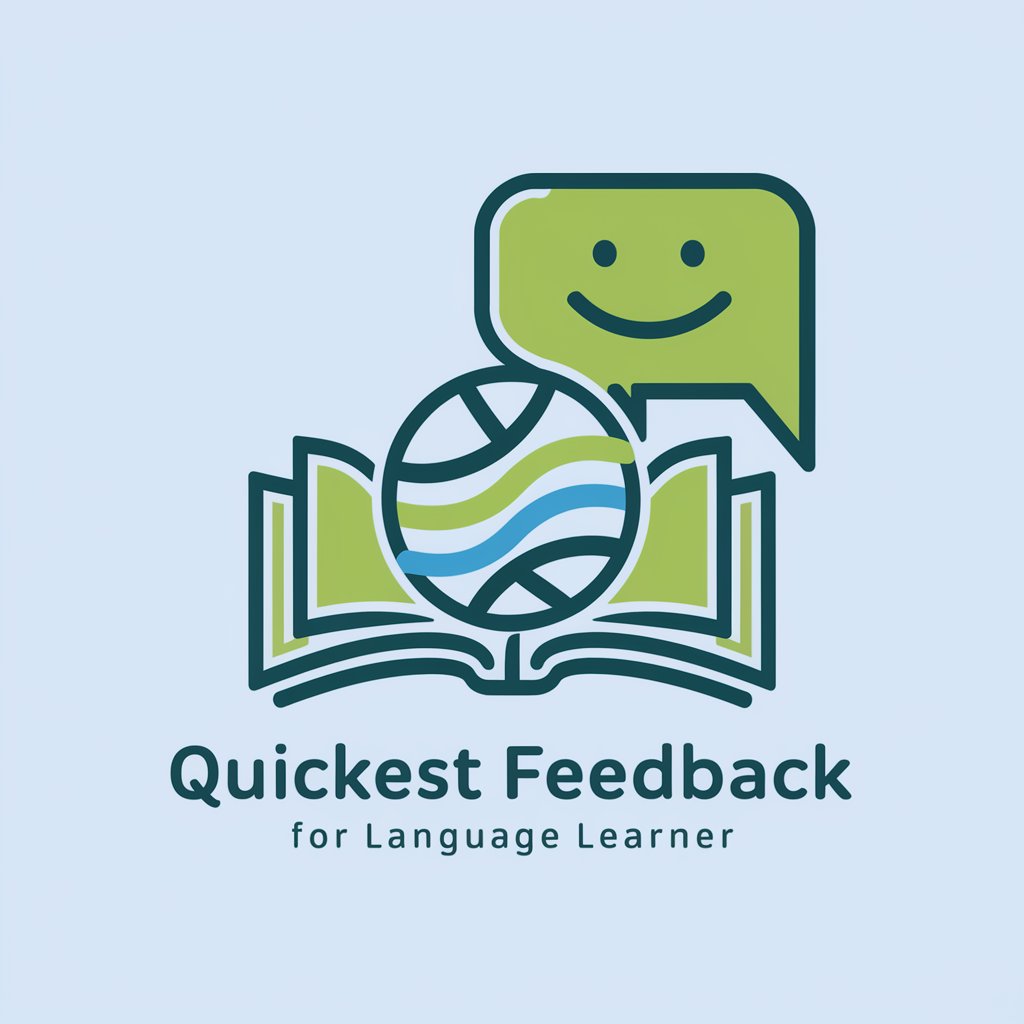
Frequently Asked Questions about Pixel Compressor
What image formats does Pixel Compressor support?
Pixel Compressor supports common formats like JPEG, PNG, and GIF. It is designed to handle various types of images, from photographs to graphics.
Can Pixel Compressor be used for professional photography?
Yes, it's suitable for photographers who need to optimize images for online portfolios or storage while maintaining high visual quality.
Is there a limit to the file size or number of images I can compress?
There might be limits depending on the version or plan you are using. Always check the current terms of service for the most accurate information.
How does Pixel Compressor ensure image quality is not compromised?
It uses advanced algorithms that smartly reduce file size while preserving key visual elements like color fidelity and sharpness.
Can I automate the compression process for multiple images?
Yes, Pixel Compressor offers batch processing capabilities, allowing you to compress multiple images simultaneously with consistent settings.