
self-introduce generate 6 - AI-powered Introduction Maker

Hello! I'm here to assist with your introductions and profiles.
Craft Your Introduction with AI
Write a detailed introduction for an AI assistant designed to help with...
Generate a professional biography for an AI specializing in...
Create a comprehensive overview of an AI's skills and capabilities in...
Compose a summary of an AI's educational background and work experience in...
Get Embed Code
Introduction to Self-Introduce Generate 6
Self-Introduce Generate 6 is a specialized AI tool designed to facilitate the creation of detailed personal introductions and portfolios based on a predefined set of questions. It extracts and synthesizes information from user inputs to generate comprehensive and personalized self-introductions. This tool is particularly useful in scenarios where individuals need to quickly provide a structured and informative introduction of themselves, such as in professional settings, networking events, or personal branding efforts. An example scenario could be a job seeker attending a virtual career fair, where they need to quickly introduce themselves to potential employers across various industries. Powered by ChatGPT-4o。

Main Functions of Self-Introduce Generate 6
Automated Portfolio Creation
Example
A user fills out a questionnaire about their professional background, skills, and future aspirations. Self-Introduce Generate 6 processes these answers to create a polished, professional portfolio that can be used during job applications or posted on professional networking sites.
Scenario
A recent graduate looking to enter the job market uses the tool to create a portfolio to attach to their LinkedIn profile, enhancing their visibility to recruiters.
Customizable Introduction Formats
Example
Based on user preferences for length and style (e.g., formal, casual), Self-Introduce Generate 6 adapts the tone and format of the introduction. This allows the output to be tailored to different audiences or platforms.
Scenario
An entrepreneur uses the tool to generate different versions of their introduction for different business contexts: a short and sharp version for an elevator pitch and a detailed version for a business plan or funding proposal.
Ideal Users of Self-Introduce Generate 6
Job Seekers
Individuals entering the job market or seeking new opportunities can use Self-Introduce Generate 6 to quickly generate polished, precise introductions and resumes tailored to specific job roles or industries. This helps them stand out in a crowded job market and tailor their introductions to highlight relevant experiences and skills.
Professionals at Networking Events
Professionals attending networking events can leverage Self-Introduce Generate 6 to prepare quick, impactful introductions that communicate their background, expertise, and professional interests effectively. This aids in making meaningful connections and leaving a memorable impression.

How to Use Self-Introduce Generate 6
Start the Trial
Visit yeschat.ai to start a free trial, accessible immediately without any need for login or a ChatGPT Plus subscription.
Choose Your Template
Select the 'Self-Introduce Generate 6' from the available tools to start creating personalized introductions.
Input Your Details
Provide specific information such as name, age, gender, educational background, and professional experience as prompted by the tool.
Generate Introduction
Click 'Generate' to create your personalized introduction based on the inputs you provided.
Customize and Use
Review and customize your introduction if necessary. You can then use it for presentations, profiles, or other personal branding purposes.
Try other advanced and practical GPTs
Stickers Factory
Turn Ideas into Stickers Instantly

Idea Factory
Cultivating Ideas with AI

Factory Coach
Revolutionizing Manufacturing with AI Insight

Flashcard Factory
Master Learning with AI

Paper Analyst (JP)
Empowering Research with AI
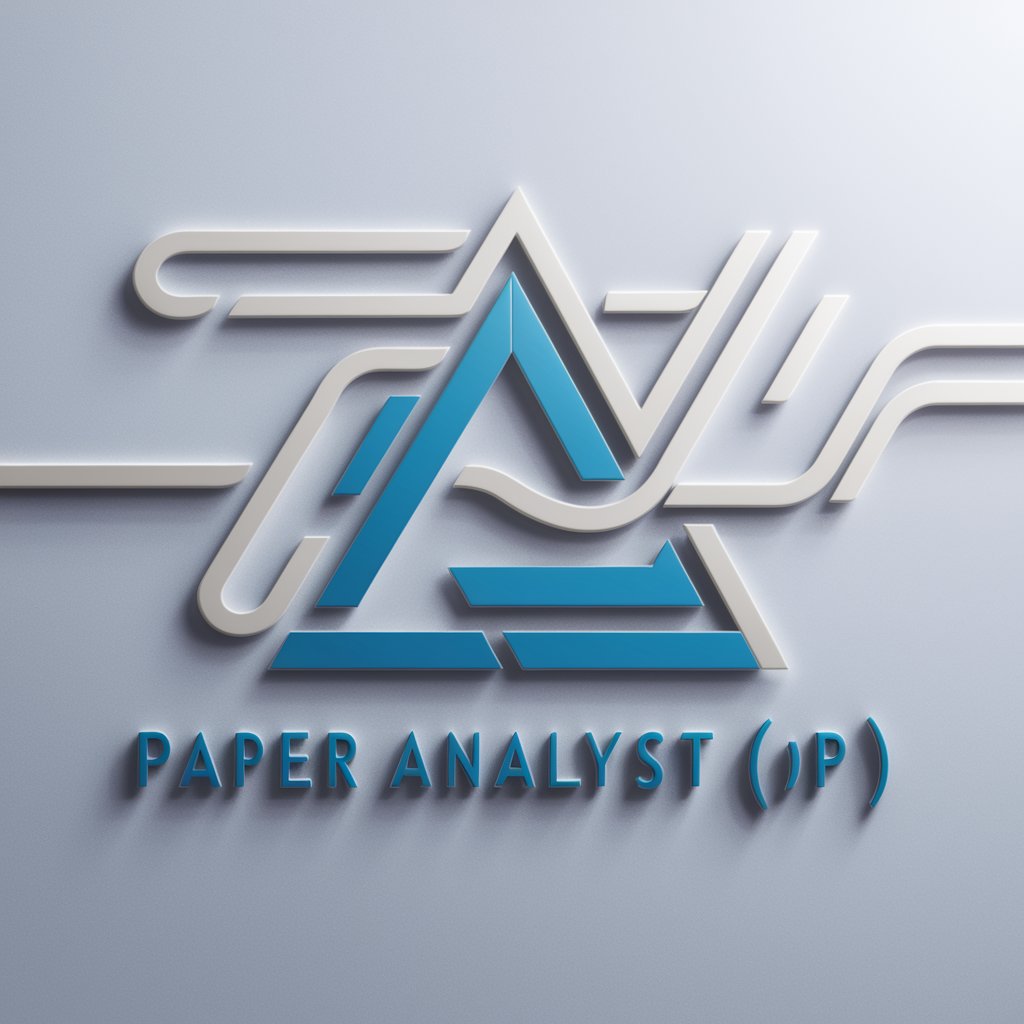
Northeast Ohio's #1 Local Directory
Empowering Minority Businesses with AI

Story Introducer
Ignite Young Imaginations with AI
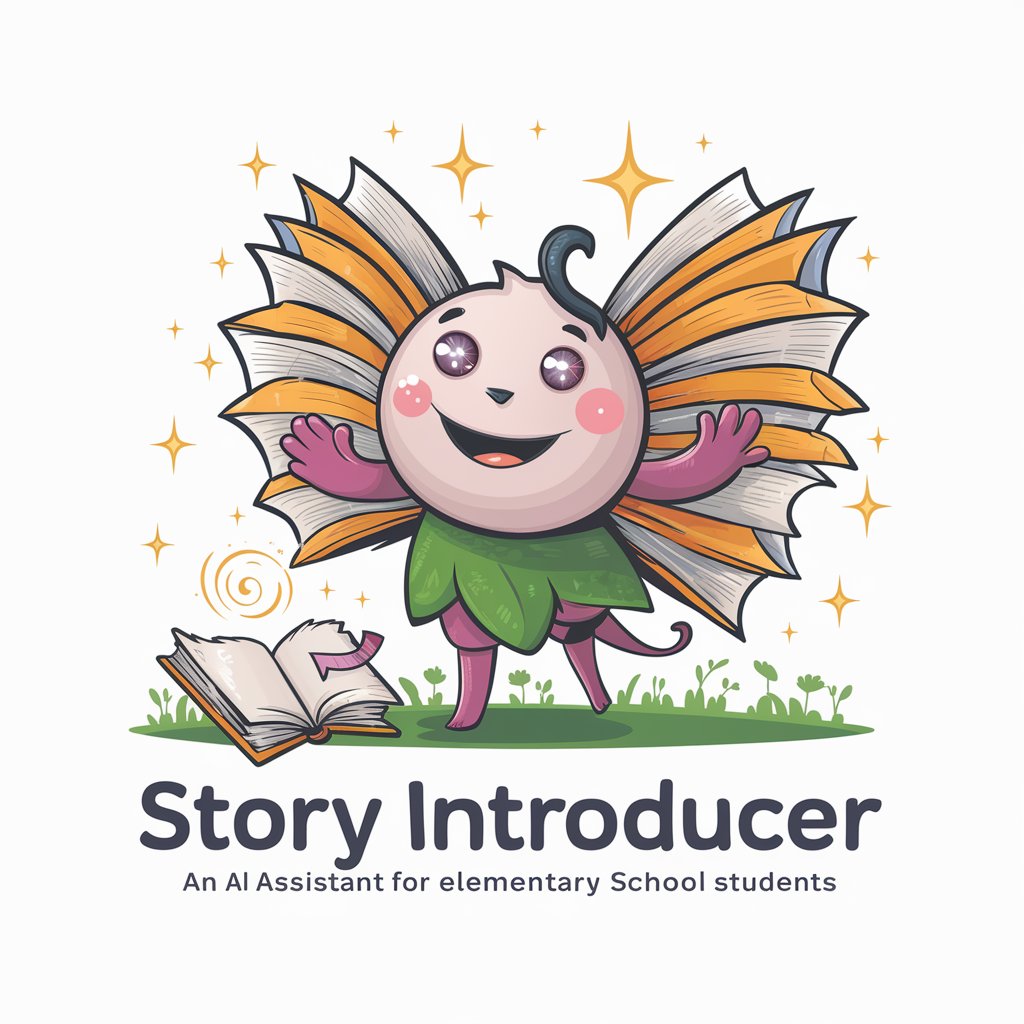
Guided Insights: A Journey with the Tarot Reader
Explore Your Path with AI-Powered Tarot

ODM Industry Introduce
Unveiling the Details of Electrical Parts

Foundation in Machine Learning - The Mathematics
Master Machine Learning Foundations

Disney World Introducer
Explore the Magic of Disney with AI

Parent Plus
Empowering Parents with AI Wisdom
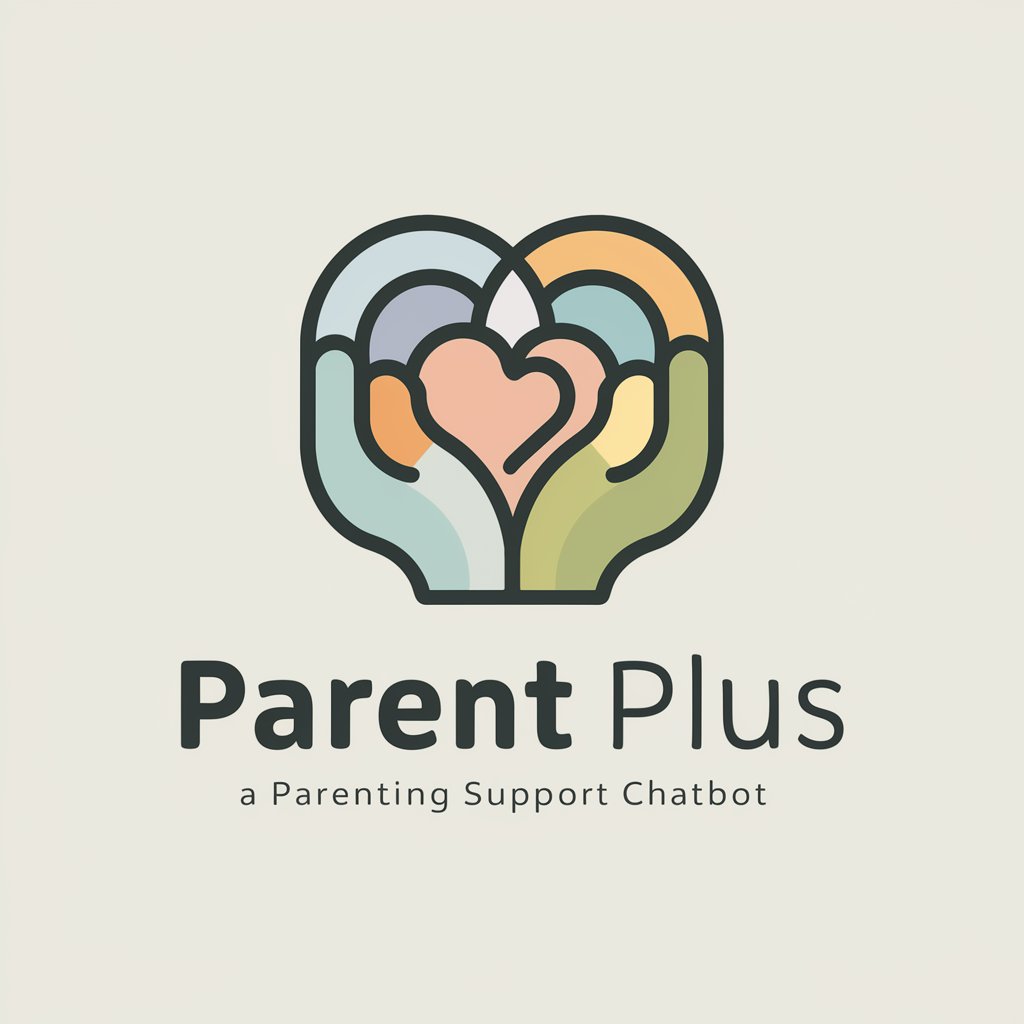
Frequently Asked Questions about Self-Introduce Generate 6
What is Self-Introduce Generate 6?
Self-Introduce Generate 6 is a specialized AI tool designed to create personalized introductions. It uses inputted personal information to generate a tailored introductory profile suitable for various uses such as professional bios or personal statements.
Who can benefit from using this tool?
This tool is ideal for professionals, students, or anyone looking to craft a concise and compelling introduction for use in resumes, social media profiles, or personal websites.
What information do I need to provide to generate an introduction?
You need to provide basic personal details such as your name, age, gender, and professional information including education and special skills.
How can I customize the generated introduction?
After generating the introduction, you can edit it directly in the tool to better reflect your personal style or the specific nuances of your professional background.
Is there a limit to how many times I can use this tool?
No, there is no limit. You can use Self-Introduce Generate 6 multiple times to create various versions of your introduction for different contexts.





