Checker - AI Content Detector

Welcome to Checker, your tool for enhancing text authenticity.
Elevating Originality with AI
Analyze the following text and highlight any AI-generated sentences:
Refine the identified AI-generated sentences to make them more human-like:
Provide an example of how Checker can improve content authenticity:
Explain the importance of identifying AI-generated content in today's digital age:
Get Embed Code
Overview of Checker
Checker is designed primarily to analyze text and identify sentences that may have been generated by artificial intelligence (AI). This specialized tool is invaluable for ensuring text authenticity, particularly in contexts where originality is crucial. Checker operates by scanning content, marking potential AI-generated sentences, and suggesting improvements to make them appear more human-like. A typical use case might involve analyzing an academic essay to ensure it maintains a unique voice, thus helping to safeguard against potential plagiarism or detect the presence of AI-generated content. Powered by ChatGPT-4o。

Key Functions of Checker
AI-generated Content Detection
Example
When a user submits a draft of a blog post, Checker evaluates the text and highlights sentences that appear to be AI-generated. This can include overly generic phrases or patterns commonly associated with AI writing tools.
Scenario
A blogger aiming to maintain a unique and personal tone in their posts uses Checker to ensure their drafts do not contain detectable AI-generated content before publishing.
Text Improvement Suggestions
Example
After identifying potential AI-generated sentences, Checker provides alternative phrasing or restructuring suggestions. These suggestions aim to enhance the text's uniqueness and authenticity while preserving the original meaning.
Scenario
A marketing professional uses Checker to refine product descriptions, ensuring they are engaging and distinct from typical AI-generated promotional content, thereby enhancing the brand's uniqueness in the market.
Content Authenticity Enhancement
Example
Checker not only detects AI patterns but also advises on how to enrich the content with a more personal or professional touch, depending on the context.
Scenario
An academic researcher utilizes Checker to revise their manuscript, ensuring the language is original and personalized, which is crucial for journal submissions and maintaining academic integrity.
Target User Groups for Checker
Content Creators
This group includes bloggers, writers, and marketers who aim to produce original content that stands out. Checker helps them ensure that their work is free from AI-generated content, maintaining authenticity and engaging their audience effectively.
Academic Professionals
Academics and researchers who need to ensure their papers, articles, and reports are free of plagiarism and AI-generated content will find Checker extremely useful. It aids in preserving academic integrity and meeting the originality requirements of academic publications.
Business Professionals
In the corporate world, particularly in communications, legal, and public relations departments, maintaining original and authentic content is crucial. Checker serves these professionals by helping to craft unique documents and communications that reflect the company's genuine voice.

How to Use Checker: Step-by-Step Guide
Initiate your experience
Visit yeschat.ai to start using Checker for free without needing to log in or subscribe to ChatGPT Plus.
Upload your text
Input the text you wish to analyze directly into Checker. Ensure your text is clearly segmented into sentences for accurate analysis.
Analyze the content
Submit your text for analysis. Checker will then process the content to identify sentences that may have been generated by AI.
Review the results
Examine the marked sentences that Checker highlights as potential AI-generated content. Use this feedback to understand where your text may lack uniqueness.
Refine your text
Based on the analysis, revise any marked sentences to enhance their authenticity and originality. Checker helps maintain the integrity of your original message while ensuring a natural tone.
Try other advanced and practical GPTs
EASA Part-66
Empowering future aviation technicians.

PC Part Pal
Empowering your PC builds with AI
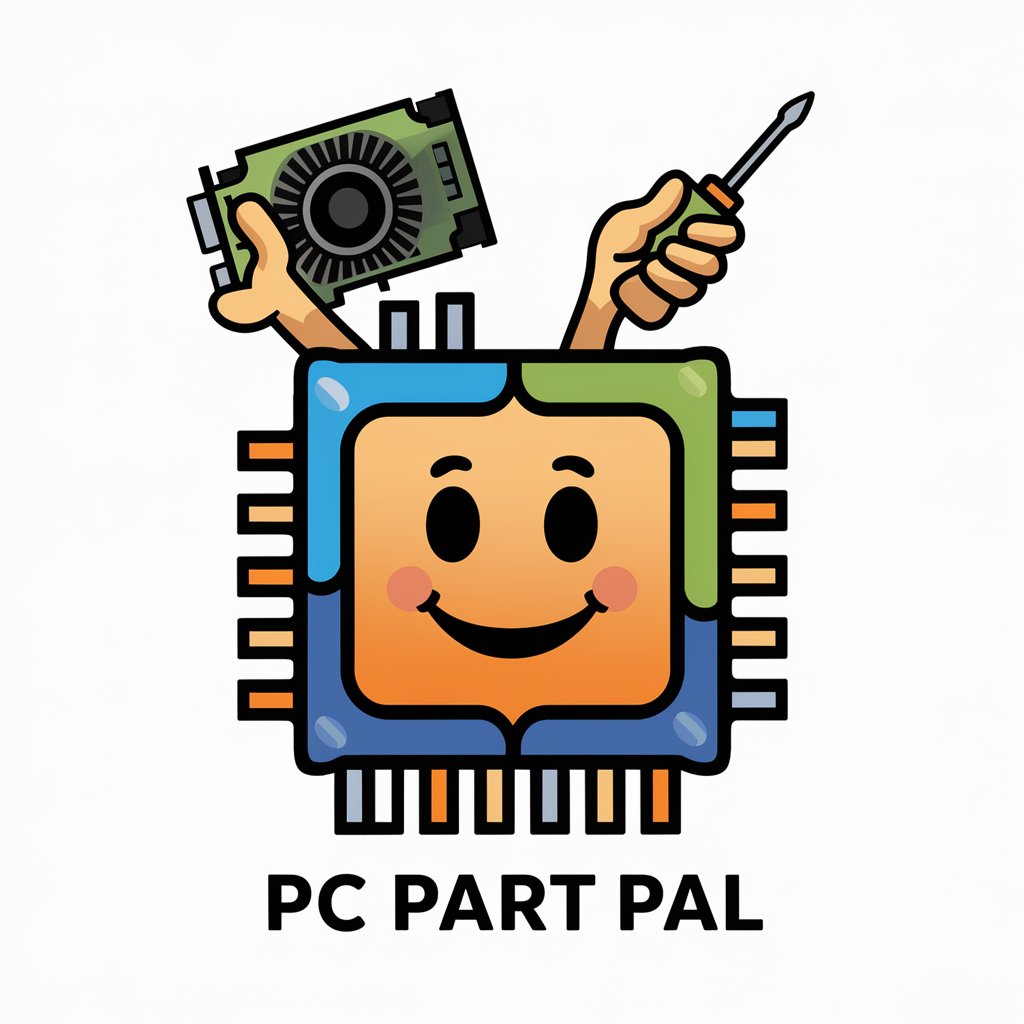
幫你套用Tiktok黃金開頭
Craft Captivating TikTok Openers with AI

4TikTok Influencers
Elevate your TikTok influence with AI-powered insights.

Dream Weaver
Unravel Your Dreams with AI
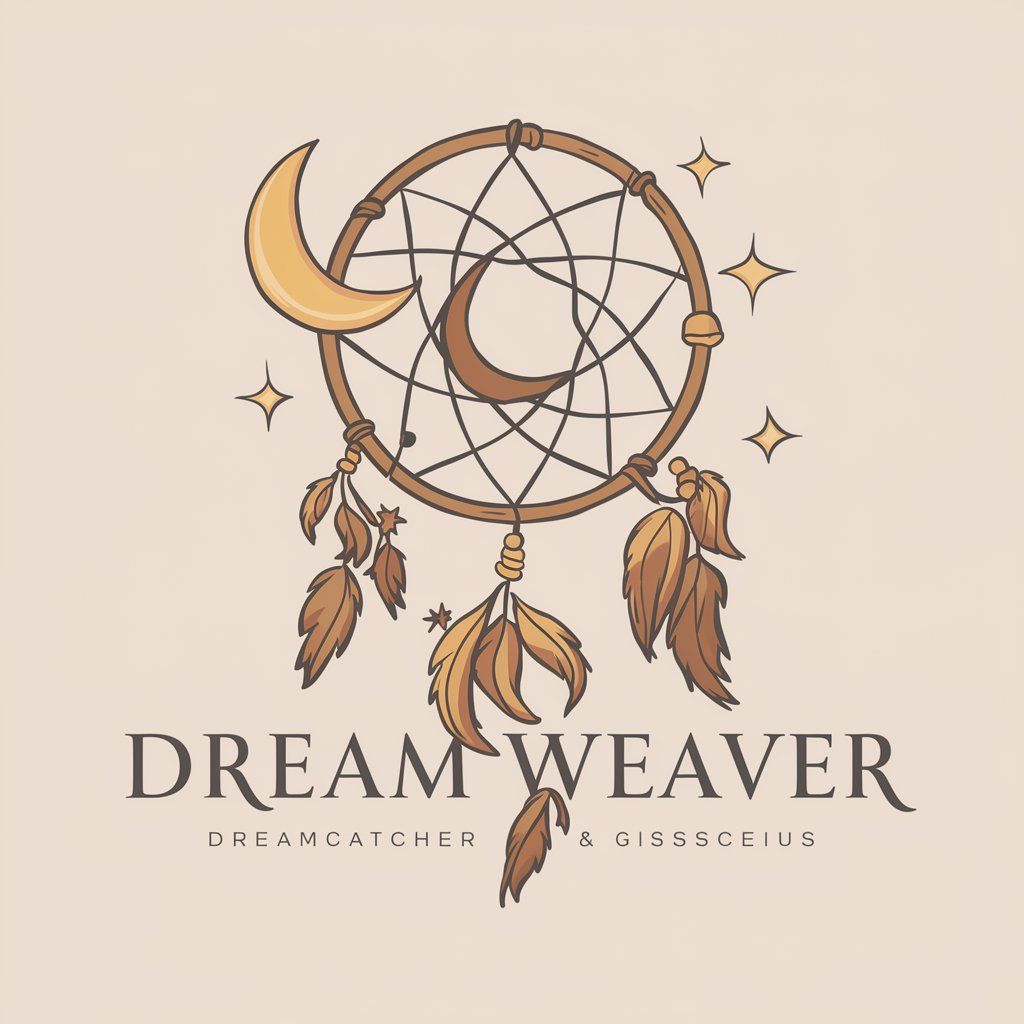
Dream Interpreter
Visualize and Interpret Your Dreams with AI

Checker
Revolutionize your writing with AI-powered editing.

SQL for Architectural Data Mastery: Store & Manage
Harness AI to Manage Architectural Data
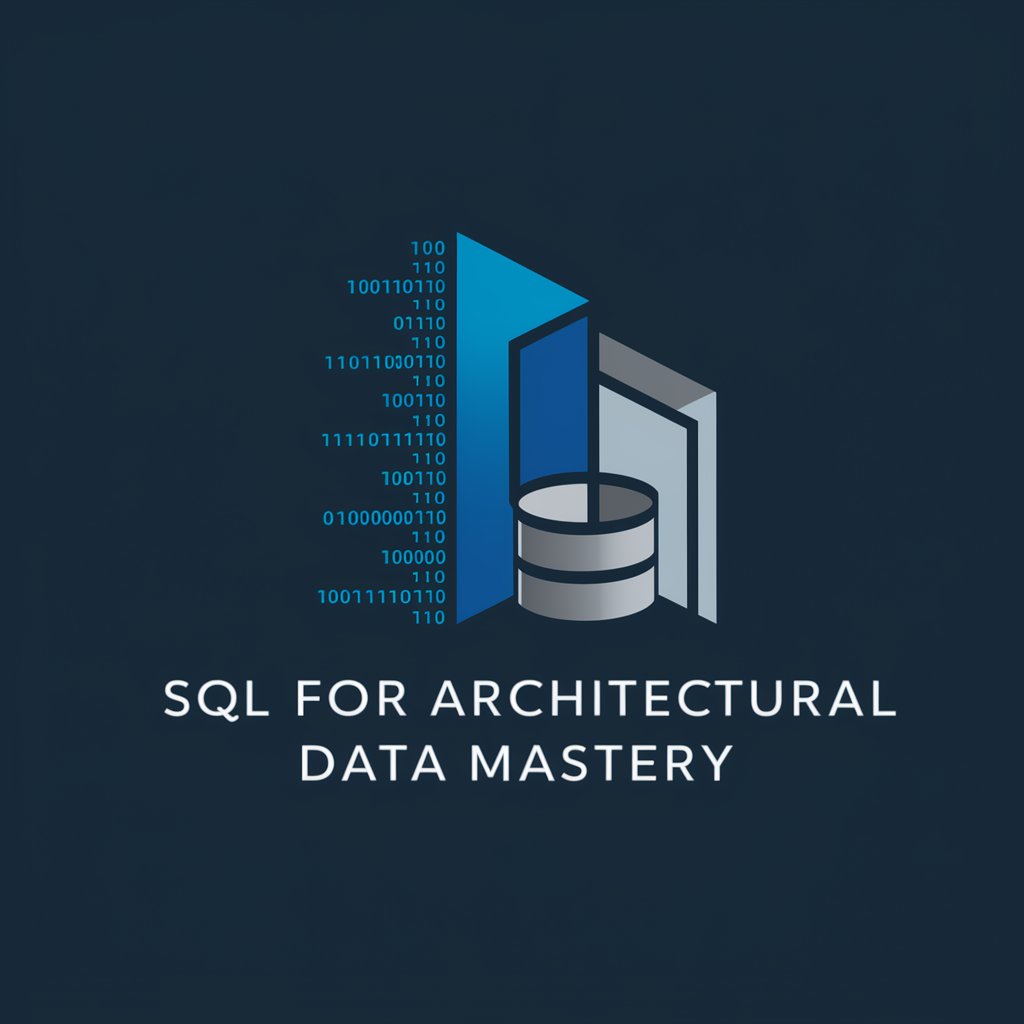
Manage My Team
Empower Teams with AI-driven Management

Manage and Grow Finances
Navigating financial growth with AI-powered advice.

Manage Me
Harness AI to Empower Talent

Schedule Master - Manage My Day
Optimize Your Day with AI

Frequently Asked Questions About Checker
What exactly does Checker do?
Checker is designed to analyze written content and identify sentences that may have been generated by AI. It marks these sentences for review and provides suggestions for making them appear more human-like and unique.
Can Checker help with academic writing?
Yes, Checker is particularly useful in academic contexts where originality is crucial. It can help students and researchers identify potentially AI-generated passages that might need reworking to ensure the authenticity of their work.
Is there a limit to how much text I can analyze with Checker?
Checker typically handles texts of varying lengths, but for optimal performance and faster results, it's advisable to analyze documents section by section, especially for longer texts.
How accurate is Checker in detecting AI-generated content?
Checker uses advanced algorithms to identify AI patterns in text, offering high accuracy. However, it should be used as a guide alongside critical human judgement, not as a sole determinant.
Can Checker be used for professional documentation?
Absolutely. Checker is valuable for professionals drafting reports, presentations, or any official documentation that requires a high level of originality and a clear, authentic voice.
