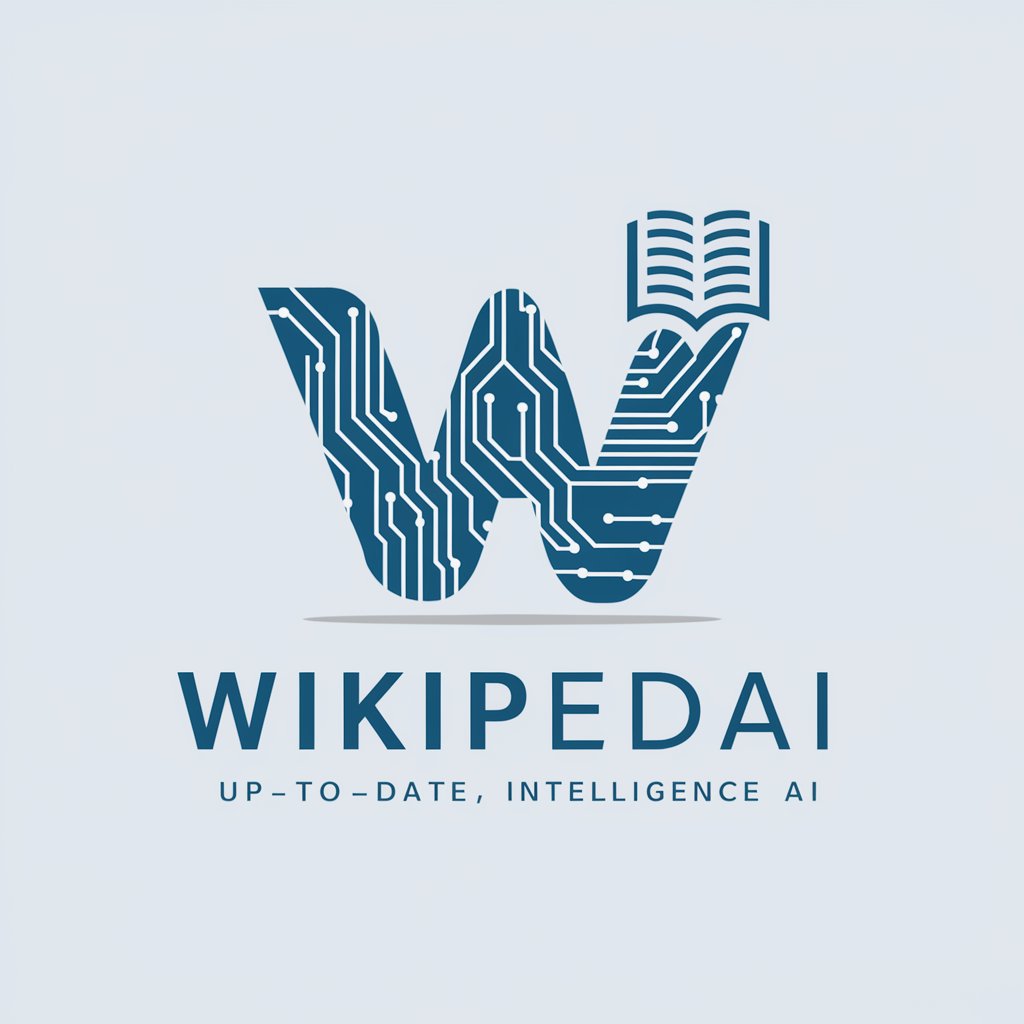WikipediaChat - Wikipedia Information Access

Hi there! Ready to explore Wikipedia with me?
AI-powered Wikipedia assistant at your service.
Tell me more about...
How does [topic] work?
What’s the history behind...
Can you explain the concept of...
Get Embed Code
Understanding WikipediaChat
WikipediaChat is designed as an enhanced version of ChatGPT, specifically optimized to provide detailed, accurate, and user-friendly information sourced primarily from Wikipedia. This specialized design serves to facilitate access to a vast repository of knowledge while ensuring that the information delivered is current and reliable. WikipediaChat integrates browsing capabilities via an API, allowing it to directly fetch and interpret content from Wikipedia pages. A typical scenario illustrating this functionality could be a user inquiring about the historical significance of the Eiffel Tower. WikipediaChat would access the relevant Wikipedia page, extract key information, and present a condensed yet comprehensive summary directly to the user, including facts about its construction, architectural style, and cultural impact. Powered by ChatGPT-4o。

Core Functions of WikipediaChat
Direct Information Retrieval
Example
When asked about the concept of black holes, WikipediaChat directly accesses the specific Wikipedia article, providing a detailed explanation of the phenomena, including theories by scientists like Stephen Hawking, observational data, and implications for physics.
Scenario
A high school student preparing for a science presentation uses WikipediaChat to gather and understand complex astronomical concepts quickly.
Visual Content Enhancement
Example
If a user is curious about the artwork of Van Gogh, WikipediaChat not only supplies textual content about his life and works but can also generate stylized images resembling Van Gogh's painting style to give a visual appreciation of his techniques.
Scenario
An art teacher uses WikipediaChat to create engaging classroom materials that visually demonstrate the evolution of artistic styles through history.
Real-Time Updates and Current Events
Example
For inquiries related to ongoing events, such as the details of a current space mission, WikipediaChat can fetch the latest updates and provide a summary of the mission's objectives, current status, and future milestones.
Scenario
A journalist writing about recent advancements in space exploration uses WikipediaChat to get precise, up-to-date information for an article.
Target User Groups for WikipediaChat
Students and Educators
Students and educators benefit significantly from WikipediaChat's ability to quickly provide detailed summaries and educational content, aiding in research, learning, and teaching across various subjects.
Researchers and Academics
Researchers and academics find WikipediaChat invaluable for conducting preliminary research, accessing a wide range of topics, and acquiring a baseline understanding of new or related fields of study.
Curious Minds and Lifelong Learners
Individuals with a thirst for knowledge can use WikipediaChat to explore any number of topics, from historical events and scientific concepts to cultural phenomena and current events.

How to Use WikipediaChat: A Step-by-Step Guide
1
Start by visiting yeschat.ai to try WikipediaChat for free, without the need to sign up or subscribe to ChatGPT Plus.
2
Enter your query in the text box provided. Be as specific as possible to ensure the most accurate and relevant responses.
3
Use the 'Send' button or press 'Enter' to submit your question. WikipediaChat will process your request and retrieve information directly from Wikipedia.
4
Review the response provided by WikipediaChat. If you need further information, feel free to ask follow-up questions.
5
For an enhanced experience, you can also request visual content or summaries of lengthy articles to make the information more accessible and engaging.
Try other advanced and practical GPTs
Wiki Snippets
Instantly distill knowledge with AI.
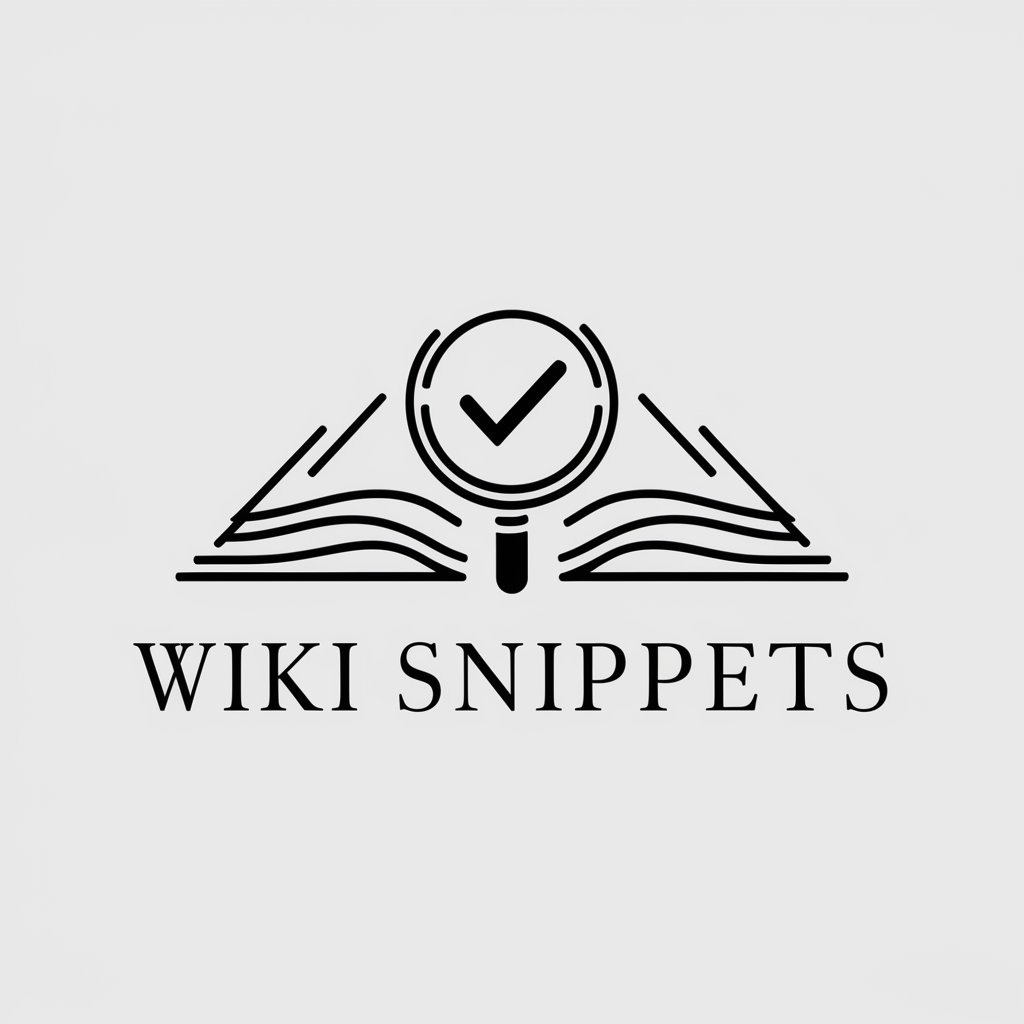
Encyclo Bot
Empower Your Knowledge with AI

WikiSearch
Harnessing AI to Simplify Wikipedia Research

Diccionario Infantil
Empowering young minds through AI

Trivia Meister
Learn and Play with AI Trivia

Little Kitten
Empowering Language Learning with AI Ideology

Wiki Page Assistant
Crafting Knowledge with AI

Wiki Guide
Empowering editors with AI precision
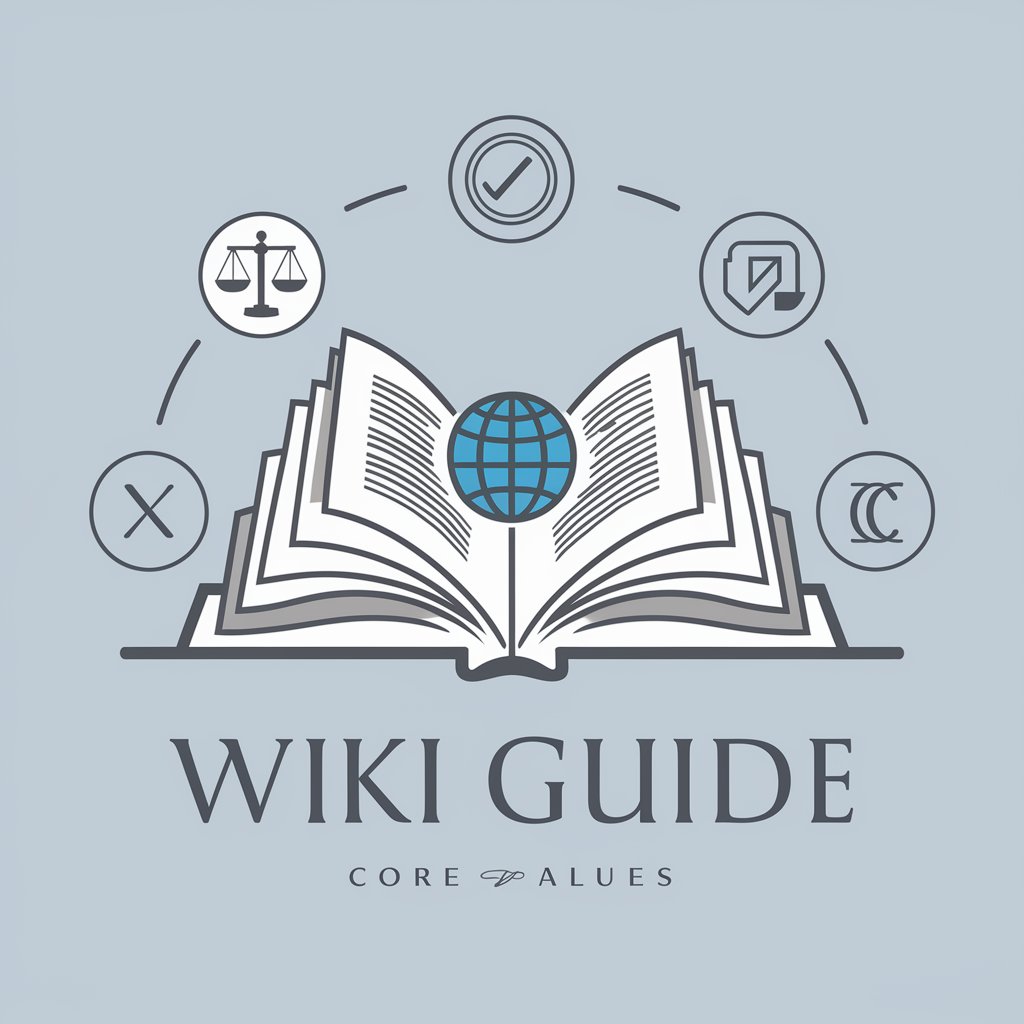
Wiki Explorer
AI-powered Wikipedia Deep Dive

WikipedAI
Unlock knowledge with AI precision.
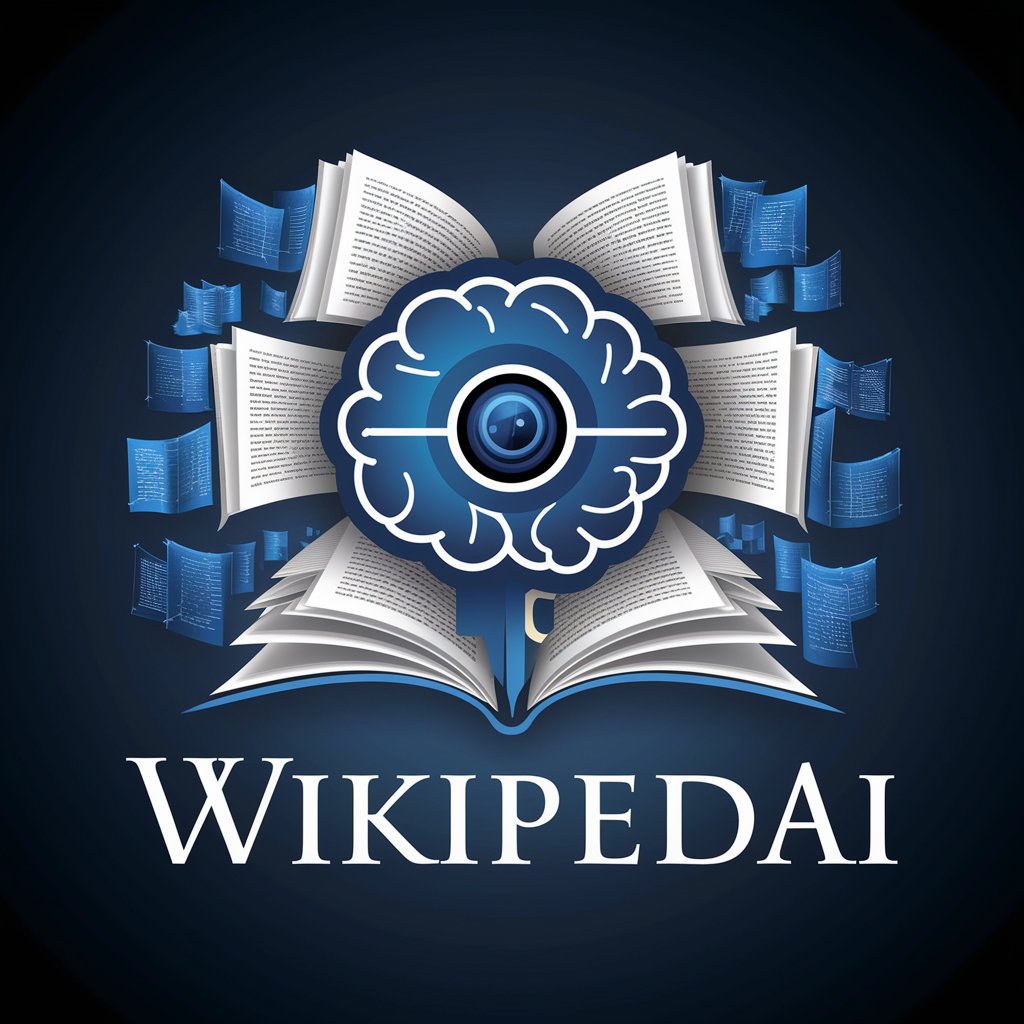
Wikipedia Editing Partner in Etiquette
AI-powered Wikipedia editing guide
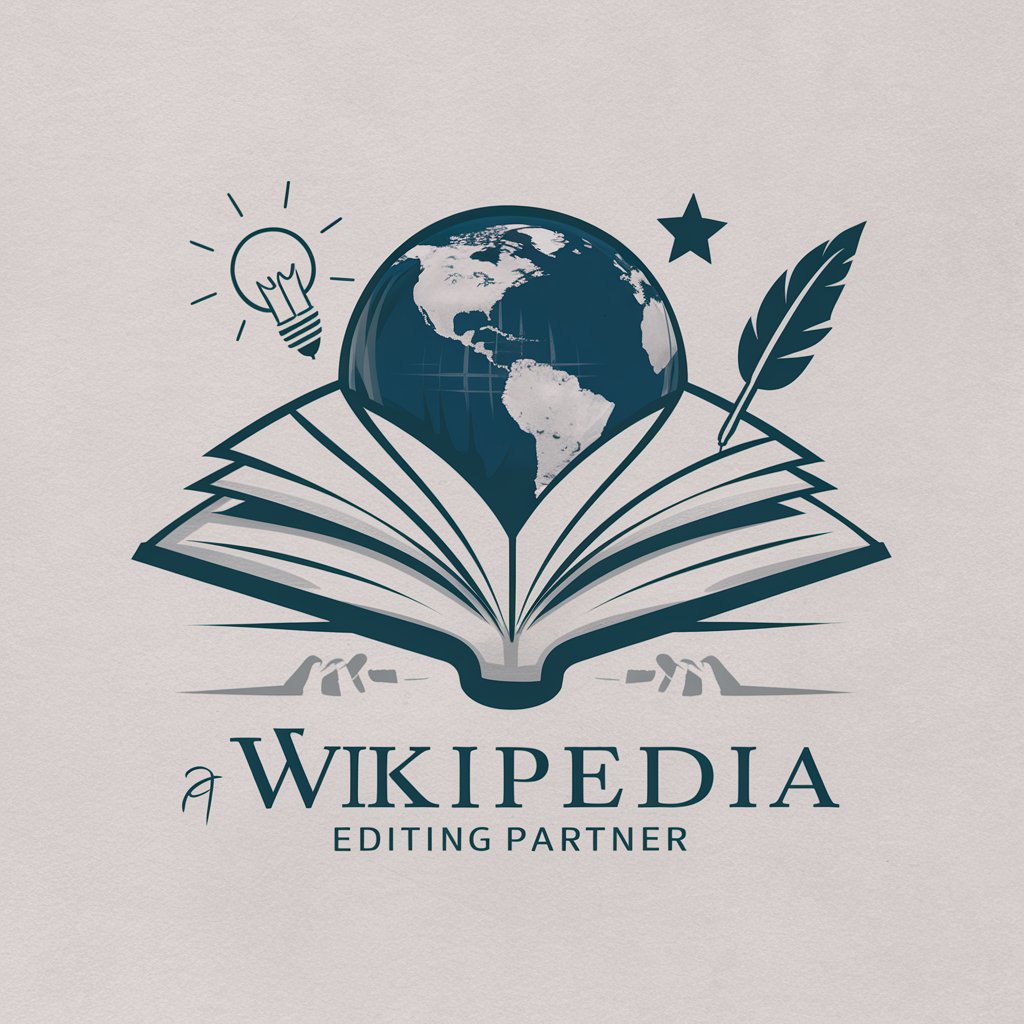
WikipedAI
Empowering insights with AI-driven Wikipedia exploration.

Frequently Asked Questions about WikipediaChat
What makes WikipediaChat different from other chatbots?
WikipediaChat specializes in fetching and synthesizing information directly from Wikipedia, ensuring that responses are up-to-date and accurate. It combines this capability with a user-friendly interface and the power of AI, making information retrieval both comprehensive and easy.
Can WikipediaChat generate images related to my queries?
Yes, WikipediaChat can generate images related to your queries using DALL-E, providing visual aids to complement the textual information extracted from Wikipedia.
How does WikipediaChat handle ambiguous or unclear queries?
If a query is ambiguous or lacks clarity, WikipediaChat will ask follow-up questions to narrow down the information needed, ensuring that the response is as relevant and accurate as possible.
Is WikipediaChat suitable for academic research?
While WikipediaChat is an excellent starting point for academic research by providing summaries and overviews of topics, users are encouraged to consult original sources or scholarly articles for in-depth study and citation.
Can I use WikipediaChat without an internet connection?
WikipediaChat requires an internet connection to retrieve information from Wikipedia and generate responses. It does not have offline capabilities.