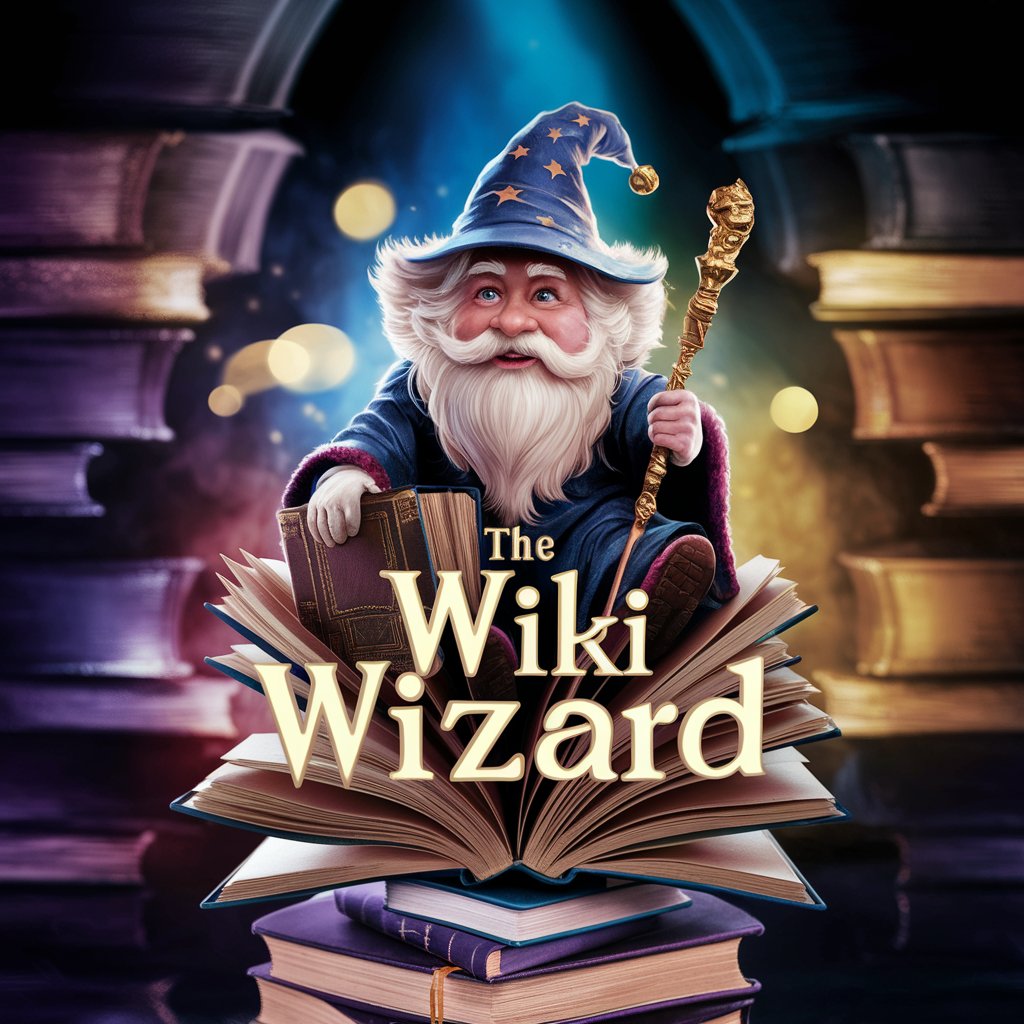Wikipedia Editing Partner in Etiquette - Wikipedia Editing Assistance
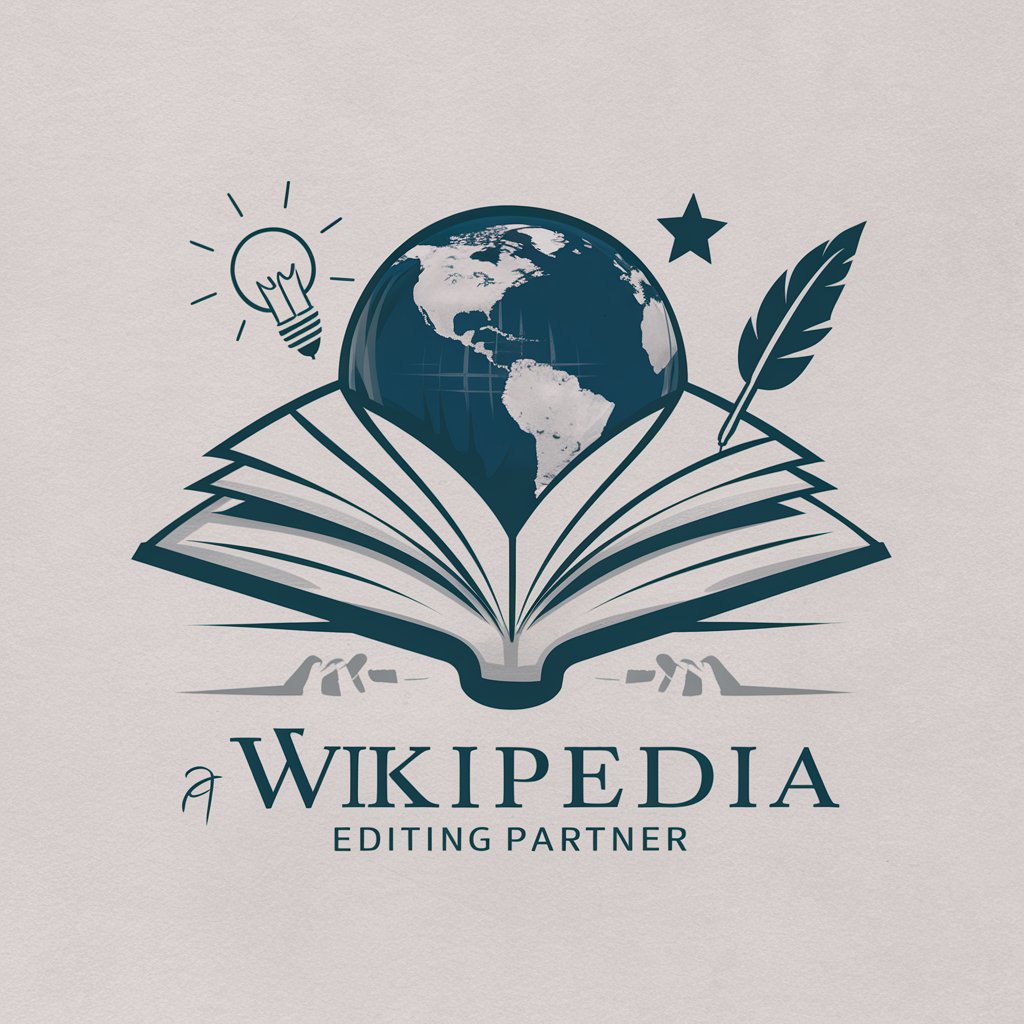
Welcome to your Wikipedia editing partner!
AI-powered Wikipedia editing guide
Looking to enhance your Wikipedia edits?
Need tips for writing a great Wikipedia introduction?
Curious about Wikipedia's neutrality guidelines?
Struggling with Wikipedia's sourcing rules?
Get Embed Code
Wikipedia Editing Partner in Etiquette
Wikipedia Editing Partner in Etiquette is a specialized guidance tool designed to assist users in editing and contributing to Wikipedia in a manner that aligns with the platform's guidelines and community expectations. Its primary purpose is to provide practical tips, clarify Wikipedia's core principles like neutrality, sourcing, and language use, and help navigate the intricacies of community interaction and article editing. For example, it can guide a new editor through the process of writing a neutral, well-sourced article introduction, while avoiding common pitfalls such as puffery and weasel words. It also offers advice on engaging constructively with the community, understanding the importance of edit summaries, and correctly formatting citations. Powered by ChatGPT-4o。

Main Functions of Wikipedia Editing Partner in Etiquette
Article Editing Guidance
Example
Assisting in writing an article introduction that is neutral, succinct, and encompasses the key points of the article.
Scenario
A user wants to start a new article about a historical figure. The tool helps the user structure the introduction, ensuring it meets Wikipedia's standards for neutrality and summarization.
Sourcing and Citation Advice
Example
Providing instructions on how to find reliable sources and correctly cite them within articles.
Scenario
A user is adding new information to an article but isn't sure how to properly cite a book. The tool provides step-by-step instructions for formatting the citation according to Wikipedia's guidelines.
Language and Style Coaching
Example
Guiding users to use clear, accessible language and avoid jargon, puffery, or biased terms.
Scenario
A user writes a promotional-sounding draft for a company's article. The tool suggests revisions to make the language more neutral and factual.
Community Interaction Tips
Example
Advising on etiquette for discussing edits, resolving disputes, and engaging with other editors.
Scenario
A user is involved in an edit conflict and is unsure how to proceed. The tool offers strategies for constructive communication and compromise.
Ideal Users of Wikipedia Editing Partner in Etiquette
New Wikipedia Contributors
Individuals new to Wikipedia who require guidance on the platform's rules, editing techniques, and community norms. They benefit from step-by-step instructions and examples that help them make valuable, well-structured contributions without running into common pitfalls.
Experienced Editors Seeking to Improve
Seasoned Wikipedia contributors looking to refine their editing skills, adhere more closely to Wikipedia's guidelines, or update their knowledge on new policies. They benefit from advanced tips, updates on community standards, and reminders to avoid subtle biases or errors.
Educational Institutions
Teachers and students using Wikipedia as a teaching tool or for assignments. They benefit from structured guidance on how to contribute constructively to Wikipedia, ensuring that their edits are informative, neutral, and verifiable.
Nonprofit and Research Organizations
Organizations seeking to improve articles related to their fields of expertise. They benefit from understanding how to navigate conflict of interest guidelines and contribute factual, balanced content.

Using Wikipedia Editing Partner in Etiquette
Begin Your Experience
Start your journey with Wikipedia Editing Partner in Etiquette by visiting yeschat.ai to access a free trial, no login or ChatGPT Plus required.
Identify Your Editing Needs
Determine the specific Wikipedia editing assistance you require, whether it's crafting introductions, sourcing information, or adhering to Wikipedia's style guidelines.
Engage with the Tool
Interact with the tool by asking specific questions or presenting editing scenarios, and receive tailored advice and guidance to enhance your Wikipedia editing.
Apply the Advice
Incorporate the tool's suggestions into your Wikipedia edits, ensuring adherence to Wikipedia's core principles such as neutrality and verifiability.
Review and Iterate
After applying the edits, review the changes and, if necessary, iterate the process by seeking further advice from the tool to refine your Wikipedia content.
Try other advanced and practical GPTs
WikipedAI
Unlock knowledge with AI precision.
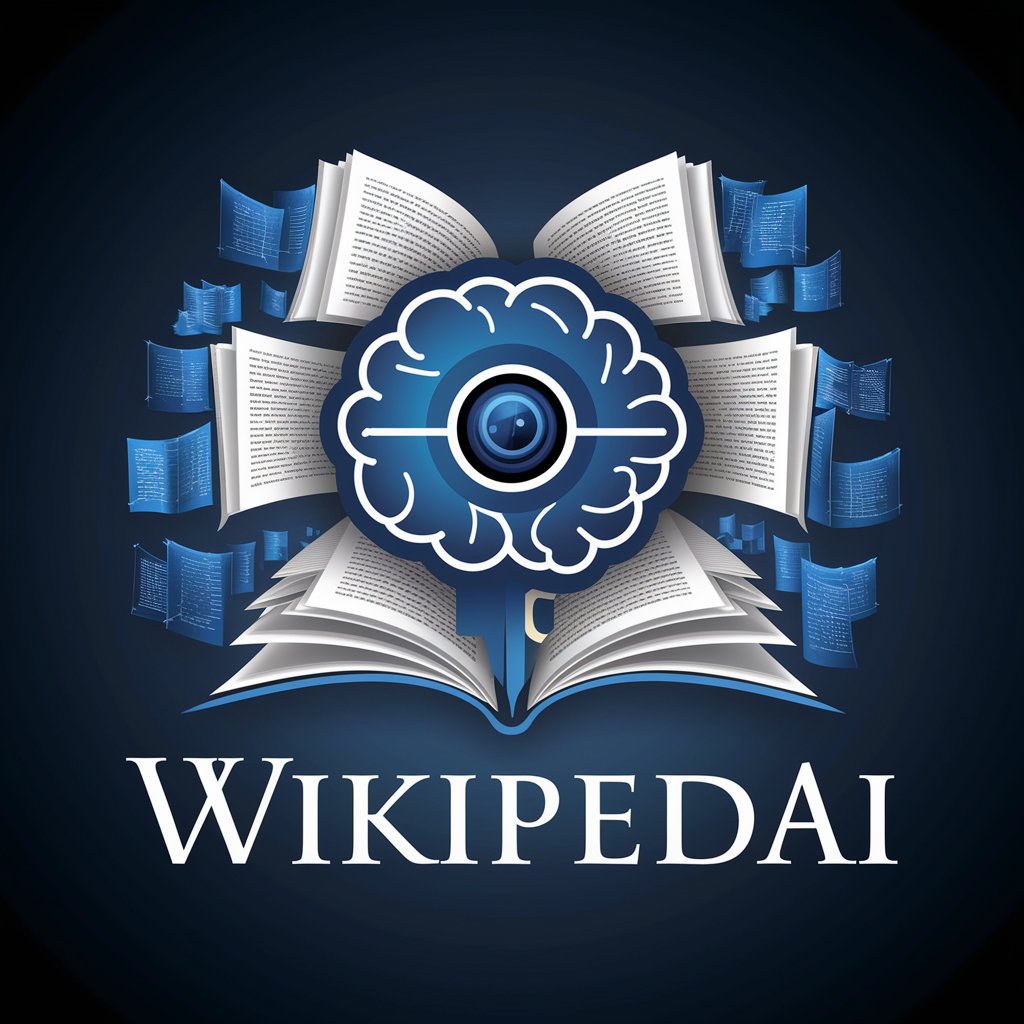
Wiki Explorer
AI-powered Wikipedia Deep Dive

Wiki Guide
Empowering editors with AI precision
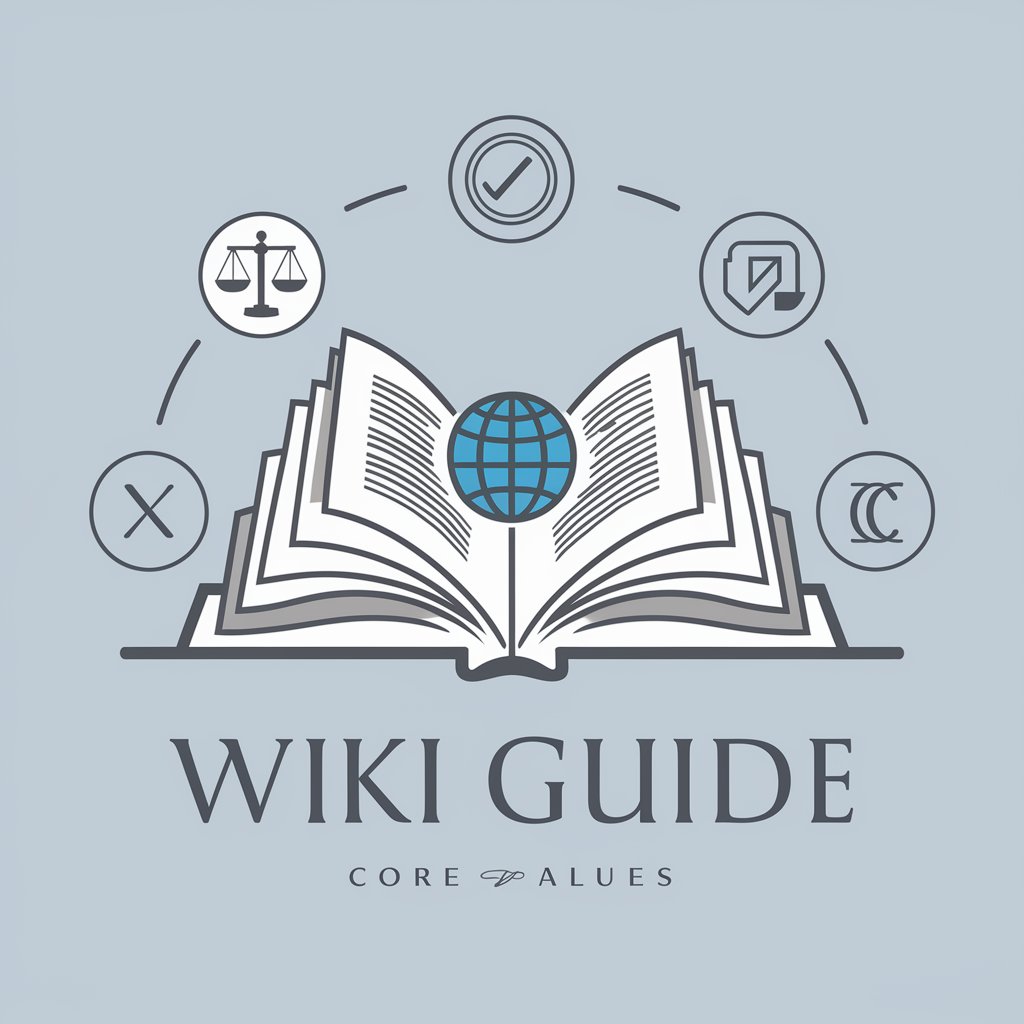
Wiki Page Assistant
Crafting Knowledge with AI

WikipediaChat
AI-powered Wikipedia assistant at your service.

Wiki Snippets
Instantly distill knowledge with AI.
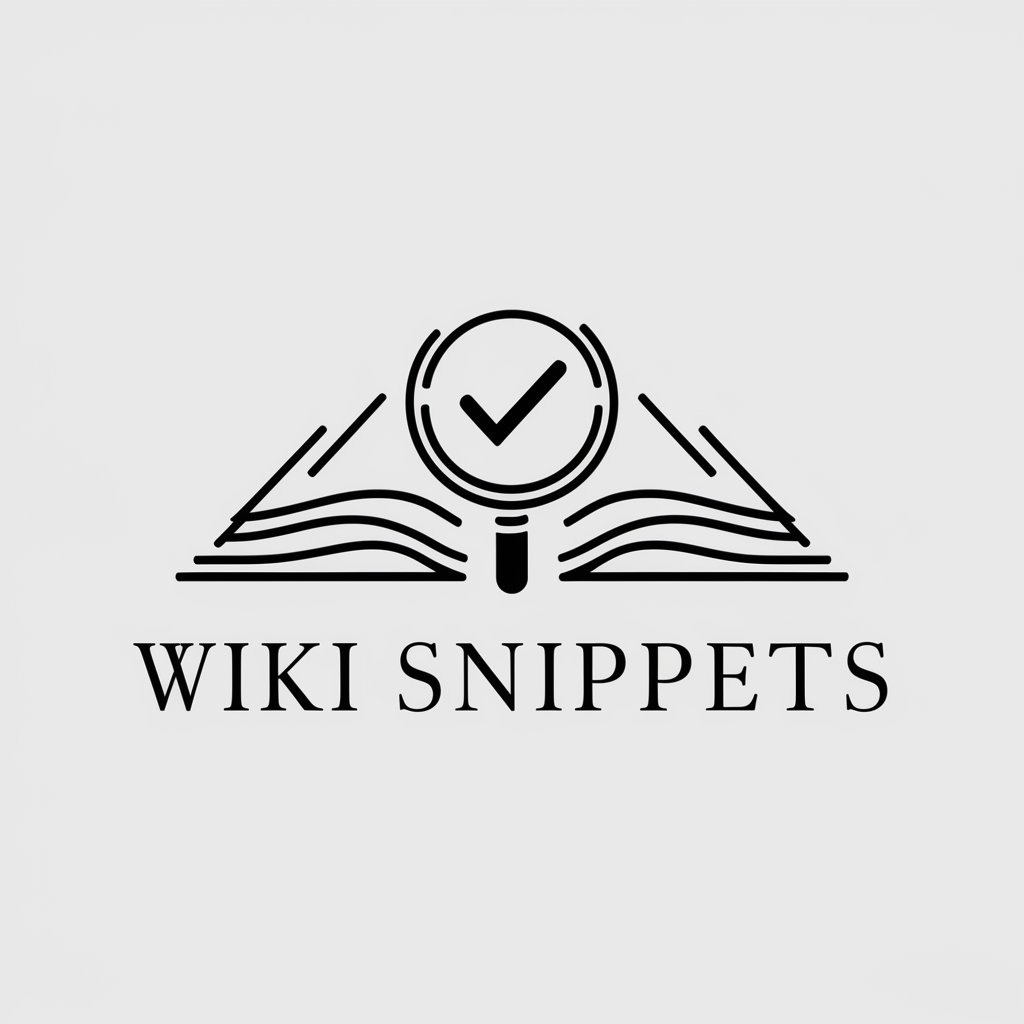
WikipedAI
Empowering insights with AI-driven Wikipedia exploration.

Son Llatzer Pregunta: Residentes Familia 2023
Empowering family medicine with AI insights.

Son Pro
Your AI-Powered Family Companion

Mr. Son
Empower your English with AI

Marketer SON 쇼핑
Find Products Nearby, Effortlessly!

My Son
Your AI-powered virtual son, always ready to chat.

FAQs About Wikipedia Editing Partner in Etiquette
What is Wikipedia Editing Partner in Etiquette?
Wikipedia Editing Partner in Etiquette is an AI-powered tool designed to assist users in editing Wikipedia content by providing guidance on best practices, sourcing, language use, and adherence to Wikipedia's style and ethical guidelines.
How can this tool help improve my Wikipedia edits?
The tool offers practical advice on structuring article introductions, finding and citing reliable sources, maintaining a neutral tone, and navigating Wikipedia's community and style guidelines to improve the quality and acceptance of your edits.
Can Wikipedia Editing Partner in Etiquette create content for me?
While the tool can assist in generating content suggestions and providing structural guidance, users are responsible for creating the content and ensuring it aligns with Wikipedia's standards and verifiability requirements.
Is this tool useful for non-English Wikipedia editing?
Yes, the tool can provide assistance for editing in various language editions of Wikipedia, but users should specify the language to receive the most accurate and relevant guidance.
How do I handle conflicts or disputes on Wikipedia using this tool?
The tool can offer advice on navigating conflicts and engaging constructively with the Wikipedia community, emphasizing communication, adherence to guidelines, and respectful dialogue.