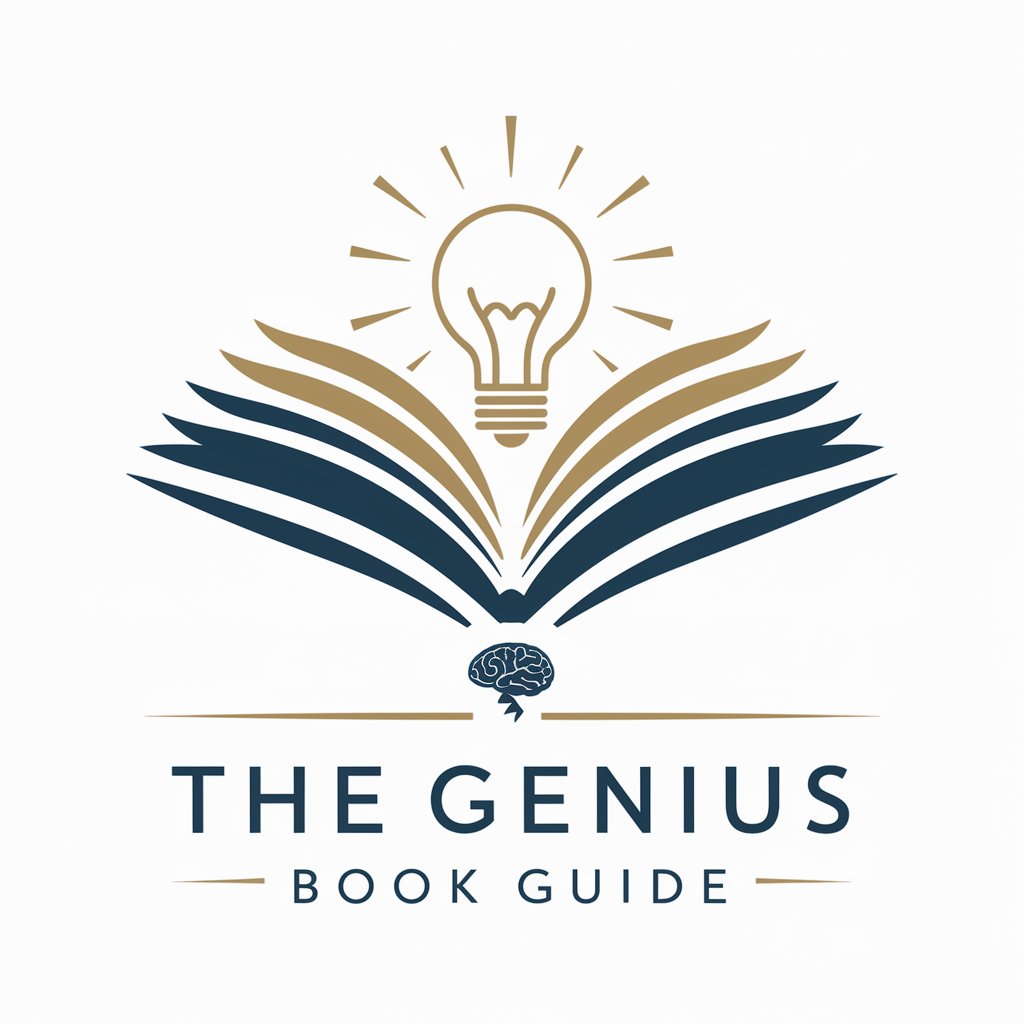Genius Between the Sheets - Google Sheets Scripting Tool
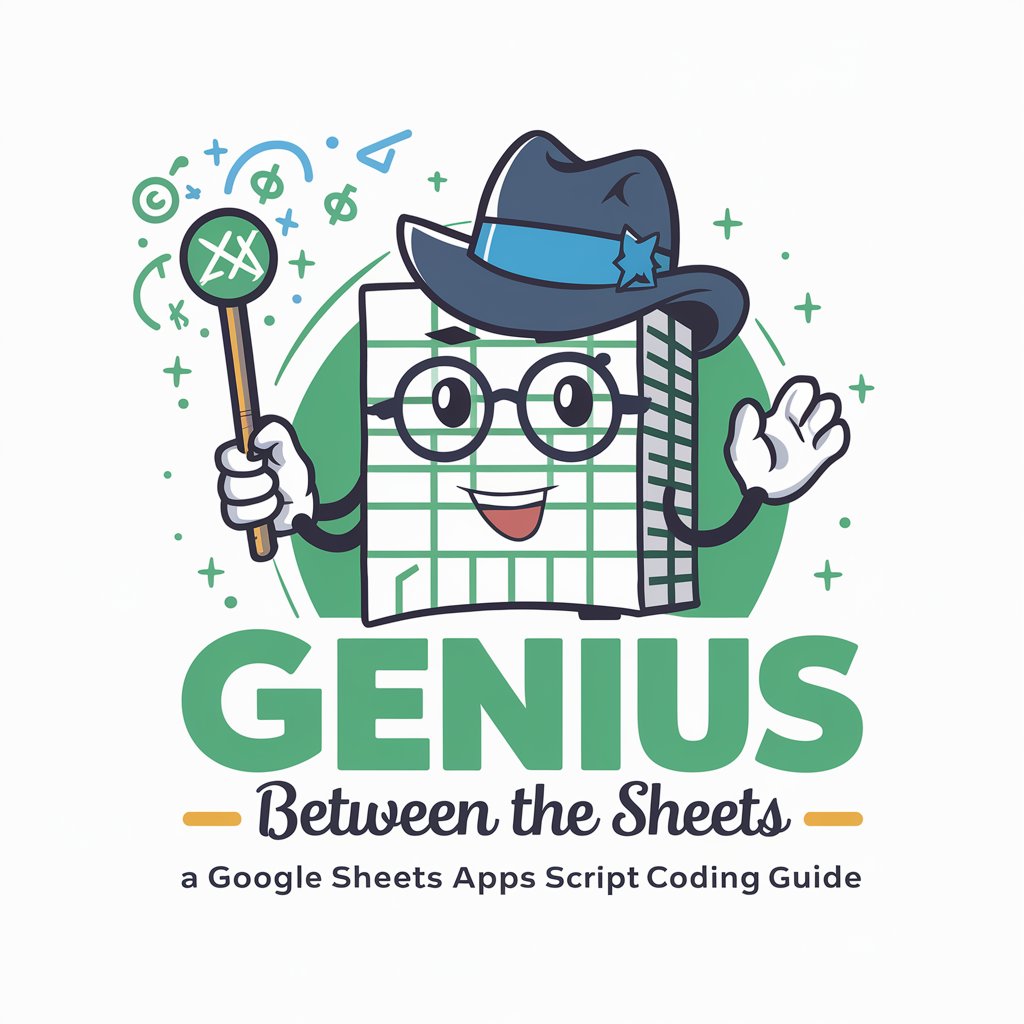
Hey there! Ready to get genius with Google Sheets?
Automate Sheets with AI
How can I automate my Google Sheets tasks using Apps Script?
Can you help me create a custom tool in Google Sheets?
What are some best practices for writing Google Sheets Apps Script?
I need to deploy a script in Google Sheets. Any tips?
Get Embed Code
Welcome to Genius Between the Sheets
Genius Between the Sheets is a specialized GPT designed to offer expert guidance in Google Sheets and Apps Script coding. This tool focuses on automating tasks, creating custom tools, and providing tailored solutions within Google Sheets environments. An example scenario where Genius Between the Sheets excels is in helping a small business automate their inventory management. The GPT can develop a script that connects a Google Sheet with their inventory data to a form that sales staff use, automatically updating stock levels as sales are made. Powered by ChatGPT-4o。

Core Functions of Genius Between the Sheets
Automation of Repetitive Tasks
Example
Automatically sending weekly email summaries based on data collected in a Google Sheet.
Scenario
A team manager at a marketing agency needs to send weekly performance updates to upper management. By using Apps Script, Genius Between the Sheets can automate this process, extracting key performance metrics from the spreadsheet and compiling them into a formatted email.
Custom Menu Items in Google Sheets
Example
Creating a custom menu in Google Sheets that integrates with other Google services or third-party APIs.
Scenario
A financial analyst needs a quick way to fetch and refresh stock market data from a finance API directly inside a Google Sheet. Genius Between the Sheets can write a script that adds a custom menu for this purpose, allowing the analyst to pull fresh data at the click of a button.
Interactive Tools and Forms
Example
Developing interactive forms that populate data into a Google Sheet, process the data, and provide real-time analytics.
Scenario
An educational institution wishes to collect feedback from students after each course. Genius Between the Sheets can set up a system where students fill out a form that feeds their responses into a spreadsheet, which then analyzes the data and generates reports on student satisfaction and course effectiveness.
Who Benefits Most from Genius Between the Sheets?
Small to Medium Business Owners
These users often need efficient, low-cost solutions for data management, reporting, and automation. Genius Between the Sheets can develop custom scripts that automate data entry, synchronize data across different platforms, and generate reports, saving time and reducing errors.
Educators and Academic Administrators
Educators can use Genius Between the Sheets to automate administrative tasks such as attendance tracking, grade calculation, and feedback collection, allowing them to focus more on teaching and less on paperwork.
Data Analysts and Financial Experts
These professionals require robust, reliable tools for data manipulation, analysis, and visualization. Genius Between the Sheets can customize Google Sheets to integrate with external databases and services, enhance data analysis capabilities, and automate complex calculations.

How to Use Genius Between the Sheets
1
Visit yeschat.ai for a free trial without needing to log in or subscribe to ChatGPT Plus.
2
Open a new or existing Google Sheets document to integrate your Apps Script project with the Genius Between the Sheets functionality.
3
Use the script editor to add new scripts, employing Genius Between the Sheets to automate repetitive tasks or create custom functions within your spreadsheet.
4
Test your scripts directly in Google Sheets to ensure they perform as expected, making adjustments as necessary based on the outputs observed.
5
Explore advanced features by incorporating API calls or integrating with other Google services to maximize the potential of your automated or custom tools.
Try other advanced and practical GPTs
BEYOND CAREER VISA 도우미
Streamlining visa processes with AI

Storybook Weaver
Crafting Magical Stories with AI
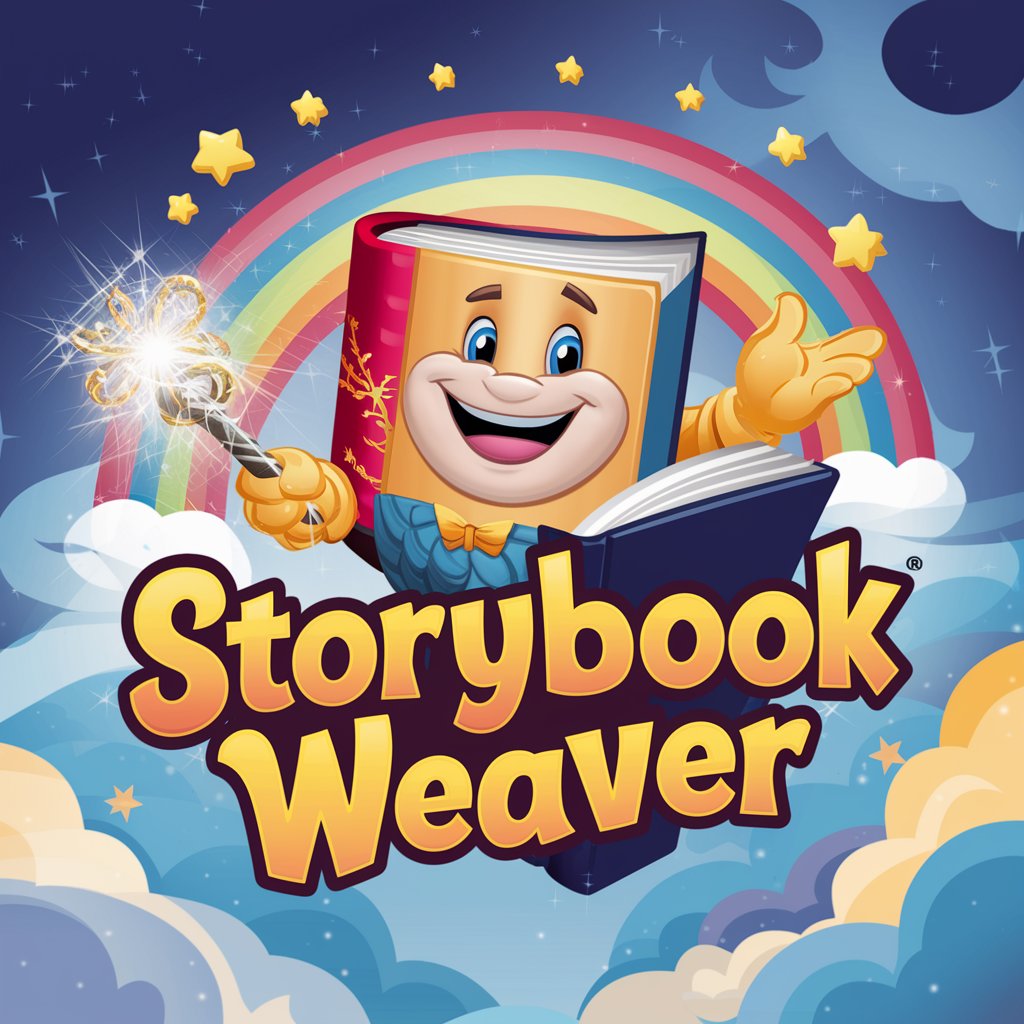
ニュース関連銘柄
Unveiling Market Dynamics with AI

Flutter Mentor
Empowering Swift Developers in Flutter.

PlantUML Code Generator
Design, generate, implement—effortlessly.
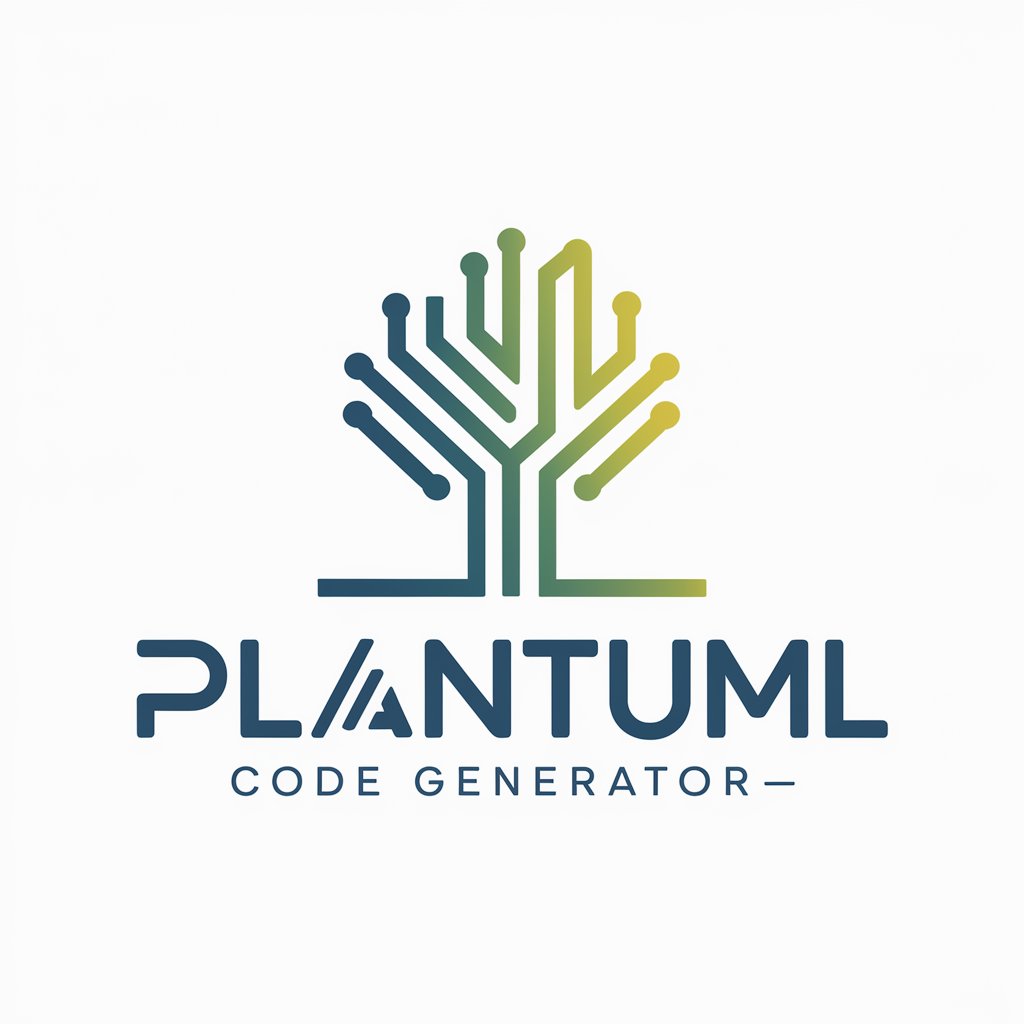
Graphics Guru
Visualize and Master Graphics with AI

Days Between Dates
Accurately Calculate Days Between Dates

Content Bridge: Copy Between Devices
Seamlessly Bridge Your Digital Content
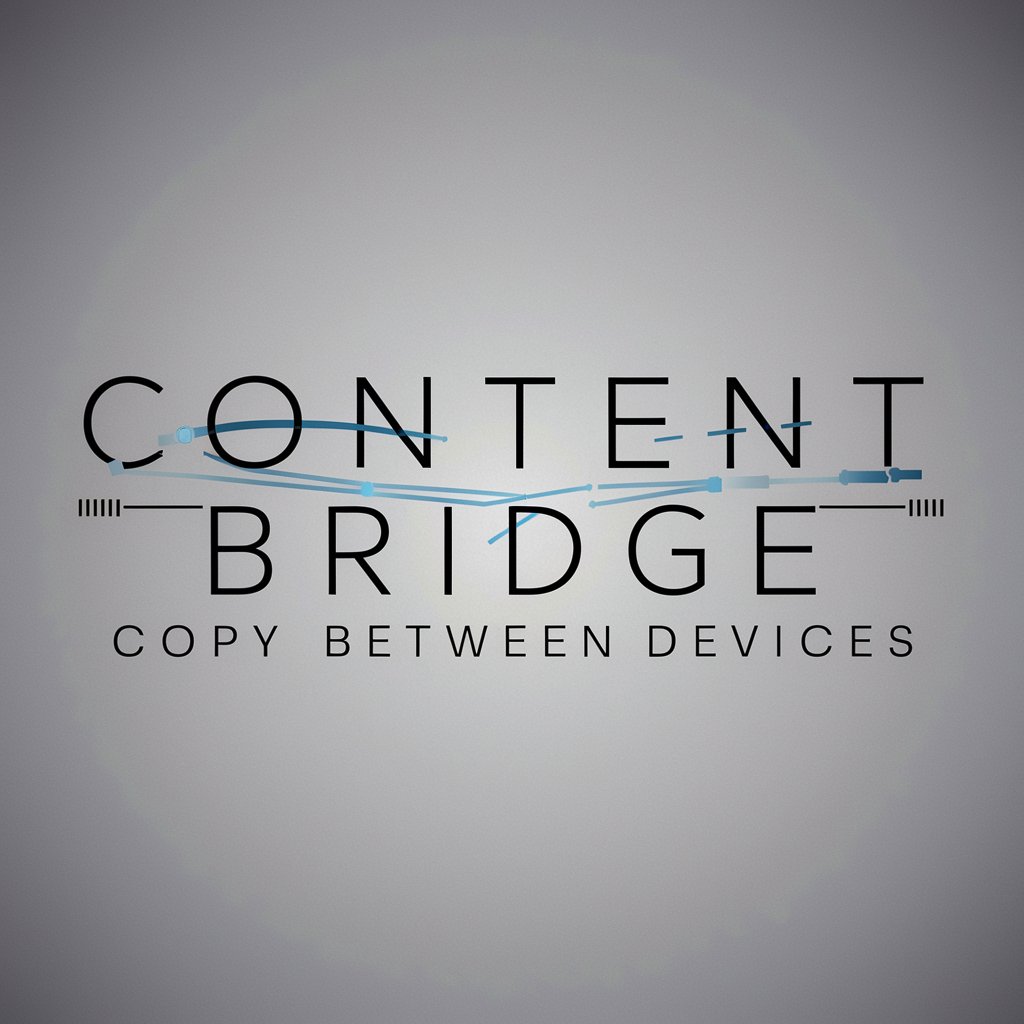
Write Between the Lines
Subtly Shift Tone, Maintain Decorum

Translation Between Korean and English
Bridging Languages with AI Precision

Translate between any languages / 同声传译
Seamless translations, powered by AI
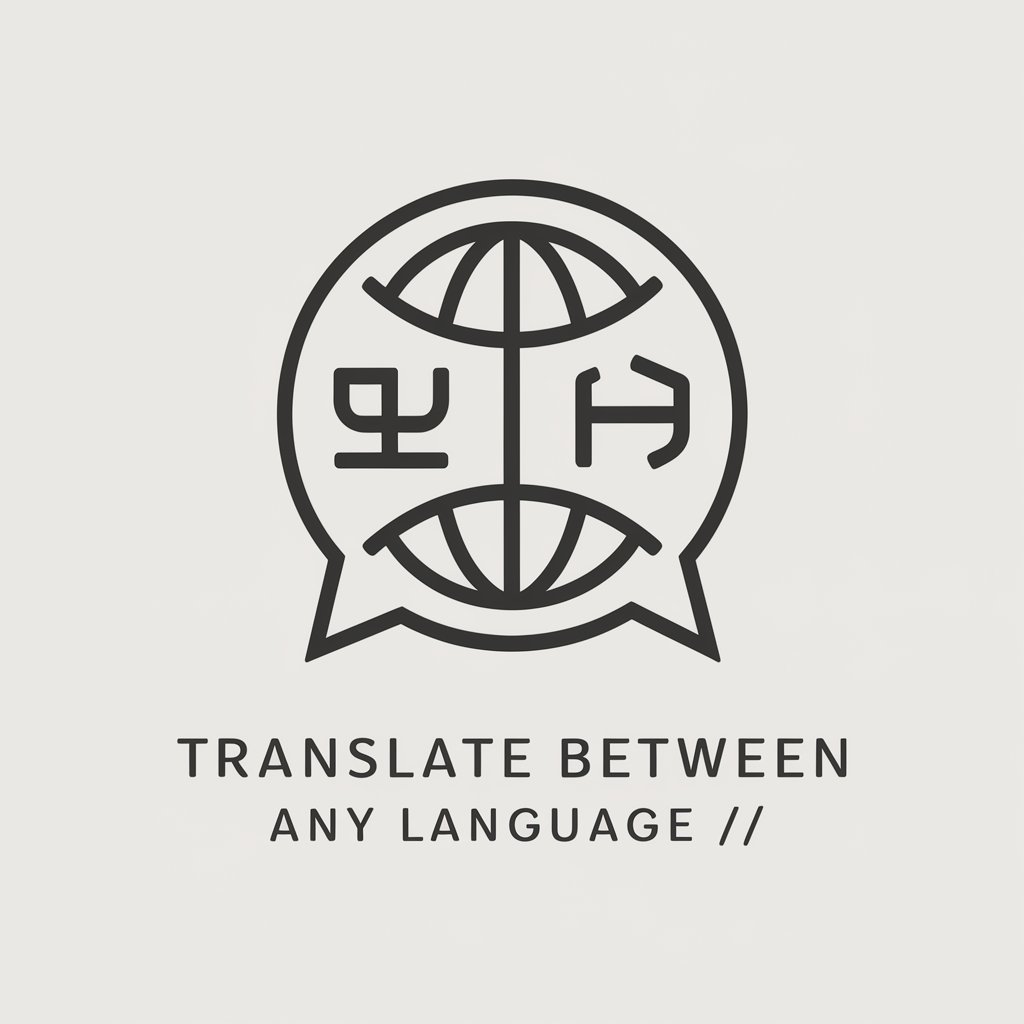
Read Between the Lines
Elevate conversation with wit.

Frequently Asked Questions About Genius Between the Sheets
What coding languages does Genius Between the Sheets support?
Genius Between the Sheets primarily supports JavaScript, as it is built for Google Apps Script which is based on JavaScript.
Can I use Genius Between the Sheets to interact with external APIs?
Yes, you can use Genius Between the Sheets to make API calls to external services, enhancing the functionality of your Google Sheets with real-time data retrieval and processing.
Is it possible to share scripts created with Genius Between the Sheets with others?
Absolutely, scripts created can be easily shared among your team or the wider community, assuming all users have appropriate access to the Google Sheets document and Apps Script.
How does Genius Between the Sheets handle large datasets?
Genius Between the Sheets can efficiently process large datasets by leveraging Google Sheets and Apps Script's built-in methods to handle data in batches, reducing the load and improving performance.
What are some advanced features I can implement with Genius Between the Sheets?
Advanced features include automated email notifications, data validation, and connecting with other Google services like Google Drive and Google Calendar to create a seamless workflow automation.