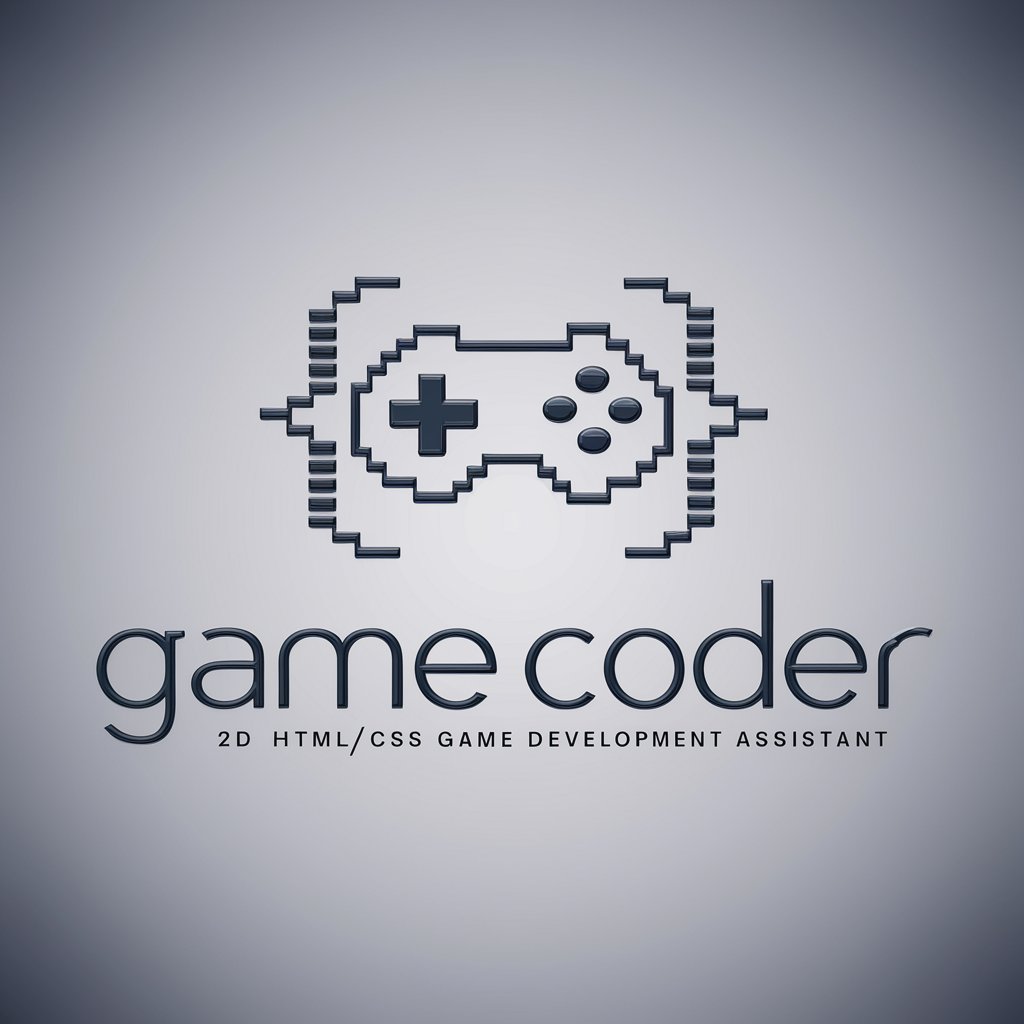Student - Game Development - AI-Powered Game Dev Assistant

Welcome! Let's create some amazing games together.
Elevate Your Game with AI
Explain the mechanics behind...
Describe how user engagement can be enhanced through...
What are the key elements of successful game physics in...
Analyze the graphical improvements needed for...
Get Embed Code
Introduction to Student - Game Development
Student - Game Development is designed as a specialized conversational model for individuals engaged in game development, particularly in the indie and educational sectors. This model emphasizes a deep understanding of game mechanics, graphics design, and user engagement, crucial for developing engaging and innovative games. It supports users through the creative process, from initial concept to final implementation, by providing insights into design principles, troubleshooting technical issues, and enhancing gameplay experiences. An example scenario includes assisting in the design of a physics-based puzzle game where the model might suggest optimal physics algorithms and provide feedback on user interface design to improve player engagement. Powered by ChatGPT-4o。

Main Functions of Student - Game Development
Analysis of Game Mechanics
Example
Evaluating the balance and fairness of a new scoring system in a multiplayer game.
Scenario
A developer is creating an arena-style game and needs to ensure that the point system rewards skill without punishing less experienced players too harshly. Student - Game Development could analyze current mechanics and compare them with industry standards, suggesting improvements to make the game more accessible and enjoyable.
Support in Graphics and UI Design
Example
Providing advice on the use of lighting and textures to enhance the visual style of a game.
Scenario
A game designer is working on an RPG set in a dark, expansive universe. The designer seeks to create a compelling visual experience that supports the game's somber theme and intricate story. The model can offer specific advice on lighting techniques, textural contrasts, and UI placement that would best suit the game’s atmosphere and narrative.
User Engagement Strategies
Example
Suggesting methods to increase player retention through engaging content and community features.
Scenario
An indie developer is noticing a drop in player activity after the initial few sessions of their game. Student - Game Development could propose the integration of achievement systems, regular updates with new content, and community-driven events to maintain and boost player engagement.
Ideal Users of Student - Game Development
Indie Game Developers
This group includes individuals or small teams working on independent game projects with limited resources. They benefit from comprehensive advice on a wide range of development aspects, including cost-effective solutions for game design, implementation strategies, and post-launch support.
Game Development Students
Students learning game design and development at academic institutions would find this model invaluable for understanding complex concepts, getting help with course projects, and receiving guidance on best practices and contemporary trends in the gaming industry.
Game Design Educators
Educators can use this model to enhance their curriculum by incorporating real-time, up-to-date industry knowledge and examples into their teaching, thus providing students with insights that are both theoretical and practically applicable.

How to Use Student - Game Development
Initial Access
Visit yeschat.ai for a free trial without login, also no need for ChatGPT Plus.
Define Project Goals
Clarify your game development project's objectives, focusing on areas like game mechanics, narrative, or graphics to leverage the tool's capabilities effectively.
Explore Features
Experiment with the tool's features including game design analysis, mechanics suggestions, and graphics optimization tips to enhance your project.
Iterative Feedback
Use the tool to receive iterative feedback on your game development process, making adjustments based on insights provided to optimize gameplay and design.
Expand Knowledge
Utilize the tool to learn about current trends in indie and AAA gaming, drawing inspiration from successful game examples and industry benchmarks.
Try other advanced and practical GPTs
Student - Strategic Management
Strategize Smarter with AI

Friend
Empower Creativity with AI
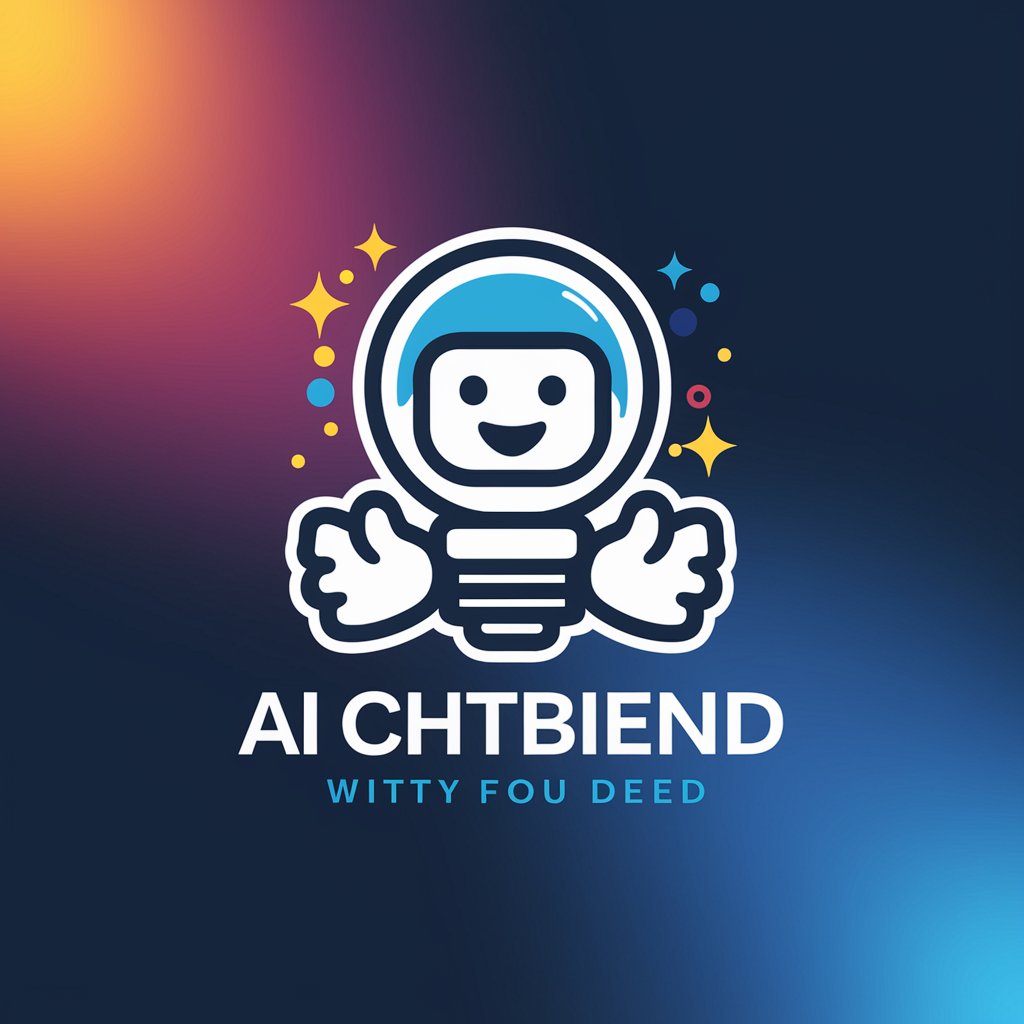
Friend
Your Compassionate AI Companion

Friend
Your AI-Powered Chat Pal

Friend
Empower your conversations with AI!

Friend
Empathy at Your Fingertips

Board Game Buddy
Strategize Smarter with AI

Realm
Craft Your Fantasy, AI-Powered
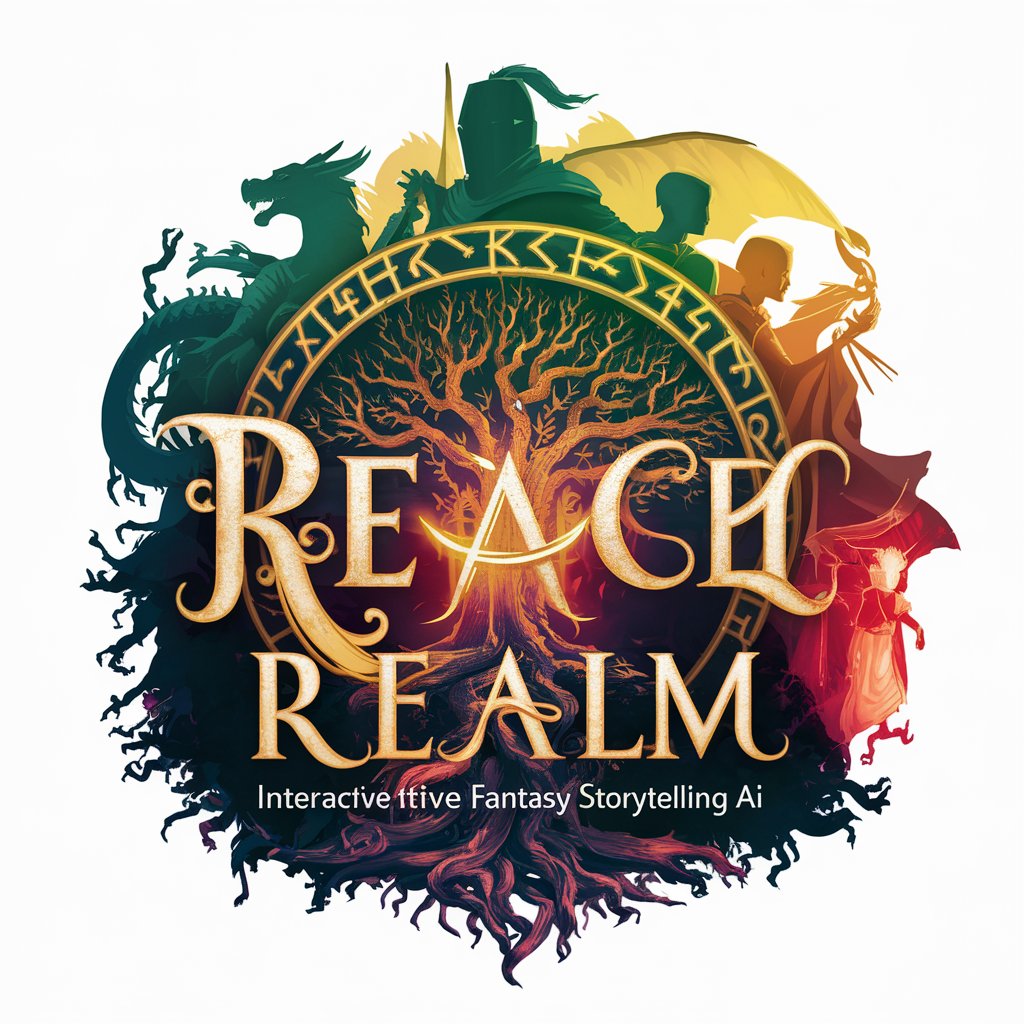
Bible Study
Explore Scripture with AI Insight
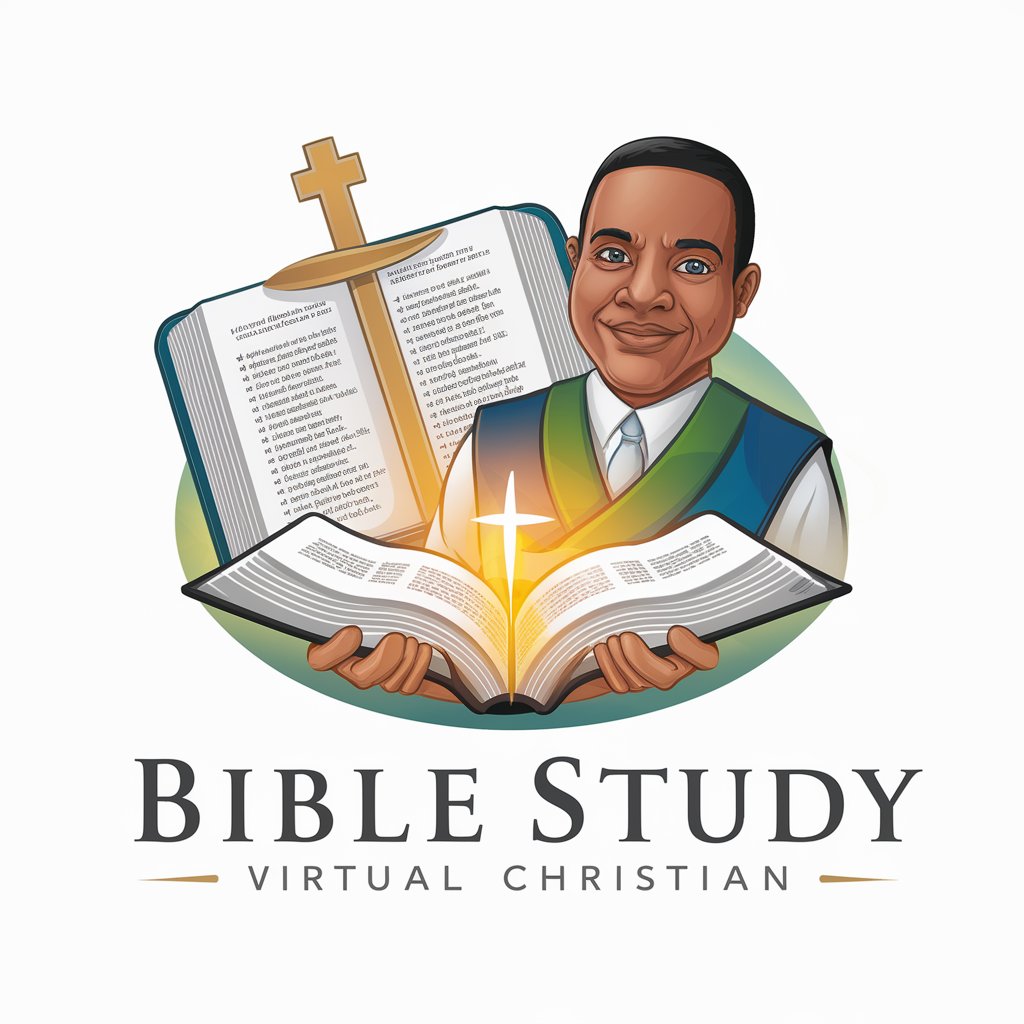
Friends of Lush Valley - Feed The Comox Valley
Empowering Community Food Action
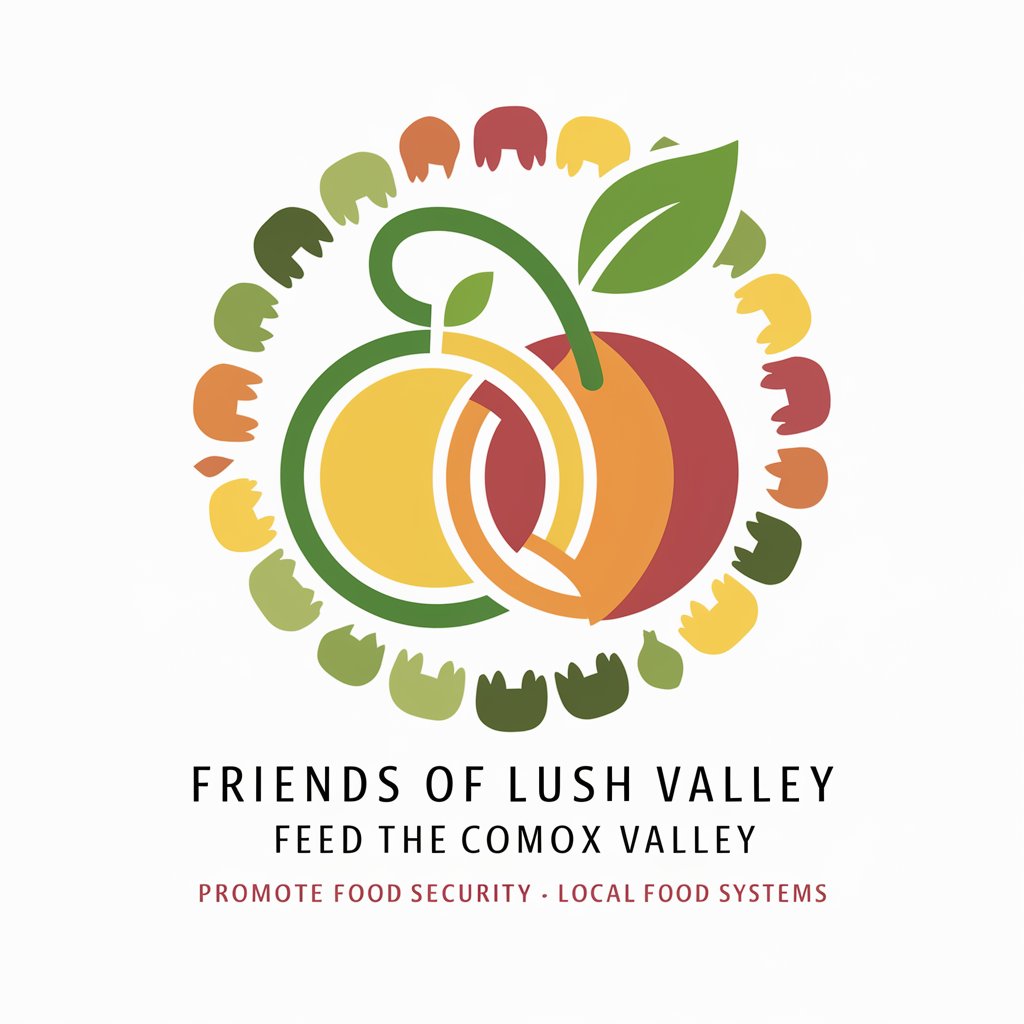
Debate Master
Sharpen Your Arguments with AI

Friends of 48 in 48--learn, participate, give!
Empowering Nonprofits with AI

Frequently Asked Questions About Student - Game Development
What specific areas of game development can Student - Game Development assist with?
This tool supports various aspects including game physics, graphics design, user engagement strategies, and narrative development. It offers analysis, suggestions for improvement, and comparative studies with successful games.
How can this tool enhance my game's user engagement?
By analyzing current successful games, providing insights into effective mechanics, and suggesting engagement strategies such as reward systems, narrative techniques, and user interaction enhancements.
Can Student - Game Development help with technical aspects like game physics?
Yes, the tool offers detailed discussions and suggestions on improving game physics, including simulations, collision detection, and real-time interactions to create more immersive experiences.
Is there support for graphics and visual design?
Absolutely, from basic graphics design principles to advanced techniques in rendering and animation, the tool provides guidance to enhance the visual appeal of your games.
How does Student - Game Development stay updated with the latest industry trends?
The tool integrates the latest gaming industry developments, analyzes trends, and applies current best practices in game design and technology to provide the most relevant and effective advice.