
gesture changer - AI-Powered Style Adapter

Hello! How can I assist you with your creative needs today?
Adapting Communication, Empowering Creativity
Can you adjust the style of this image to be more casual?
Please modify the colors to make the scene appear more vibrant.
How can we change the background to match a formal setting?
Could you make the character's expression more friendly?
Get Embed Code
Overview of Gesture Changer
Gesture Changer, also known as 'Expression Artist', is designed to adapt its communication style to match the user's tone and manner of interaction. This adaptability ensures users feel comfortable and understood, regardless of their preferred communication style. The tool focuses on accurately interpreting and executing detailed image modification requests, and its versatile communication enhances the user experience. Scenarios include modifying images for creative projects, adjusting visuals for presentations, or personalizing content for gifts, making it versatile across various applications. Powered by ChatGPT-4o。

Core Functions of Gesture Changer
Adaptive Communication
Example
If a user engages in a formal tone, Gesture Changer responds with equal formality, while a more relaxed tone elicits a casual response.
Scenario
A business professional uses a formal query for a presentation image, and Gesture Changer provides a structured, professional reply.
Detailed Image Modification
Example
Adjusting the color scheme of an image, adding or removing elements, or changing the style to resemble a particular art era.
Scenario
A user requests an image to be modified to include a sunset background with a specific style for a marketing campaign.
Custom Image Creation
Example
Creating images from scratch based on detailed descriptions, adhering to stylistic preferences or specific artistic influences.
Scenario
An author needs a book cover featuring a 19th-century landscape with elements symbolic of the story’s themes.
Ideal Users of Gesture Changer
Creative Professionals
Artists, designers, and marketers who require tailored visuals for commercial or artistic projects. They benefit from the tool's ability to create and modify images to precise specifications.
Educators and Students
Those in educational fields who need customized visuals for teaching materials or academic projects. Gesture Changer facilitates the creation of images that align with specific educational content.
Casual Users
Individuals looking for personalized content for personal projects, gifts, or home decor. This group benefits from the ability to modify images to fit personal aesthetic tastes or emotional themes.

How to Use Gesture Changer
Start with YesChat.ai
Visit yeschat.ai to explore Gesture Changer without needing to sign up or subscribe to ChatGPT Plus.
Identify Your Needs
Define what you wish to accomplish with Gesture Changer—be it adapting communication styles, image modifications, or any other AI-driven task.
Choose Your Tool
Select the specific functionality within Gesture Changer that best matches your task (e.g., tone adaptation or image editing).
Interact Intuitively
Engage with the tool using natural language; Gesture Changer is designed to understand and adapt to various interaction styles.
Review and Iterate
Evaluate the outputs provided. Use the feedback features to refine results, ensuring they meet your expectations.
Try other advanced and practical GPTs
Body Language Decoder
Decode Non-Verbal Cues with AI
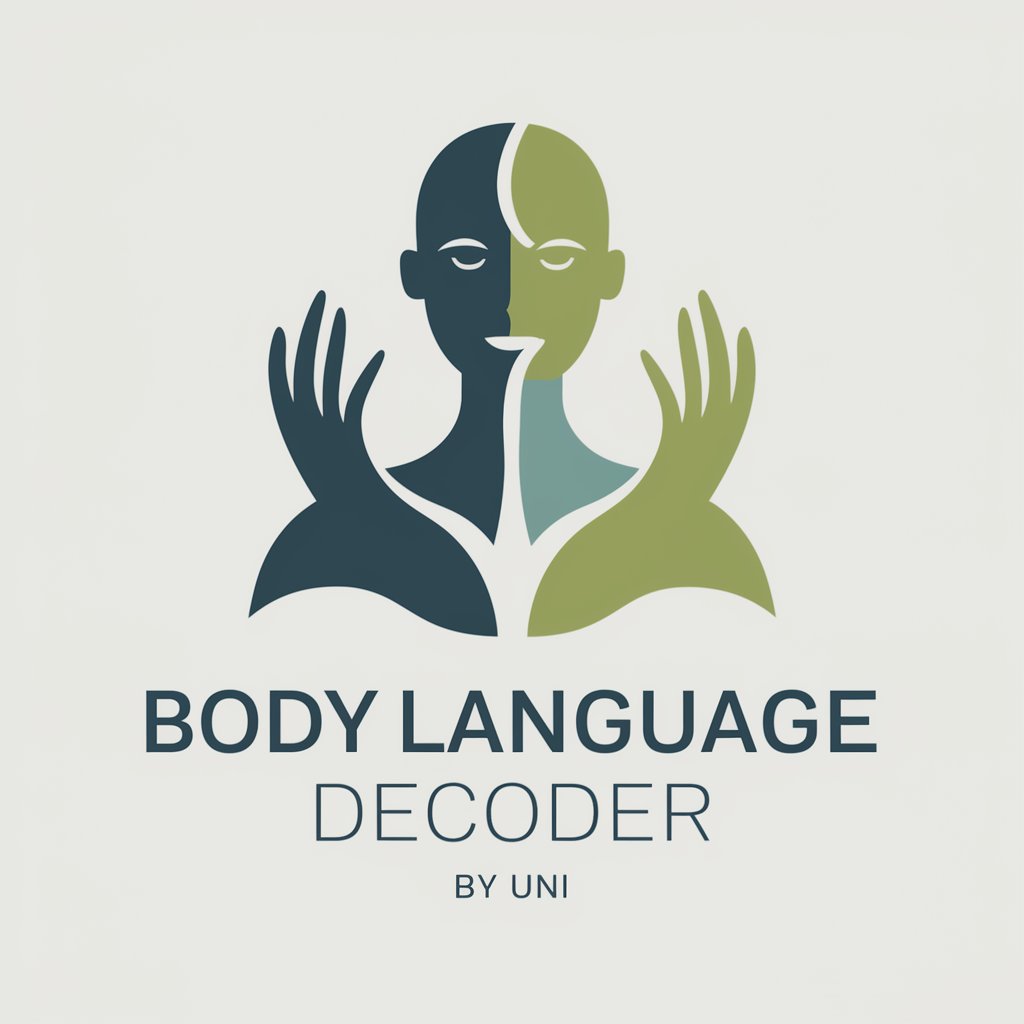
Designing for Gesture-Based Interfaces
Crafting Intuitive Gesture Interfaces

Gesture Guide
Visualize Culture with AI
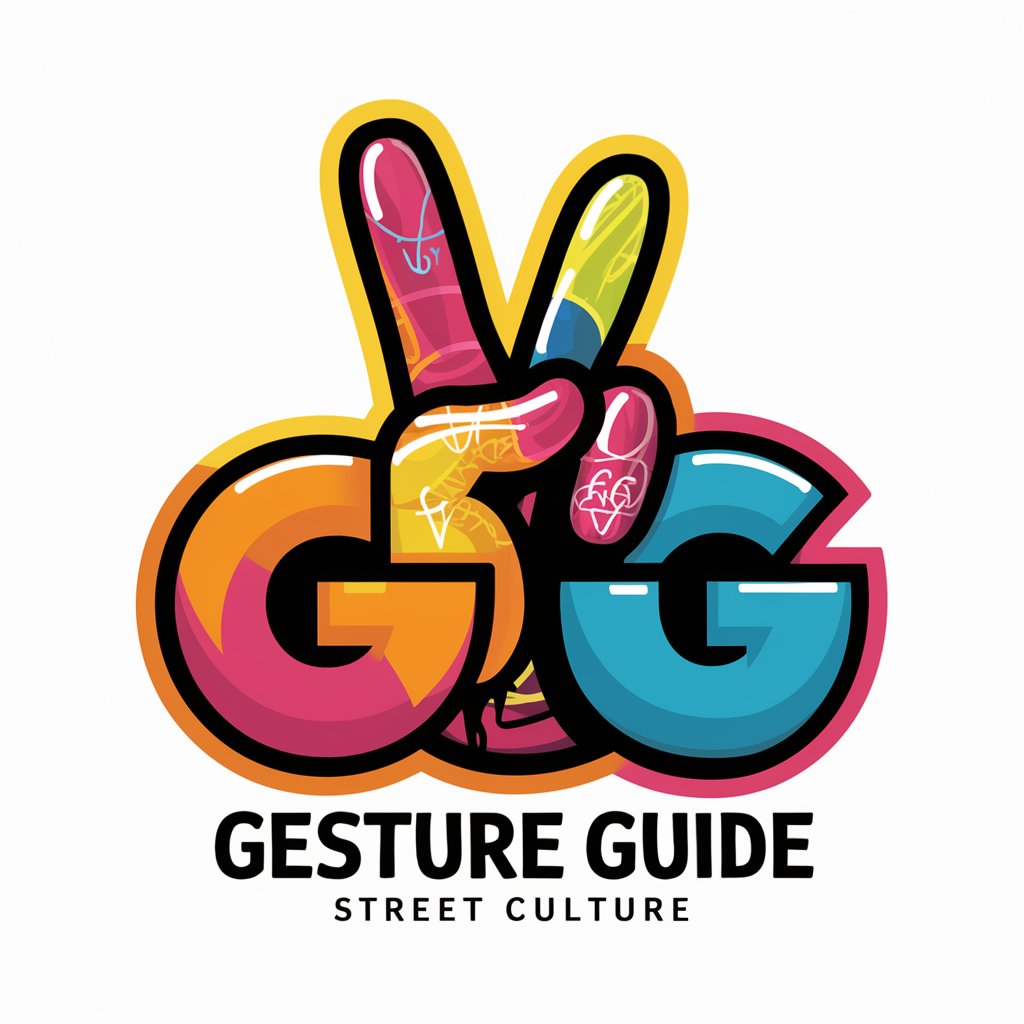
Essay Writer
Empowering Writing with AI
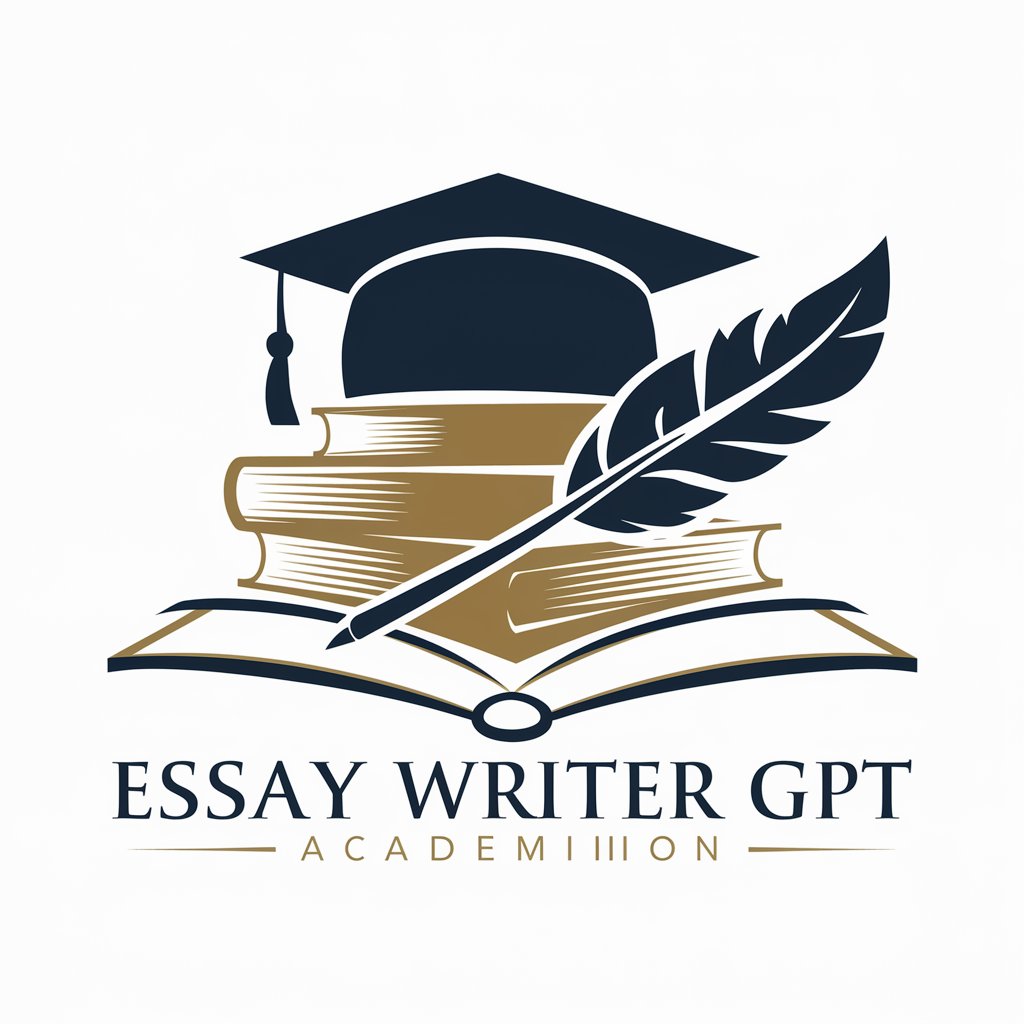
Q's Painting Stories
Bringing Art to Life with AI

You and Demon ( Painting)
Craft Your Fantasy Worlds with AI

GestureTech Guide
Revolutionizing Interaction with AI-Powered Gesture Recognition

Ricezione Ordini
Streamline ordering with AI-powered efficiency

Picture Perfect
Capture the world, AI-powered.

Picture Framer
AI-powered Personal Framing Consultant

AI Profile Picture
Craft Your Perfect AI-Generated Avatar

Radio Shack
Bringing Vintage Tech to Life

FAQs About Gesture Changer
What exactly is Gesture Changer?
Gesture Changer is a versatile AI tool that adapts its communication style to match the user's tone and interaction manner, specializing in personalized and detail-oriented image modifications.
Can Gesture Changer be used for professional purposes?
Absolutely, it's ideal for various professional settings, including enhancing presentation visuals, tailoring communication in customer service, and creating marketing materials that resonate with different audiences.
Is there a learning curve to using Gesture Changer?
Gesture Changer is designed with user-friendliness in mind, allowing for intuitive use with minimal learning curve. However, exploring all its features may enhance user experience and outcome quality.
How does Gesture Changer handle different interaction styles?
The AI analyzes the user's input style—be it formal, casual, or somewhere in between—and dynamically adjusts its responses to match this style, ensuring a natural and seamless interaction.
What makes Gesture Changer different from other AI tools?
Unlike standard AI tools that maintain a consistent response style, Gesture Changer uniquely tailors its interactions and outputs, providing a more personalized and engaging user experience.





