
Designing for Gesture-Based Interfaces - specialized gesture design

Hello, I'm Gesture Designer, created by Uni. Let's explore gesture-based interfaces together!
Crafting Intuitive Gesture Interfaces
Describe the significance of natural gestures in user interface design.
What are some successful implementations of gesture-based interfaces?
How can designers create intuitive gesture interactions?
Explain the importance of usability testing in gesture interface design.
Get Embed Code
Overview of Designing for Gesture-Based Interfaces
Designing for Gesture-Based Interfaces focuses on optimizing user interaction through intuitive gestures. This specialization involves crafting interfaces that respond to natural user movements like swiping, tapping, pinching, and more. Effective gesture design aims to enhance usability and accessibility, making digital environments more immersive and easier to navigate. An example scenario is a gallery application on a tablet where users can swipe to browse photos, pinch to zoom in and out, and tap to select. This interface reduces reliance on traditional navigation elements, making the experience more engaging and fluid. Powered by ChatGPT-4o。

Core Functions and Real-World Applications
Gesture Simulation
Example
Simulating a swiping gesture in a digital magazine app to flip through pages.
Scenario
Using the Python code interpreter to create a simulation environment where developers can test and refine the swiping gestures for smooth transitions and optimal speed, ensuring a natural flow that mimics turning physical pages.
Visual Aid Generation
Example
Creating a visual aid for a pinch-to-zoom gesture on a map application.
Scenario
Generating images to demonstrate how a map interface responds to pinching gestures, showing both the initial and zoomed-in states of the map. This helps in visualizing the zoom functionality's effectiveness in helping users explore map details.
Advanced Data Analysis
Example
Analyzing touch points on a smartphone screen to optimize the touch interface.
Scenario
Using data analysis tools to generate heatmaps from touch data collected during user interaction trials. This analysis helps in identifying frequently touched areas and adjusting the interface layout to improve ergonomic comfort and interaction efficiency.
Target User Groups for Gesture-Based Design Services
UI/UX Designers
Design professionals focused on crafting intuitive and accessible interfaces. They benefit from gesture-based design by integrating natural user interactions into digital products, enhancing user satisfaction and engagement.
App Developers
Developers looking to incorporate advanced gesture controls into their applications. Access to simulation and visualization tools allows them to create more responsive and intuitive apps, particularly useful in gaming and productivity apps.
Accessibility Specialists
Experts aiming to make technology accessible to all users, including those with disabilities. Gesture-based interfaces can significantly improve accessibility by reducing the need for precise control, which can be challenging for users with motor disabilities.

How to Use Designing for Gesture-Based Interfaces
1
Visit yeschat.ai for a free trial without login, and no need for ChatGPT Plus.
2
Explore the tutorial section to familiarize yourself with the basic concepts and common gestures used in gesture-based interface design.
3
Use the gesture simulation tools to test and visualize how different gestures interact with your interface design.
4
Access the resource library to integrate advanced gesture recognition algorithms and see examples of effective gesture-based interfaces.
5
Iteratively design and refine your gestures based on user feedback gathered via the built-in testing and analytics features.
Try other advanced and practical GPTs
Gesture Guide
Visualize Culture with AI
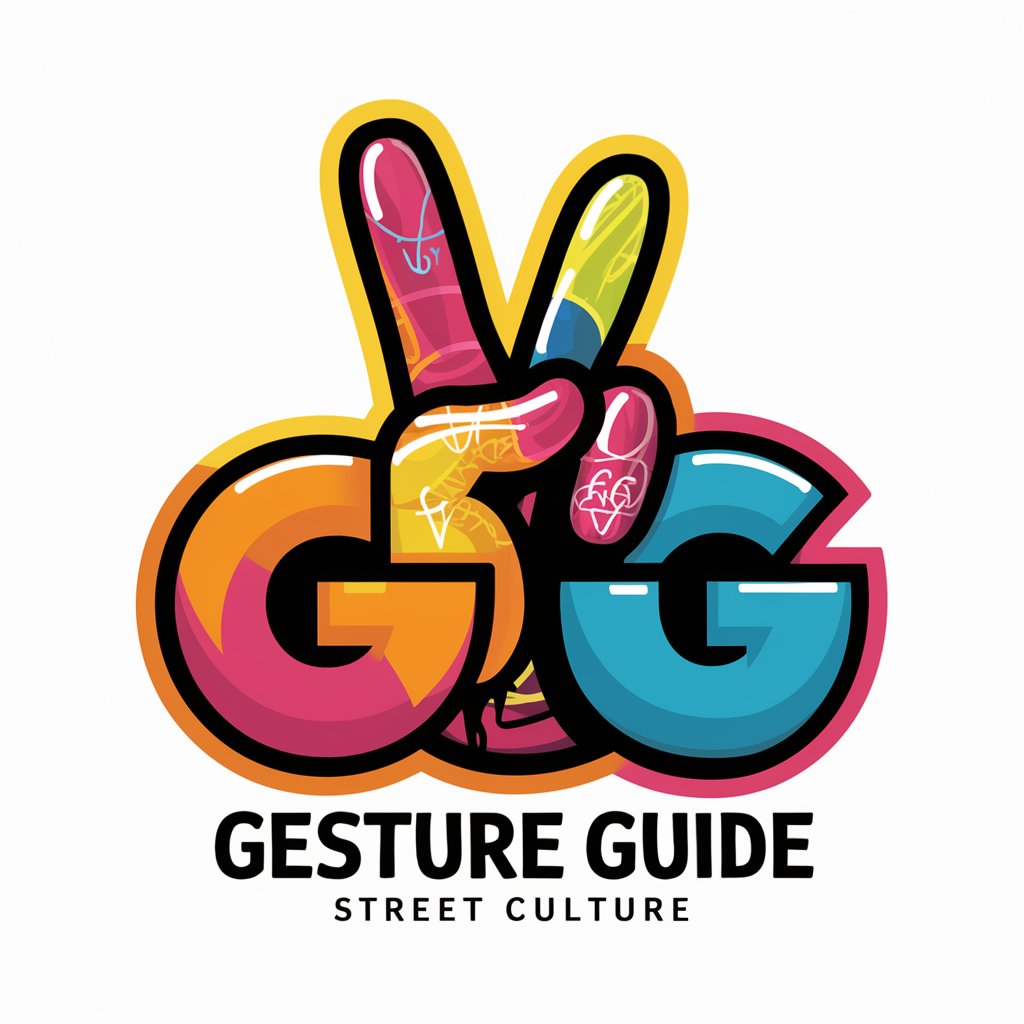
Essay Writer
Empowering Writing with AI
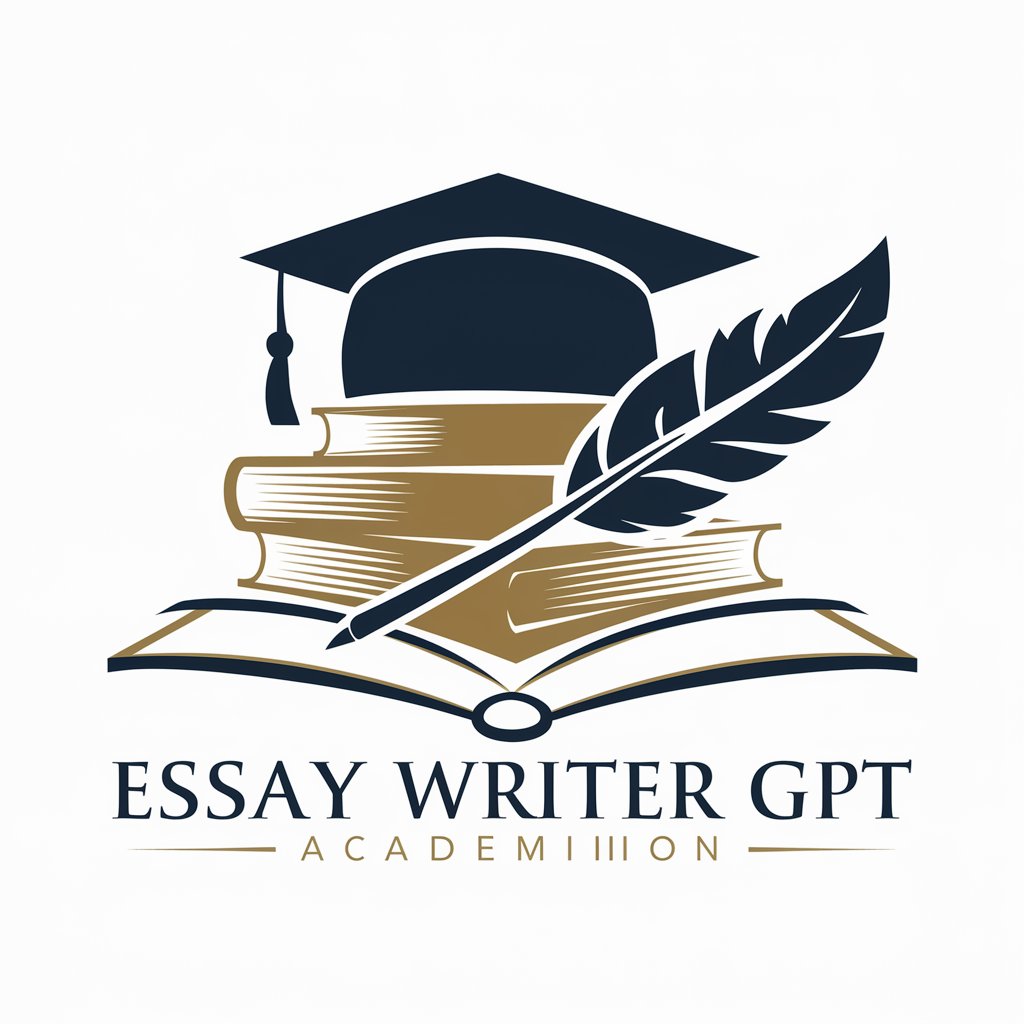
Q's Painting Stories
Bringing Art to Life with AI

You and Demon ( Painting)
Craft Your Fantasy Worlds with AI

Landscape Painting Liaison
Craft Your Landscape Masterpieces with AI

Painting and Drawing Advisor
Enhancing Creativity with AI Guidance

Body Language Decoder
Decode Non-Verbal Cues with AI
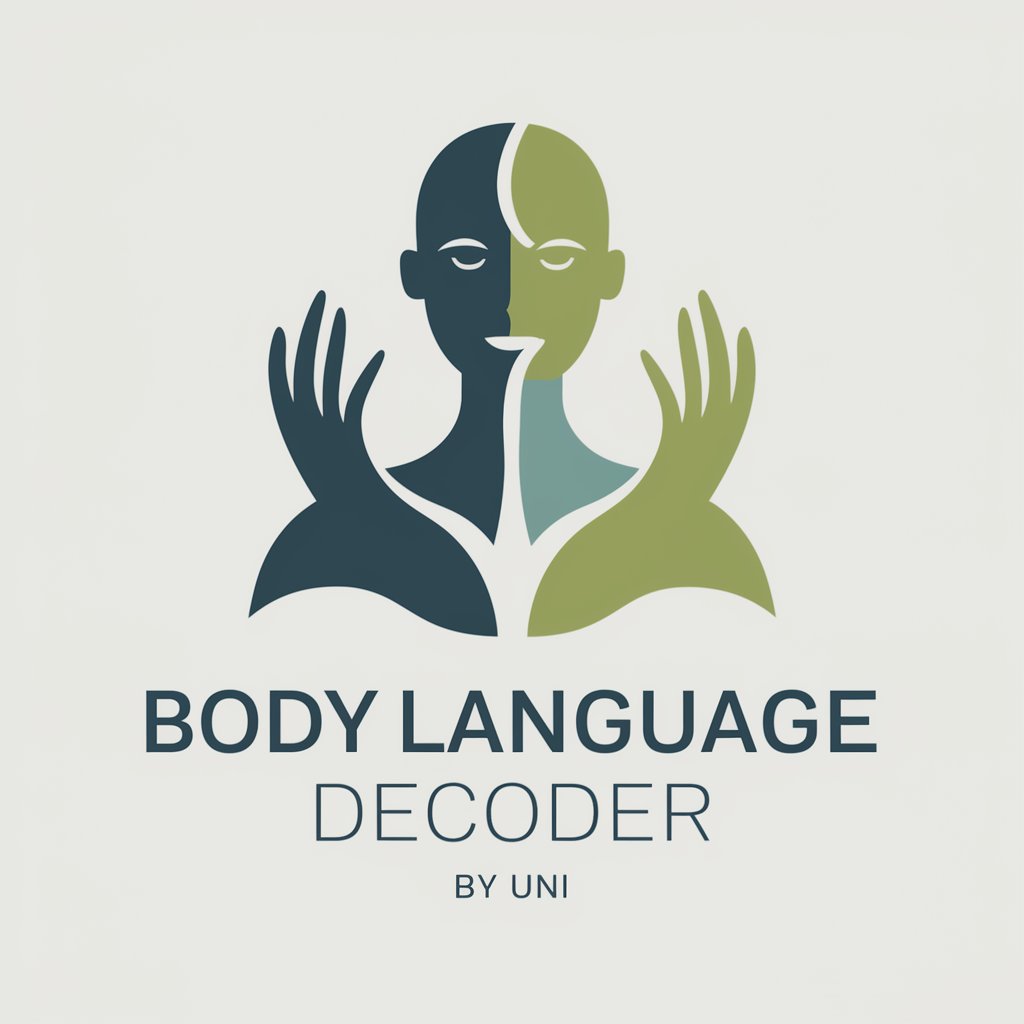
gesture changer
Adapting Communication, Empowering Creativity

GestureTech Guide
Revolutionizing Interaction with AI-Powered Gesture Recognition

Ricezione Ordini
Streamline ordering with AI-powered efficiency

Picture Perfect
Capture the world, AI-powered.

Picture Framer
AI-powered Personal Framing Consultant

Detailed Q&A on Designing for Gesture-Based Interfaces
What makes Gesture Designer unique from other UI design tools?
Gesture Designer specializes in gesture-based interfaces, offering tools specifically designed for creating intuitive and natural user interactions through gestures. It supports simulation, real-time feedback, and a comprehensive library of gesture recognition algorithms.
Can I integrate Gesture Designer with other design tools?
Yes, Gesture Designer can be integrated with other UI/UX design tools. It offers APIs and export options that allow designers to incorporate gesture-based designs into broader design workflows and platforms.
How does Gesture Designer handle user testing?
Gesture Designer includes features for user testing, such as heat maps of touch points and real-time user interaction tracking. This allows designers to gather and analyze data on how users interact with their interfaces, enabling iterative improvements.
What types of gestures can be designed using this tool?
The tool supports a wide range of gestures, including swiping, tapping, pinching, and rotating. Advanced gestures like 3D touch and pressure-sensitive inputs are also supported, catering to complex interaction needs.
Is there support for accessibility in Gesture Designer?
Yes, accessibility is a core feature. Gesture Designer allows for the creation of interfaces that accommodate diverse user needs, including those with limited mobility or other disabilities, ensuring interfaces are usable and inclusive.





