Visualizer - AI-Powered Image Generator

Hi there! Let's bring your ideas to life.
Bringing Ideas to Visual Reality
Generate a detailed image of...
Create an illustration that captures...
Design a scene where...
Visualize a concept involving...
Get Embed Code
Overview of Visualizer
Visualizer is designed as an advanced interactive image generation tool that specializes in converting detailed textual descriptions into visual images. The core of Visualizer's functionality revolves around accurately interpreting and visualizing complex ideas presented by users through text. An integral part of its design is the ability to refine and adjust descriptions in collaboration with users, ensuring that the final image closely aligns with their expectations. For example, if a user describes a scene from a novel they are writing, Visualizer can generate an image of that scene, asking for additional details like specific character appearances or setting elements to ensure accuracy. Powered by ChatGPT-4o。

Key Functions of Visualizer
Detailed Image Generation
Example
A user requests an image of a futuristic cityscape. Visualizer prompts for specifics such as architectural styles, time of day, and predominant colors to create a tailored depiction.
Scenario
This function is particularly useful for authors or content creators who need visual aids to present their concepts to audiences or collaborators.
Iterative Refinement
Example
A graphic designer describes a logo concept but lacks clarity on certain elements. Visualizer iteratively queries for details like color schemes, font styles, and symbolism, refining the concept into a final design.
Scenario
Ideal for designers and artists who start with a broad concept and wish to explore different visual iterations before finalizing their design.
Creative Collaboration
Example
A user working on a video game describes a character but is unsure about the attire. Visualizer suggests several historical periods and styles for clothing, refining the character's look based on feedback.
Scenario
Useful for game developers and storytellers who require dynamic interaction to flesh out visual details that align with their creative vision.
Target User Groups for Visualizer
Creative Professionals
Writers, artists, and designers who often need to visualize complex scenes, characters, or design elements. Visualizer aids them by transforming abstract descriptions into concrete images, facilitating a clearer understanding and presentation of their ideas.
Educators and Students
Teachers looking to create custom educational materials and students who need to visualize historical events, scientific concepts, or literature scenes. Visualizer helps in creating tailored educational visuals that enhance learning and retention.
Marketing and Advertising Professionals
Professionals in these fields often require quick prototyping of visual concepts for campaigns or presentations. Visualizer allows them to rapidly experiment with different visual styles and elements to find the most effective visual communication strategy.

Using Visualizer: A Step-by-Step Guide
Visit OpenAI
Start by visiting yeschat.ai to access Visualizer for free without the need to log in or subscribe to any premium plans.
Define Your Image
Provide a detailed description of the image you want to generate, including elements like scene, objects, colors, and style.
Submit Your Description
Use the provided text box to submit your image description. Ensure clarity and specificity to get the most accurate results.
Review and Refine
Review the generated image. If it doesn’t fully meet your expectations, you can refine your description and submit it again.
Download or Share
Once satisfied with the image, you can download it for your use or share it directly from the platform.
Try other advanced and practical GPTs
Quizbowl Mentor
Elevate Your Quiz Game with AI
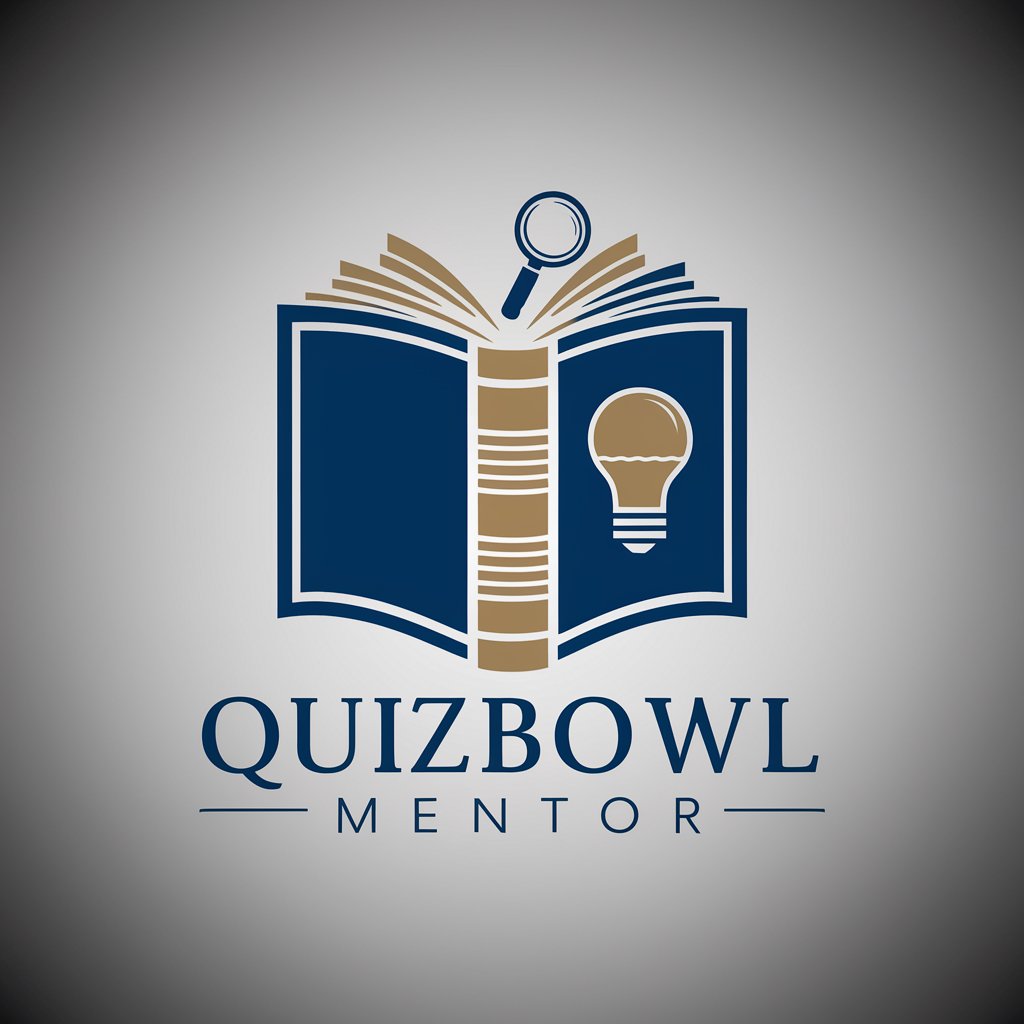
Inside Sales Representative
Empower Your Sales with AI
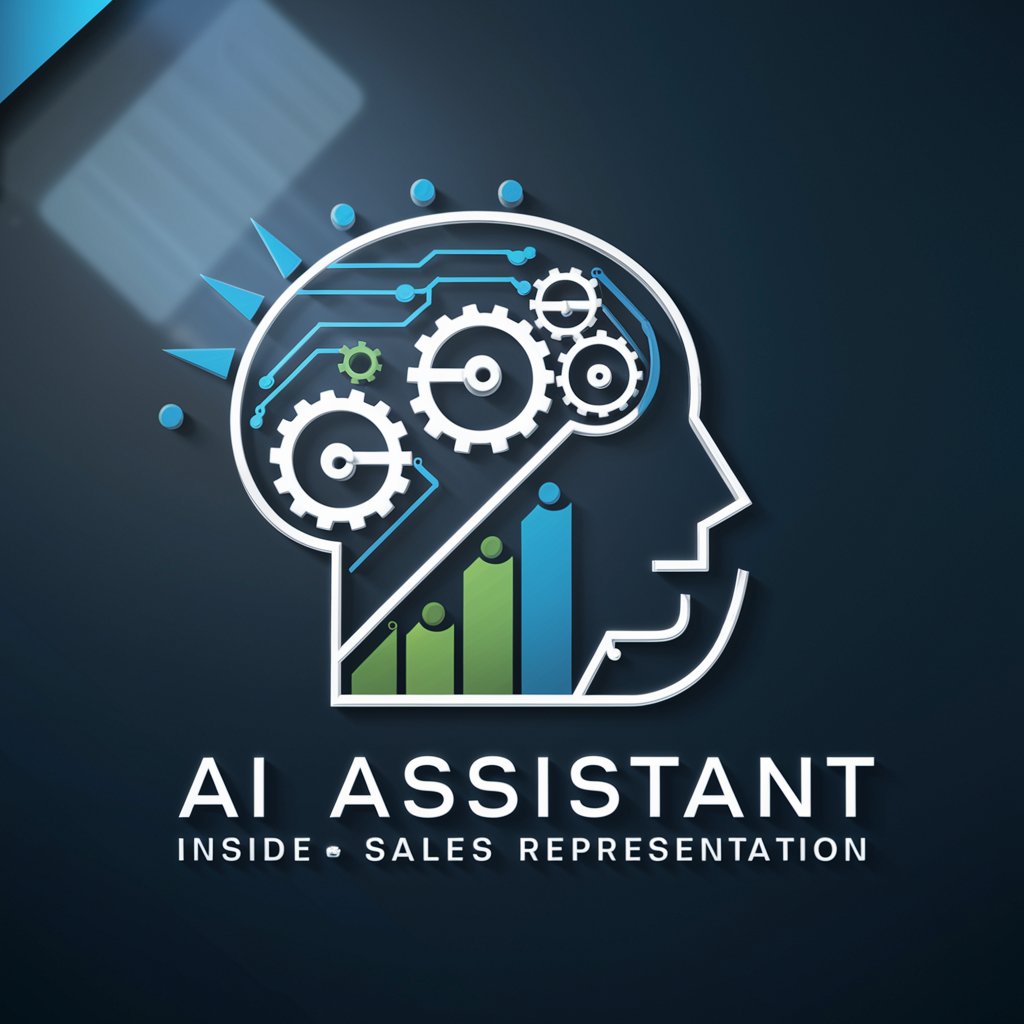
Case Study Assessor
Elevate Your Research with AI-Driven Insights
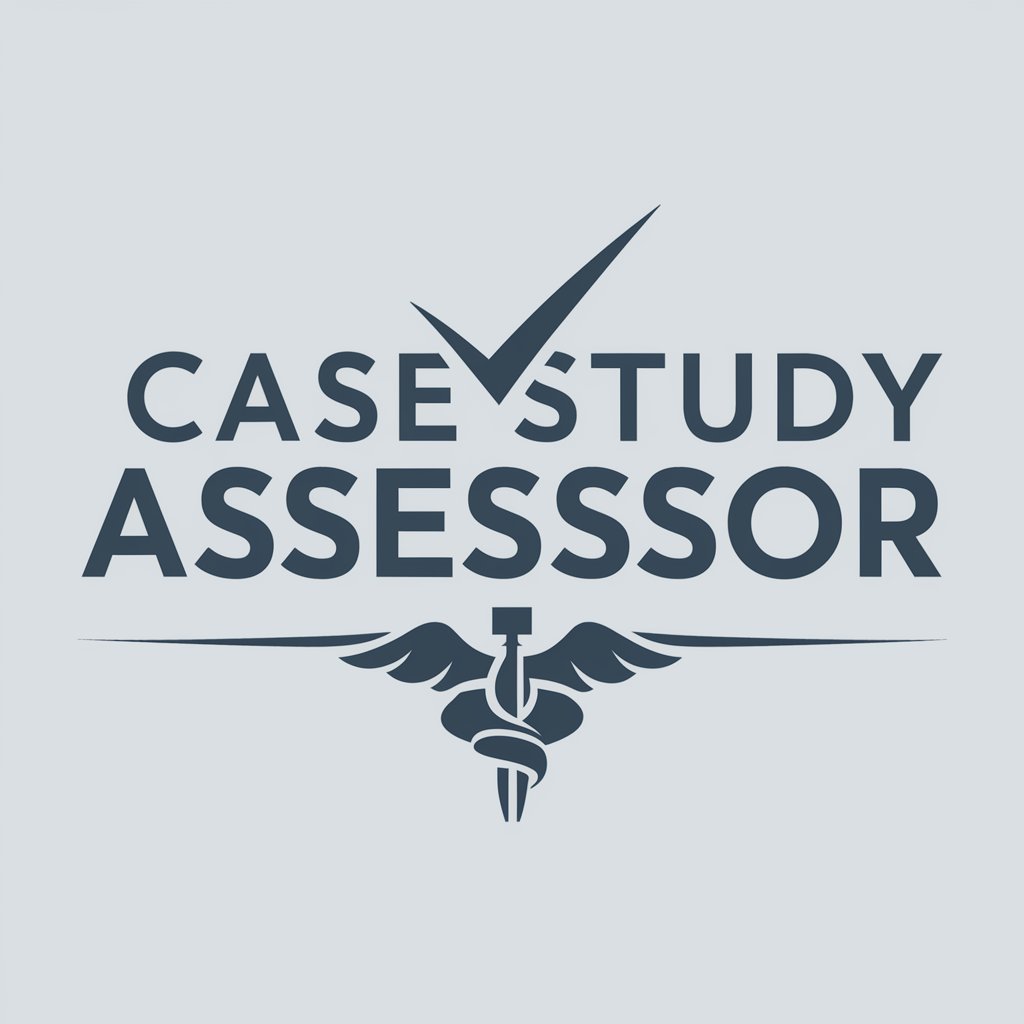
Interview + Case
Ace Your Tech Interview with AI

Case Solver
Transforming case studies with AI-powered insights.

Case Coach
Master leadership with AI-powered coaching.

Unpack the logic
Clarify Logic, Enhance Clarity

Social Media Post Generator
Empower your posts with AI!

LSInquisitor
Challenge Learning Myths with AI
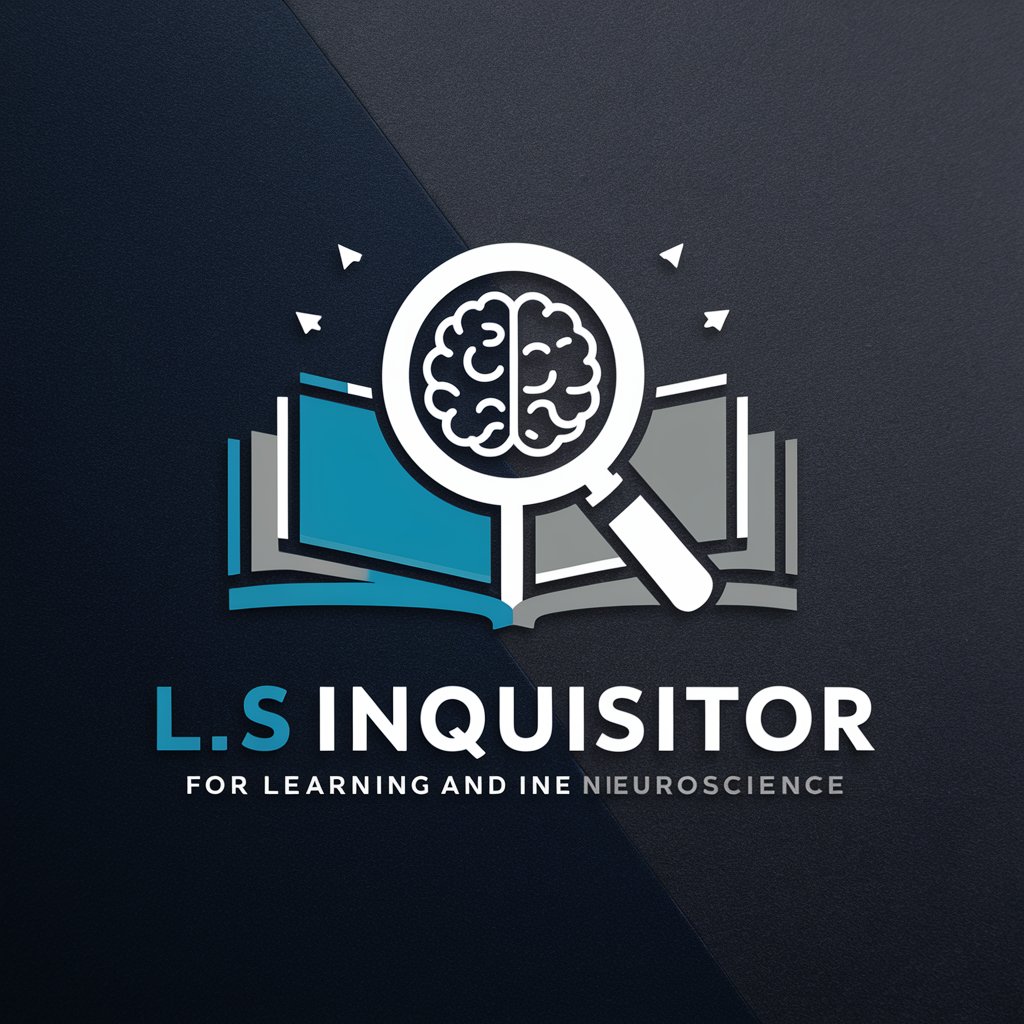
Workato Schema Generator
Streamline integration with AI-powered schema generation.

성경신학적 고린도전서
Unlocking Corinthians with AI

F# GPT
Master F# effortlessly with AI-powered assistance.

Frequently Asked Questions about Visualizer
What is Visualizer?
Visualizer is an AI-powered tool designed to create images based on textual descriptions provided by users. It transforms detailed input into visual art using advanced generative algorithms.
Can Visualizer generate images in different styles?
Yes, Visualizer can generate images in various artistic styles. Users can specify styles like realistic, cartoonish, or impressionistic in their descriptions to guide the image generation process.
Is Visualizer useful for educational purposes?
Absolutely, Visualizer can be employed in educational settings to create visual aids, illustrate complex concepts, or bring historical events to life through imagery.
How does Visualizer handle privacy and data?
Visualizer prioritizes user privacy and data security. Images generated and descriptions provided are handled with strict confidentiality and are not used for any other purposes without consent.
Can I use Visualizer for commercial projects?
Yes, images generated by Visualizer can be used for commercial projects, provided they adhere to relevant copyright laws and usage guidelines set by the platform.
