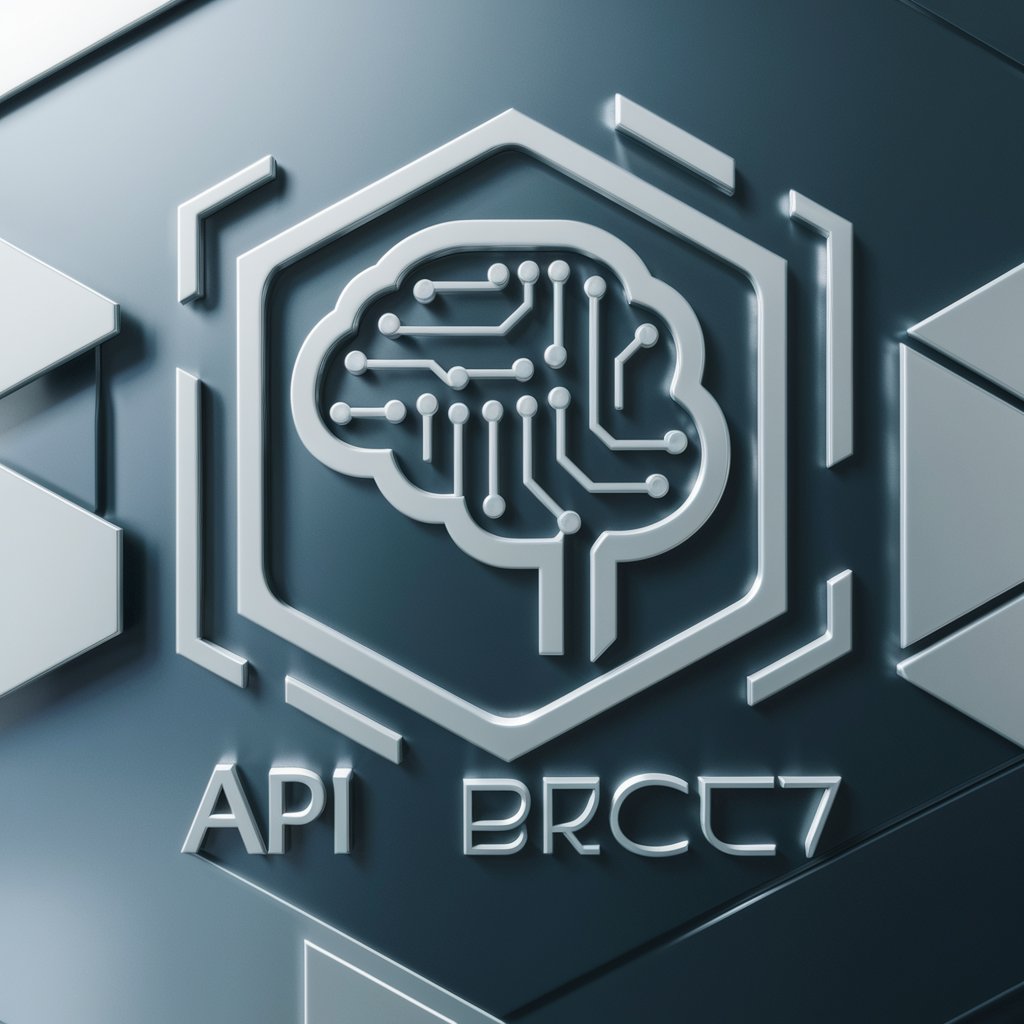Workato Schema Generator - JSON Schema Creation Tool

Hello! Ready to create some schemas?
Streamline integration with AI-powered schema generation.
Create a JSON schema for a set of input fields that include...
Generate an output schema for a Workato recipe with fields such as...
Define a schema for a Workato connector with properties like...
Produce a JSON schema example for an array of objects that contain...
Get Embed Code
Overview of Workato Schema Generator
The Workato Schema Generator is a specialized tool designed to create JSON schemas for defining the structure of input and output fields within Workato, an intelligent automation platform. Its primary purpose is to simplify the process of creating and understanding data mappings and transformations in Workato recipes. By generating comprehensive JSON schemas, it aids users in specifying the data fields their recipes will process, including details such as field names, types, optionality, and nested structures. For instance, when integrating data between two software applications, a user might need to map customer information from a CRM to an email marketing tool. The Schema Generator would provide the JSON schema needed to define each piece of customer data being transferred, such as 'email', 'first_name', 'last_name', each with specific attributes like type and optionality. Powered by ChatGPT-4o。

Core Functions of Workato Schema Generator
Field Definition Creation
Example
[{"name": "id", "type": "integer", "optional": false}, {"name": "created_at", "type": "date_time", "optional": false}]
Scenario
When defining a data object for a new recipe, such as a user profile, this function helps create accurate field definitions, specifying each field's data type and whether it is optional.
Complex Data Structure Support
Example
[{"name": "user", "type": "object", "properties": [{"name": "name", "type": "string"}, {"name": "email", "type": "string"}]}]
Scenario
For integrating complex data structures, like nested objects within an API response, this function allows users to define nested fields and their types, ensuring detailed data mapping.
Array and Objects Handling
Example
[{"name": "users", "type": "array", "of": "object", "properties": [{"name": "user_id", "type": "integer"}, {"name": "user_name", "type": "string"}]}]
Scenario
When working with lists of data objects, such as multiple user records from a database query, this function aids in defining how arrays of objects should be structured and processed in a recipe.
Ideal Users of Workato Schema Generator
Automation Developers
Developers building automation recipes on Workato benefit from using the Schema Generator to define and document the data structures involved in their integrations, leading to clearer, more maintainable code.
Integration Specialists
Specialists tasked with integrating various software applications find the Schema Generator invaluable for mapping out the data exchange between systems, ensuring data integrity and consistency.
Business Analysts
Analysts looking to understand or document the flow of information between business processes can use the Schema Generator to visualize and define the data elements being manipulated, aiding in analysis and optimization efforts.

How to Use Workato Schema Generator
1
Begin by visiting yeschat.ai to start your free trial immediately, without any need for login or a ChatGPT Plus subscription.
2
Input your data structure into the Workato Schema Generator interface. Ensure you have a clear understanding of your data fields and types.
3
Select the data types for each field according to your requirements. If you're dealing with complex data structures, specify 'object' or 'array' types as needed.
4
Review the generated JSON schema for completeness. Make sure all fields are correctly defined with their names, types, and any other required attributes.
5
Copy the JSON schema from the generator and paste it into your Workato recipe. Test the schema in a real-world scenario to ensure it meets your integration needs.
Try other advanced and practical GPTs
LSInquisitor
Challenge Learning Myths with AI
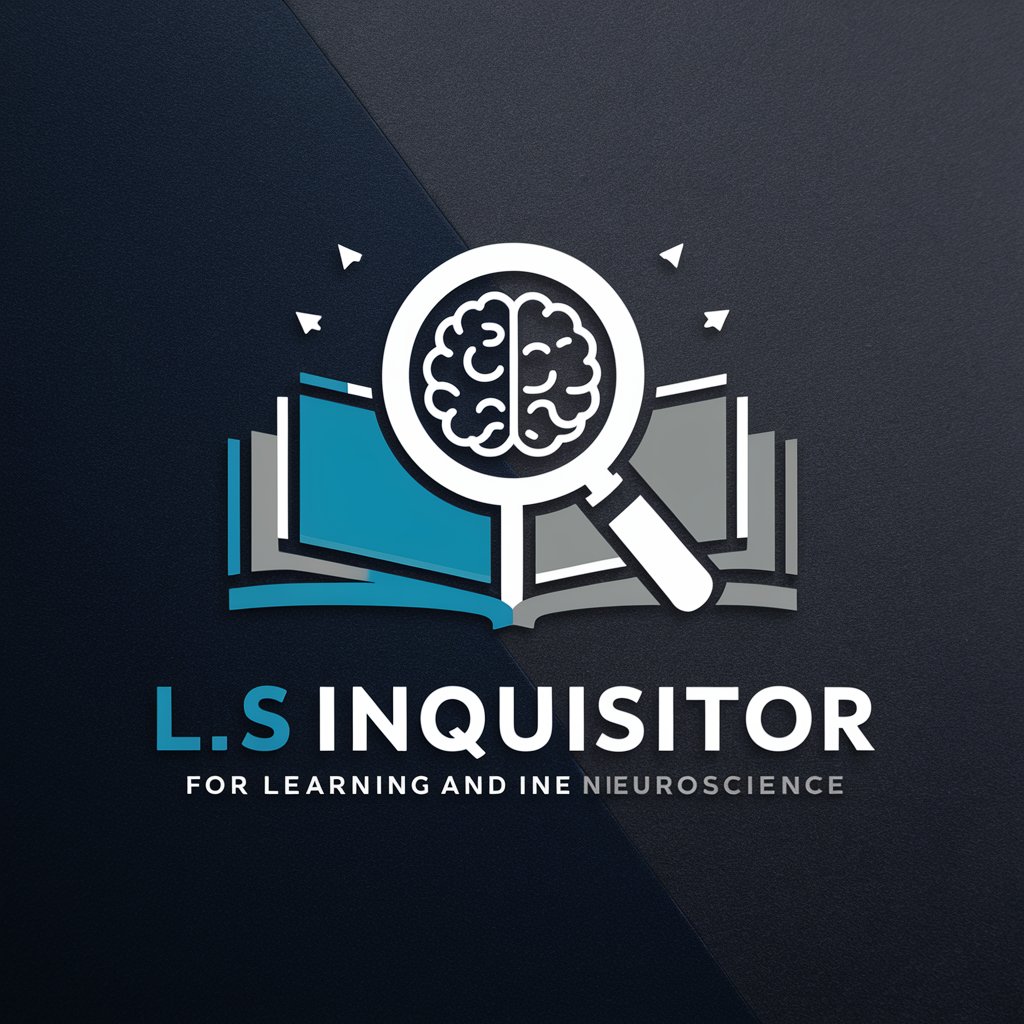
Social Media Post Generator
Empower your posts with AI!

Unpack the logic
Clarify Logic, Enhance Clarity

Visualizer
Bringing Ideas to Visual Reality

Quizbowl Mentor
Elevate Your Quiz Game with AI
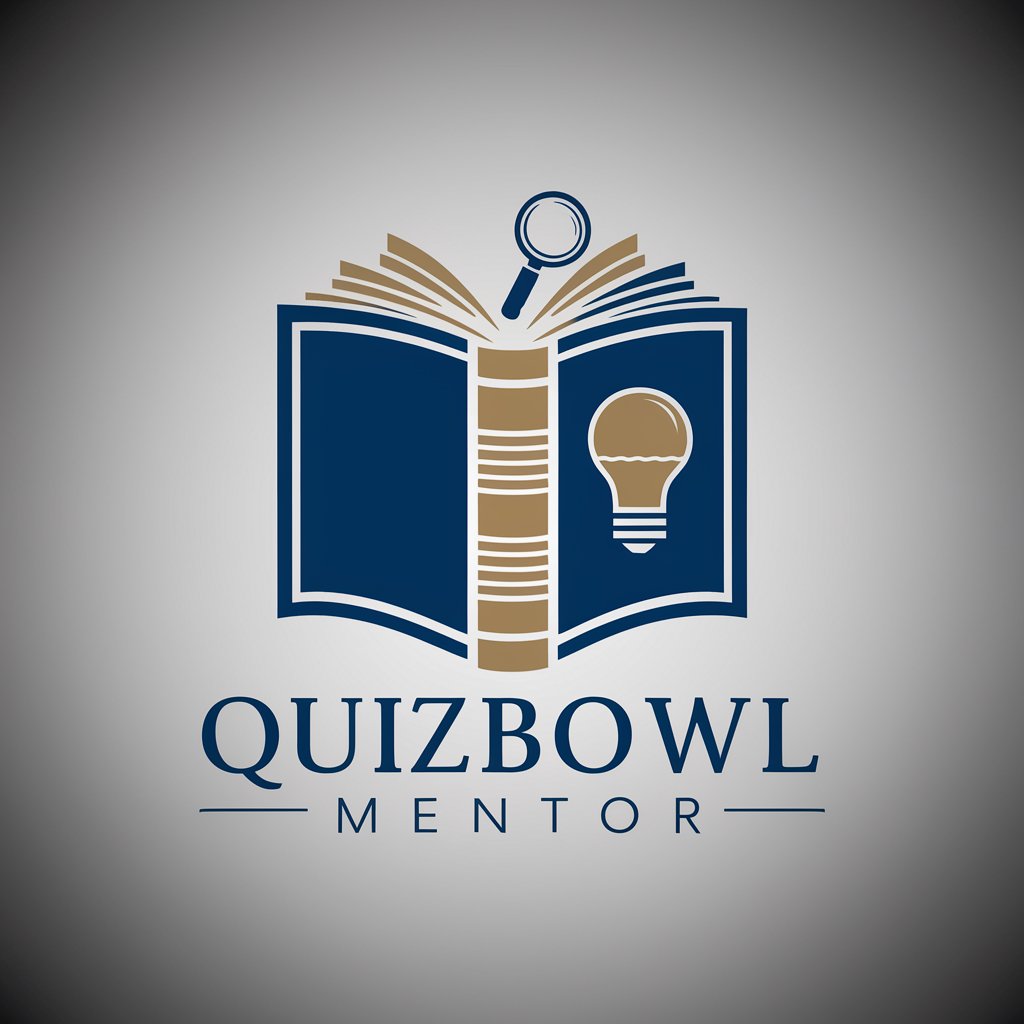
Inside Sales Representative
Empower Your Sales with AI
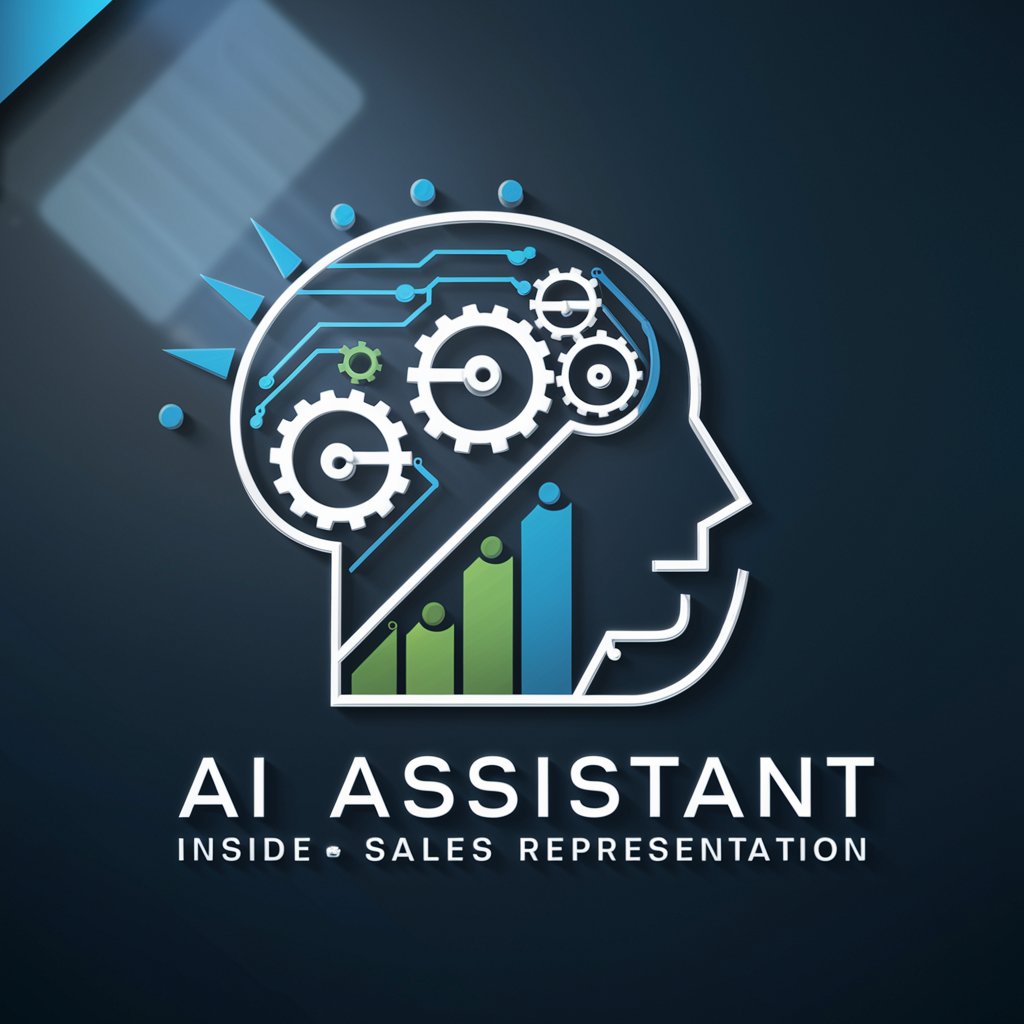
성경신학적 고린도전서
Unlocking Corinthians with AI

F# GPT
Master F# effortlessly with AI-powered assistance.

Flight Time
Navigate the skies with AI-powered precision.

Inline MASM Assembly Guide
Empower your code with AI-powered assembly guidance

English Text Evaluator
Enhance Your English with AI Insights
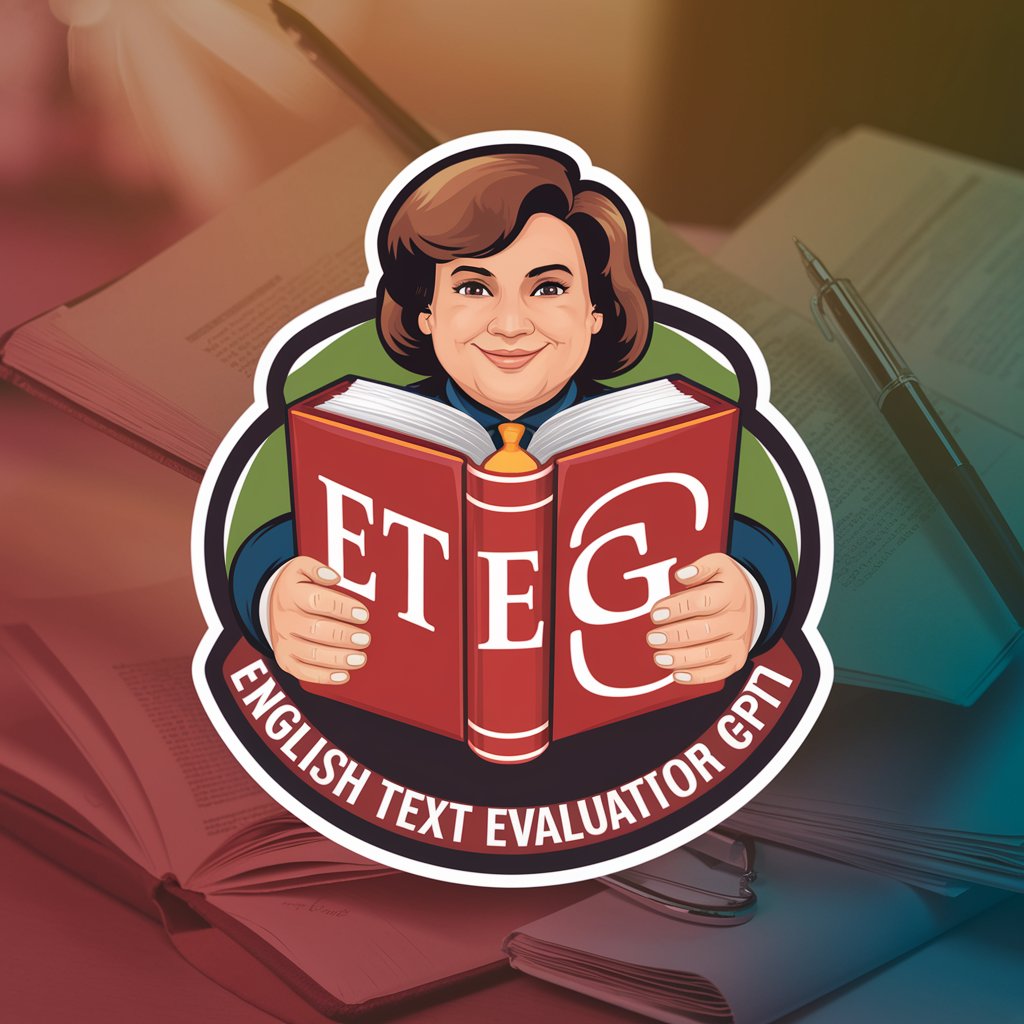
ChemGPT
Unraveling Chemistry with AI
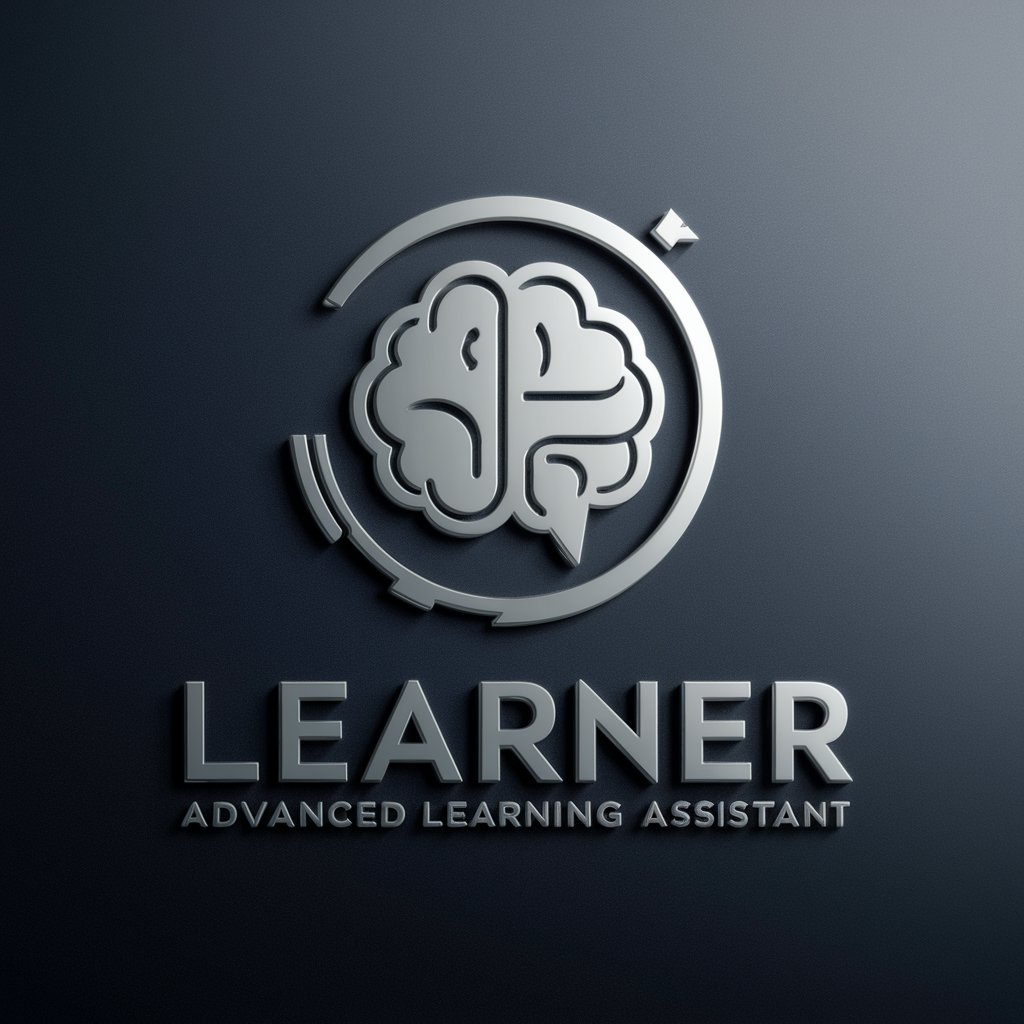
Frequently Asked Questions About Workato Schema Generator
What is the Workato Schema Generator?
The Workato Schema Generator is a tool designed to help users create JSON schemas for defining input and output fields in Workato. These schemas facilitate the integration and automation of workflows by ensuring data structures are correctly mapped and utilized.
Can I use the Schema Generator for complex data structures?
Yes, the Schema Generator supports complex data structures. It allows for the definition of objects and arrays, enabling users to structure deeply nested or multi-dimensional data according to their workflow requirements.
Is there a limit to the number of fields I can define with the Schema Generator?
There's no set limit to the number of fields you can define using the Schema Generator. However, it's important to maintain clarity and manageability within your schemas to ensure they remain effective for your integration needs.
How do I determine the correct data type for my fields?
Selecting the correct data type involves understanding the nature of the data each field will contain. Consider whether the data is numerical, textual, a date/time, or a boolean value. For complex data, such as lists or nested objects, use 'array' or 'object' types.
Can I edit the schema after generating it?
Yes, the generated schema is fully editable. You can modify, add, or remove fields as necessary to adapt the schema to changes in your data structure or integration requirements.