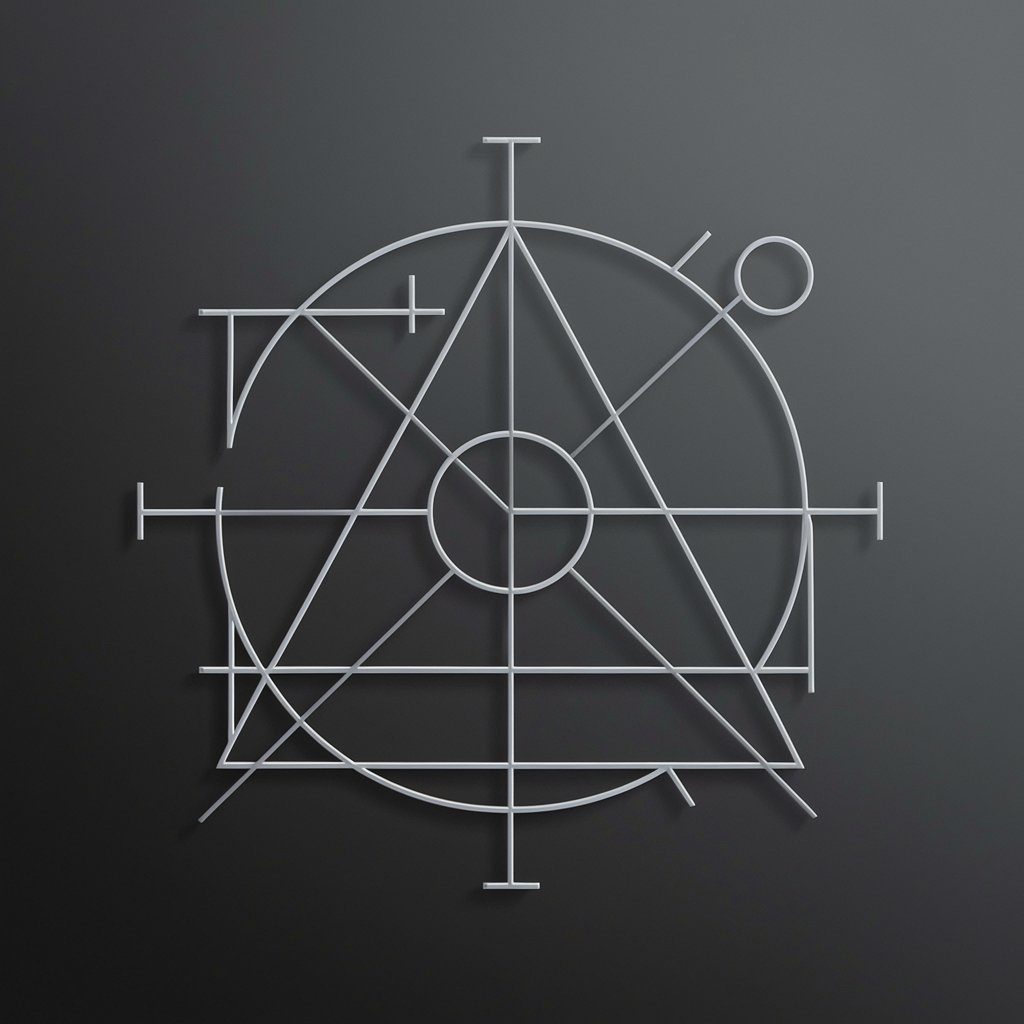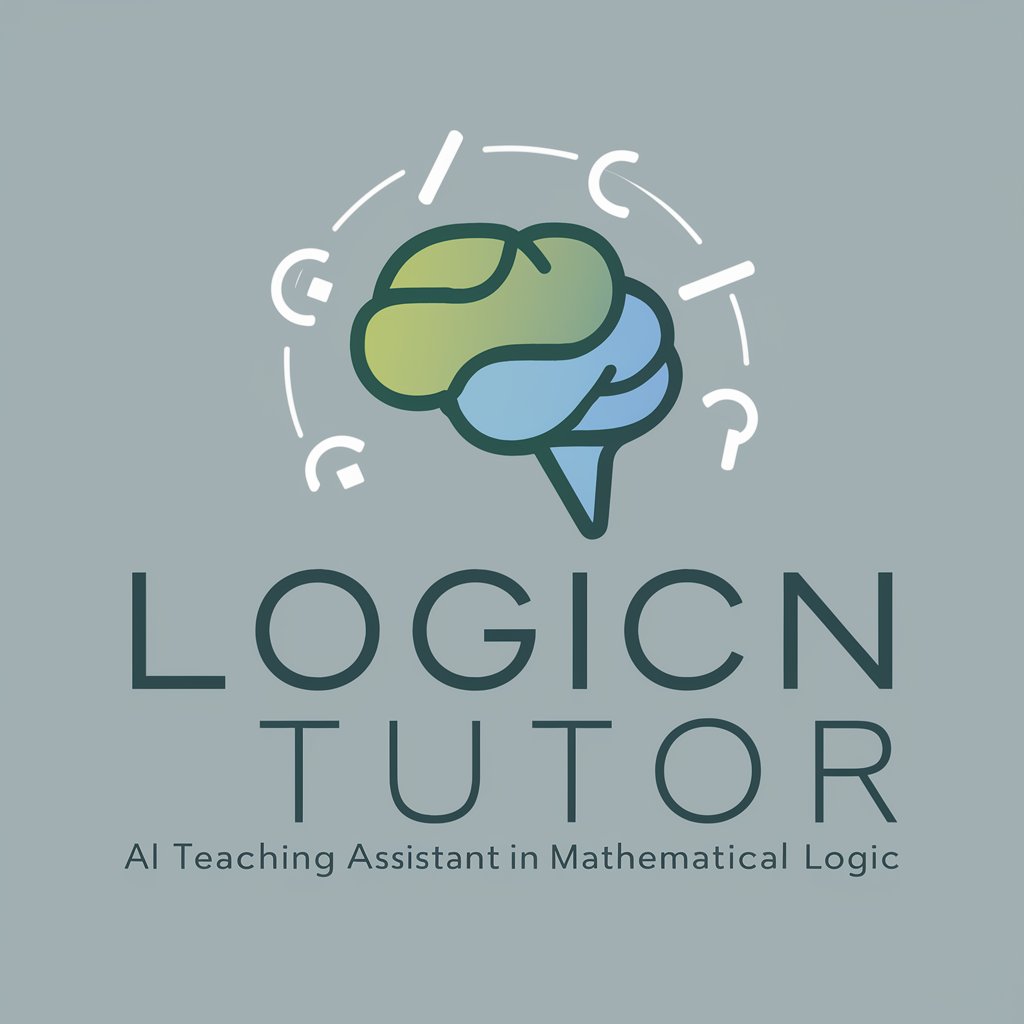Unpack the logic - logic-based text analysis

Welcome! Ready to unpack some logic?
Clarify Logic, Enhance Clarity
Analyze the logical structure of
Identify any contradictions in
Summarize the core argument of
Evaluate the propositional calculus of
Get Embed Code
Understanding Unpack the Logic
Unpack the Logic is designed to deeply analyze and explain the logical structure of various inputs such as arguments, documents, websites, and discussions. It excels in breaking down complex logical flows into more understandable parts, identifying inconsistencies, redundancies, or irrelevant elements, and presenting these findings clearly. For example, when presented with an argument, it will dissect the premises, assess their validity and logical connections, and point out any logical fallacies or weak links. Powered by ChatGPT-4o。

Core Functions of Unpack the Logic
Logical Analysis
Example
Examining an argument about climate change to identify unsupported assumptions and logical fallacies.
Scenario
A user submits a political speech. The tool analyzes the speech to identify the logical structure, points out any circular reasoning, and checks for contradictions within the premises presented.
Propositional Calculus Representation
Example
Transforming a complex decision-making process into a series of logical propositions that can be mathematically evaluated.
Scenario
In a business context, a user might input a strategic decision's reasoning. The tool would then represent this reasoning in formal logical terms, helping to clarify decision points and underlying assumptions.
Critique of Relevance and Necessity
Example
Analyzing a legal document to determine which clauses are irrelevant or redundant in the context of a specific case.
Scenario
A user uploads a contract. The tool reviews each clause, highlighting those that do not pertain to the user’s specific situation, thereby streamlining the focus and application of the contract.
Who Benefits from Unpack the Logic?
Academics and Researchers
These users benefit from the tool's ability to dissect complex theoretical texts or research papers, ensuring that their arguments are solid, well-constructed, and logically consistent.
Legal Professionals
Lawyers and paralegals can use the service to analyze legal arguments or contracts, checking for logical coherence and eliminating any superfluous or contradictory clauses.
Business Executives
Executives can use the tool to evaluate business strategies or proposals, ensuring that the decision-making process is rational, clearly defined, and justified by logical analysis.

How to Use Unpack the logic
Sign up
Visit yeschat.ai for a free trial without login, and no need for ChatGPT Plus.
Understand the Tool
Familiarize yourself with the tool's capabilities, focusing on its function to analyze and summarize logic in text, arguments, or data.
Prepare Content
Prepare the content or argument you need analyzed. Ensure clarity in the presentation to enhance the effectiveness of the tool.
Input Data
Enter or upload the content into the tool. This could be text, website URLs, or documents that need logical assessment.
Analyze Results
Review the analysis provided by the tool. Use the insights to refine arguments, enhance clarity, or guide further research and writing.
Try other advanced and practical GPTs
Visualizer
Bringing Ideas to Visual Reality

Quizbowl Mentor
Elevate Your Quiz Game with AI
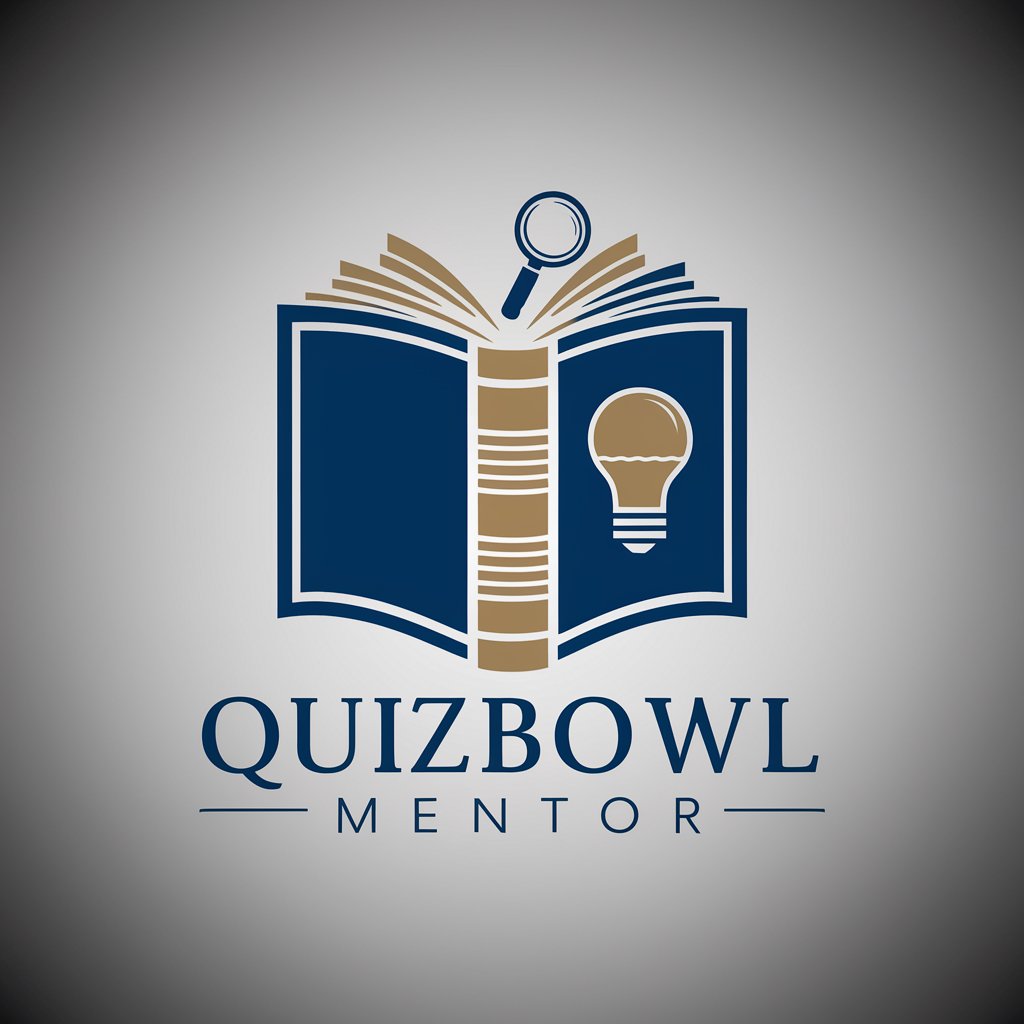
Inside Sales Representative
Empower Your Sales with AI
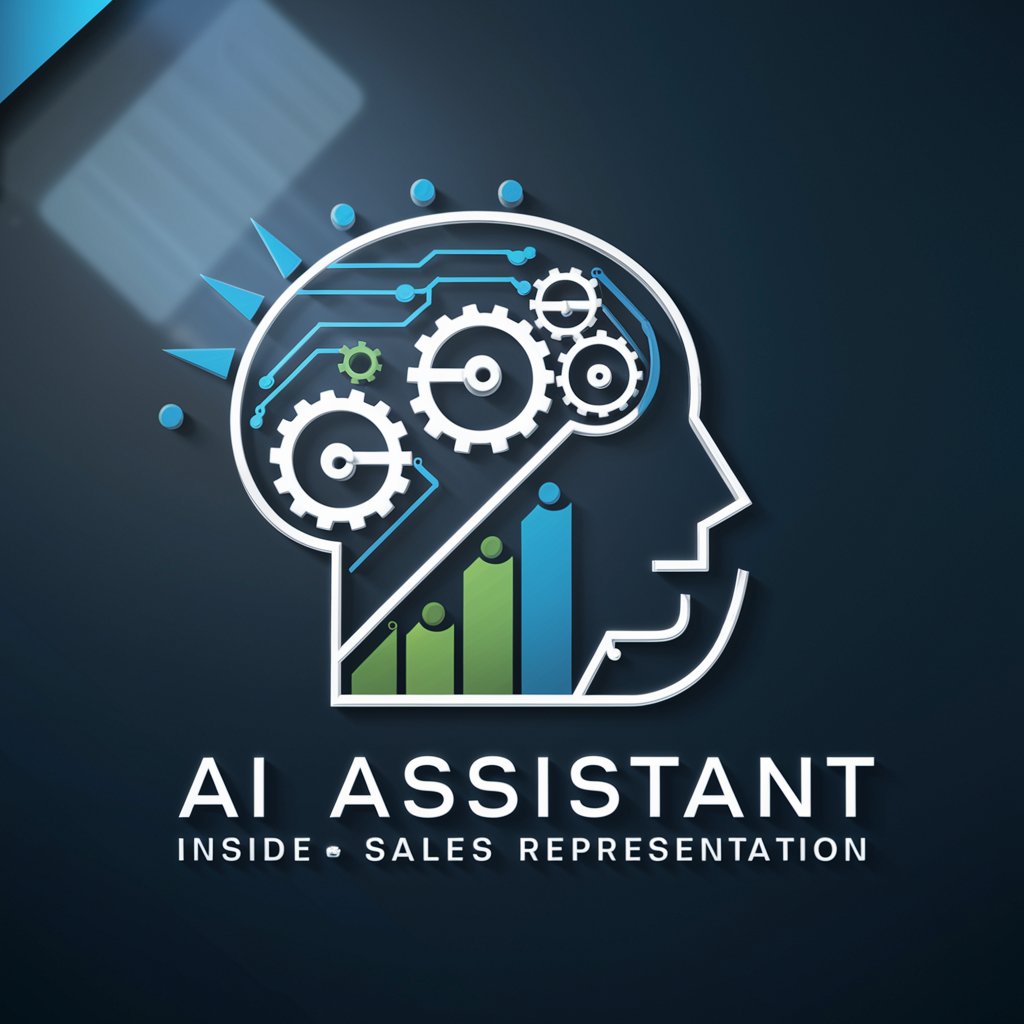
Case Study Assessor
Elevate Your Research with AI-Driven Insights
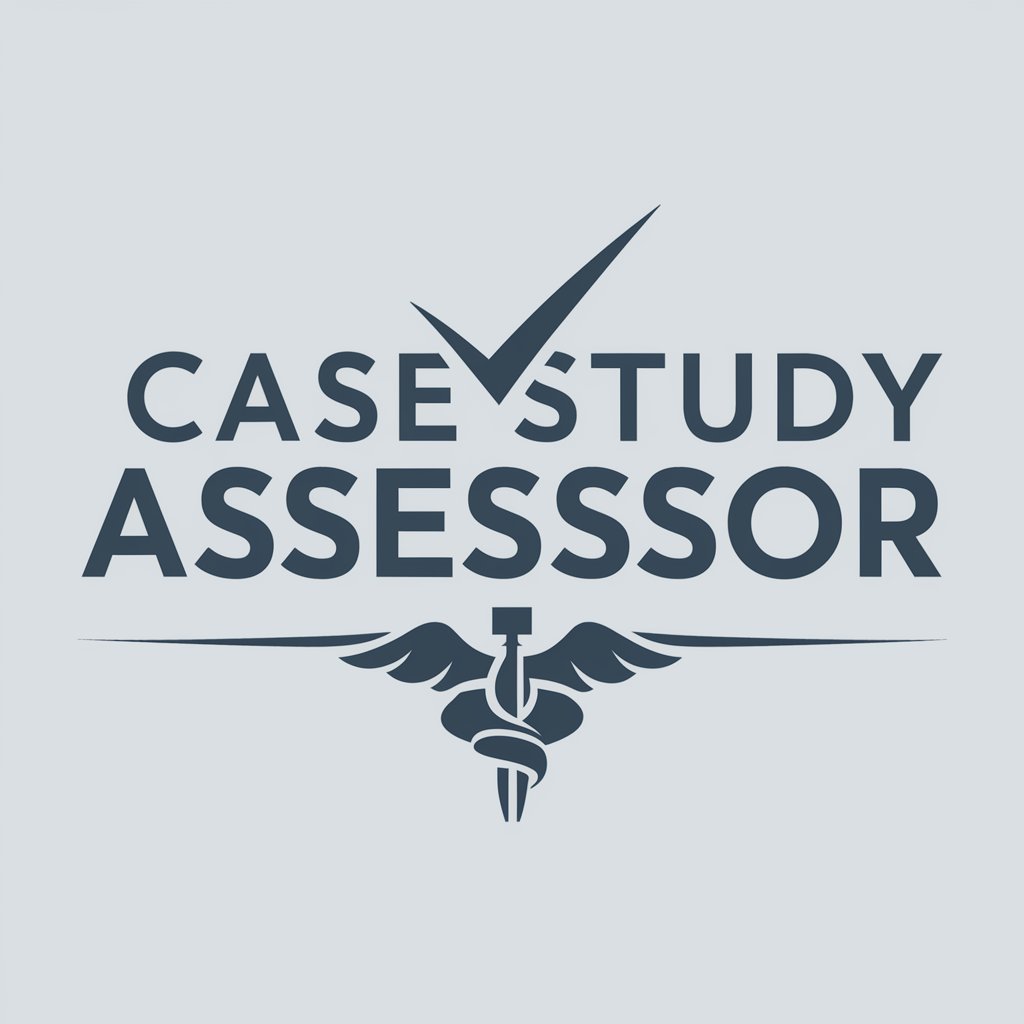
Interview + Case
Ace Your Tech Interview with AI

Case Solver
Transforming case studies with AI-powered insights.

Social Media Post Generator
Empower your posts with AI!

LSInquisitor
Challenge Learning Myths with AI
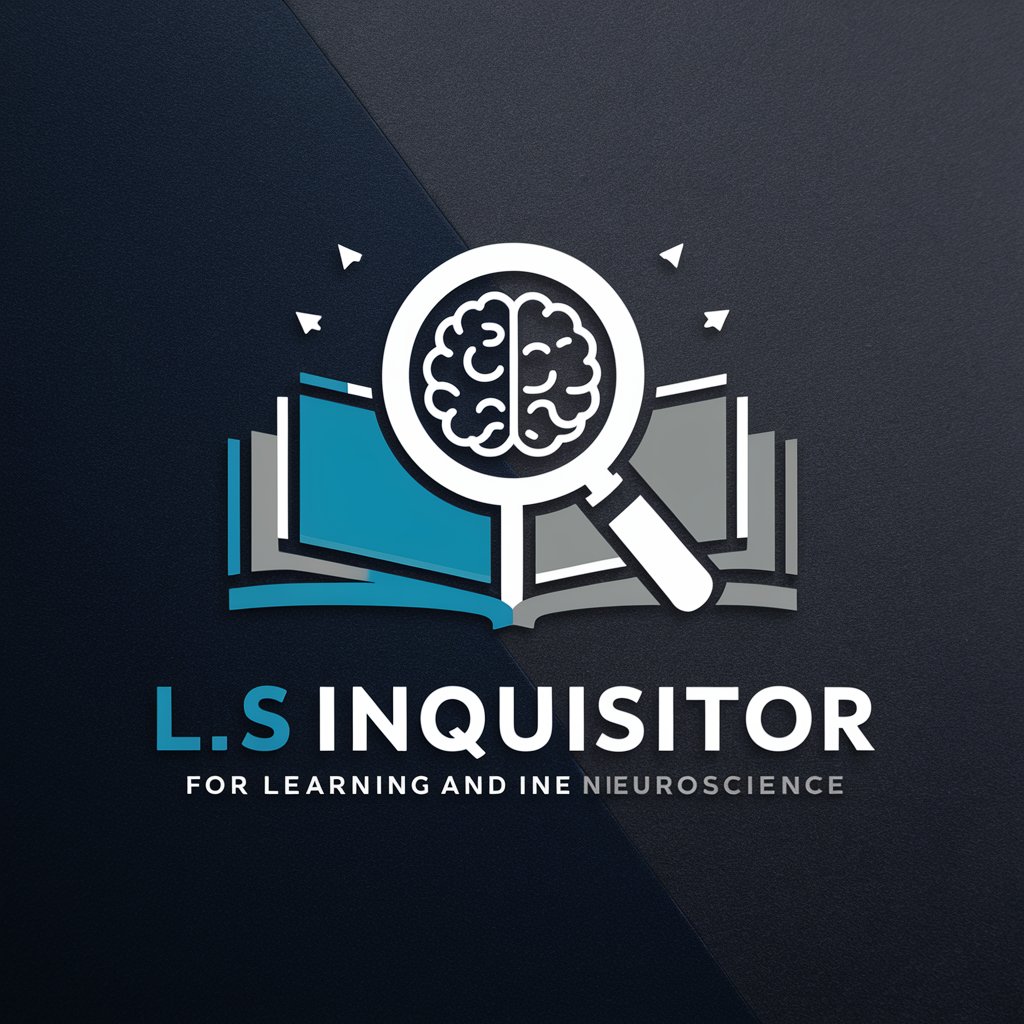
Workato Schema Generator
Streamline integration with AI-powered schema generation.

성경신학적 고린도전서
Unlocking Corinthians with AI

F# GPT
Master F# effortlessly with AI-powered assistance.

Flight Time
Navigate the skies with AI-powered precision.

Frequently Asked Questions about Unpack the logic
What is Unpack the logic?
Unpack the logic is a tool designed to analyze and summarize the logical structure of arguments and texts, highlighting inconsistencies or unnecessary elements.
How does Unpack the logic handle complex arguments?
It breaks down complex arguments step-by-step, using principles of propositional calculus where applicable to clarify logical structures.
Can Unpack the logic help in academic research?
Yes, it's particularly useful in academic settings to scrutinize arguments, enhance thesis clarity, and support logical consistency in research.
Is there a limit to the content size I can analyze?
While there isn't a strict limit, clearer and more focused content typically yields better and more accurate logical analysis.
How can I optimize my use of Unpack the logic?
For best results, provide content with well-defined arguments or statements, and use the tool’s feedback to iteratively refine your content.