
ビジネス画像ビルダー - Customizable Business Visuals

Welcome! Let's create effective business visuals together.
Design meets intelligence, effortlessly.
Design a chart that clearly shows...
Create an infographic that explains...
Illustrate a concept for a presentation about...
Generate a clean and professional slide for...
Get Embed Code
Overview of ビジネス画像ビルダー
ビジネス画像ビルダー (Business Image Builder) is specialized in creating flat design visuals specifically for business presentations, like PowerPoint slides. It is designed to produce charts, infographics, and simple illustrations that are not only visually appealing but also effective in conveying information. The essence of this tool is to merge creativity with analytical clarity, providing users with designs that enhance the communication of data and concepts in a professional context. For example, a user might request a clean, easy-to-understand infographic that showcases market trends over time, and ビジネス画像ビルダー would generate a graphic that neatly encapsulates the required data points and trends in an accessible format. Powered by ChatGPT-4o。

Core Functions of ビジネス画像ビルダー
Chart Generation
Example
Creating a bar chart to represent quarterly sales figures.
Scenario
A marketing manager needs to present the quarterly sales performance of different product lines to senior management. ビジネス画像ビルダー can quickly generate a bar chart that clearly shows sales figures, making it easy to compare performance across product lines.
Infographic Design
Example
Designing an infographic that details a project's lifecycle.
Scenario
A project manager wants to visually communicate the phases of a project lifecycle in a stakeholder presentation. ビジネス画像ビルダー creates a streamlined infographic that outlines each phase of the project, from initiation to closure, with key activities and milestones.
Simple Illustrations
Example
Illustrating a concept like 'team collaboration' for a company workshop.
Scenario
For a workshop on enhancing team collaboration, the facilitator requires an illustration to represent the concept visually. ビジネス画像ビルダー can produce a simple, clear illustration that depicts team collaboration, enhancing the workshop's material.
Target User Groups for ビジネス画像ビルダー
Business Professionals
Individuals in corporate settings who regularly create presentations, reports, or marketing materials. They benefit from ビジネス画像ビルダー because it helps in presenting data and concepts clearly, thus enhancing communication and decision-making.
Educators and Trainers
Those who need to create educational content and training materials. With ビジネス画像ビルダー, they can design visuals that make complex information understandable and engaging for learners.
Marketing and Sales Teams
Teams that require compelling visuals to communicate the value of products or services to potential clients. ビジネス画像ビルダー enables them to create impactful charts and infographics that can be integrated into sales pitches and marketing campaigns.

How to Use Business Image Builder
Initiate Trial
Start by visiting yeschat.ai for an immediate, no-cost trial, which requires no sign-up or ChatGPT Plus subscription.
Choose a Template
Select from a variety of templates specifically designed for business visuals, including charts, infographics, and illustrations.
Customize Your Design
Customize your chosen template with your data, brand colors, and style preferences to match your business identity.
Preview and Adjust
Utilize the preview feature to see how your visual looks in real-time, making any necessary adjustments for optimal clarity and impact.
Download and Use
Download your finalized design in the preferred format for easy integration into your PowerPoint presentations or other business materials.
Try other advanced and practical GPTs
SNS投稿ビルダー
Elevate Social Media with AI

英検準2級レベル単語問題ビルダー
AI-Powered English Vocabulary Enhancement
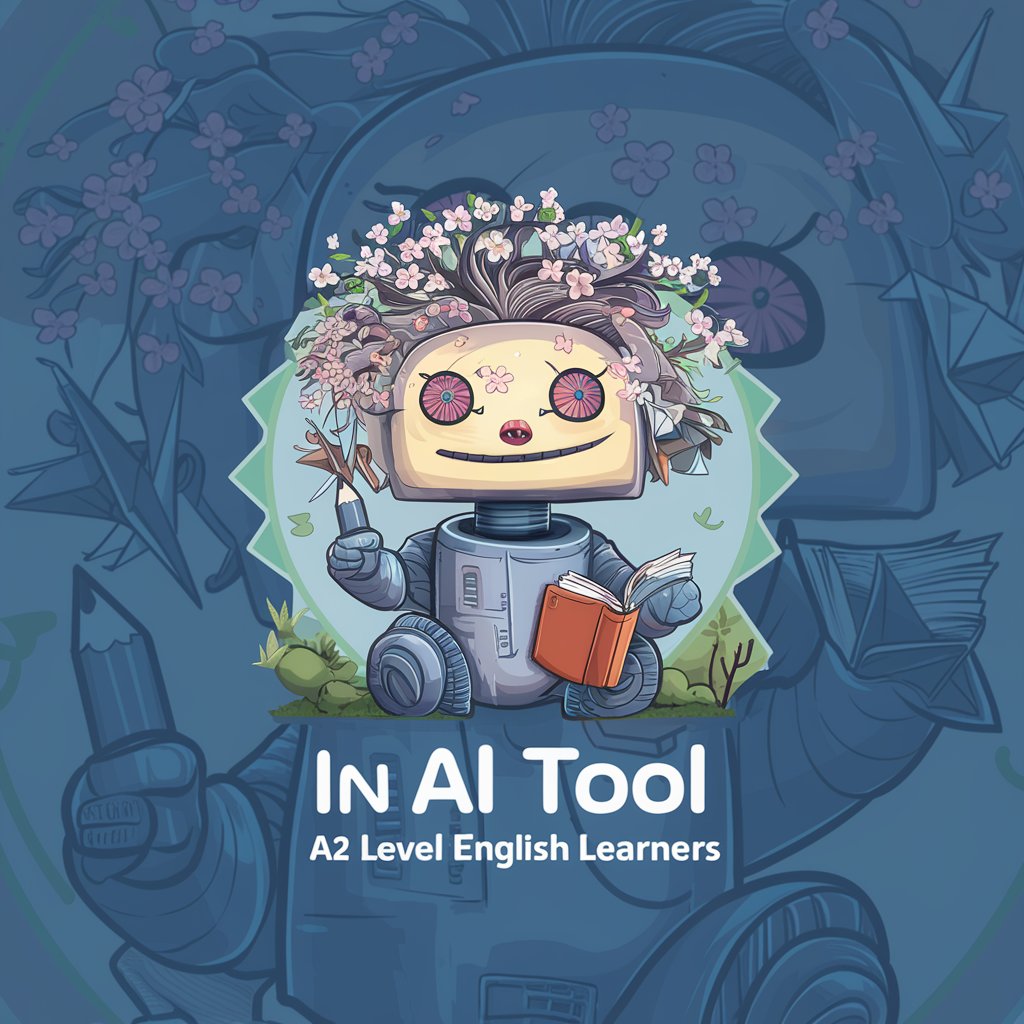
Pressure Washing Home Services Near Me
Revitalize Your Home with AI-Powered Washing

Pressure Point Pro
Unlock the power of acupressure for pain relief.

CF | High blood pressure (hypertension) ⚕️
Empowering Hypertension Management with AI

Pressure Wash Pricer
AI-powered Pricing for Clean Success

BDC記事ビルダー
Elevate Your Reflections with AI

英検1級レベル単語問題ビルダー
Craft Your Path to English Mastery with AI

怪談ビルダーPro
Craft Your Ghost Story with AI

Icon Creation Builder <ペルソナの人物アイコン作成ビルダー>
Personalize your digital identity with AI

ビルメンDXチャンネル
Revolutionizing Building Maintenance with AI

SunoAI:続きの歌詞専用ビルダー
Empower your music with AI

Frequently Asked Questions about Business Image Builder
Can Business Image Builder create visuals for any industry?
Absolutely. The tool is equipped with a wide range of templates and customization options suitable for various industries, from finance to technology.
Is there a limit to how many designs I can create?
No, there's no limit. You can create as many designs as you need, allowing for consistent visual branding across all your business presentations.
Can I collaborate with my team on designs?
Yes, collaboration is a key feature, enabling team members to contribute and provide feedback on designs in real-time.
How does the tool adapt to my brand's visual identity?
The tool allows for extensive customization, including the ability to incorporate your brand’s colors, fonts, and logo, ensuring consistency with your visual identity.
What file formats are available for download?
Designs can be downloaded in multiple formats, such as PNG, JPEG, and SVG, offering flexibility for use in various applications and platforms.





