
Slip Gator AI - AI-Powered Expense Management

Hey boss! Ready to get your finances in order?
Automate your financials with AI
Can you help me categorize these expenses?
What's the best way to track my spending trends?
How do I identify potential tax deductions from my receipts?
What's the overall financial health based on these documents?
Get Embed Code
Overview of Slip Gator AI
Slip Gator AI is a specialized financial assistant designed to streamline the management of financial documents such as receipts, invoices, and cash slips. Its core purpose is to digitize, categorize, archive, and analyze expenses, aiding in detailed expense reporting. For instance, a small business owner can use Slip Gator AI to scan all purchase receipts, which the system then automatically categorizes by type (e.g., office supplies, travel expenses) and vendor. This automation saves time and reduces the potential for human error in manual entries. Powered by ChatGPT-4o。

Core Functions and Real-World Applications
Expense Digitization and Categorization
Example
Scanning and organizing receipts from a week-long business trip.
Scenario
A consultant uses Slip Gator AI to scan receipts from various expenses incurred during a business trip, including flights, meals, and lodging. The AI categorizes these expenses accordingly and integrates them into a monthly expense report, highlighting spending trends and potential areas for budget adjustments.
Financial Trend Analysis
Example
Identifying quarterly spending patterns.
Scenario
A retail business owner uses Slip Gator AI to analyze quarterly expenses, identifying a seasonal increase in marketing costs and correlating it with increased sales. This insight helps in planning future budgets more effectively, ensuring money is allocated to bolster marketing efforts during peak shopping seasons.
Tax Deduction Tracking
Example
Compiling deductible expenses for tax filings.
Scenario
A freelancer uses Slip Gator AI to track all potential tax-deductible expenses throughout the year, such as home office costs, travel expenses, and professional subscriptions. Come tax season, the AI provides a detailed report of all deductible expenses, simplifying tax filing and maximizing returns.
Target User Groups for Slip Gator AI
Small to Medium Business Owners
These users benefit from Slip Gator AI's ability to handle large volumes of receipts and invoices, simplifying bookkeeping tasks, aiding in compliance with financial regulations, and providing insights into spending patterns to improve budgeting and expense management.
Freelancers and Independent Contractors
Individuals who manage multiple client accounts and projects will find Slip Gator AI invaluable for tracking expenses and incomes per project, ensuring accurate billing, and maintaining clear records for tax purposes.

How to Use Slip Gator AI
Begin your trial
Start by visiting yeschat.ai to engage with Slip Gator AI without any need for login or subscription to ChatGPT Plus.
Upload documents
Upload your financial documents such as receipts, invoices, and cash slips directly through the interface. Ensure these documents are clear and readable to maximize accuracy.
Review extracted data
Examine the extracted data for accuracy. Slip Gator AI categorizes and digitizes each entry, but it's a good practice to verify details like dates, amounts, and vendors.
Analyze financial insights
Utilize the analytics features to identify spending patterns, detect trends, and understand vendor preferences. This can aid significantly in budget planning and financial forecasting.
Export and integrate
Export the compiled and categorized data to spreadsheets or financial software. Use these integrations to enhance financial reporting and tax preparation.
Try other advanced and practical GPTs
ノTikTok Scripts
Craft Viral TikTok Scripts Instantly

Best Tiles
Revolutionizing Tile Shopping with AI

Best jokes
Laughter engineered by AI

Best Friend
Your personal AI-powered sidekick

Best Shopping
Your AI-powered deal navigator

Nice Person GPT
Empathy at a Click: Your AI-Powered Companion

Blue Slip Helper
Ensuring Vehicle Compliance with AI

Ting-slippery winery
Discovering wine with AI power

SlipBoxGPT
Revolutionizing Research with AI
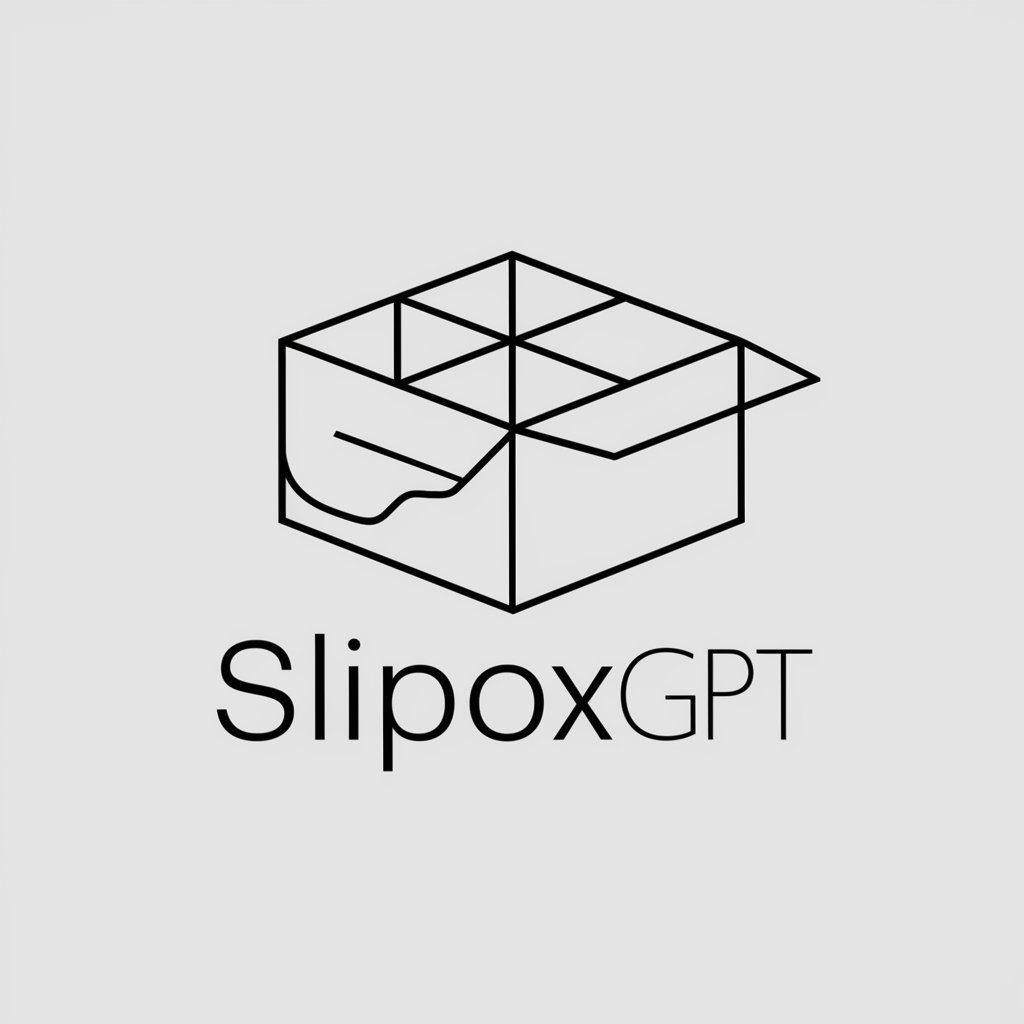
LSTMdiscuss
Unlock In-depth Insights with AI

Ceramic Pro
AI-Powered Ceramic Manufacturing Guidance

Pay Slip Assistant
Demystifying your earnings with AI-powered analysis

Frequently Asked Questions about Slip Gator AI
What types of documents can Slip Gator AI process?
Slip Gator AI is designed to process a wide range of financial documents including receipts, invoices, purchase orders, and cash slips. It can handle both digital and scanned paper documents.
How does Slip Gator AI help with budgeting?
By analyzing spending trends and categorizing expenses, Slip Gator AI provides insights that help in creating more accurate and effective budgets. It allows for real-time tracking of expenditures against budget limits.
Can Slip Gator AI identify potential tax deductions?
Yes, by categorizing expenses accurately, Slip Gator AI can highlight potential tax-deductible expenses, assisting in maximizing your deductions during tax filings.
Is Slip Gator AI suitable for small business owners?
Absolutely, Slip Gator AI is particularly beneficial for small business owners, offering tools for financial documentation management, spending analysis, and streamlined accounting processes.
How secure is the data processed by Slip Gator AI?
Data security is a priority for Slip Gator AI. All data uploaded is encrypted during transmission and storage, ensuring that your financial information remains secure and confidential.





