
Newsletter Creator 👉🏼 Images included - Newsletter Creation with AI

Welcome to the ultimate newsletter creation experience!
Transform articles into engaging newsletters effortlessly.
✉️ Build a newsletter for the Ethereum community
🎲 Create a random newsletter based on latest news
🚀 Develop a newsletter section on the latest tech trends
📰 Generate a newsletter update for financial markets
Get Embed Code
Overview of Newsletter Creator 👉🏼 Images included
Newsletter Creator 👉🏼 Images included is a specialized version of ChatGPT designed to assist users in creating engaging and visually appealing newsletters. It combines concise content generation with vibrant, conceptually driven imagery. This tool is ideal for creating modern, digital-style newsletters similar to those of Morning Brew. Users provide article text or themes, and Newsletter Creator condenses this information into a digestible format, complemented by custom-generated images. For example, if provided with a detailed article about recent trends in the stock market, Newsletter Creator can produce a summarized section with key points and an accompanying digital image illustrating market trends. Powered by ChatGPT-4o。

Key Functions of Newsletter Creator 👉🏼 Images included
Article Summarization
Example
Condensing a detailed report on Ethereum's latest developments into a 100-150 word newsletter piece.
Scenario
A user inputs an extensive article about Ethereum's market movements. Newsletter Creator provides a concise summary, highlighting major points such as price changes, technological updates, and market predictions, suitable for quick reader digestion.
Image Generation
Example
Creating a digital, vector-style image that represents the summarized Ethereum article.
Scenario
Following the Ethereum market summary, Newsletter Creator generates a modern, vibrant image illustrating Ethereum's market dynamics or technological advancements, enhancing the newsletter's visual appeal and aiding in reader engagement.
Newsletter Introduction Writing
Example
Crafting a clever, engaging introduction that ties together different articles featured in the newsletter.
Scenario
After summarizing several articles on various topics, Newsletter Creator creates a witty and insightful introduction, referencing key points or themes from the articles to pique readers' interest and set the tone for the entire newsletter.
Ideal Users of Newsletter Creator 👉🏼 Images included
Marketing Professionals
Individuals responsible for creating engaging content to promote products, services, or brand awareness. They benefit from using Newsletter Creator to quickly produce visually appealing and informative newsletters, enhancing their marketing strategies.
Content Creators and Bloggers
Writers and online personalities looking to engage their audience with regular updates. Newsletter Creator helps them transform lengthy articles or blog posts into succinct, reader-friendly newsletters with captivating imagery.
Corporate Communicators
Professionals tasked with internal company communications. They use Newsletter Creator to distill important company news, updates, and announcements into concise, visually engaging formats suitable for employee newsletters.

How to Use Newsletter Creator 👉🏼 Images Included
1
Begin by accessing yeschat.ai for a complimentary trial without the need for a login or ChatGPT Plus subscription.
2
Provide your article text to the tool, outlining the key information you wish to include in your newsletter.
3
Review the condensed version of your article, now optimized for newsletter format, and provide any feedback or edits.
4
View the custom-generated, digitally styled vector art image that complements your article's theme.
5
Repeat the process for additional articles if your newsletter requires more content, then finalize the layout and design.
Try other advanced and practical GPTs
Newsletter Copywriter
Craft captivating newsletters effortlessly with AI

Newsletter GPT
Empowering your newsletters with AI

Newsletter Generator
Simplify newsletter creation with AI

Newsletter Creator
Empowering Newsletters with AI

Newsletter Craft
Craft Engaging Newsletters with AI

Newsletter Ninja
Empower Your Newsletters with AI

Laos Guide💎
Explore Laos with AI-Powered Culinary Insights

GPT FictionCraft Expert Revision GPT
Turning Facts into Fiction, Visually

AI-Powered Image Enhancer
Enhance Your Images with AI Precision

Artistic Vision
Reimagine Reality with AI

Enhanced AI Image Generation
Visualize Ideas with AI-Powered Precision
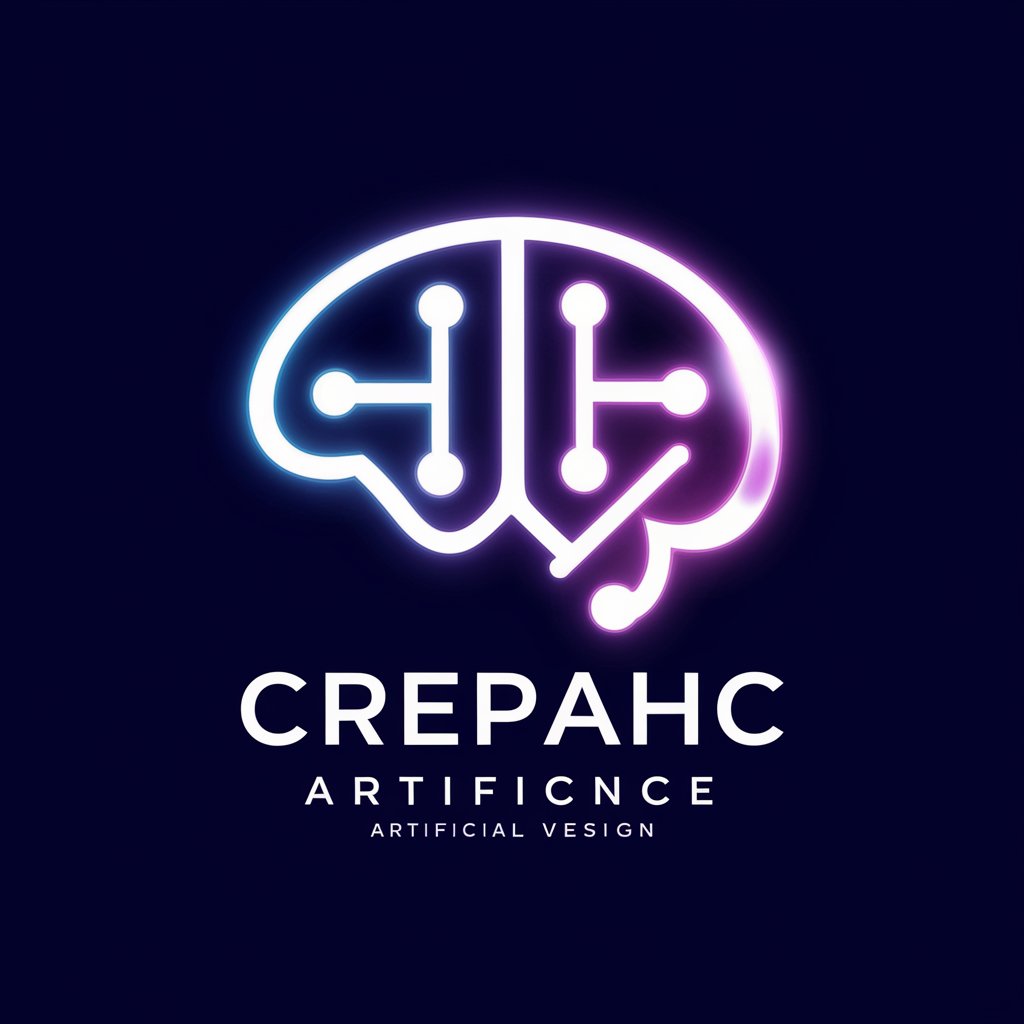
Upscale.media by PixelBin
Elevate Images with AI Precision

Frequently Asked Questions about Newsletter Creator 👉🏼 Images Included
What is Newsletter Creator 👉🏼 Images Included?
It's a specialized tool designed to create engaging newsletters by condensing provided article texts and generating complementary, modern vector art images.
Do I need any special software to use this tool?
No, the tool is accessible online without the need for additional software. A web browser on any device is sufficient.
Can I customize the images generated by the tool?
While customization options are limited, the tool intelligently generates images based on the content of your article, ensuring relevance and visual appeal.
Is there a limit to the number of newsletters I can create?
The tool may have usage limits based on the subscription plan, but the free trial offers a generous opportunity to test its capabilities.
How does the tool ensure the generated newsletters are engaging?
By using AI to condense articles into their most engaging elements and creating visually appealing images, the tool enhances readability and audience engagement.




