
Upscale.media by PixelBin - Image Quality Enhancement

Welcome! Let's enhance your images to perfection.
Elevate Images with AI Precision
Enhance your images with Upscale.media by PixelBin, where...
At Upscale.media, we transform your visuals through...
Experience top-tier image quality improvements with Upscale.media by...
Welcome to Upscale.media by PixelBin, the leader in...
Get Embed Code
Introduction to Upscale.media by PixelBin
Upscale.media by PixelBin is a specialized service designed to enhance image quality through advanced upscaling and processing techniques. Leveraging machine learning and AI algorithms, it enables users to upscale images by 2x or 4x without losing detail, making it ideal for improving the resolution of photos, graphics, and digital artworks. The platform's primary goal is to help users achieve higher quality visual content with minimal effort, supporting a wide range of applications from professional photography to web design. An example scenario could be a web designer looking to enhance the resolution of banner images for a high-definition website layout without sourcing new high-resolution images, thus saving time and resources. Powered by ChatGPT-4o。

Main Functions of Upscale.media by PixelBin
Image Upscaling
Example
Upscaling a vintage photograph from 480p to 1080p for archival purposes.
Scenario
Historians or archivists use Upscale.media to preserve and enhance historical photographs, ensuring they are suitable for digital archiving and future research.
Enhance Face Details
Example
Enhancing facial features in a portrait photo for a professional profile.
Scenario
Photographers or individuals seeking to improve their social media profile pictures by enhancing details without compromising natural aesthetics.
Batch Processing
Example
Upscaling multiple product images for an e-commerce website.
Scenario
E-commerce businesses looking to improve the visual quality of their product listings without the need for additional photo shoots, thus enhancing customer experience and potentially increasing sales.
Ideal Users of Upscale.media by PixelBin Services
Professional Photographers
Photographers who require high-resolution images for prints, publications, or digital platforms can utilize Upscale.media to enhance detail and quality in their photos, especially when original high-resolution files are not available.
Web and Graphic Designers
Designers working on web or graphic projects need high-quality images that load quickly on all devices. Upscale.media helps them achieve this by upscaling images to the required resolution without compromising on page load speeds or visual quality.
E-commerce Businesses
Online retailers can benefit from Upscale.media by improving the resolution and visual appeal of their product images. High-quality images can significantly impact consumer purchasing decisions, making this tool invaluable for enhancing online catalogs.
Digital Archivists and Historians
Individuals or organizations involved in the preservation of historical documents and photos can use Upscale.media to enhance and digitize their archives, ensuring that important historical records are accessible in high quality for future generations.

Getting Started with Upscale.media by PixelBin
Initiate a Free Trial
Start by exploring Upscale.media's capabilities with a hassle-free trial at yeschat.ai, requiring no signup or ChatGPT Plus subscription.
Upload Your Image
Visit https://console.pixelbin.io/choose-org?redirectTo=storage&utm_source=chatgpt to upload the image you wish to upscale. Ensure the image is in a supported format.
Check Credit Balance
Before proceeding, verify your available credits through Upscale.media to ensure the upscaling process can be completed.
Perform Upscaling
Select the desired upscaling factor (2x or 4x) and apply any additional enhancements, especially for facial features if applicable.
Review and Download
Once processing is complete, review the upscaled image. If satisfied, download the enhanced image for your use.
Try other advanced and practical GPTs
Enhanced AI Image Generation
Visualize Ideas with AI-Powered Precision
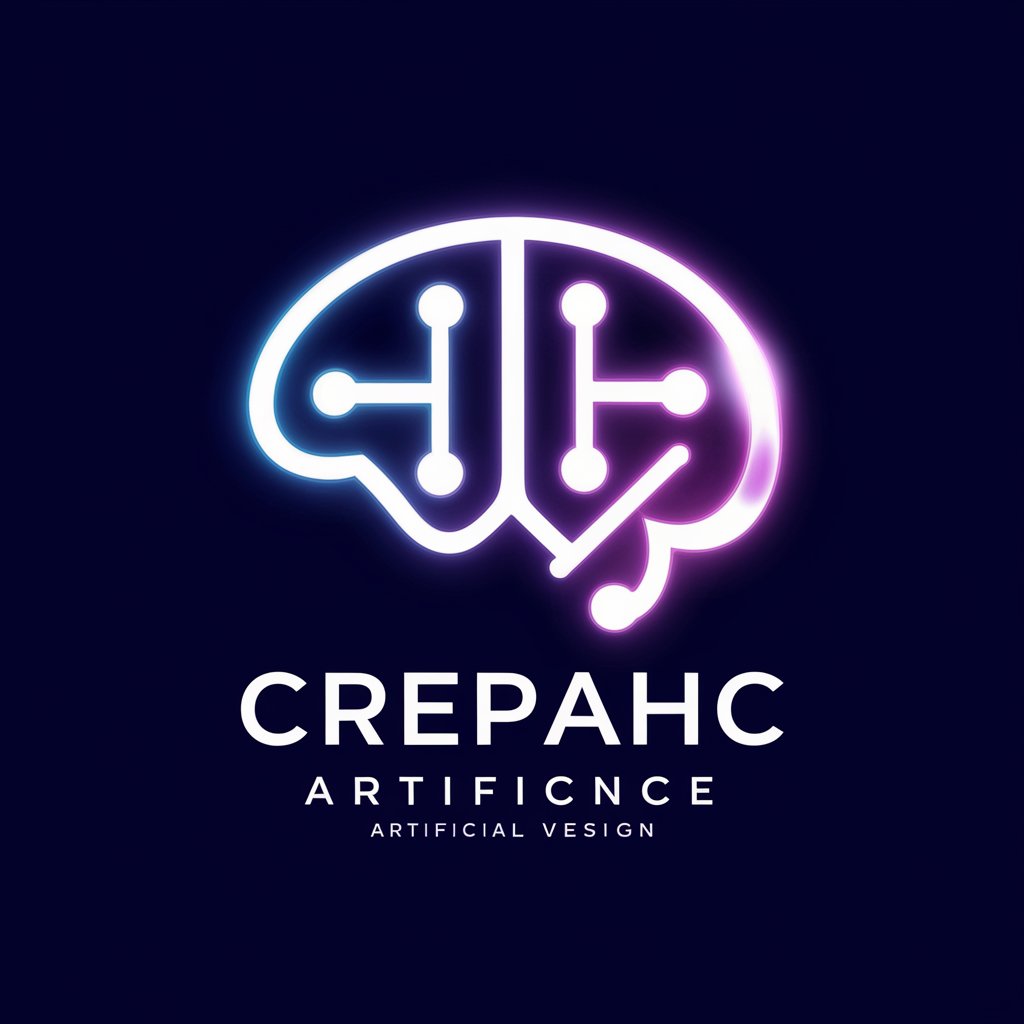
Artistic Vision
Reimagine Reality with AI

AI-Powered Image Enhancer
Enhance Your Images with AI Precision

GPT FictionCraft Expert Revision GPT
Turning Facts into Fiction, Visually

Laos Guide💎
Explore Laos with AI-Powered Culinary Insights

Newsletter Creator 👉🏼 Images included
Transform articles into engaging newsletters effortlessly.

Homer
Empowering Your Words with AI

Am I Wrong?
Empowering decisions with AI insights
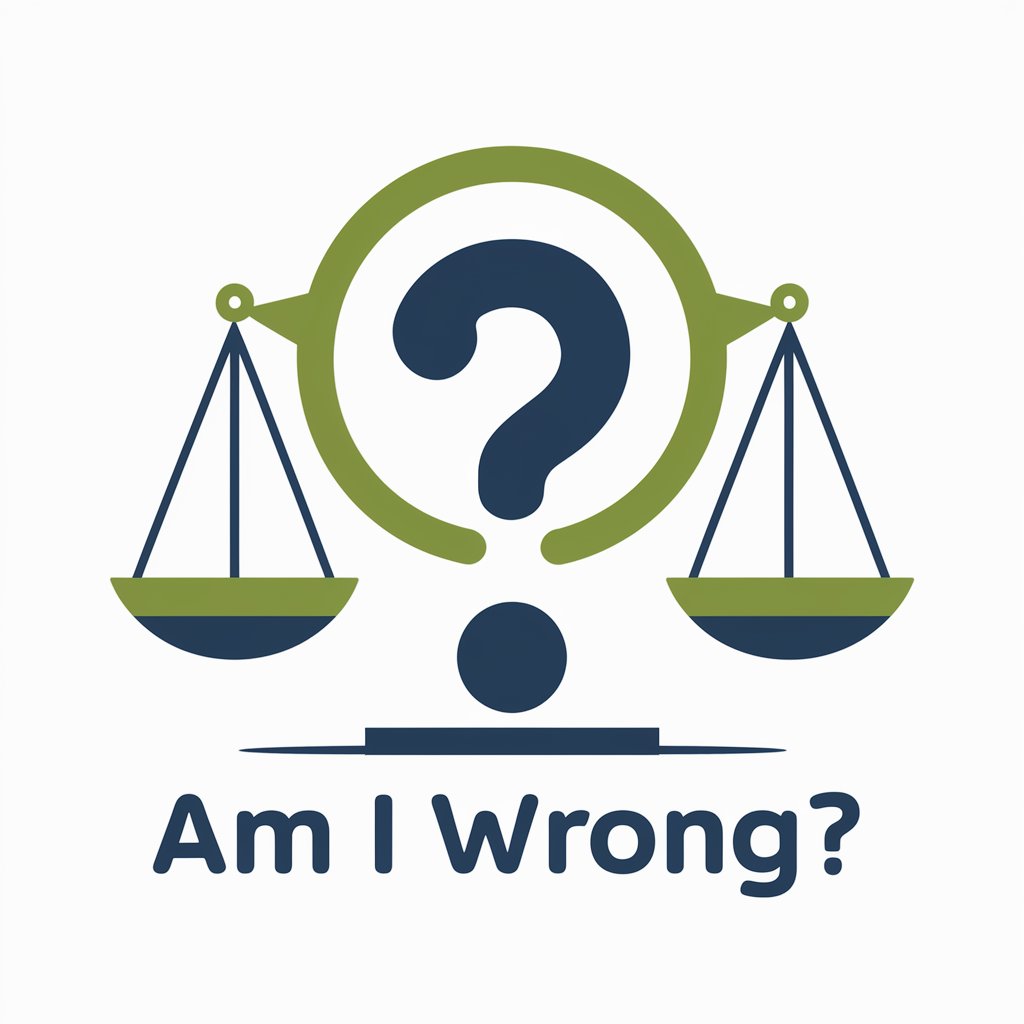
Wrong answers only
Turning Facts into Fun
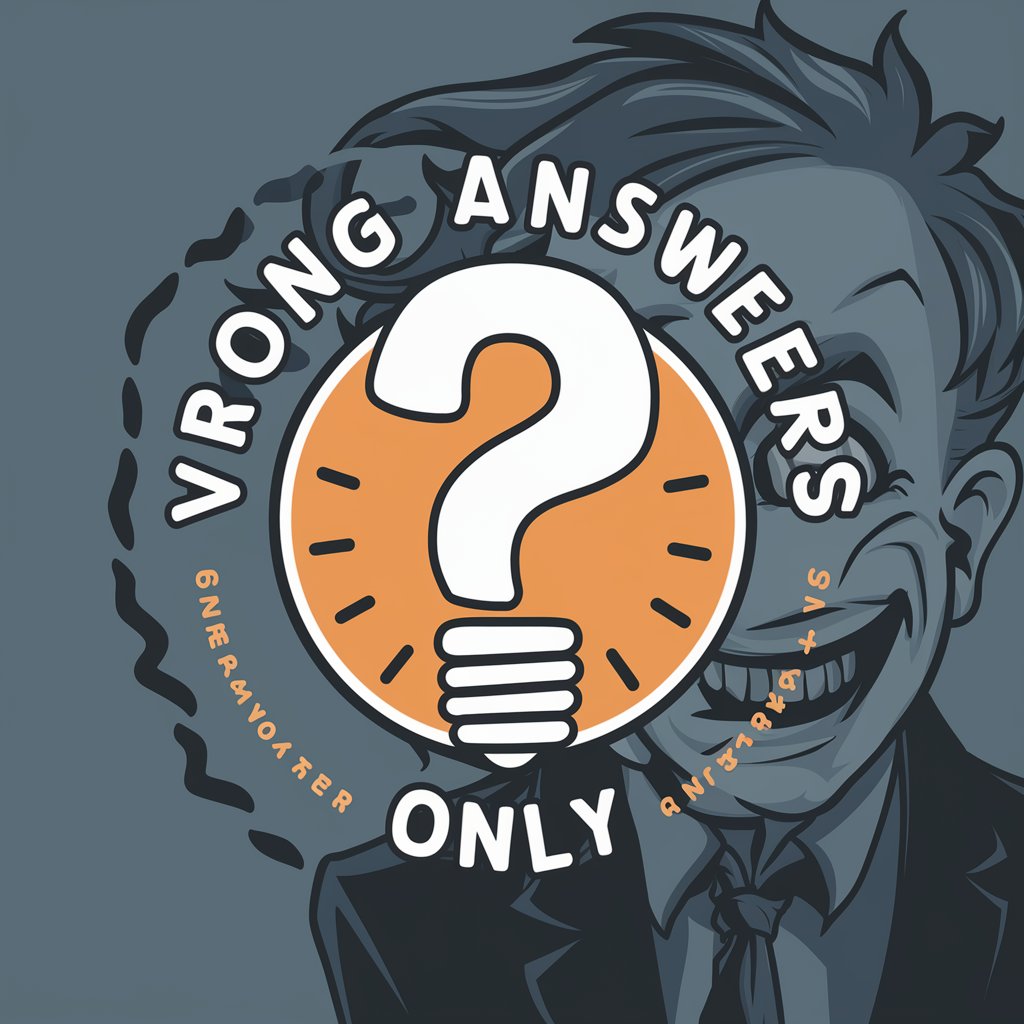
Wrong Answers Only
Empowering creativity with AI-driven misinformation.

Crew AI Master
Empowering your coding and writing with AI.

Things to Do- LA, New York, Rome, Dubai, Tokyo etc
Discover, plan, and enjoy AI-curated local adventures

Frequently Asked Questions about Upscale.media by PixelBin
What image formats does Upscale.media support?
Upscale.media supports a wide range of image formats, including JPG, PNG, and TIFF, ensuring broad compatibility for various user needs.
Can Upscale.media enhance low-resolution images for print?
Yes, Upscale.media specializes in enhancing low-resolution images for high-quality print purposes by increasing resolution without losing detail.
How does Upscale.media handle credit usage?
Each upscaling operation consumes credits. Users are advised to check their credit balance prior to processing to ensure sufficient credits are available.
Is there a limit to the image size Upscale.media can process?
For a 2x upscale, the maximum supported image dimensions are 2500 x 2500. Larger images require resizing before upscaling.
How does Upscale.media ensure the quality of upscaled images?
Upscale.media employs advanced AI algorithms that meticulously enhance image resolution while preserving and sharpening details, ensuring high-quality outcomes.





