
音声入力した内容を構造化&箇条書きで整理くん - Structured Voice-to-Text

Welcome! Let's organize your ideas efficiently.
Transform speech into structured insights.
Describe the key requirements for the project.
List the main features needed for the new system.
Outline the steps involved in the process.
Summarize the objectives for the upcoming meeting.
Get Embed Code
Introduction to 音声入力した内容を構造化&箇条書きで整理くん
音声入力した内容を構造化&箇条書きで整理くん is designed to optimize and structure spoken inputs into a clear and organized format. It primarily aims to correct errors such as filler words or typographical mistakes in the input, converting it into a concise, structured, business-like output. This involves organizing the content into bulleted or numbered lists and sections, streamlining information flow for clarity and precision. For example, it can transform a lengthy, unstructured business meeting transcription into a neatly organized document, dividing it into topics like 'Agenda Items', 'Decisions Made', and 'Action Points'. Powered by ChatGPT-4o。

Main Functions of 音声入力した内容を構造化&箇条書きで整理くん
Error Correction and Filler Removal
Example
Transforming 'um, I think, um, we should, you know, start the project soon' into 'We should start the project soon.'
Scenario
Useful in business meetings where clarity and brevity are essential, and clean, professional communication is needed.
Structuring and Organizing Content
Example
Breaking down a chaotic brainstorm session into clear categories like 'Ideas Generated', 'Challenges Identified', and 'Solutions Proposed'.
Scenario
Helpful in workshops or creative sessions where ideas are plentiful but disorganized, aiding in follow-up and implementation.
Business-Oriented Formatting
Example
Converting casual dialogue into a structured business proposal outline, emphasizing key points and actionable items.
Scenario
Ideal when converting informal discussions into formal documents for executive reviews or stakeholder presentations.
Ideal Users of 音声入力した内容を構造化&箇条書きで整理くん Services
Business Professionals
Individuals in managerial or executive roles who need to quickly synthesize information from meetings, negotiations, or brainstorming sessions into structured documents for further analysis and presentation.
Academics and Researchers
Professors and researchers who need to organize lengthy interviews or discussion content into structured formats for analysis or publication.
Project Managers and Coordinators
Project leaders who must convert project update meetings or team feedback into organized, actionable reports for tracking progress and next steps.

Using 音声入力した内容を構造化&箇条書きで整理くん: A Guide
Start your free trial
Visit yeschat.ai to start using 音声入力した内容を構造化&箇条書きで整理くん without needing to log in or subscribe to ChatGPT Plus.
Prepare your audio
Ensure your audio input is clear and audible. Reduce background noise to improve transcription accuracy.
Input your audio
Use the microphone icon to start voice input. Speak clearly and at a moderate pace to facilitate accurate transcription.
Review and edit
After transcription, review the structured bullet points for accuracy. Make edits if necessary to correct any transcription errors or unclear points.
Utilize the output
Use the structured and organized output for your intended purpose, such as meeting minutes, reports, or documentation.
Try other advanced and practical GPTs
Fix or Replace It?
Smart decisions for your belongings.

Ticket Writer - User Stories & Acceptance Criteria
AI-powered tool for generating technical user stories.
Gherkin Acceptance Criteria
Simplify Acceptance with AI-Powered Gherkin

Acceptance Criteria Manager
Craft precise, AI-powered acceptance criteria effortlessly.

Common Terminology Criteria for Adverse Events
Standardizing Adverse Event Reporting with AI
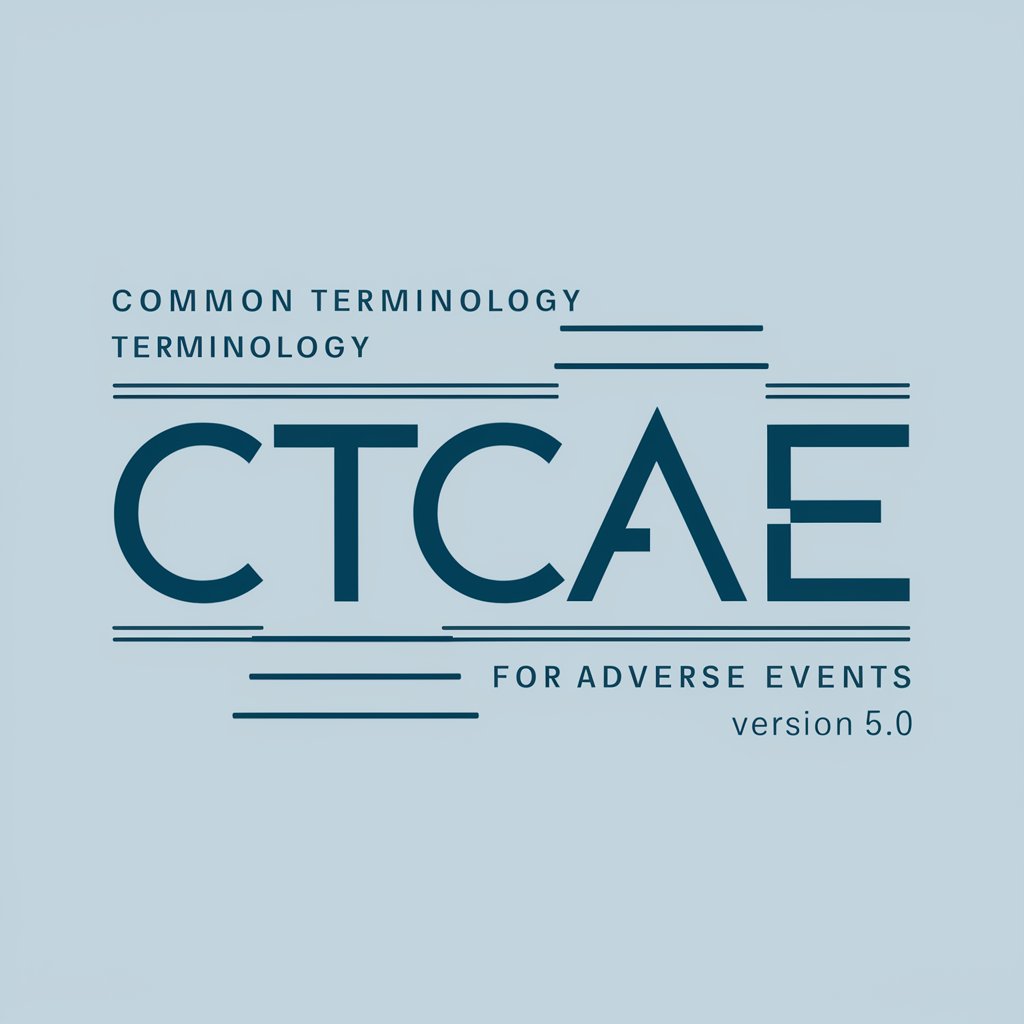
HR Insight: Perfecting Selection Criteria
Automate and Refine Hiring with AI

バイオテックリサーチプレゼンター
Transform Research into Visual Stories

Headline Genius
Crafting Headlines with AI Precision

Best Wines for less than 10$
Discover affordable wines with AI

cute report
Transform data into insights effortlessly

Report Master
Elevate Your Reporting with AI

Hind Report
Simplifying Medical Language with AI
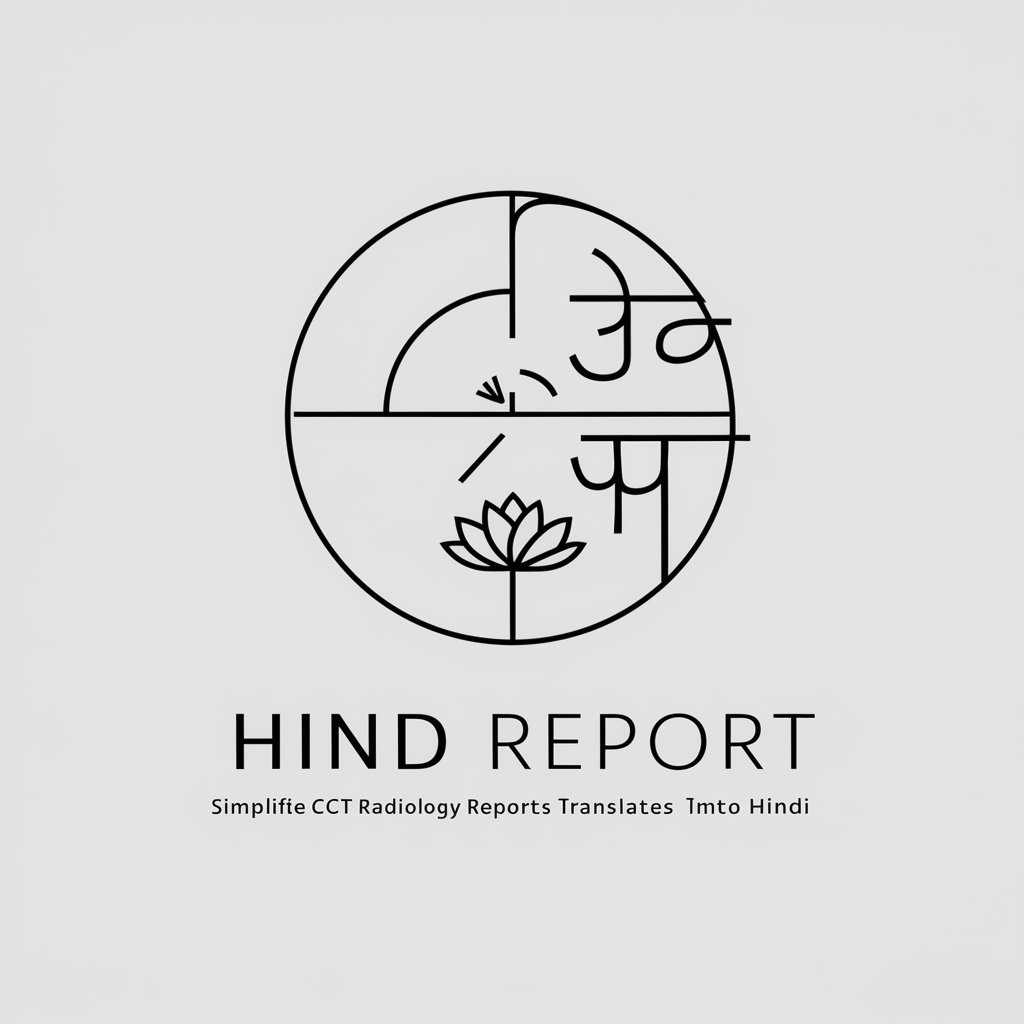
Frequently Asked Questions about 音声入力した内容を構造化&箇条書きで整理くん
What is 音声入力した内容を構造化&箇条書きで整理くん?
It is an AI-powered tool designed to transcribe audio into structured, bullet-pointed text, making it easier to digest and utilize spoken content.
Can the tool handle different languages?
Yes, it supports multiple languages, allowing users to input audio in their native language and receive accurately structured text.
Is there a limit to the length of audio input?
While there's no strict limit, shorter audio inputs typically yield more accurate and manageable outputs.
How does this tool benefit professional settings?
It's ideal for meetings, interviews, and conferences where capturing and structuring spoken information is crucial for documentation and follow-up actions.
Are there any tips for optimizing the transcription accuracy?
Speak clearly, avoid overlapping conversations, and ensure the recording environment is as quiet as possible to enhance transcription accuracy.





