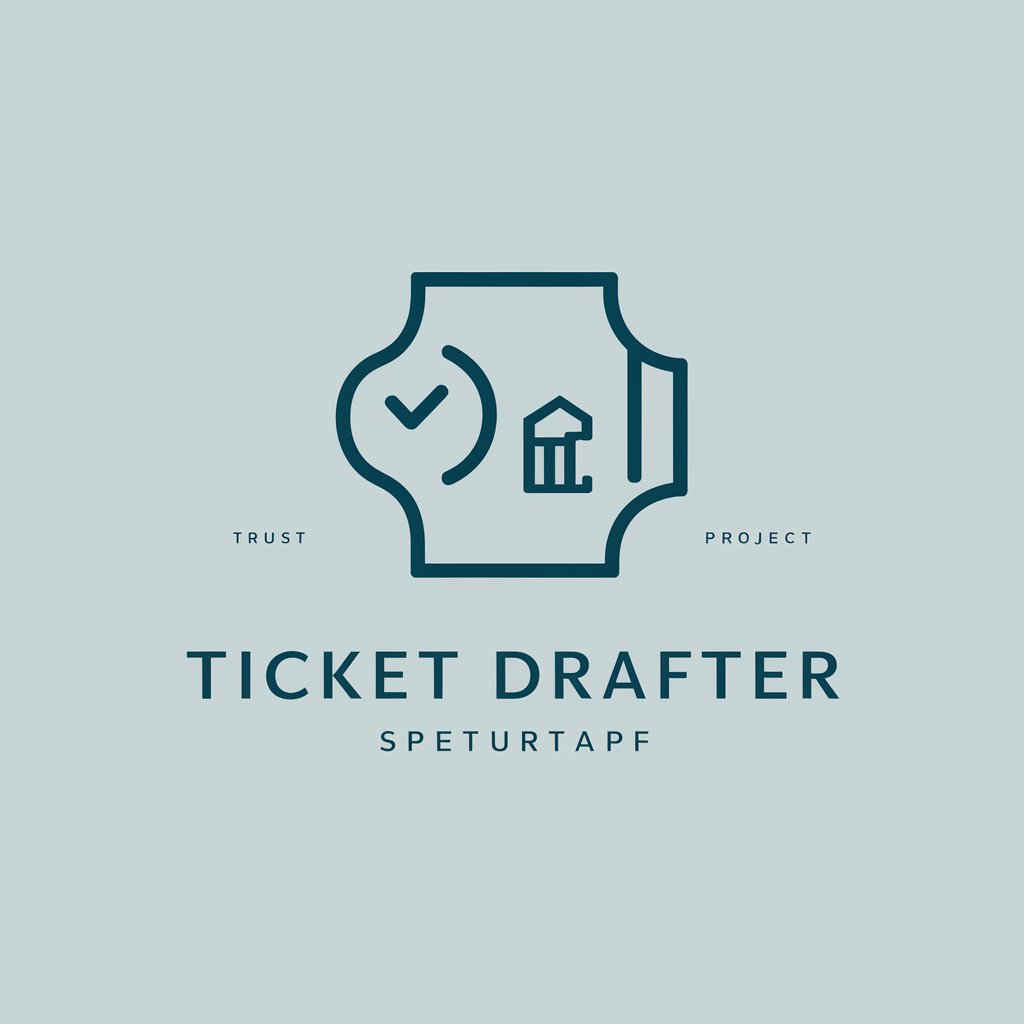Ticket Writer - User Stories & Acceptance Criteria - tool for structured user stories
Hello
AI-powered tool for generating technical user stories.
Create an image gallery feature for a product page
Add the Buy Now Pay Later payment types to the checkout
Report a bug with form field validation not working properly properly on email address fields
Get Embed Code
Introduction to Ticket Writer - User Stories & Acceptance Criteria
Ticket Writer - User Stories & Acceptance Criteria is a tool designed to support developers, product owners, and business analysts in creating well-structured, comprehensive user stories and acceptance criteria for both front-end and back-end development. It specializes in breaking down technical tasks into clear, actionable tickets that align with Agile and Scrum methodologies, focusing on enhancing system stability, performance, and scalability. By leveraging a detailed format that includes business outcomes, user stories, acceptance criteria, technical details, and testing scenarios, it ensures that developers have a clear understanding of requirements and tasks. For instance, when a business requires a new feature in a web application, Ticket Writer assists by translating high-level business objectives into detailed technical requirements. This allows both developers and stakeholders to maintain alignment throughout the development cycle, reducing the risk of misunderstandings or scope creep. Powered by ChatGPT-4o。

Main Functions of Ticket Writer - User Stories & Acceptance Criteria
Creating Detailed User Stories
Example
Generating user stories for adding a new payment gateway to an e-commerce platform.
Scenario
A business wants to integrate a new payment method to improve customer checkout options. Ticket Writer breaks this down into specific user stories such as 'As a customer, I want to select PayPal as a payment option so that I can securely complete my purchase without entering card details.'
Defining Acceptance Criteria with Gherkin Syntax
Example
Establishing criteria for a login feature with two-factor authentication.
Scenario
When implementing two-factor authentication, Ticket Writer uses the Gherkin format to define criteria like 'Given the user has entered their username and password, when they submit the form, then a verification code should be sent to their phone.' This ensures precise conditions for testing and implementation.
Technical Detail Specification
Example
Defining specific requirements for API development in Node.js.
Scenario
When an API endpoint is being developed for retrieving customer orders, Ticket Writer provides technical details on how the API should handle authentication, return JSON responses, and validate data, ensuring that the endpoint meets all necessary technical and security standards.
Developing Comprehensive Testing Scenarios
Example
Crafting test cases for user registration flows in a web app.
Scenario
For a new user registration feature, Ticket Writer provides a full set of test cases that cover various scenarios like valid user data, invalid email formats, and password mismatch errors. This helps QA teams ensure the feature works under all expected conditions.
Ideal Users of Ticket Writer - User Stories & Acceptance Criteria
Front-end and Back-end Developers
Developers benefit from using Ticket Writer as it provides detailed technical stories that break down complex requirements into manageable tasks. By ensuring that user stories are well-defined with clear technical details and acceptance criteria, developers can focus on implementation without needing additional clarifications from product owners or business analysts.
Product Owners and Business Analysts
Product owners and business analysts can use Ticket Writer to translate high-level business objectives into detailed development tasks. By using clear user stories and Gherkin acceptance criteria, they can ensure that both the business and development teams are aligned on the project goals and expectations, reducing the chance of miscommunication or misaligned priorities.
QA Testers
Quality assurance testers gain value from Ticket Writer as it generates comprehensive test scenarios that align with the acceptance criteria. This ensures that the testing team understands not only what needs to be tested but also why it's being tested, allowing for more focused and efficient testing efforts.

How to Use Ticket Writer - User Stories & Acceptance Criteria
1
Visit yeschat.ai for a free trial without login, also no need for ChatGPT Plus.
2
Familiarize yourself with the required input structure for user stories, acceptance criteria, technical details, and testing scenarios.
3
Provide clear project requirements or specific tasks to Ticket Writer, focusing on front-end and back-end development needs.
4
Use the output provided by Ticket Writer to create detailed user stories that align with Agile methodologies, incorporating the given structure.
5
Review and refine the generated stories and acceptance criteria to ensure they align with business goals and developer expectations.
Try other advanced and practical GPTs
Gherkin Acceptance Criteria
Simplify Acceptance with AI-Powered Gherkin

Acceptance Criteria Manager
Craft precise, AI-powered acceptance criteria effortlessly.

Common Terminology Criteria for Adverse Events
Standardizing Adverse Event Reporting with AI
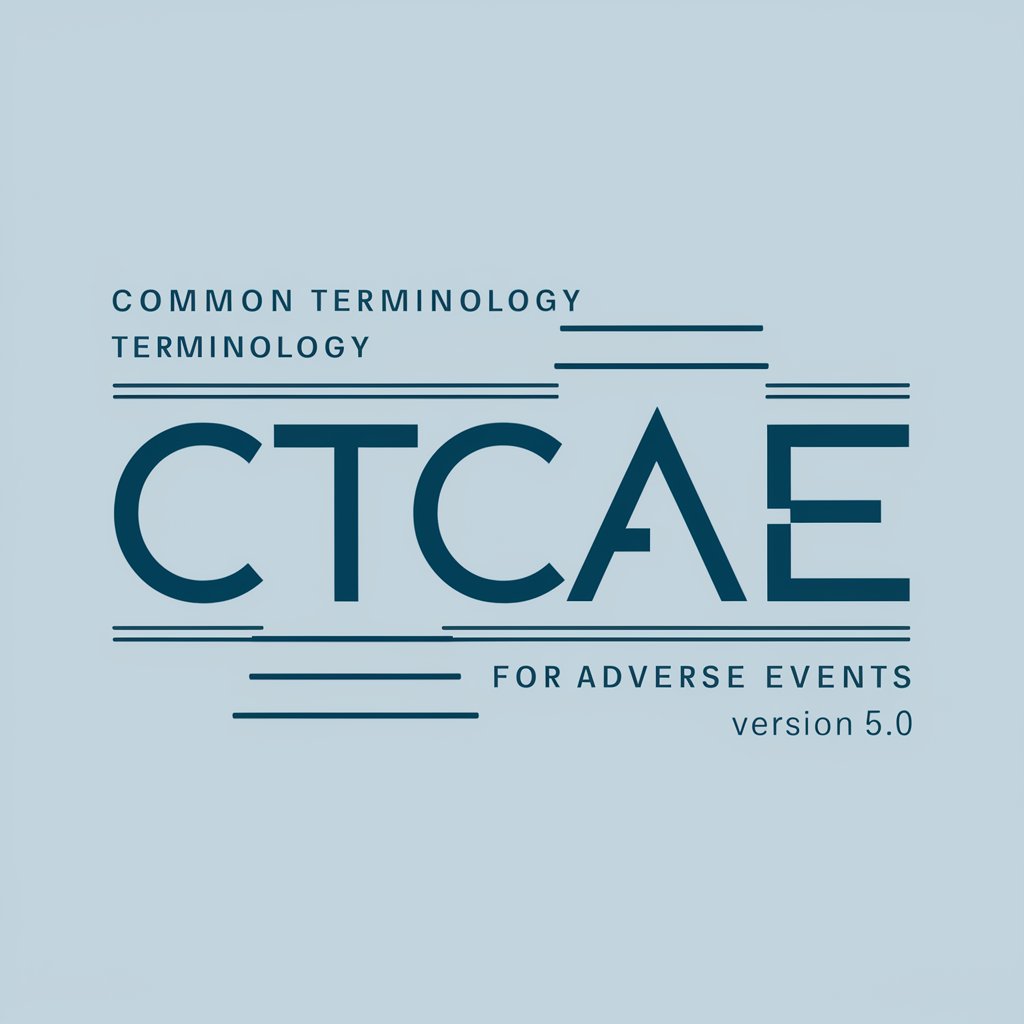
HR Insight: Perfecting Selection Criteria
Automate and Refine Hiring with AI

Criteria Ranker AI
Empowering Decisions with AI

Logo Maker
Craft Your Brand Identity with AI

Fix or Replace It?
Smart decisions for your belongings.

音声入力した内容を構造化&箇条書きで整理くん
Transform speech into structured insights.

バイオテックリサーチプレゼンター
Transform Research into Visual Stories

Headline Genius
Crafting Headlines with AI Precision

Best Wines for less than 10$
Discover affordable wines with AI

cute report
Transform data into insights effortlessly

Q&A: Ticket Writer - User Stories & Acceptance Criteria
What is the primary function of Ticket Writer - User Stories & Acceptance Criteria?
The tool assists in generating structured user stories, acceptance criteria, and technical details, particularly for front-end and back-end development tasks. It ensures alignment with Agile methodologies and offers comprehensive guidelines for developers.
What kind of projects can benefit from using Ticket Writer?
Projects that require detailed technical stories, especially in software development involving front-end (HTML, CSS, Javascript) and back-end (Node.js, Python) work, benefit from the tool. It is also useful in Agile or Scrum-based workflows.
How does Ticket Writer improve efficiency in software development?
By providing a structured format for user stories and acceptance criteria, it streamlines the documentation process. Developers receive clear requirements, reducing miscommunication and saving time during implementation.
Does Ticket Writer support Behaviour-Driven Development (BDD)?
Yes, the tool formats acceptance criteria using the Gherkin syntax, supporting Behaviour-Driven Development (BDD). This ensures that user stories are clear, testable, and aligned with stakeholder expectations.
Can I customize the user stories generated by Ticket Writer?
Yes, the user stories and acceptance criteria generated by Ticket Writer can be edited and refined to better fit specific project needs, allowing flexibility in adapting to different scenarios.