
cute report - AI-Powered Data Reports

Hello! Let's make data analysis easy and fun.
Transform data into insights effortlessly
Please help me summarize the data in this spreadsheet...
Can you provide a brief report based on this CSV file?
I need an overview of the key insights from this XML document...
Could you extract the main points from this raw text data?
Get Embed Code
Overview of Cute Report
Cute Report is designed as a user-friendly interface that assists in analyzing and interpreting data from various formats such as CSV, XML, and spreadsheets. Its primary aim is to make data analysis accessible to users with varying levels of technical skill by avoiding complex jargon and focusing on straightforward, factual reporting. For instance, a user might upload a CSV file containing sales data, and Cute Report could generate a simple report highlighting total sales, average sales per item, and trends over time. The design of Cute Report emphasizes ease of use, ensuring that users can quickly understand their data without needing advanced analytical skills. Powered by ChatGPT-4o。

Core Functions of Cute Report
Data Extraction
Example
Extracting transaction dates and amounts from a bank statement CSV.
Scenario
A small business owner uploads a monthly bank statement in CSV format to track expenses and income. Cute Report parses the data to provide a clear summary of expenditures and earnings, categorizing them by date and type.
Trend Analysis
Example
Analyzing monthly sales trends from a retail store's data.
Scenario
A retail manager inputs sales data over several months. Cute Report processes this information to identify trends, such as peak sales periods and products with increasing or declining sales, helping the manager make informed stocking decisions.
Comparative Analysis
Example
Comparing quarterly performance reports of a company.
Scenario
An analyst uses Cute Report to compare performance across different quarters by inputting the respective data files. The tool generates comparative charts and graphs that illustrate changes in key performance indicators, aiding in strategic planning.
Target User Groups for Cute Report
Small Business Owners
These users benefit from Cute Report's ability to simplify financial and sales data analysis without the need for additional software or advanced data skills. It helps them in making informed decisions about budgeting, sales strategies, and operational improvements.
Educators and Students
Cute Report serves as a learning tool in educational settings, where teachers and students can use it to analyze research data or classroom performance metrics. Its simple interface makes it suitable for teaching basic data handling and analysis techniques.
Non-Profit Organizations
Non-profits can utilize Cute Report to manage and report on donor data, campaign results, or community impact assessments. It offers a cost-effective solution for organizations with limited budgets to gain insights from their data effectively.

How to Use Cute Report
Step 1
Visit yeschat.ai for a free trial without login, also no need for ChatGPT Plus.
Step 2
Choose the type of data you want to analyze (e.g., CSV, XML, spreadsheets) and upload it to the platform.
Step 3
Select from predefined report templates or create custom templates based on your data analysis needs.
Step 4
Use the intuitive editor to customize your reports by adding filters, calculations, and visualizations.
Step 5
Generate your report and download it in your preferred format, or share it directly from the platform.
Try other advanced and practical GPTs
Best Wines for less than 10$
Discover affordable wines with AI

Headline Genius
Crafting Headlines with AI Precision

バイオテックリサーチプレゼンター
Transform Research into Visual Stories

音声入力した内容を構造化&箇条書きで整理くん
Transform speech into structured insights.

Fix or Replace It?
Smart decisions for your belongings.

Ticket Writer - User Stories & Acceptance Criteria
AI-powered tool for generating technical user stories.
Report Master
Elevate Your Reporting with AI

Hind Report
Simplifying Medical Language with AI
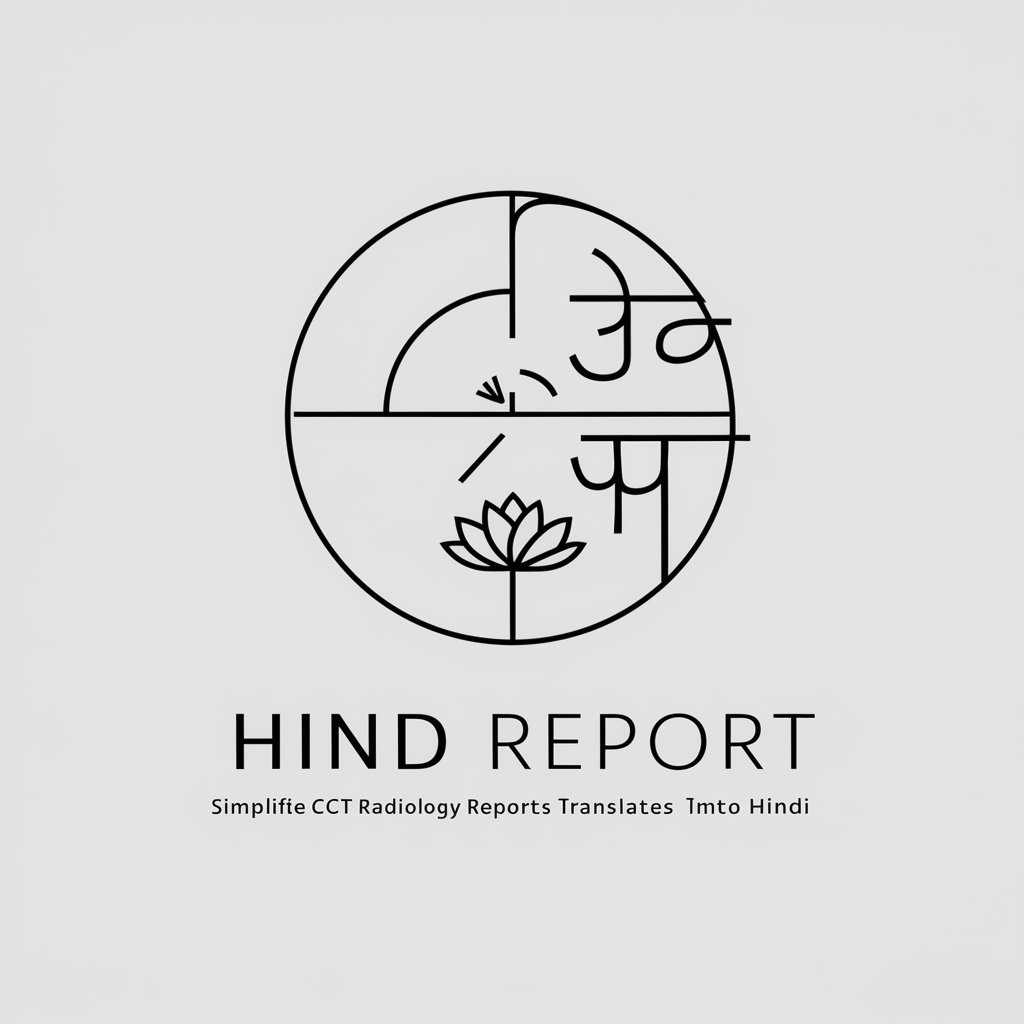
Report Assistant
Empowering Your Reports with AI

report assistant
Streamline Reporting with AI

Old Time
Bringing Friendly AI Conversations Home

Old Turkish-Japanese Translator
Bridging Histories with AI-Powered Translation

Frequently Asked Questions about Cute Report
What data formats can I use with Cute Report?
Cute Report supports various data formats including CSV, XML, and different spreadsheet types, enabling you to import and analyze your data seamlessly.
Can I create custom templates in Cute Report?
Yes, Cute Report allows you to create custom templates. You can define your own layout and choose how to present your data, making your reports perfectly tailored to your needs.
Is there a limit to the size of data I can upload?
Cute Report can handle large datasets, but the maximum file size might vary depending on your internet connection and the performance of your device.
How can I share my reports generated in Cute Report?
Reports can be downloaded in various formats or shared directly from the platform via email or integrated services.
What are some common use cases for Cute Report?
Common use cases include business analytics, academic research, financial tracking, and personal data management.





