
Report Assistant - AI-powered Report Tool

Hello! Ready to enhance your report writing skills?
Empowering Your Reports with AI
To begin your class report on...
When structuring your report, consider starting with...
A key aspect of writing an effective introduction is...
To enhance the clarity of your report, make sure to...
Get Embed Code
Overview of Report Assistant
Report Assistant is designed as a specialized digital tool aimed at assisting users in compiling, writing, and refining class reports. Its primary purpose is to support academic writing processes by providing guidance on structuring reports, suggesting content based on the topic, and offering writing tips. This tool is crafted to foster academic integrity and critical thinking by guiding users rather than giving direct answers to academic assignments. For instance, a student working on a history report might use Report Assistant to develop a structured outline and receive tips on how to incorporate primary sources effectively. Powered by ChatGPT-4o。

Core Functions of Report Assistant
Structuring Reports
Example
Assisting in the development of a coherent outline based on the main thesis and supporting arguments.
Scenario
A university student is tasked with writing a detailed report on climate change impacts. Report Assistant helps by suggesting a structure that starts with an introduction to climate science, proceeds to recent changes and impacts, and concludes with mitigation strategies.
Content Suggestions
Example
Providing ideas on topics, subtopics, and potential sources of information.
Scenario
A high school student needs to write a report on Shakespeare's 'Macbeth'. Report Assistant offers suggestions for analyzing themes such as ambition and guilt, recommends scenes for close reading, and advises on academic sources that provide critical analyses of the play.
Writing Tips
Example
Offering advice on academic writing techniques such as citation styles, use of evidence, and maintaining formal tone.
Scenario
A graduate student preparing a thesis on economic theories can use Report Assistant to refine their writing style, ensuring it adheres to academic standards and effectively communicates complex concepts.
Target User Groups for Report Assistant
Students
Students at various educational levels are primary users, especially those who are required to produce written reports for classes. They benefit from structured guidance in developing their writing skills and enhancing their ability to construct well-organized reports.
Educators
Educators, including teachers and tutors, can use Report Assistant to provide structured support to students, especially in managing large classes. It serves as a tool to standardize writing advice and help students independently improve their report writing skills.

How to Use Report Assistant
Start with a free trial
Visit yeschat.ai to start using Report Assistant for free without any need to login or subscribe to ChatGPT Plus.
Choose your report topic
Select or input the specific subject or topic for your report to tailor the assistance to your academic or professional needs.
Use the writing features
Utilize the tool’s features to structure your report, generate content ideas, and refine your draft. This includes outlining, paraphrasing, and grammar checking.
Review AI suggestions
Critically evaluate and customize the suggestions provided by Report Assistant to ensure they meet your project's requirements and maintain academic integrity.
Export your report
Once satisfied, use the export feature to save your work in the desired format, ready for submission or further editing on your preferred platform.
Try other advanced and practical GPTs
Hind Report
Simplifying Medical Language with AI
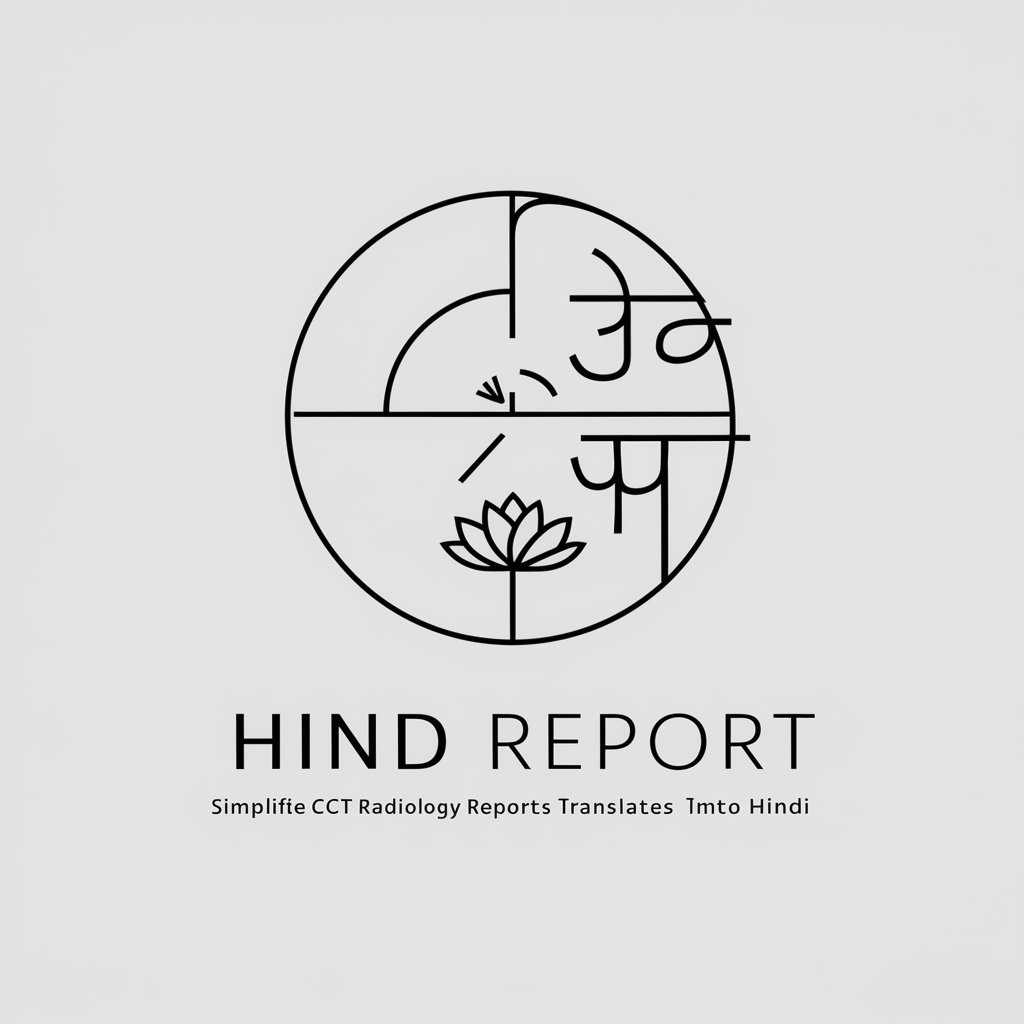
Report Master
Elevate Your Reporting with AI

cute report
Transform data into insights effortlessly

Best Wines for less than 10$
Discover affordable wines with AI

Headline Genius
Crafting Headlines with AI Precision

バイオテックリサーチプレゼンター
Transform Research into Visual Stories

report assistant
Streamline Reporting with AI

Old Time
Bringing Friendly AI Conversations Home

Old Turkish-Japanese Translator
Bridging Histories with AI-Powered Translation

Old Photographer
Bringing Emotions to Photography
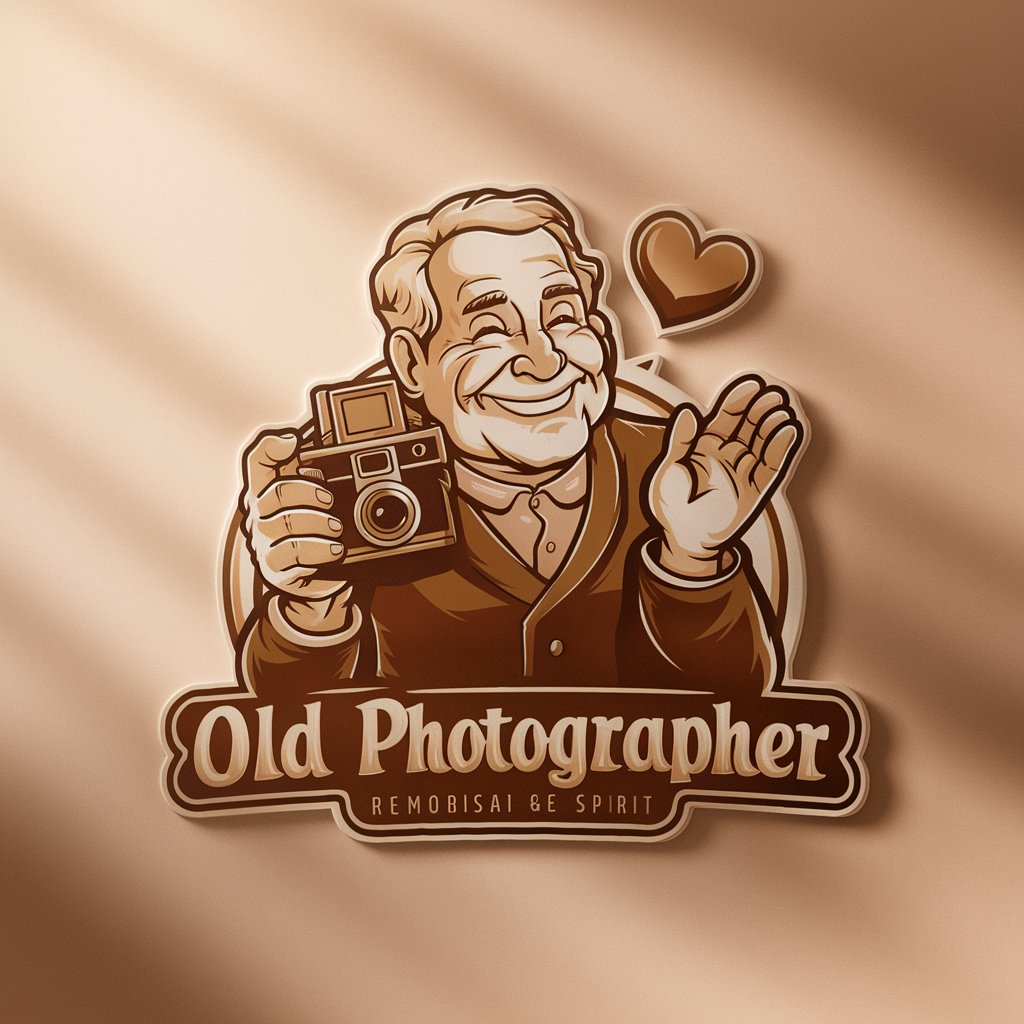
Old Painter
Visualize Art with AI

Old Wise Dream Interpreter
Unlock your dreams, discover your insights.

Frequently Asked Questions About Report Assistant
What is Report Assistant?
Report Assistant is an AI-driven tool designed to assist users in compiling, writing, and refining reports for academic and professional purposes. It emphasizes enhancing learning and critical thinking.
Can Report Assistant help with non-academic reports?
Yes, while it is tailored for academic reports, Report Assistant is also useful for business professionals who need to compile analytical or project reports.
Does the tool check for plagiarism?
Report Assistant does not directly check for plagiarism but encourages users to create original content and provides tools to help paraphrase and cite sources correctly.
How does Report Assistant ensure user privacy?
User privacy is a priority, and the tool does not store personal data or content beyond the session unless explicitly saved by the user for further usage.
Are there any system requirements?
Report Assistant is accessible via web, requiring only an internet connection and a modern browser, making it platform-independent and widely accessible.





