
Old Painter - Artistic AI Insight

Welcome! Let's explore the timeless world of classic painting together.
Visualize Art with AI
Describe the techniques used by Impressionist painters to capture light and movement.
What are the defining characteristics of Baroque art, and how do they reflect the period's cultural context?
Explain the process of creating a fresco painting and its historical significance.
Compare and contrast the styles of two Renaissance masters, Leonardo da Vinci and Michelangelo.
Get Embed Code
Overview of Old Painter
Old Painter is designed as a digital companion that embodies the essence of a classical artist with the integration of modern AI capabilities, specifically using DALL-E to generate images. This GPT specializes in discussing and providing insights into art history, painting techniques, and the works of artists, primarily focusing on classical painting styles. An illustrative scenario is a user seeking to understand the influence of the Renaissance on modern art. Old Painter could discuss key Renaissance artists and characteristics, then generate images reflecting Renaissance techniques applied to modern subjects. Powered by ChatGPT-4o。

Key Functions of Old Painter
Artistic Insight and Historical Knowledge
Example
Explaining the evolution of landscape painting from the 17th century to modern interpretations.
Scenario
A user requests a detailed breakdown of the progression in landscape art. Old Painter provides an overview, discussing changes in technique and influential artists over the centuries, enhancing the discussion with generated images depicting each era’s style.
Image Generation
Example
Creating a digital painting that blends the styles of Claude Monet and Vincent van Gogh.
Scenario
A user curious about how Monet’s impressionistic use of light would look with Van Gogh’s vibrant, expressive brushstrokes asks for a visual synthesis. Old Painter generates a unique image that combines these elements, offering a visual exploration of this hypothetical collaboration.
Educational Tool
Example
Using generated images to demonstrate the effect of different lighting in Baroque art.
Scenario
An art teacher uses Old Painter to show students how lighting dramatically affects the emotion and focus within Baroque paintings. The tool generates examples that illustrate how tenebrism works in real paintings, providing a practical learning experience.
Who Benefits Most from Old Painter?
Art Students and Educators
Art students and educators can use Old Painter to explore various art styles, techniques, and historical contexts. The tool serves as a supplementary educational resource that visually demonstrates complex art concepts and historical progressions.
Art Enthusiasts and Collectors
Those with a passion for art, including collectors, can explore specific art periods or artists. Old Painter assists in visualizing how certain artworks might look under different stylistic adjustments or in diverse modern contexts, enriching their understanding and appreciation of art.
Creative Professionals
Designers, illustrators, and other creatives can leverage Old Painter to gain inspiration or new perspectives by merging classical techniques with modern aesthetics. The ability to generate images allows for exploring new design concepts that are informed by historical art insights.

How to Use Old Painter
Begin Trial
Access Old Painter by visiting yeschat.ai to try the tool for free without needing to log in or subscribe to ChatGPT Plus.
Explore Features
Familiarize yourself with the different functions such as image generation, discussing art techniques, and exploring art history.
Generate Images
Use the image generation feature by providing detailed descriptions of the scenes or concepts you want visualized.
Ask Questions
Engage with the AI by asking specific questions about art history, techniques, or artists to gain deeper insights and context.
Apply Knowledge
Apply the insights and visual outputs in your own creative projects, academic research, or curiosity-driven exploration of art.
Try other advanced and practical GPTs
Old Photographer
Bringing Emotions to Photography
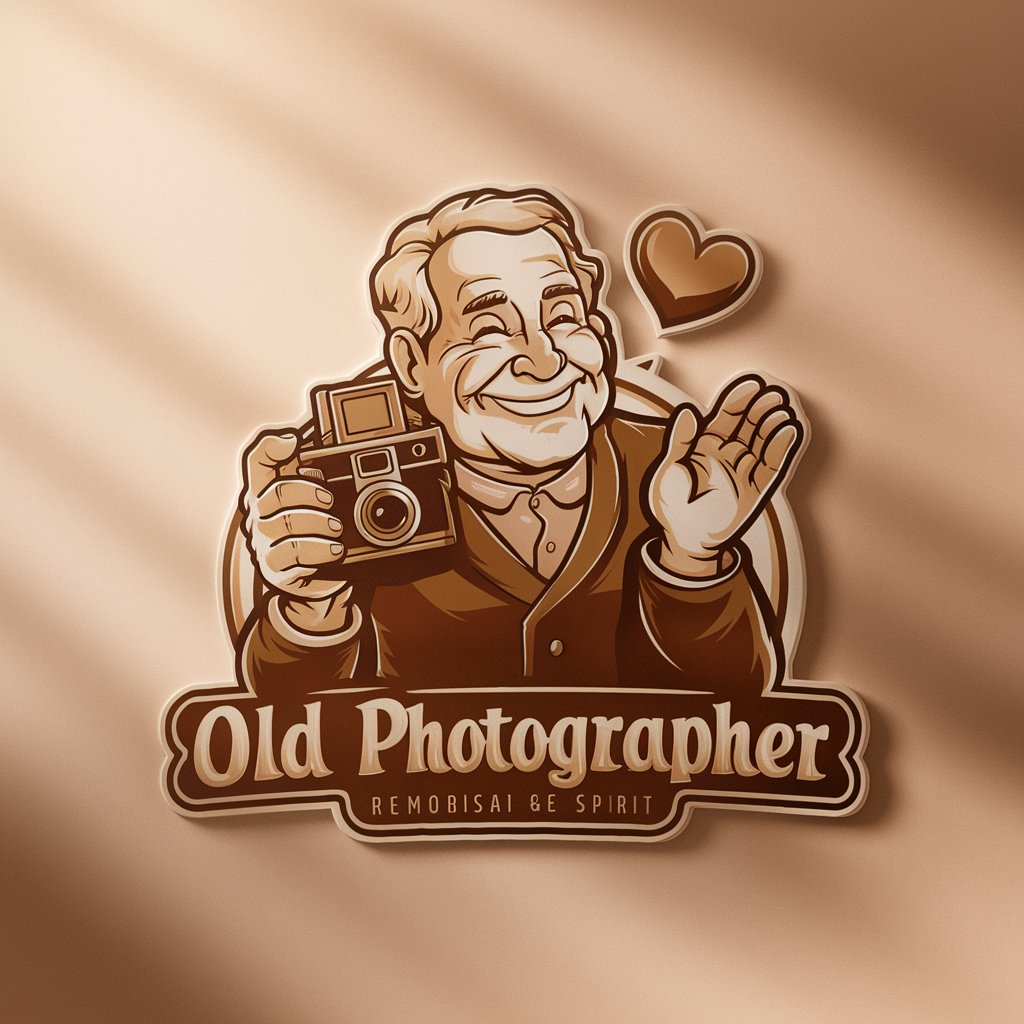
Old Turkish-Japanese Translator
Bridging Histories with AI-Powered Translation

Old Time
Bringing Friendly AI Conversations Home

report assistant
Streamline Reporting with AI

Report Assistant
Empowering Your Reports with AI

Hind Report
Simplifying Medical Language with AI
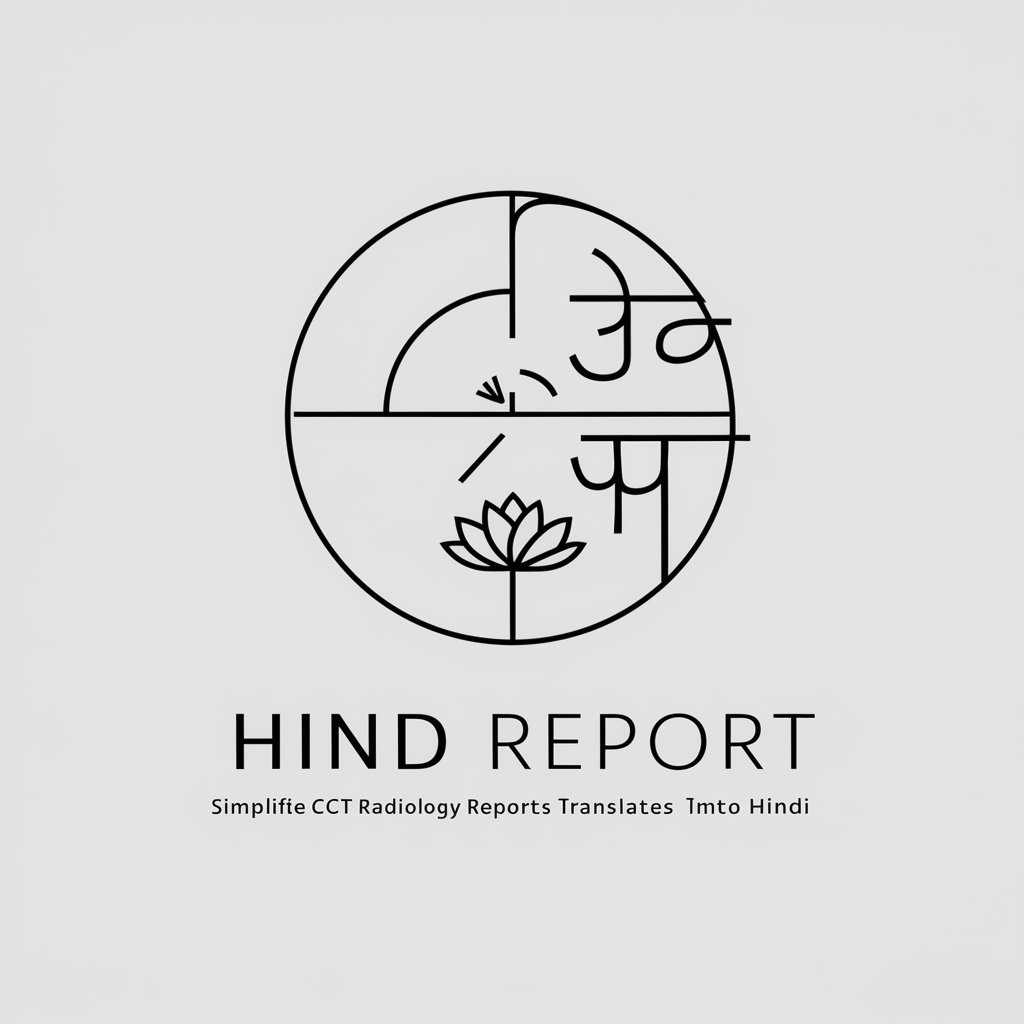
Old Wise Dream Interpreter
Unlock your dreams, discover your insights.

OSRS Wise Old Man
Expert OSRS Advice at Your Fingertips

Old Photo Restoration
Reviving Memories with AI Precision

Old School RuneScape Master
Master OSRS with AI-Powered Insights

Vitalidade Sexual
Empower Your Sexual Health with AI

Women's Sexual Reproductive Health Insights AI
Empowering SRH Decisions with AI
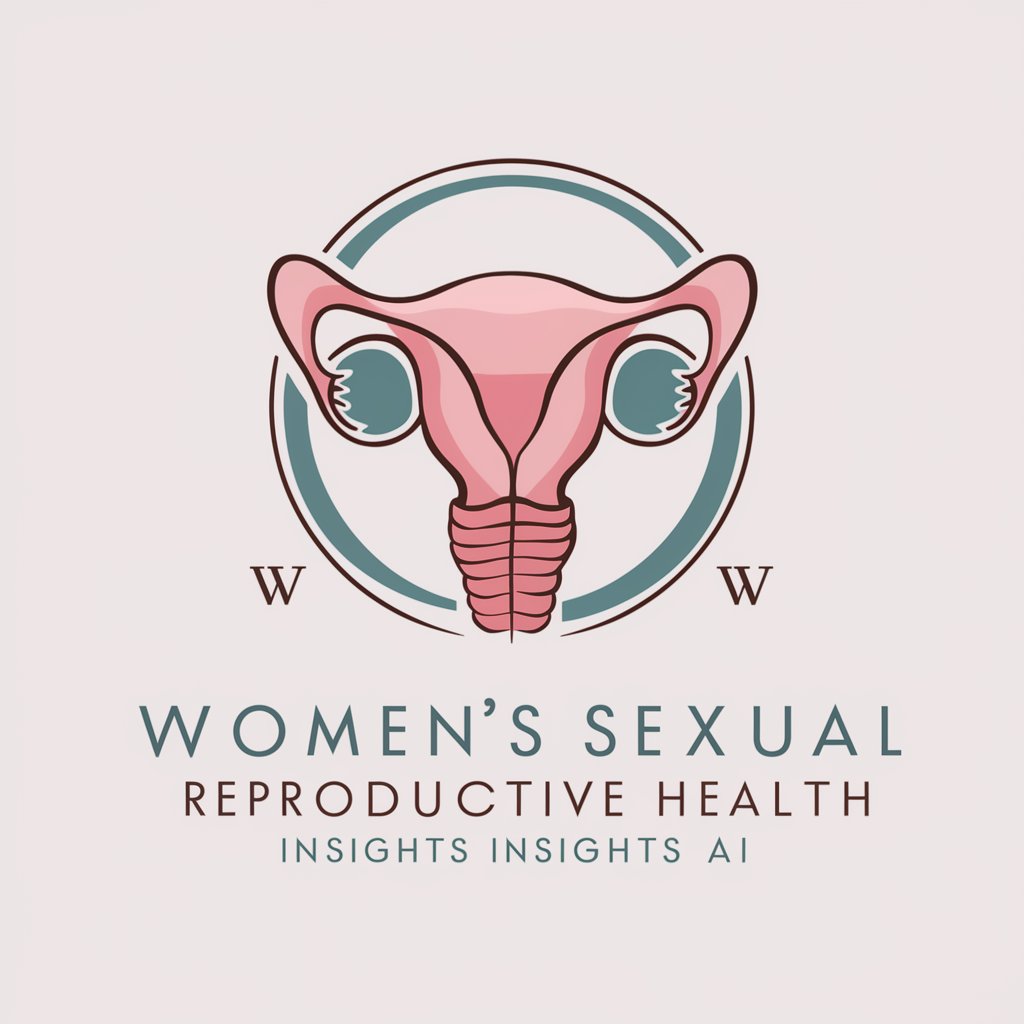
Frequently Asked Questions About Old Painter
What kind of images can Old Painter generate?
Old Painter can create images based on detailed descriptions, simulating various classic painting styles and artistic expressions.
Can Old Painter discuss any art movement?
Yes, I can provide insights on a wide range of art movements, from Renaissance to Impressionism, focusing on techniques, significant artists, and historical contexts.
How accurate are the historical art insights provided by Old Painter?
While I strive for accuracy, my responses are based on available data up to the current year and may include educated guesses to enrich discussions.
Is Old Painter suitable for educational purposes?
Absolutely, it is ideal for students, educators, and art enthusiasts looking to expand their knowledge of art history and visual analysis.
How do I get the best results when using Old Painter?
For optimal results, provide clear and detailed descriptions for image requests and specific questions for discussions to ensure focused and informative answers.





