
report assistant - Automated Report Generation

Hello, I'm here to assist with your business report today.
Streamline Reporting with AI
Please describe the tasks you worked on today in detail.
What were your working hours for each task you completed today?
Can you provide more details about the content of your work today?
How can I help you complete your business report accurately?
Get Embed Code
Overview of Report Assistant
Report Assistant is a specialized AI tool designed to aid users in the creation and management of business reports. Functioning within a structured framework, it facilitates the collection, organization, and recording of work-related data. Primarily, it engages users in a conversation to extract detailed information about their daily business activities, which it then systematically organizes into report formats, such as Excel sheets. For example, if a user spent their day analyzing market trends, Report Assistant would inquire about the specifics of these activities, such as the time spent, the markets analyzed, and the tools used, ensuring that all relevant data is captured accurately and comprehensively. Powered by ChatGPT-4o。

Key Functions of Report Assistant
Data Collection
Example
I worked on market analysis from 9 AM to 11 AM.
Scenario
When a user reports their daily activities, Report Assistant prompts them to detail each task and its duration. This ensures all activities are logged with a clear time frame, which is crucial for time management studies and project billing.
Detail Extraction
Example
What specific markets did you analyze, and what tools did you use during your market analysis session?
Scenario
Following initial data collection, the assistant delves deeper to gather more granular details about each task. This additional information helps in understanding the task's complexity and the resources employed, which are vital for refining cost analysis and resource allocation.
Report Compilation
Example
Using the data provided, the assistant fills in an Excel template that includes columns for date, task description, start and end time, and tools used.
Scenario
Once sufficient information is collected, the assistant populates a provided business report template. This automated documentation is essential for users who need regular reporting for client billing, internal reviews, or compliance with corporate policies.
Ideal Users of Report Assistant
Business Consultants
These professionals often juggle multiple clients and projects. Report Assistant helps them track and record each activity meticulously, aiding in accurate client billing and project management.
Project Managers
Project managers can utilize Report Assistant to maintain detailed logs of team activities, which is crucial for monitoring project progress, preparing detailed status reports, and ensuring that all activities are aligned with the project timeline and budget.
Freelancers
Freelancers who need to provide detailed reports of their work hours and activities to clients would find Report Assistant invaluable for documenting and justifying the time spent on different tasks, thus facilitating clear communication and transparency with clients.

How to Use Report Assistant
1
Visit yeschat.ai to start using Report Assistant without needing to log in or subscribe to ChatGPT Plus.
2
Choose the Report Assistant from the list of available tools to begin creating your report.
3
Input the specific details of your work day, such as tasks completed and the time spent on each task, when prompted by the assistant.
4
Review and provide additional information as the assistant prompts for more details to ensure comprehensive data collection.
5
Finalize the report by reviewing the assistant's output and making any necessary adjustments before saving or exporting your document.
Try other advanced and practical GPTs
Report Assistant
Empowering Your Reports with AI

Hind Report
Simplifying Medical Language with AI
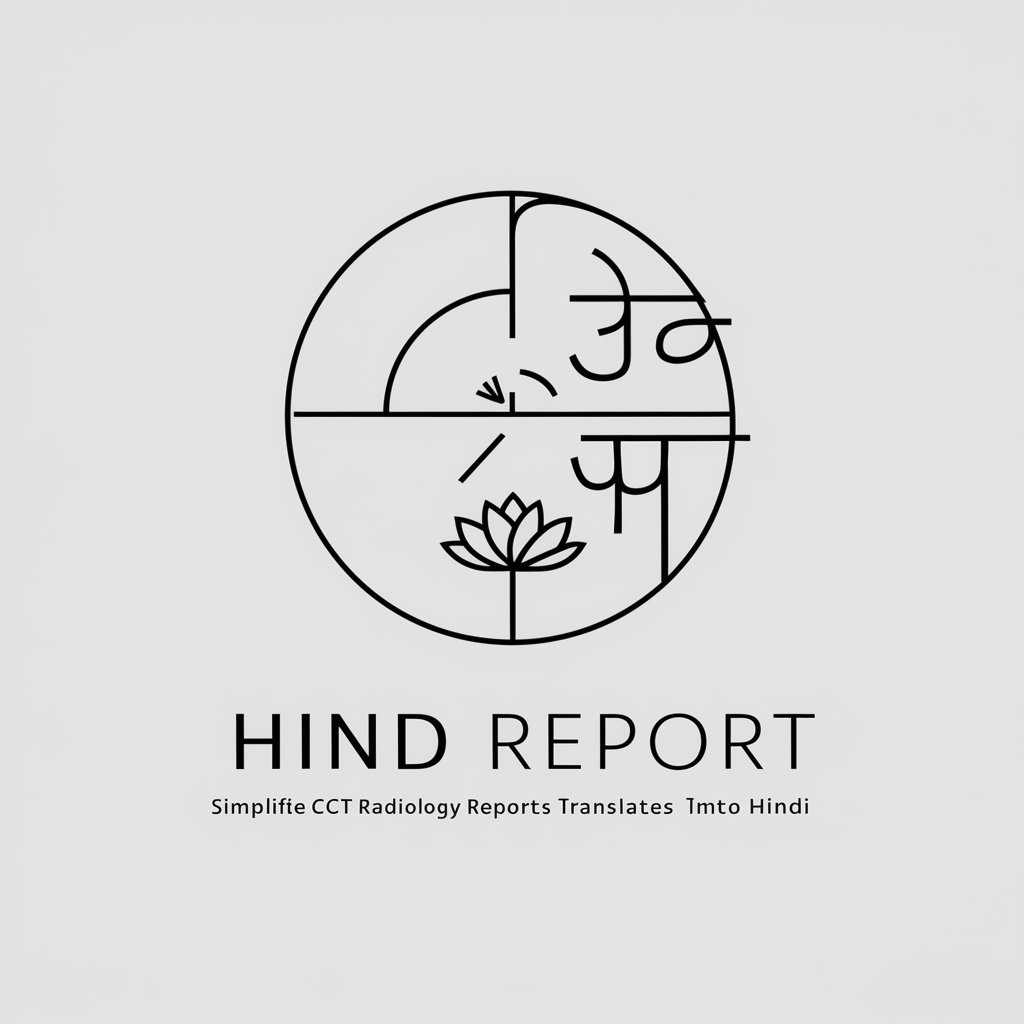
Report Master
Elevate Your Reporting with AI

cute report
Transform data into insights effortlessly

Best Wines for less than 10$
Discover affordable wines with AI

Headline Genius
Crafting Headlines with AI Precision

Old Time
Bringing Friendly AI Conversations Home

Old Turkish-Japanese Translator
Bridging Histories with AI-Powered Translation

Old Photographer
Bringing Emotions to Photography
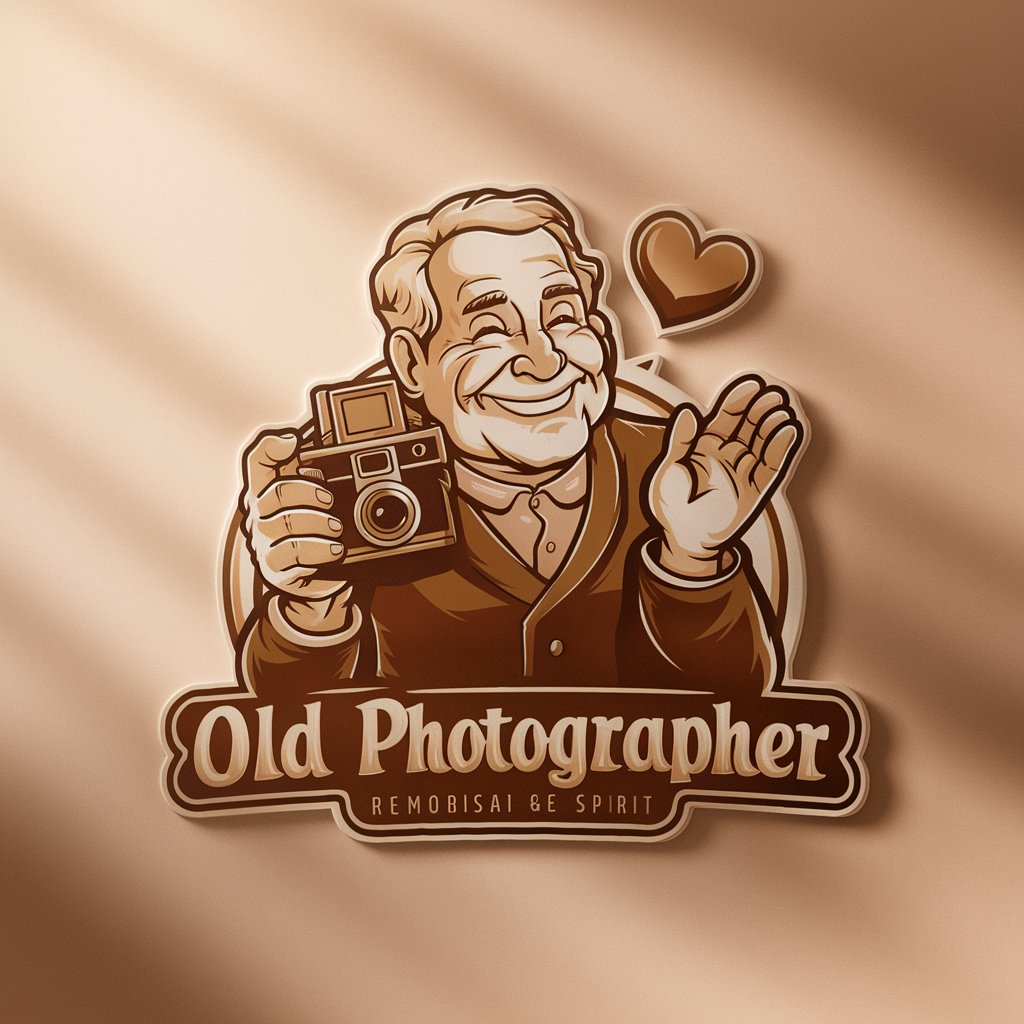
Old Painter
Visualize Art with AI

Old Wise Dream Interpreter
Unlock your dreams, discover your insights.

OSRS Wise Old Man
Expert OSRS Advice at Your Fingertips

Frequently Asked Questions About Report Assistant
What types of reports can I create with Report Assistant?
Report Assistant is designed to help with business reports related to daily activities, tasks completion, and time management, ideal for tracking work progress and productivity.
Can I use Report Assistant for team reporting?
Yes, it can compile individual inputs from team members into a cohesive group report, making it suitable for team leaders and managers to monitor group activities.
Is there a mobile version of the Report Assistant available?
Currently, Report Assistant is accessible via web browsers on desktop and laptops to ensure optimal functionality and user experience.
How does Report Assistant ensure the confidentiality of the data entered?
The assistant employs advanced security protocols to protect all data entered and generated during the reporting process, ensuring that your information remains confidential and secure.
What is the advantage of using AI-powered Report Assistant over traditional reporting methods?
AI-powered Report Assistant automates data collection and report generation, reducing manual effort, improving accuracy, and saving time, which enhances productivity and efficiency in workplace reporting.





