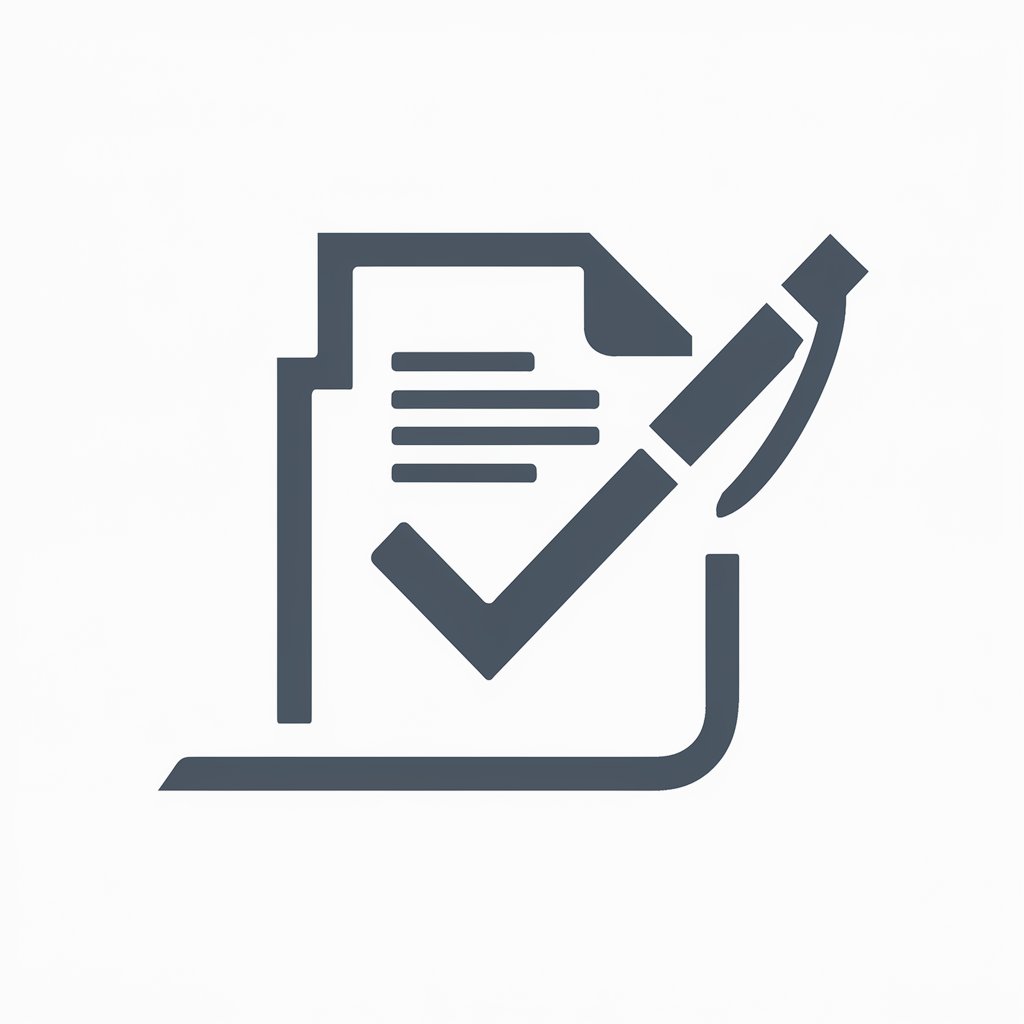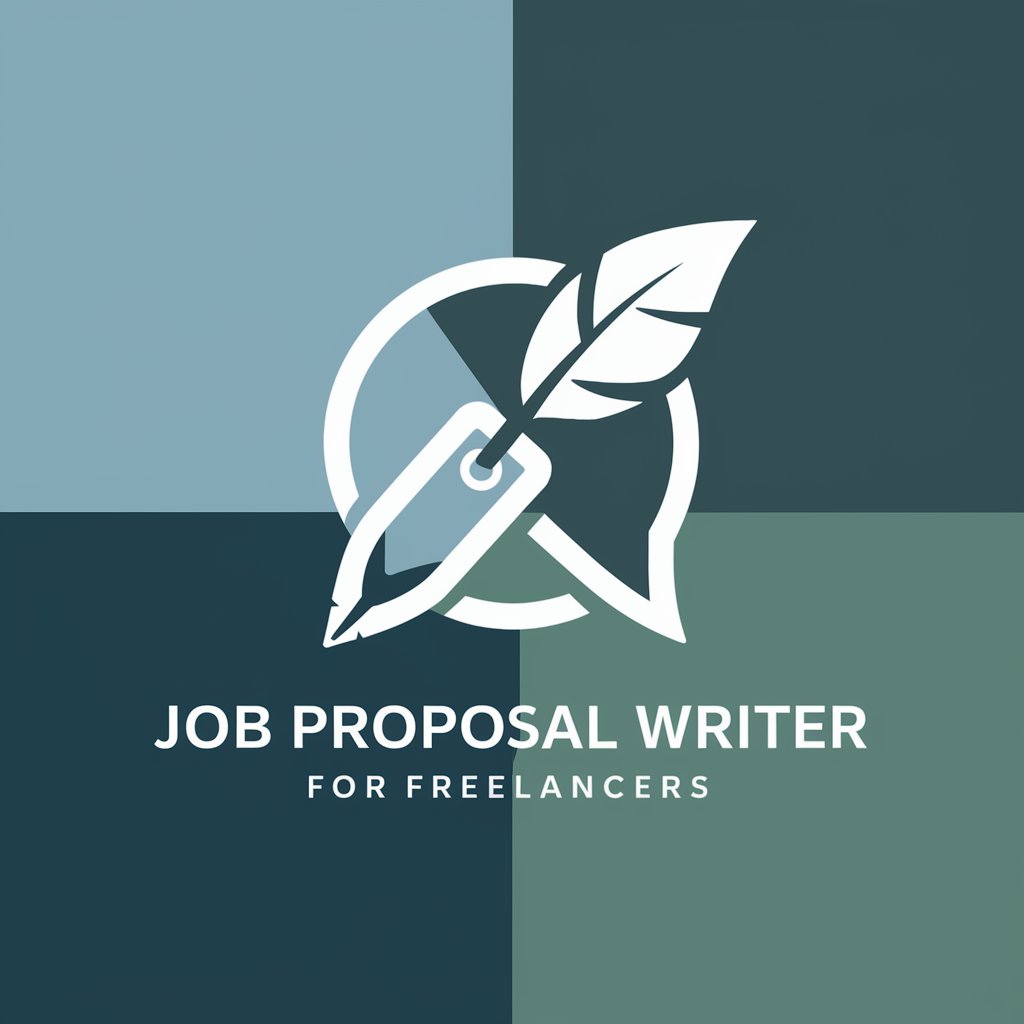Proposal Writing GPT for Freelancers - Personalized Proposal Creation
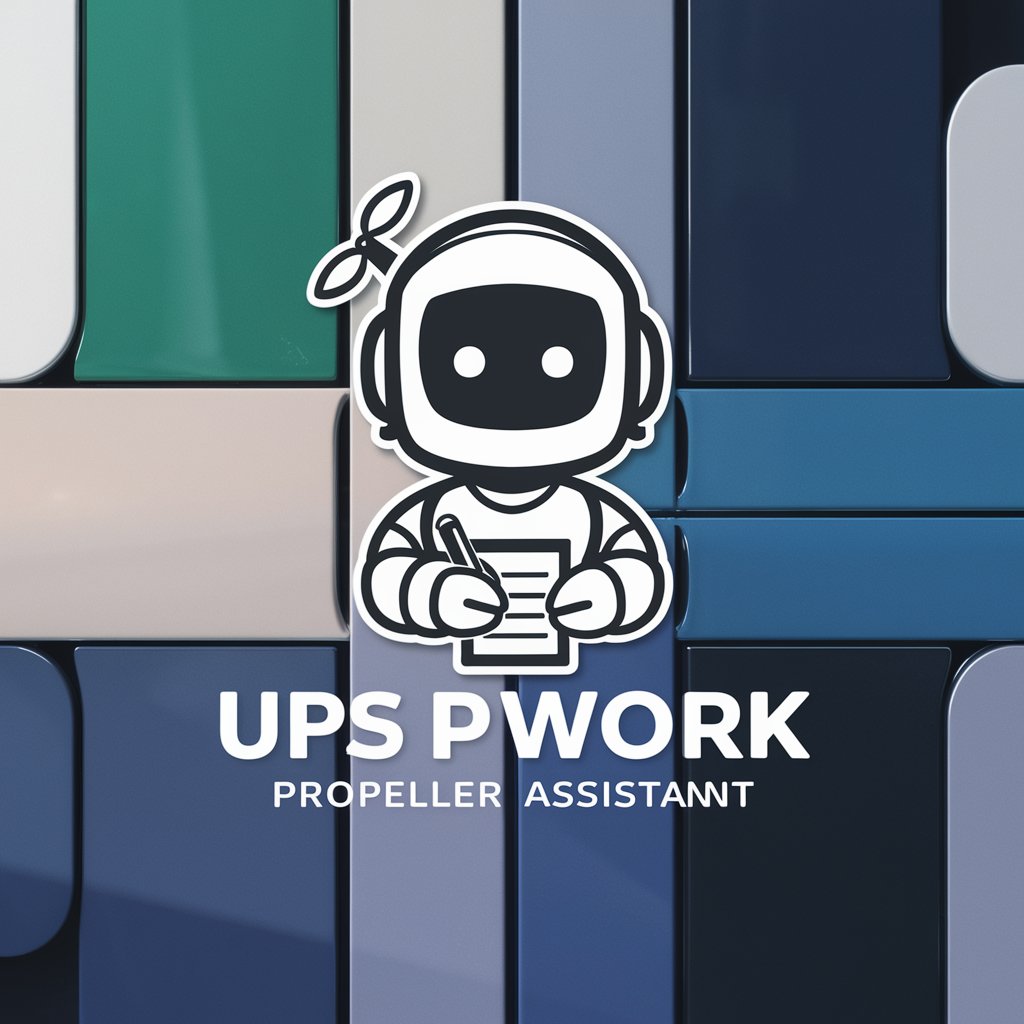
Hi! Ready to craft the perfect Upwork proposal together?
Craft Winning Proposals with AI Power
Create a captivating opening for an Upwork proposal that stands out.
Describe your strategy for aligning with a client's needs in an Upwork proposal.
Write a professional yet engaging introduction for an Upwork proposal.
Craft a proposal that highlights a unique personality while maintaining a professional tone.
Get Embed Code
Understanding Proposal Writing GPT for Freelancers
Proposal Writing GPT for Freelancers is a specialized tool designed to assist freelancers in crafting engaging and personalized proposals for job listings on platforms like Upwork. This tool leverages advanced language models to provide customized writing assistance, aiming to enhance the appeal of proposals submitted by freelancers. It focuses on creating compelling openings, emphasizing the freelancer's unique approach and strengths, and ensuring the proposal is clear, jargon-free, and engaging. A typical scenario might involve a freelancer encountering a job listing for web development. Instead of struggling to come up with the perfect introduction or how to highlight their relevant experience, they turn to Proposal Writing GPT. This tool then helps them construct a proposal that begins with a captivating opening line, outlines their approach to web development in a client-centric manner, and ends with an intriguing question to encourage further conversation. Powered by ChatGPT-4o。

Core Functions of Proposal Writing GPT for Freelancers
Creating Captivating Openings
Example
For a graphic design job, the tool might suggest starting with, 'Hi! Imagine if your brand’s message could visually captivate everyone at first glance. That's where I come in.'
Scenario
This function is particularly useful when a freelancer needs to stand out from the crowd of proposals a client receives. The opening is crafted to immediately grab attention and make the client eager to read more.
Highlighting Freelancer's Unique Approach
Example
In responding to a content writing job, the tool might help craft, 'Hi! I approach content writing as a storyteller, turning your insights into compelling tales that engage and inform.'
Scenario
This function comes into play when it's crucial to not just list skills but to show how the freelancer’s specific approach or philosophy sets them apart and aligns with the client’s project goals.
Maintaining Clarity and Professional Tone
Example
For a technical project, the proposal might include, 'Hi! Let me simplify the complex world of [technology] for your project, ensuring clear, effective solutions that speak to your audience.'
Scenario
Useful in scenarios where the freelancer needs to convey complex information in a way that is easily understandable, avoiding industry jargon that might alienate some clients.
Encouraging Continued Conversation
Example
After detailing their qualifications and approach, the proposal may end with, 'How do you envision integrating this project with your overall business goals?'
Scenario
This function is key for keeping the dialogue going. By ending with a relevant question, the freelancer prompts the client to engage further, setting the stage for a deeper discussion about the project.
Who Benefits from Proposal Writing GPT for Freelancers?
New Freelancers
Individuals new to the freelancing world often find writing proposals daunting. This tool demystifies the process, offering guidance on how to make a good first impression and highlight their emerging skills in a competitive market.
Experienced Freelancers Looking to Stand Out
Even seasoned freelancers can struggle to differentiate their proposals in a crowded marketplace. This tool helps them infuse their proposals with unique openings and a personal touch that reflects their extensive experience and unique value proposition.
Freelancers Seeking Efficiency
For freelancers juggling multiple projects, creating each proposal from scratch can be time-consuming. This tool offers a streamlined process to quickly generate personalized, engaging proposals, allowing them to focus more on their work and less on the application process.

How to Use Proposal Writing GPT for Freelancers
1
Access the tool freely at yeschat.ai, offering a no-signup trial and no ChatGPT Plus requirement.
2
Select the 'Proposal Writing GPT for Freelancers' from the available tool options to start crafting your proposal.
3
Input the job title and description you're applying for to provide context for the personalized proposal generation.
4
Review the generated proposal draft, making any necessary adjustments to better match your tone or specific details you wish to include.
5
Utilize the feedback feature to refine future proposals, leveraging the AI's learning capabilities for continuous improvement.
Try other advanced and practical GPTs
Luna's Tarot for Writing
Inspire Your Writing with AI-Powered Tarot Readings

Writing Draft Book for Thai
Craft Your Thai Book with AI
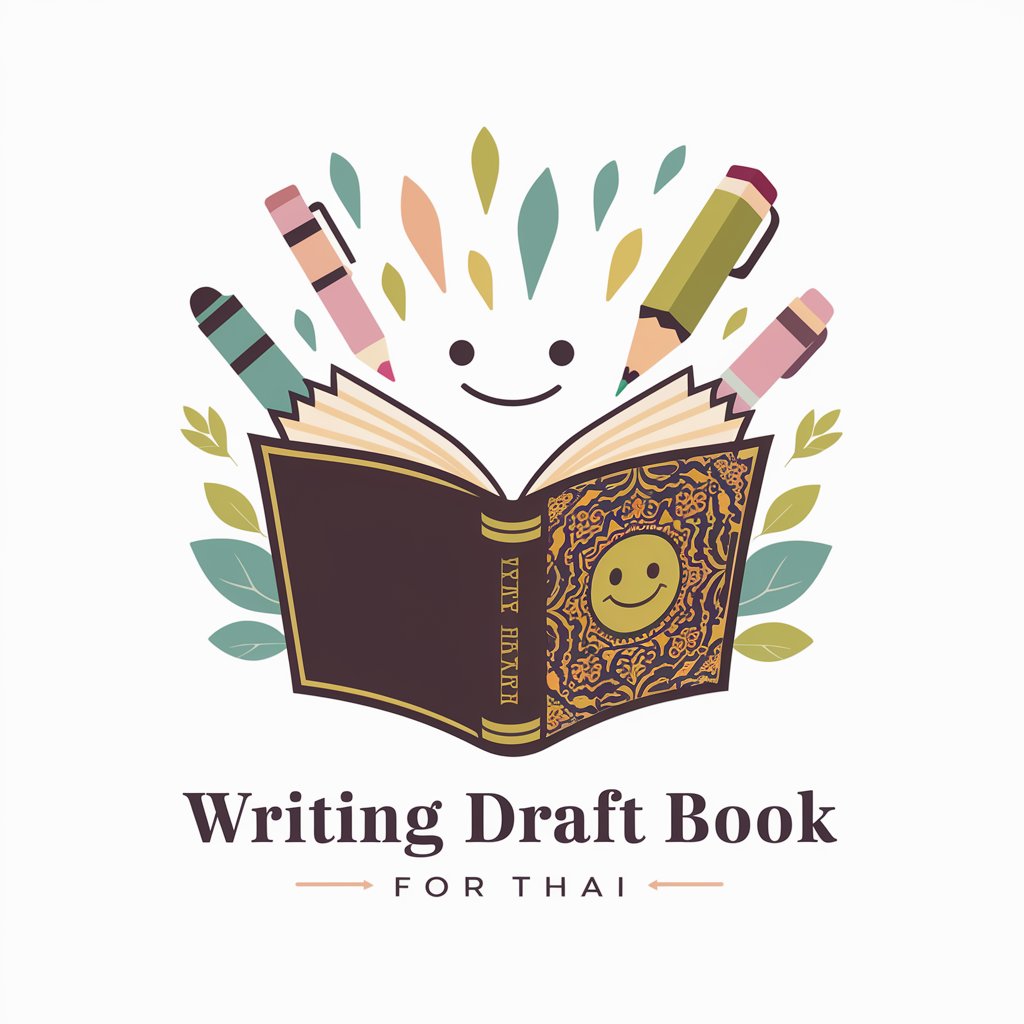
Writing tips for IELTS
AI-powered IELTS Writing Mastery

English Composition Tutor
Master Business English: Supply Chain and Sustainability Focused

Cycle & E-Bike Expert
Your AI-Powered Cycling Partner

Bike and Trail Explorer
Revolutionizing Cycling with AI

TOEFL Writing GPT for integrated task
Enhance Writing with AI-Powered Insights

GPT for Report Writing
Empowering your writing with AI

Video Script Writing For Engaging Videos
Craft Compelling Stories with AI

AI 질적연구: 근거이론(Ground Theory) 분석
AI-powered qualitative analysis and theory development.

抖音短视频拍摄剧本生成
AI-Powered TikTok Script Mastery

音喜多ブログ生成bot
Empowering Your Voice with AI
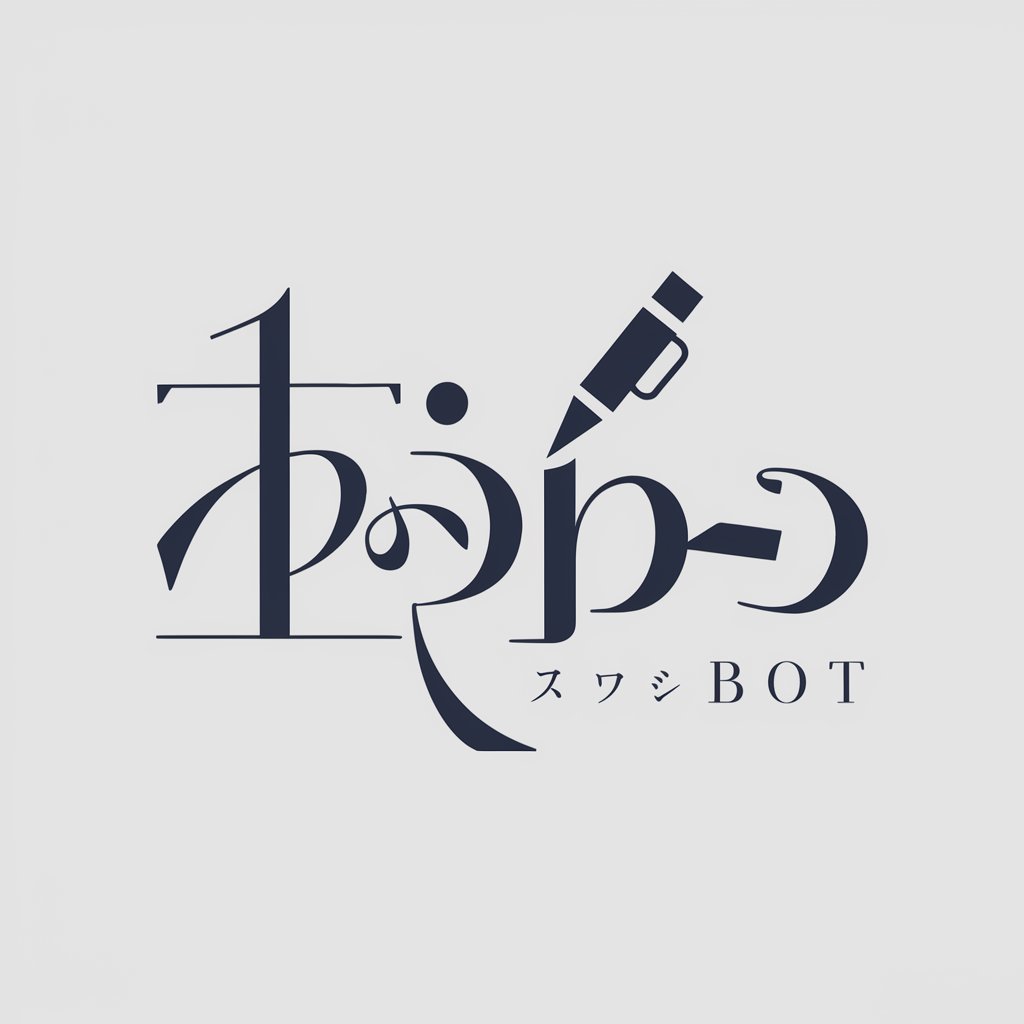
Frequently Asked Questions about Proposal Writing GPT for Freelancers
What makes this tool unique for freelancers?
Proposal Writing GPT for Freelancers stands out by offering personalized, engaging, and professional proposal drafts tailored specifically to individual job listings, incorporating the user's unique style and requirements.
Can I adjust the tone or style of the proposals?
Absolutely! While the initial draft is generated based on the provided details and a professional tone, users are encouraged to tweak the proposal to better match their personal style or the nuances of the job they're applying for.
How does this tool improve over time?
The tool utilizes user feedback and interactions to refine its understanding and output, ensuring that each proposal is better aligned with what clients are looking for, and increasing your chances of success.
Is it suitable for all freelancing platforms?
While designed with Upwork in mind, the principles and customization capabilities of the Proposal Writing GPT make it suitable for use across various freelancing platforms, allowing for broad application.
How can I ensure my proposal stands out?
Focus on personalizing the proposal to reflect your unique strengths and how they match the client's needs. Utilize the AI-generated draft as a base, but infuse it with insights, humor, and personality that resonate with your target audience.