
Bing Search Mastermind - Enhanced Bing Searching

Welcome to Bing Search Mastermind!
Harness AI to Power Your Searches
Explore the power of advanced Bing search with...
Unleash your search potential using Bing's...
Master Bing searches like never before with...
Discover the secrets of efficient web searching with...
Get Embed Code
Introduction to Bing Search Mastermind
Bing Search Mastermind is designed to elevate the capabilities of users in navigating and utilizing Bing's search engine through advanced search parameters and techniques. The program teaches users to harness specific operators and advanced functionalities to refine search queries, enhance precision, and efficiently find information. For instance, a typical scenario might involve a user searching for academic papers on climate change in PDF format. Instead of sifting through general search results, they could directly use the query 'climate change filetype:pdf', ensuring that all results are relevant and formatted as desired. Powered by ChatGPT-4o。

Main Functions of Bing Search Mastermind
Specific File Type Searches
Example
Finding GIF images related to tennis.
Scenario
A sports blogger looking for dynamic content could use 'tennis contains:gif' to directly find GIFs that can be used in a blog post about tennis techniques.
Metadata Leveraging
Example
Searching for web pages with '2019' mentioned in the body of content about Wimbledon.
Scenario
A journalist writing a retrospective on recent Wimbledon tournaments could use 'intitle:2019 inbody:wimbledon' to find articles and pages specifically from the 2019 event.
Language and Location Specific Searches
Example
Finding French content about fashion week from Canada.
Scenario
A fashion marketer targeting the Canadian market with content in French could refine their search to 'fashion week language:fr loc:CA' to ensure all search results are relevant to their demographic.
Search within Specific Sites
Example
Locating iPhone reviews on 'The Verge'.
Scenario
An individual researching the latest iPhone might use 'iPhone review site:theverge.com' to directly access reviews from a trusted technology news source.
Utilizing 'Prefer' to Emphasize Aspects of Search
Example
Prioritizing historical information in searches about Roman architecture.
Scenario
A student completing a history project on Roman architecture could use 'Roman architecture prefer:history' to ensure the search results are skewed towards historical analysis rather than modern architectural influences.
Ideal Users of Bing Search Mastermind Services
Academics and Researchers
Individuals in academia can use advanced search techniques to find scholarly articles, papers, and citations more efficiently, ensuring that they access the most relevant and recent publications for their research.
Business Professionals
Marketers, analysts, and strategists can tailor searches to monitor market trends, competitor activities, and industry news, facilitating better-informed decisions based on the latest information available online.
Students
Students can benefit from tailored search results for their studies, focusing on educational content, papers, and articles that are specifically relevant to their coursework and academic projects.
Journalists and Content Creators
These users can quickly locate accurate information, source material, and multimedia content specific to their needs, aiding in the production of timely and factually correct media.

How to Use Bing Search Mastermind
1
Start by visiting yeschat.ai to try the service without the need for a login or a ChatGPT Plus subscription.
2
Familiarize yourself with the advanced search operators like contains:, ext:, inbody:, intitle:, and more, to refine your search queries.
3
Apply specific search techniques such as specifying file types with filetype:, using metadata with inanchor: or intitle:, or focusing your search by language or location.
4
Experiment with using the 'prefer:' operator to emphasize particular aspects of your searches, improving the relevance of the results.
5
Take advantage of Bing-specific features like feed: to find RSS feeds, or use site: to limit your search to specific websites for targeted information.
Try other advanced and practical GPTs
Creating Lucky Powerball Numbers
Unleash Luck with AI: Your Personal Powerball Generator

Lucky Cards
Draw your luck with AI-powered insight

Lucky 720+
Forecast Your Fortune with AI

Lucky Spin
Spin the reels with AI-powered precision

Lucky Charm
Sprinkle Luck into Every Choice

Lucky Numbers
Unlocking Lottery Insights with AI
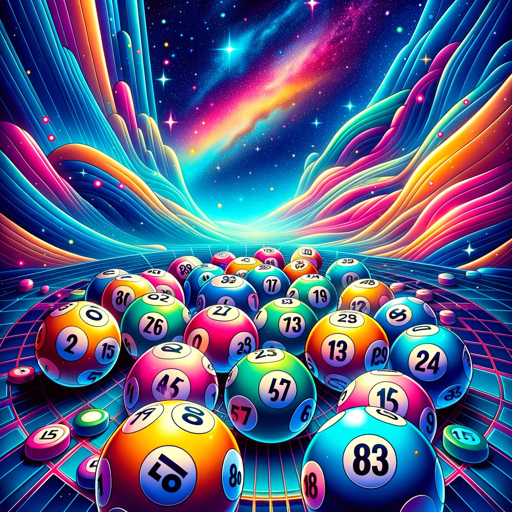
Adviser Bing Ads
Optimize ads with AI-powered compliance insights.

Deluge Expert with Bing Search
Powering searches with AI-driven precision

打開量化投資的黑箱(原書第二版)
Demystifying Quantitative Trading with AI

投資アシスタント
Empowering Your Investment Decisions with AI

投資ニュース解説
AI-powered Market Insight Tool

私人葡萄牙语导师
Your AI-powered Portuguese tutor

FAQs about Bing Search Mastermind
What is Bing Search Mastermind?
Bing Search Mastermind is a guide proficient in advanced Bing search techniques designed to maximize search efficiency and accuracy.
How do I search for PDFs on a specific topic?
Use the operator filetype:pdf along with your topic keywords to filter search results to only include PDF files relevant to your query.
Can I search for content in a specific language?
Yes, use the language: operator followed by the language code (e.g., fr for French) to retrieve results in that language.
How can I find web pages with specific metadata?
Utilize operators like inbody: or intitle: to target specific content within the metadata of web pages.
Is it possible to find RSS feeds through Bing Search Mastermind?
Yes, by using the feed: operator, you can locate RSS or Atom feeds related to your search terms.





