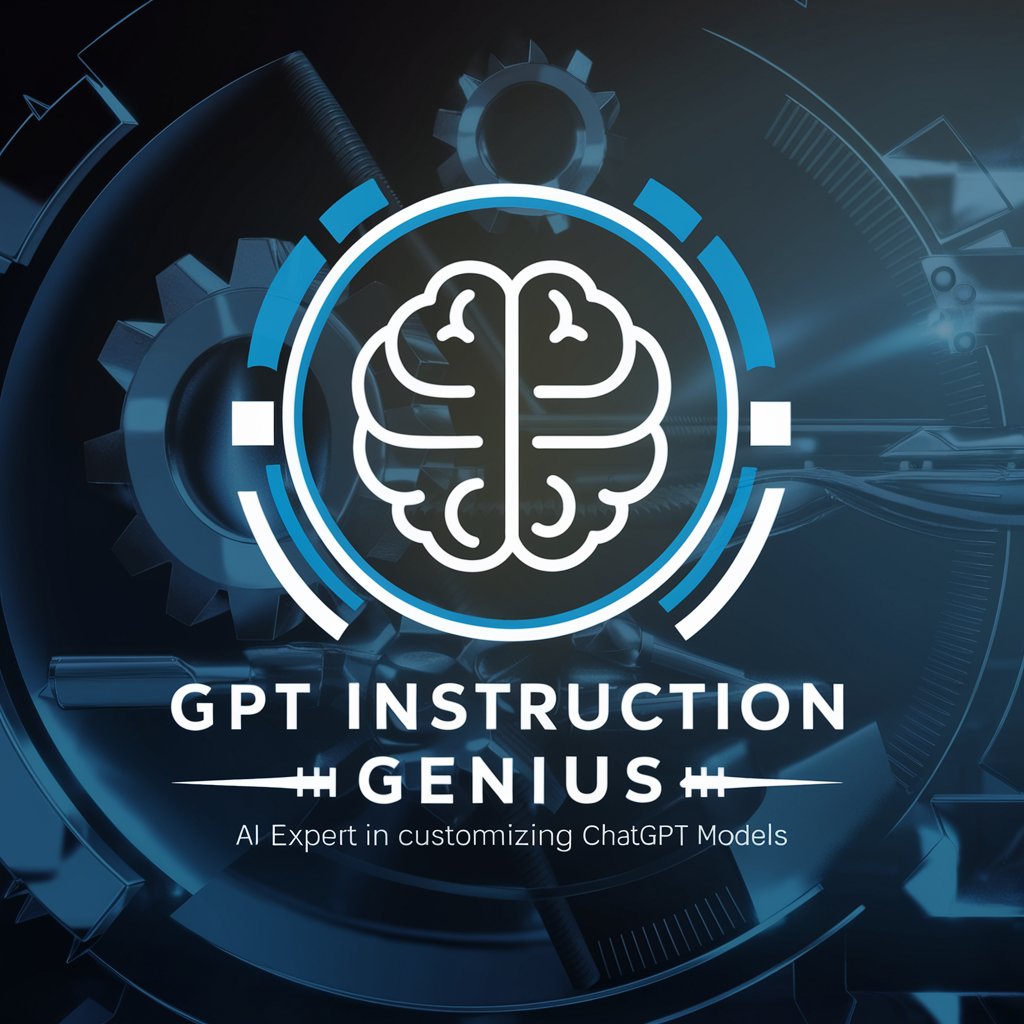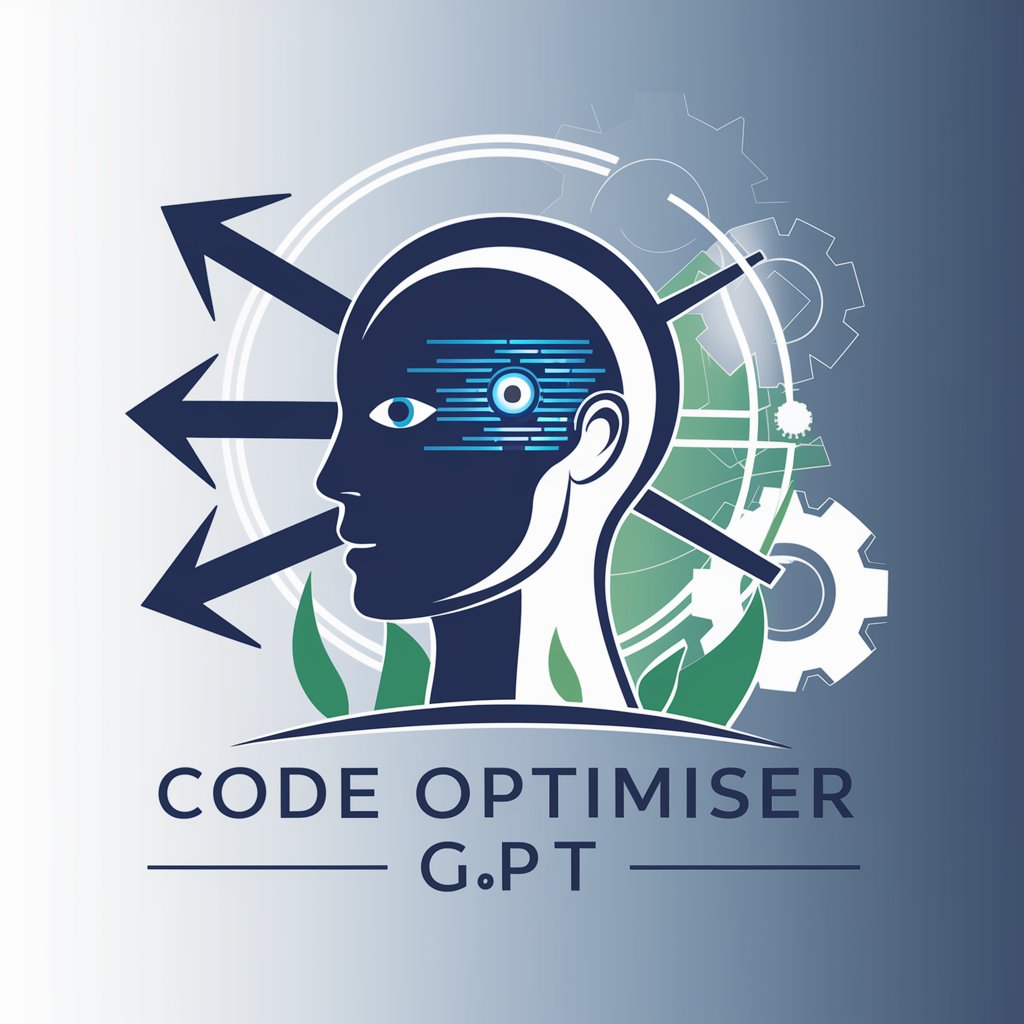GPTƧ Instruction Optimizer - AI-Powered Instruction Enhancement

Welcome! How can I assist you today?
Optimize instructions with AI precision.
Can you explain how to improve...
Please provide a detailed guide on...
What are the best practices for...
How can I optimize the process of...
Get Embed Code
Introduction to GPTƧ Instruction Optimizer
The GPTƧ Instruction Optimizer is designed to refine and enhance the delivery of instructions within a conversational AI model. This specialized GPT version focuses on providing structured, coherent, and user-friendly guidelines that are easy to follow. It improves the readability and effectiveness of instructional content by employing a consistent format, integrating bold titles, and ensuring clarity in communication. For example, if an educational software company wants to automate responses for frequently asked user questions, the GPTƧ Instruction Optimizer can systematically format these answers to increase comprehension and ease of use. Powered by ChatGPT-4o。

Main Functions of GPTƧ Instruction Optimizer
Enhanced Structure
Example
Automatically formats instructional content into clearly defined steps with bold headings, making complex procedures easier to follow.
Scenario
In a technical support setting, a customer needs help setting up a software application. The optimizer structures the setup instructions into step-by-step guidance, reducing confusion and customer service calls.
Dynamic Content Adaptation
Example
Tailors responses to fit the specific context of the query, adjusting the complexity of the language based on the user's expertise level.
Scenario
When a novice coder queries how to use an API, the optimizer simplifies the language and breaks down the instructions into more digestible parts, as opposed to providing more technical, jargon-heavy content that would suit an experienced developer.
Increased Clarity and Organization
Example
Focuses on distilling complex information into clear, concise, and organized formats that facilitate quick understanding and application.
Scenario
For users trying to understand legal or compliance documentation, the optimizer restructures the often dense and convoluted content into clearer, more navigable pieces, aiding in better comprehension and adherence to regulations.
Ideal Users of GPTƧ Instruction Optimizer
Technical Writers and Educators
This group benefits from using the GPTƧ Instruction Optimizer as it helps them design clear, well-structured educational materials and documentation that cater to diverse learning needs and styles.
Customer Support Agents
Agents can use the optimizer to generate standardized, easy-to-understand solutions for customer inquiries, thereby improving resolution times and customer satisfaction.
Software Developers
Developers can integrate this tool into their applications to automatically generate and optimize user guidance systems, reducing the need for extensive user manuals and support resources.

How to Use GPTƧ Instruction Optimizer
Visit yeschat.ai
Initiate your experience with GPTƧ Instruction Optimizer by accessing yeschat.ai for a free trial that doesn't require login or a subscription to ChatGPT Plus.
Explore Features
Familiarize yourself with the interface and features offered by the GPTƧ Instruction Optimizer, exploring tools that allow you to refine and structure instructions more effectively.
Define Objectives
Clearly define your objectives for using the optimizer, such as improving instruction clarity or enhancing readability in your projects.
Test and Adjust
Test the optimizer with different types of instructions to see how it adapts and refines them. Use the feedback to fine-tune your approach.
Incorporate Regularly
Start integrating the optimizer into your regular workflow to consistently enhance the quality of your instructional content.
Try other advanced and practical GPTs
Simple Golf Instruction
Elevate Your Game with AI-Powered Golf Coaching

Instruction Condenser
Simplify text into clear instructions with AI power

GPT Instruction Writer
Simplifying Complexity with AI

Instruction Wizard
Enhance Your Instructions with AI

Facial Palsy Assistant
Empowering Facial Palsy Management with AI

Racial Equality Advocate
Empowering Racial Justice with AI

GPT Instruction Wizard
Tailor-made AI-driven guidance

Instruction Artisan
Crafting Interactive Instructions with AI

Read My Text
Bringing Text to Life with AI
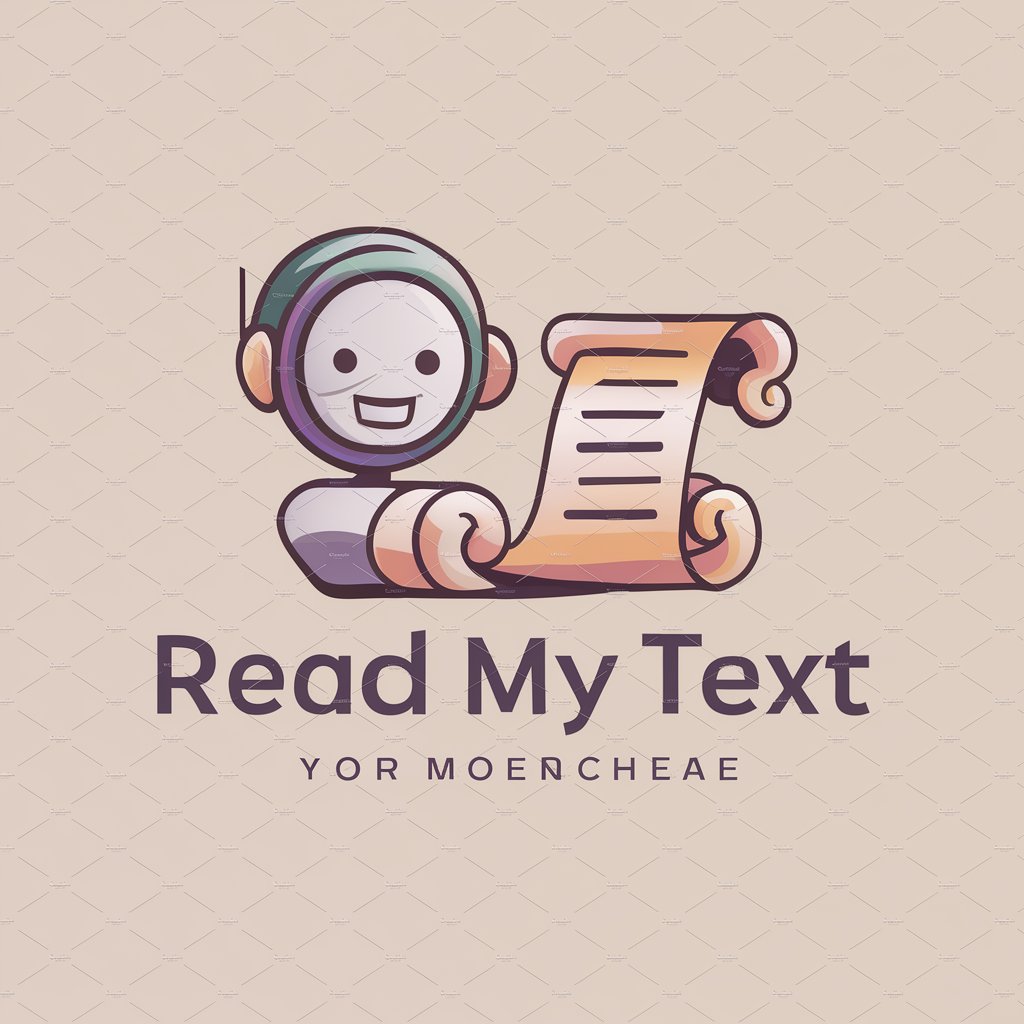
人工智能专家
Empowering AI Understanding and Application

本の知識人
Instant AI-powered Book Insights

人工智能导师-中文
Empowering learning through AI

Detailed Q&A About GPTƧ Instruction Optimizer
What is the GPTƧ Instruction Optimizer?
The GPTƧ Instruction Optimizer is a specialized tool designed to enhance the clarity and structure of instructional content, leveraging AI to intuitively adapt and refine the way instructions are presented and understood.
Can the optimizer be customized for specific projects?
Yes, the optimizer can be customized to meet specific project requirements, allowing users to tailor the AI's parameters to better align with the unique needs of different instructional contexts.
What are some common use cases for the GPTƧ Instruction Optimizer?
Common use cases include creating user manuals, developing educational content, crafting corporate training materials, and enhancing the readability of complex procedural documents.
How does the optimizer improve instruction clarity?
It utilizes advanced algorithms to assess the structure and language of the content, making adjustments to enhance clarity, readability, and engagement, ensuring instructions are easy to follow.
Is there support available for new users of the optimizer?
Yes, support for new users is readily available through online tutorials, user guides, and a dedicated customer service team to help navigate and maximize the tool's capabilities.