Site Sketcher - AI-powered website design

Welcome to Site Sketcher, your all-in-one website design solution!
Designing Tomorrow’s Websites Today
Design a homepage for an e-commerce site targeting tech enthusiasts that...
Create a mobile-friendly layout for a personal blog focusing on travel that...
Generate a landing page for a startup offering eco-friendly products that...
Design a responsive portfolio site for a freelance graphic designer that...
Get Embed Code
Introduction to Site Sketcher
Site Sketcher is a specialized AI-driven tool designed to assist in the creation of website concepts by generating comprehensive design packages. This tool provides users with a detailed site structure in text and visual representations of key website elements such as logos, landing pages, and responsive mobile designs. Site Sketcher is tailored to accommodate the needs of various users, from small business owners looking to establish an online presence to designers seeking inspiration for a project. By integrating both structural layout and aesthetic elements, it ensures a holistic approach to website design, streamlining the conceptualization process and enhancing the design workflow. For example, for a boutique store, Site Sketcher can generate a visual and textual layout that highlights the store's unique products, optimized user navigation, and a visually appealing color scheme that reflects the brand's personality. Powered by ChatGPT-4o。

Main Functions of Site Sketcher
Website Structure Generation
Example
Generate a textual and schematic outline of a website's hierarchy.
Scenario
A startup wants to create an educational platform. Site Sketcher would provide a site structure including categories like Courses, About Us, and Student Testimonials, along with suggestions for content placement and interactive elements.
Visual Design Elements Creation
Example
Create designs for logos, landing pages, and mobile responsiveness.
Scenario
A coffee shop looking to redesign their website can use Site Sketcher to visualize a new logo that captures their rustic, artisanal brand image, a landing page that highlights their menu and story, and a mobile-friendly design that ensures easy navigation and ordering on smartphones.
Target Audience Alignment
Example
Tailor website aesthetics and functionality to suit specific user groups.
Scenario
For a non-profit focusing on environmental awareness, Site Sketcher would align the website design to appeal to young adults through vibrant colors, dynamic content, and interactive elements like quizzes and live donation trackers.
Ideal Users of Site Sketcher Services
Small to Medium Business Owners
These users benefit from establishing an online presence that accurately represents their brand and attracts customers. Site Sketcher helps them conceptualize a professional website without the need for extensive technical knowledge.
Web Designers and Developers
Professionals in the web development field use Site Sketcher to streamline the initial stages of design and development, providing a clear vision and framework that can be further customized and built upon.
Marketing Agencies
Agencies can use Site Sketcher to quickly create and present website prototypes to clients, making the process of approvals and modifications more efficient and visually engaging.

How to Use Site Sketcher
Start Your Free Trial
Visit yeschat.ai to begin your free trial without any login or subscription requirements.
Define Your Project
Start by defining your website concept and target audience. This clarity helps in crafting a design that aligns perfectly with your goals.
Provide Details
Detail your needs such as the type of pages, features, and any specific design elements you desire for your website.
Review Generated Designs
Site Sketcher will provide a full design package including structural layout and aesthetic elements. Review these to ensure they meet your expectations.
Finalize and Implement
Make any necessary adjustments and then use the designs to guide your website development or collaborate with developers to bring your vision to life.
Try other advanced and practical GPTs
Site Scout
Explore Web, Discover More

Discover Fashion Styles
Unleash Your Style with AI

ツンデレOpenAI開発サポートちゃん
Playful AI support for developers

App|an Certifications
Empowering your career with AI certification

Virtual Car Assistant
Driving Smart Car Choices with AI

Who is the GOAT?
Analyzing sports greatness with AI

Site Assistant
Empowering your web experience with AI

Site Map Designer
AI-powered tool for optimized site mapping

Googl Site Builder Pro
Build smarter websites with AI
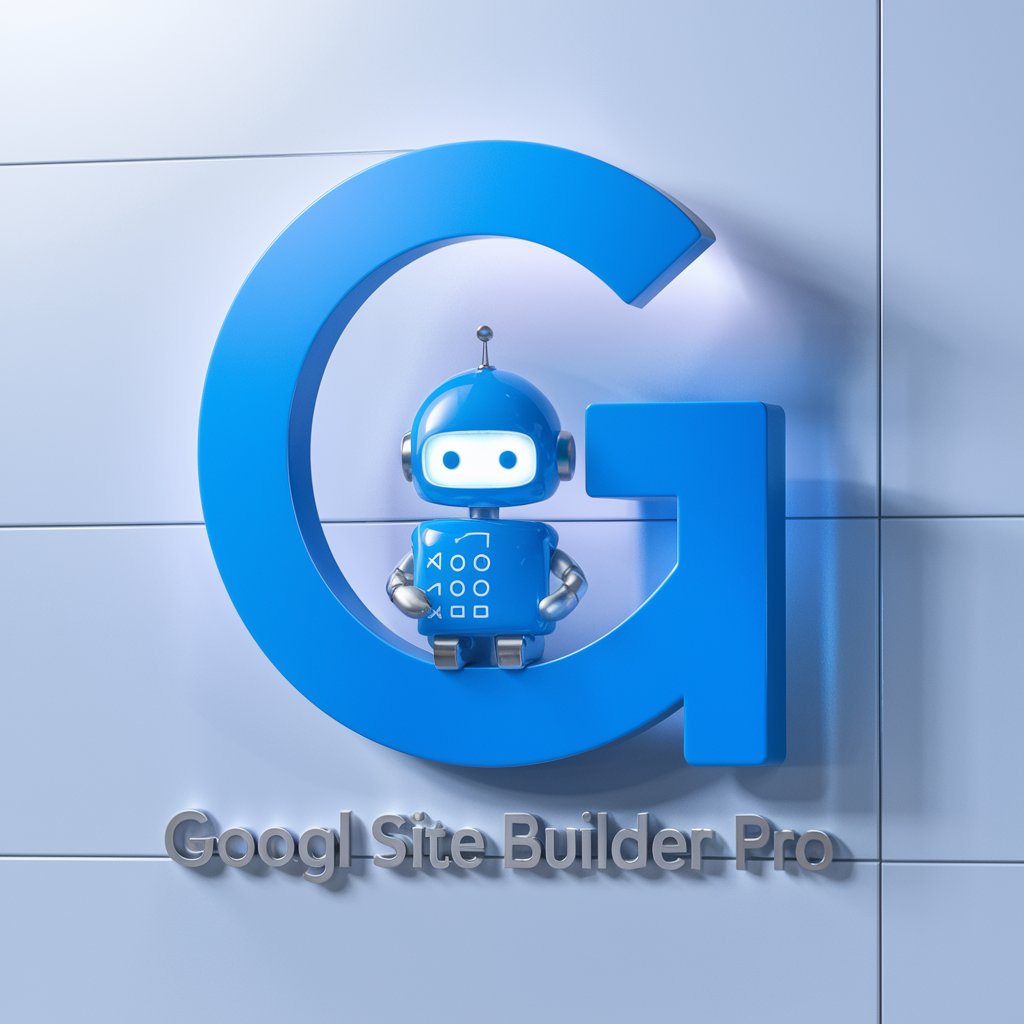
Management Master
Elevating Business with AI Insight

Superheroes On Their Days Off
Bringing Superheroes to Everyday Life
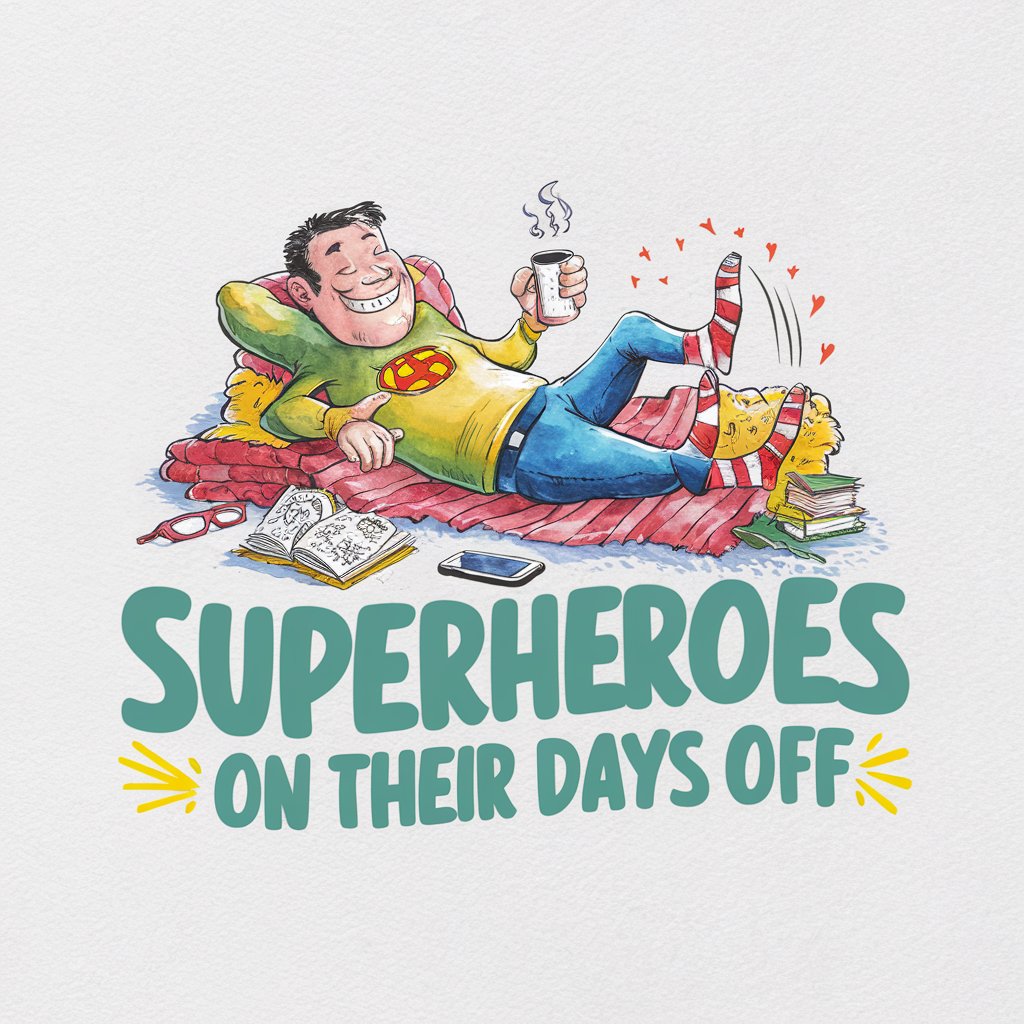
Theia
AI-driven Virtual Assistance for Health Services

Frequently Asked Questions about Site Sketcher
What can Site Sketcher generate for a website concept?
Site Sketcher can create a comprehensive design package including site structure, logo design, landing page design, and a responsive mobile design based on your website concept and target audience.
Is technical knowledge required to use Site Sketcher?
No, technical expertise is not required. Users can input their concept and preferences, and Site Sketcher handles the complexities of design generation.
How does Site Sketcher handle different design preferences?
The tool adjusts its outputs based on the details you provide, such as preferred colors, style, and specific features, ensuring the final designs reflect your unique vision.
Can Site Sketcher be used for redesigning an existing website?
Yes, it's perfect for redesigns. You can input the existing elements you want to retain and specify new features or styles you're aiming to integrate.
What file formats does Site Sketcher provide for the designs?
The tool generates visual designs in common graphic formats such as PNG or SVG, making it easy to use them directly in web development or further graphic editing.
