
Site Map Designer - AI-powered site mapping tool

Hello! Ready to design a great Site Map?
AI-powered tool for optimized site mapping
Suggest a Site Map for an e-commerce website.
What sections should I include in my Home Page?
Help me layout the Features section.
Advise on the CTA section for a service page.
Get Embed Code
Comprehensive Overview of Site Map Designer
Site Map Designer is a specialized tool aimed at creating detailed, conversion-focused website blueprints, particularly for service-based and e-commerce businesses. The primary goal of Site Map Designer is to provide web designers, UX professionals, and business owners with a structured layout of their website to optimize user flow, engagement, and lead generation. By focusing on the user experience (UX) and sales funnels, Site Map Designer ensures that websites are not just visually appealing, but also highly functional in driving business objectives, such as capturing leads or increasing product sales. For example, a service-based business that relies on consultation bookings may use Site Map Designer to create a simplified yet effective pathway for users to quickly understand the services, view testimonials, and book an appointment. The site map would ensure that all critical information is easily accessible, with minimal distractions, and lead forms are prominently featured. In e-commerce, the designer would focus on streamlining the product discovery process, integrating a seamless checkout experience, and using upsell and cross-sell pages to increase average order value. Powered by ChatGPT-4o。

Key Features and Functions of Site Map Designer
Lead Generation Optimization
Example
A service business aiming to capture leads for a free consultation would require an easy-to-navigate site with clear call-to-action buttons and minimal friction in the process.
Scenario
A personal trainer offering online coaching could design a site map where users are directed to a landing page that showcases key benefits of the service, offers a limited-time free consultation, and uses forms to collect user details. The site map would prioritize features such as testimonials, case studies, and a prominent booking form to maximize lead capture.
User Experience (UX) Streamlining
Example
An e-commerce store wants to reduce cart abandonment by simplifying the checkout process and ensuring users can quickly find relevant products.
Scenario
A Shopify store selling fashion accessories may design a site map that guides users from a curated homepage to product categories, filters, and a fast checkout. This reduces distractions and makes the path to purchase smooth, improving overall sales.
Sales Funnel Integration
Example
A business selling high-ticket products could design a site that leads visitors from educational content to a product sales page, then a customized checkout process with upsells and payment options.
Scenario
A business selling specialized software for marketing teams might use a site map that starts with a blog for awareness, moves to a product demo page for consideration, and funnels users into a free trial with subsequent follow-up emails encouraging full purchase.
No-Code/Low-Code Website Support
Example
A small business owner with limited technical skills could use Site Map Designer to create a fully functional, conversion-optimized website using platforms like Shopify or Wix.
Scenario
An independent artist launching a Shopify store could rely on Site Map Designer to create a seamless site structure focusing on product discovery, social proof (e.g., customer reviews), and a simple purchase pathway without needing extensive coding knowledge.
Target User Groups of Site Map Designer
Web Designers and UX Professionals
These professionals use Site Map Designer to structure websites with a focus on the user journey, ensuring that each page is designed to guide users towards conversions. They benefit from the advanced focus on user flows and funnel optimization, which is crucial for both service and e-commerce websites.
Small Business Owners
Small business owners, especially those using no-code or low-code platforms like Shopify or Wix, benefit from Site Map Designer's ability to simplify the website-building process. It allows them to create effective, conversion-oriented websites without needing advanced technical skills, making it ideal for entrepreneurs who need to focus on marketing their services or products.
E-Commerce Store Owners
Online store owners can use Site Map Designer to optimize product discovery, streamline the checkout process, and integrate upsell or cross-sell strategies to boost their sales. By focusing on the user's shopping experience, Site Map Designer helps store owners reduce friction in the buying process and increase their average order value.
Marketing Teams in Service-Based Businesses
Marketing teams focused on lead generation and nurturing will find Site Map Designer invaluable. It helps them create clear, conversion-oriented pathways from landing pages to service pages and forms, optimizing every touchpoint for lead capture and qualification.

Guidelines for Using Site Map Designer
1
Visit yeschat.ai for a free trial without login, no need for ChatGPT Plus. Simply navigate to the site to begin creating your website's site map instantly.
2
Define the website’s purpose and target audience. Whether it's a service-based or e-commerce site, you need to identify key objectives (e.g., lead generation or sales).
3
Use the tool’s intuitive interface to add pages and sections. Focus on logical user flow, such as placing landing pages, product listings, or contact forms where they make the most sense for conversion.
4
Incorporate SEO best practices while organizing your site structure. Use keywords in page titles, metadata, and URLs to enhance visibility and user experience.
5
Test and iterate. Once the site map is created, review how the layout supports navigation and adjust based on feedback or analytics to ensure optimal lead generation or product sales.
Try other advanced and practical GPTs
Site Assistant
Empowering your web experience with AI

Site Sketcher
Designing Tomorrow’s Websites Today

Site Scout
Explore Web, Discover More

Discover Fashion Styles
Unleash Your Style with AI

ツンデレOpenAI開発サポートちゃん
Playful AI support for developers

App|an Certifications
Empowering your career with AI certification

Googl Site Builder Pro
Build smarter websites with AI
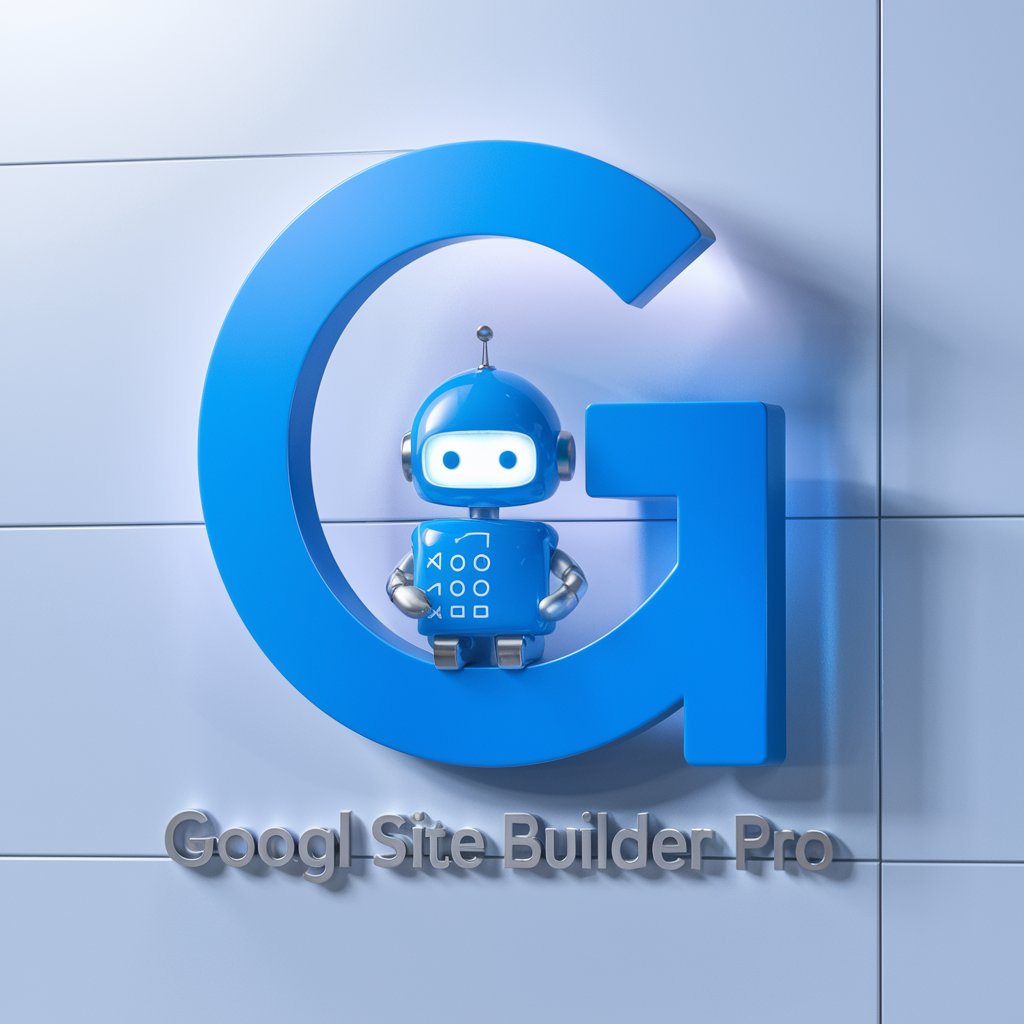
Management Master
Elevating Business with AI Insight

Superheroes On Their Days Off
Bringing Superheroes to Everyday Life
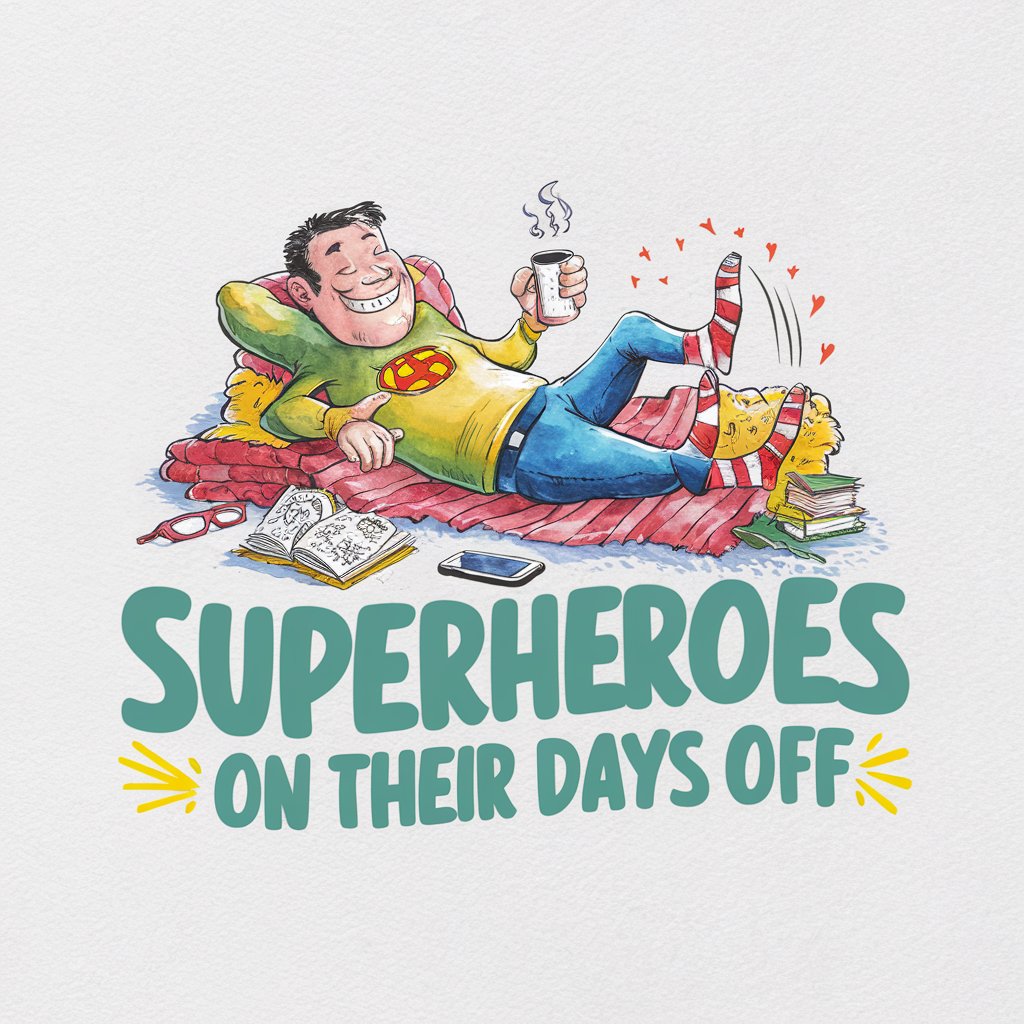
Theia
AI-driven Virtual Assistance for Health Services

tax man heir
Enhancing AI with Cloud Power

Steal their look
Dress like your favorite icons, powered by AI

Frequently Asked Questions about Site Map Designer
How does Site Map Designer improve user experience on websites?
Site Map Designer helps you structure a website to optimize user flow, making it easier for visitors to find the content or products they’re looking for. It ensures that key pages like landing pages, product listings, and contact forms are strategically placed for better conversion rates.
Is Site Map Designer suitable for both e-commerce and service-based websites?
Yes, Site Map Designer is flexible and works for both e-commerce and service-based sites. For e-commerce, it optimizes product categories and checkout flows. For service-based sites, it helps structure lead-generation funnels through strategic placement of CTAs and forms.
Can I use Site Map Designer without technical skills?
Absolutely. Site Map Designer is designed for no/low-code platforms, making it accessible to non-technical users. You can create a fully functional site map without any coding knowledge, leveraging its intuitive drag-and-drop interface.
How does Site Map Designer support SEO?
Site Map Designer promotes SEO by organizing pages in a way that enhances navigation, making it easier for search engines to crawl. It also encourages the use of SEO-friendly practices, such as clean URLs, relevant page titles, and structured metadata.
What platforms are supported by Site Map Designer?
Site Map Designer supports various platforms, including Shopify and no-code tools like Wix or Webflow. It's tailored for ease of use in these environments, allowing you to create, customize, and export site maps seamlessly.




