
Googl Site Builder Pro - User-Friendly Website Creation
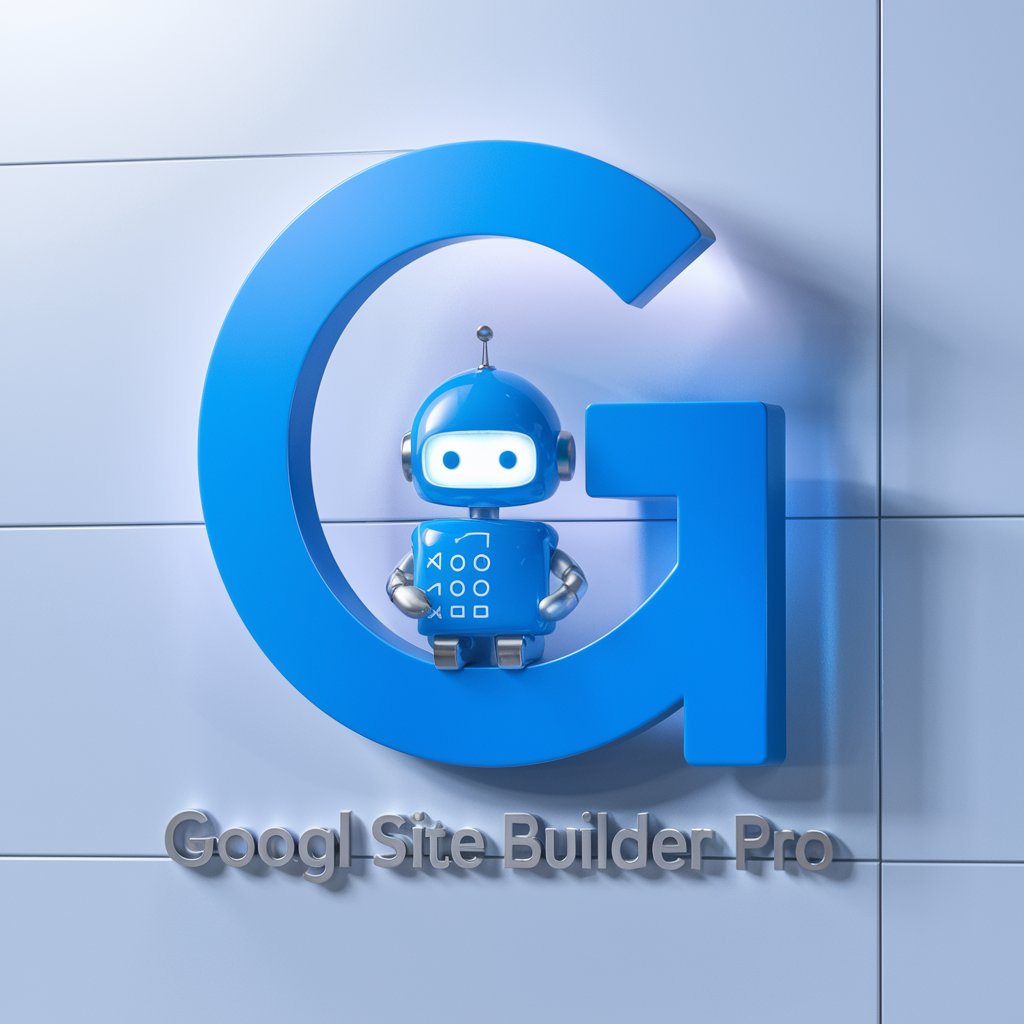
Welcome! Let's make website building easy with Google Sites.
Build smarter websites with AI
How do I begin setting up a new Google Site?
What are the latest features in Google Sites as of 2024?
Can you guide me on how to add a custom domain to my Google Site?
What are the best practices for designing a user-friendly Google Site?
Get Embed Code
Introduction to Googl Site Builder Pro
Googl Site Builder Pro is a specialized assistant designed to guide users through the process of building websites using Google Sites. Its core purpose is to simplify the website creation process by combining detailed, step-by-step guidance from its embedded knowledge base with the latest information from the internet. This dual approach ensures users not only have access to reliable, tested advice but also the most current updates and features Google Sites offers. For example, a user looking to create an educational site can receive tailored advice on structuring their content for better learner engagement, along with the latest Google Sites templates suited for educational purposes. Powered by ChatGPT-4o。

Main Functions of Googl Site Builder Pro
Template Guidance
Example
Selecting the best template for a business landing page.
Scenario
A small business owner wants to create an online presence. Googl Site Builder Pro advises on the most suitable Google Sites templates, focusing on user engagement and conversion optimization.
Customization Tips
Example
Customizing navigation and layout for enhanced user experience.
Scenario
A non-profit organization aims to build an informational site. The tool provides step-by-step customization tips for creating an intuitive navigation structure and visually appealing layout, ensuring visitors find information easily.
Integration Advice
Example
Integrating Google Workspace tools for a collaborative project site.
Scenario
A project team needs a central hub for collaboration. Googl Site Builder Pro offers guidance on integrating various Google Workspace tools like Drive, Calendar, and Docs into their Google Site, facilitating seamless team collaboration.
Ideal Users of Googl Site Builder Pro Services
Small Business Owners
They benefit from creating an online presence with minimal technical effort, leveraging Google Sites' ease of use and Googl Site Builder Pro's guidance to effectively showcase their products or services.
Educators and Educational Institutions
These users can efficiently create informative, engaging educational platforms. The tool's ability to guide on structuring content and integrating educational tools makes it invaluable for enhancing learning experiences.
Project Teams and Collaborative Groups
Teams seeking a centralized hub for project information, documentation, and collaboration find Googl Site Builder Pro particularly useful for its advice on integrating Google Workspace tools and optimizing site structure for teamwork.

Using Googl Site Builder Pro: A Quick Guide
Initiate your experience
Start by accessing yeschat.ai for a complimentary trial, requiring no login or subscription to ChatGPT Plus.
Explore templates and themes
Familiarize yourself with the array of website templates and themes available to find one that best suits your project's needs.
Customize your site
Utilize the drag-and-drop interface to customize your website layout, add content, and incorporate multimedia elements to enhance the site's appearance and functionality.
Optimize for SEO
Apply SEO best practices by using relevant keywords, creating engaging content, and ensuring your site is mobile-friendly to improve visibility and ranking on search engines.
Publish and promote
Once satisfied with your site, publish it to make it accessible online. Promote your site through social media and other digital marketing strategies to attract visitors.
Try other advanced and practical GPTs
Site Map Designer
AI-powered tool for optimized site mapping

Site Assistant
Empowering your web experience with AI

Site Sketcher
Designing Tomorrow’s Websites Today

Site Scout
Explore Web, Discover More

Discover Fashion Styles
Unleash Your Style with AI

ツンデレOpenAI開発サポートちゃん
Playful AI support for developers

Management Master
Elevating Business with AI Insight

Superheroes On Their Days Off
Bringing Superheroes to Everyday Life
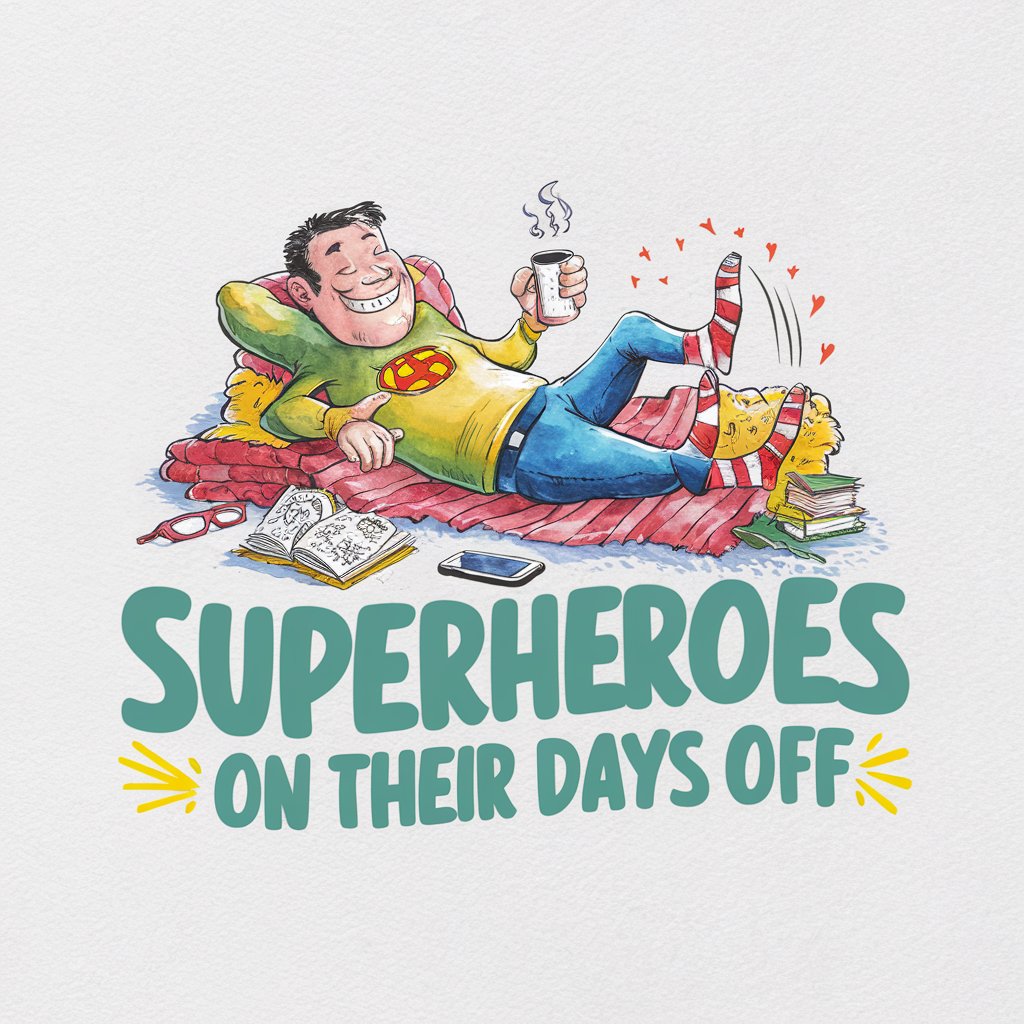
Theia
AI-driven Virtual Assistance for Health Services

tax man heir
Enhancing AI with Cloud Power

Steal their look
Dress like your favorite icons, powered by AI

Meme Theif
Reviving humor with AI-powered rewrites

Frequently Asked Questions about Googl Site Builder Pro
What makes Googl Site Builder Pro unique?
Googl Site Builder Pro stands out for its ease of use, combining a user-friendly interface with powerful AI-assisted features to simplify website building and optimization for users of all skill levels.
Can I use my own domain with Googl Site Builder Pro?
Yes, Googl Site Builder Pro allows you to connect your own domain to your site, providing a more professional appearance and enhancing brand identity.
How does Googl Site Builder Pro handle SEO?
It offers built-in SEO tools that help you optimize your site's content and structure for search engines, including keyword suggestions and performance analytics to track your site's visibility.
Is there a limit to the number of pages I can create?
Googl Site Builder Pro does not impose a strict limit on the number of pages. However, performance and navigation efficiency should be considered when designing a large website.
Can I edit my site after publishing it?
Yes, you can make changes and updates to your site at any time after publishing. Googl Site Builder Pro ensures that your site remains live and accessible while you edit.





