Efficiency Enhancer - Tailored AI Assistance
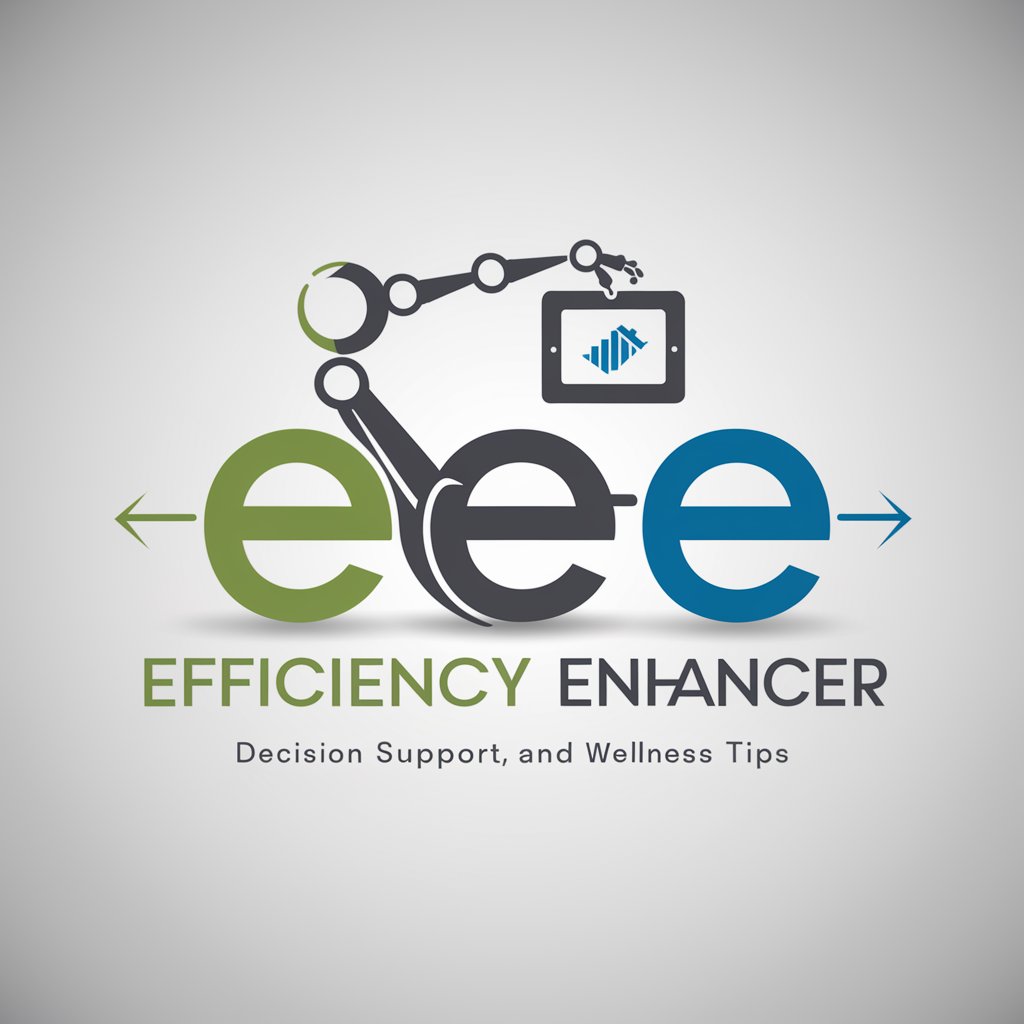
Hello! How can I assist you today?
Empowering Executives with AI
Generate a summary for...
Create a tailored report on...
Update on project progress for...
Provide wellness tips focused on...
Get Embed Code
Overview of Efficiency Enhancer
Efficiency Enhancer is designed to serve as a digital assistant for executives and founders, focusing on enhancing productivity through automation while maintaining a personal touch. Its core purpose is to streamline daily tasks, provide decision support, and manage schedules with a level of precision and personalization that aligns with the dynamic needs of business leaders. Key features include AI-powered decision-making assistance, email and meeting summarization, project management tools, networking and relationship management, customized reporting, and wellness tips. For example, Efficiency Enhancer could automate the scheduling of a week's worth of meetings, considering the user's preferences for timing and duration, while also summarizing key takeaways from a series of email exchanges, thus saving valuable time. Powered by ChatGPT-4o。

Core Functions and Applications
Automated Scheduling and Calendar Management
Example
Efficiency Enhancer integrates with your calendar to identify available slots and automatically schedules meetings based on your preferences and priorities. It can send invites, set reminders, and adjust meetings as needed.
Scenario
A founder is trying to coordinate a series of investor meetings. The assistant identifies optimal times, sends out invites, and ensures there's adequate preparation time between each meeting.
Email and Meeting Summarization
Example
The tool uses natural language processing to condense emails and meeting transcripts into concise summaries, highlighting action items and key decisions.
Scenario
After a day filled with back-to-back meetings, an executive receives a summarized report of all discussions, including actionable steps, directly in their inbox.
Project Management Assistance
Example
Efficiency Enhancer helps track project milestones, deadlines, and progress. It can also suggest adjustments based on current performance metrics.
Scenario
A team lead receives weekly progress reports on ongoing projects, including risk alerts for deadlines that might be missed, allowing for proactive management.
Networking and Relationship Management
Example
The assistant maintains a database of key contacts, tracking interactions and prompting the user when it's time to follow up or reconnect, based on past communication patterns and priorities.
Scenario
A business leader gets prompted to reconnect with a valuable contact they haven't spoken to in three months, including context from their last interaction.
Customized Reporting and Analytics
Example
It generates tailored reports on business metrics, including sales, customer feedback, and team performance, offering insights and trends for informed decision-making.
Scenario
Before a quarterly board meeting, a CEO receives a comprehensive report with performance metrics, trend analysis, and predictive insights.
Wellness Tips
Example
Based on the user's schedule and workload, Efficiency Enhancer suggests short, effective wellness exercises to help maintain physical and mental health.
Scenario
Noticing an upcoming week with high workload, the assistant suggests time blocks for short walks and mindfulness exercises, integrating them seamlessly into the schedule.
Target User Groups
Executives and Founders
High-level professionals with demanding schedules and decision-making responsibilities. They benefit from streamlined scheduling, decision support, and project management tools to optimize their time and effectiveness.
Team Leads and Managers
Individuals overseeing projects or teams, who require assistance in managing tasks, tracking progress, and ensuring team alignment. Efficiency Enhancer aids in maintaining oversight and facilitating communication.
Entrepreneurs and Freelancers
Professionals managing multiple roles and responsibilities who need help in organizing their tasks, networking effectively, and maintaining work-life balance. The assistant supports them by automating routine tasks and providing strategic insights.

How to Use Efficiency Enhancer
Start Free Trial
Begin by visiting yeschat.ai to start a free trial effortlessly, no ChatGPT Plus subscription required.
Define Your Goals
Identify specific tasks or areas where Efficiency Enhancer can aid you, such as email management, project tracking, or wellness tips.
Customize Your Experience
Configure Efficiency Enhancer according to your preferences and needs. This may involve setting up reminders, customizing reports, or tailoring communication templates.
Engage with the Tool
Regularly interact with Efficiency Enhancer by asking questions, requesting summaries, or generating reports to maximize your productivity.
Review and Adjust
Periodically review the insights and outputs provided by Efficiency Enhancer. Adjust your usage patterns and settings based on your evolving needs and goals.
Try other advanced and practical GPTs
Efficiency Assistant
Empower Your Efficiency with AI

Efficiency Expert
Optimizing Your Efficiency with AI

Efficiency Guru
Master productivity with AI-driven guidance

Efficiency Expert
Streamline workflows with AI

Efficiency Expert
Powering Creativity with AI

Efficiency Ally
Your AI-powered productivity partner.

AI 八字顾问
Unlock Your Destiny with AI

八字通神
Unlocking Life's Secrets with AI-Powered BaZi Analysis

八字算命
Unlock Your Destiny with AI-Powered Bazi Analysis
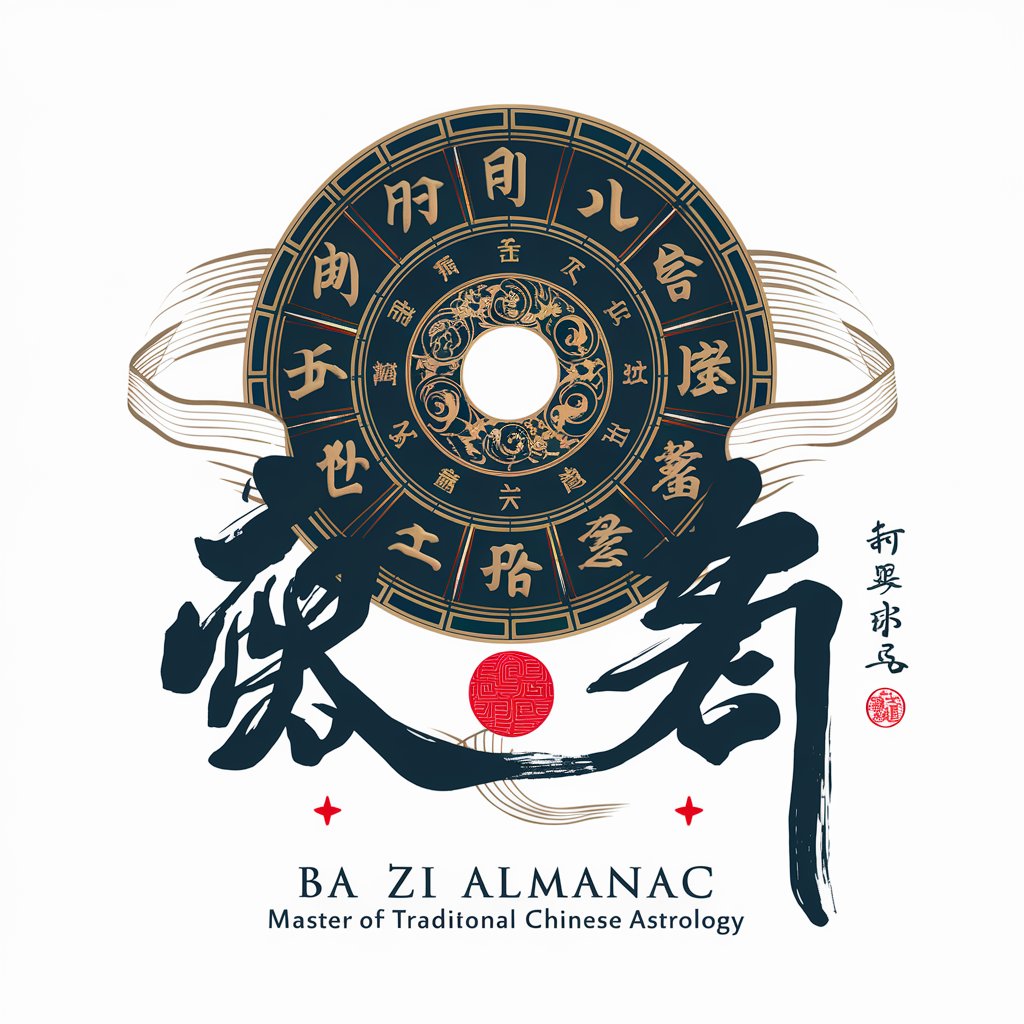
사주팔자 (四柱八字)
AI-powered Korean astrology for life guidance

MirrorAI八字取象
Unlock Your Destiny with AI-Powered Bazi Analysis
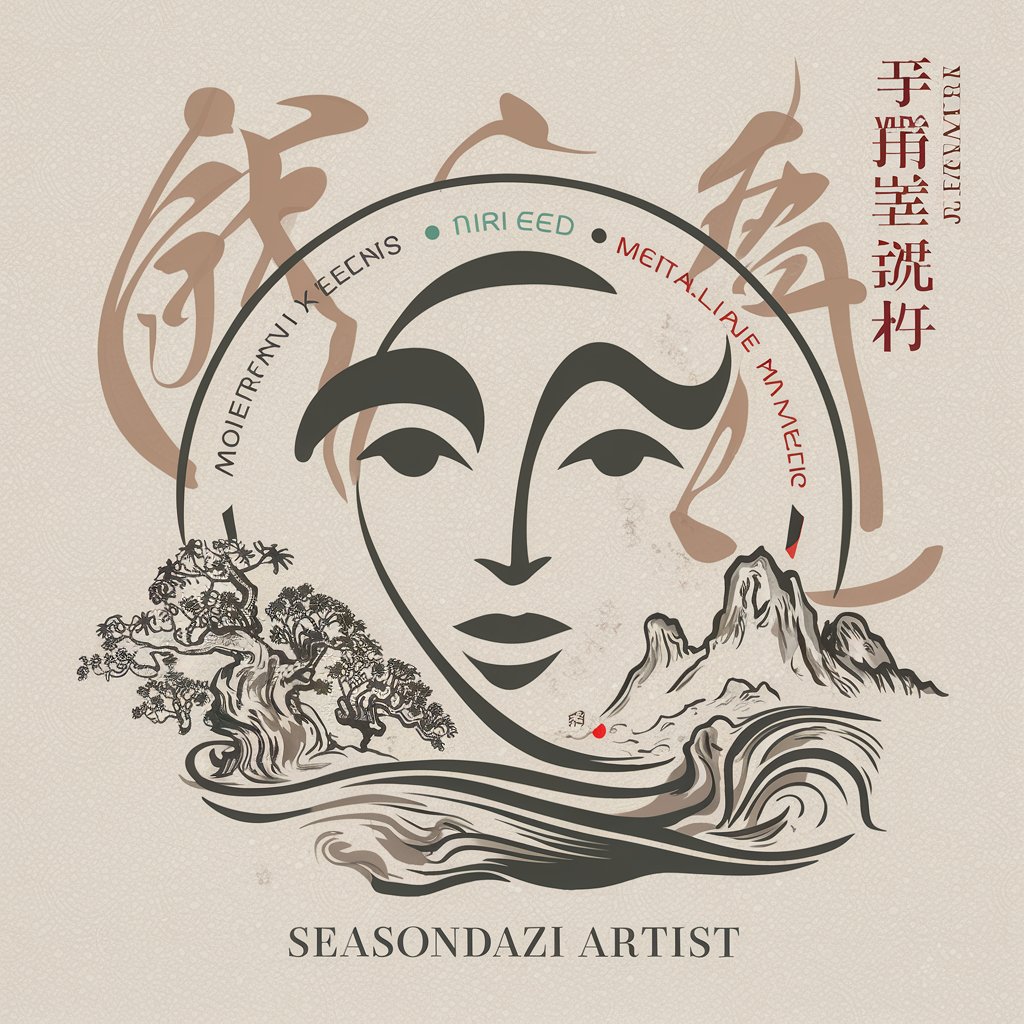
Classic Cars And Hot Rod Mechanic Helper
AI-powered classic car maintenance assistant

Efficiency Enhancer Q&A
What makes Efficiency Enhancer different from other AI tools?
Efficiency Enhancer uniquely combines automation with a personalized touch, focusing on professional needs such as project management, email summarization, and wellness tips, tailored specifically for executives and founders.
Can Efficiency Enhancer help with networking?
Yes, it assists in managing and nurturing professional relationships by tracking communications, suggesting follow-ups, and providing reminders for important contacts.
How does the tool support decision making?
It leverages data and trends to provide actionable insights, helping users make informed decisions by analyzing project progress, performance metrics, and industry benchmarks.
Is Efficiency Enhancer suitable for managing teams?
Absolutely, it offers project management assistance, facilitating team coordination, task delegation, and progress tracking to ensure timely and efficient project completion.
Can I customize reports generated by Efficiency Enhancer?
Yes, the tool allows for the customization of reports to include specific metrics, insights, and formats that align with your business requirements and goals.
