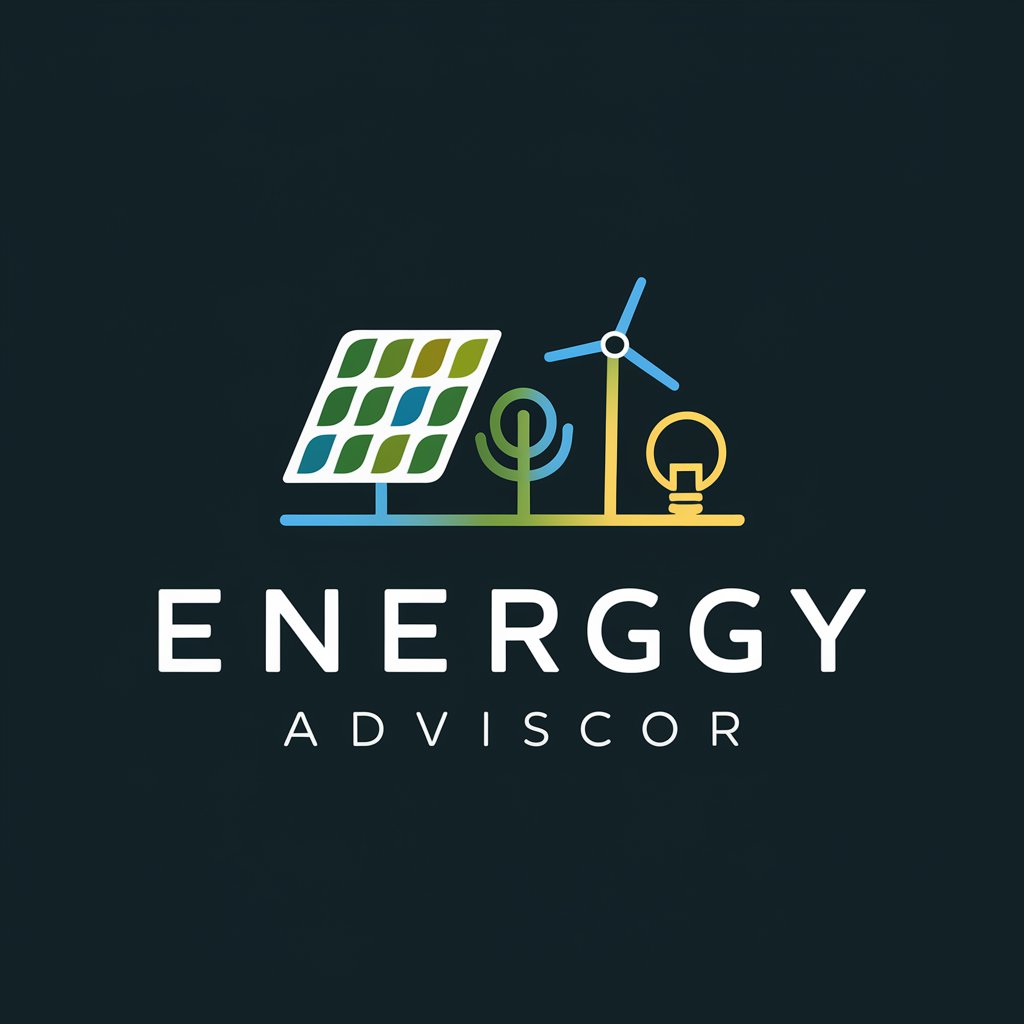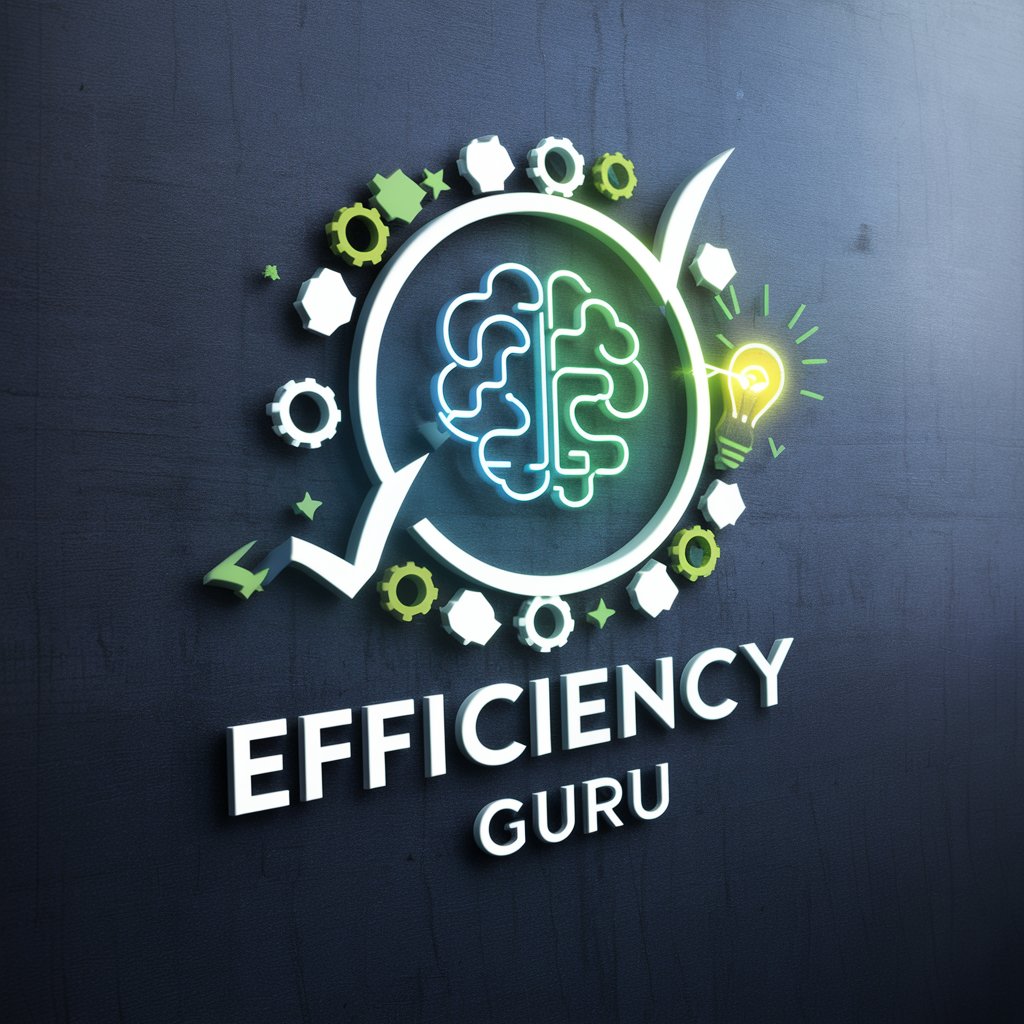Efficiency Expert - Productivity & Creativity Tool

Hello! Let's boost your productivity and creativity today.
Powering Creativity with AI
Describe your ideal productive day from morning to evening.
Imagine a tool that could automate any task for you. What would it be and why?
Write a short story about someone achieving their biggest goal using a unique strategy.
Share your best time management tip and how it has helped you in your daily routine.
Get Embed Code
Overview of Efficiency Expert
Efficiency Expert is a sophisticated digital assistant designed to enhance productivity and creativity across various tasks and projects. Its core objective is to streamline daily routines and optimize the creative and administrative processes for individuals and teams. The tool is equipped with features like task categorization, seamless integration with calendar and email services, and interactive language learning tools. For instance, imagine a user planning a complex project involving multiple team members and deadlines. Efficiency Expert can help organize tasks, schedule meetings, and set reminders, ensuring nothing is overlooked and every team member is synchronized. Powered by ChatGPT-4o。

Core Functionalities of Efficiency Expert
Task Management and Categorization
Example
Organizing tasks into categories such as 'urgent', 'pending', and 'completed'.
Scenario
A project manager can use Efficiency Expert to track the progress of various tasks within a project, assign responsibilities, and update task statuses as the project evolves.
Calendar and Email Integration
Example
Synchronizing with Google Calendar to manage appointments and Outlook for email communications.
Scenario
A sales professional could utilize the assistant to schedule client meetings, send follow-up emails post-meeting, and ensure all interactions are timely and documented.
Interactive Language Learning
Example
Utilizing flashcards and interactive quizzes for language practice.
Scenario
A student learning a new language can use Efficiency Expert to schedule daily language practice sessions, receive pronunciation feedback, and test their progress with quizzes tailored to their learning level.
Creative Writing Prompts and Goal Tracking
Example
Providing prompts based on user preferences and tracking progress on writing projects.
Scenario
An aspiring author might use Efficiency Expert to generate writing prompts to overcome writer's block and set daily word count goals to stay on track with their manuscript draft.
Target User Groups for Efficiency Expert
Project Managers and Team Leaders
These professionals often juggle multiple tasks and deadlines. Efficiency Expert helps them maintain oversight of project timelines, resource allocation, and team communications, making it easier to deliver projects on time and within budget.
Freelancers and Remote Workers
Individuals working independently or remotely benefit from Efficiency Expert’s ability to organize tasks, manage time effectively, and integrate seamlessly with communication tools, thereby maintaining productivity in a flexible work environment.
Students and Lifelong Learners
This group utilizes Efficiency Expert for its educational tools such as language learning and goal tracking, aiding in structured learning and efficient management of academic and personal development goals.
Creative Professionals
Writers, artists, and designers can leverage Efficiency Expert's creative prompts and project management features to streamline their creative processes, from conceptualization to execution, while keeping their creative projects on schedule.

Getting Started with Efficiency Expert
Sign Up for Free
Start by visiting yeschat.ai to access Efficiency Expert for a free trial without the need for login or subscription to ChatGPT Plus.
Explore Features
Familiarize yourself with the tool’s features such as customizable task categories, integration with calendars and email, and language learning tools.
Set Up Your Preferences
Configure your settings to align with your daily routines and productivity goals. This personalization will optimize the tool's effectiveness.
Use Creative Tools
Leverage creative writing prompts and brainstorming tools to enhance your creative output. Utilize the goal-setting feature to keep track of your progress.
Review and Adjust
Regularly review your activity and usage analytics provided by the tool to refine your settings and usage strategies for better results.
Try other advanced and practical GPTs
Efficiency Ally
Your AI-powered productivity partner.

Efficiency Expert
Elevate Your Efficiency with AI

Black Metal Typography
Crafting the Essence of Black Metal

Metal Images
Transforming imagination into metallic reality.

Metal Sage
Unleash AI-powered metal music lore

Metal Maven
Unleash Your Metal Spirit with AI

Efficiency Expert
Streamline workflows with AI

Efficiency Guru
Master productivity with AI-driven guidance

Efficiency Expert
Optimizing Your Efficiency with AI

Efficiency Assistant
Empower Your Efficiency with AI

Efficiency Enhancer
Empowering Executives with AI
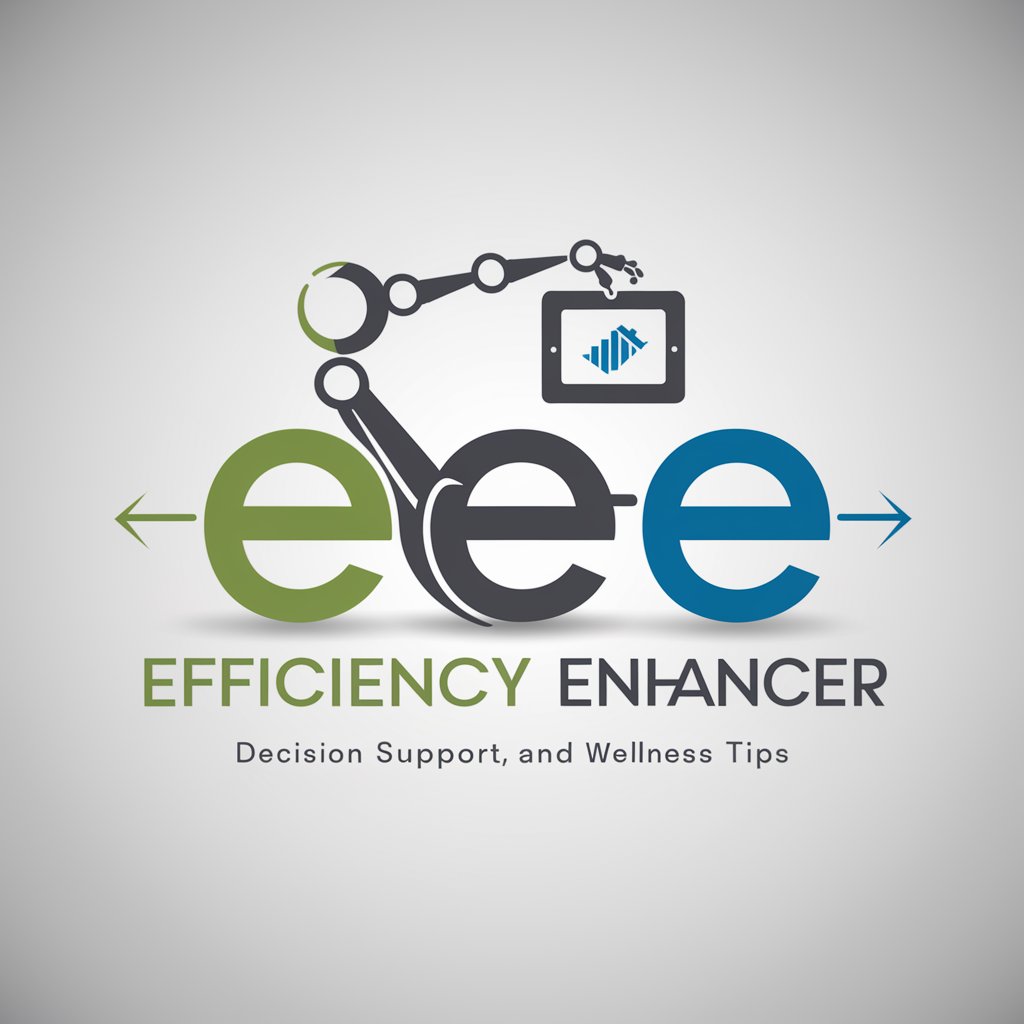
AI 八字顾问
Unlock Your Destiny with AI

Frequently Asked Questions About Efficiency Expert
Can Efficiency Expert help me with time management?
Absolutely, Efficiency Expert is designed to enhance productivity by helping you manage your schedule, prioritize tasks, and track deadlines through integrated calendar functions.
Is there language support for non-English speakers?
Yes, Efficiency Expert includes interactive language learning tools and can assist with translations and conversational language practice in multiple languages.
How does the goal-setting feature work?
The goal-setting feature allows you to define objectives, set deadlines, and track your progress. It provides reminders and motivational aids to ensure you stay on track.
Can I integrate my existing calendars and email?
Yes, Efficiency Expert seamlessly integrates with various calendar and email services, allowing you to manage all your commitments from one platform.
What makes Efficiency Expert unique compared to other productivity tools?
Efficiency Expert stands out by offering a broad suite of functionalities tailored to enhance creativity and productivity, all within a user-friendly interface designed for varied user needs.