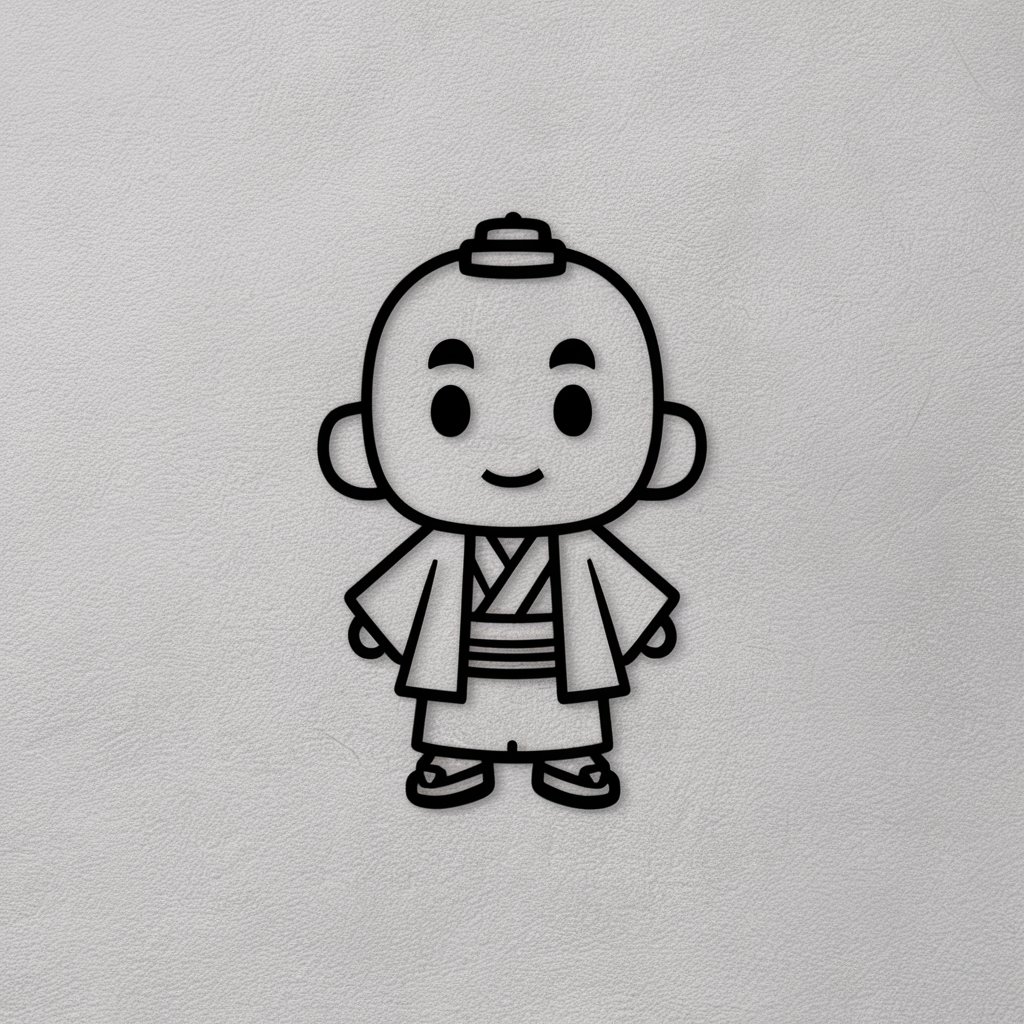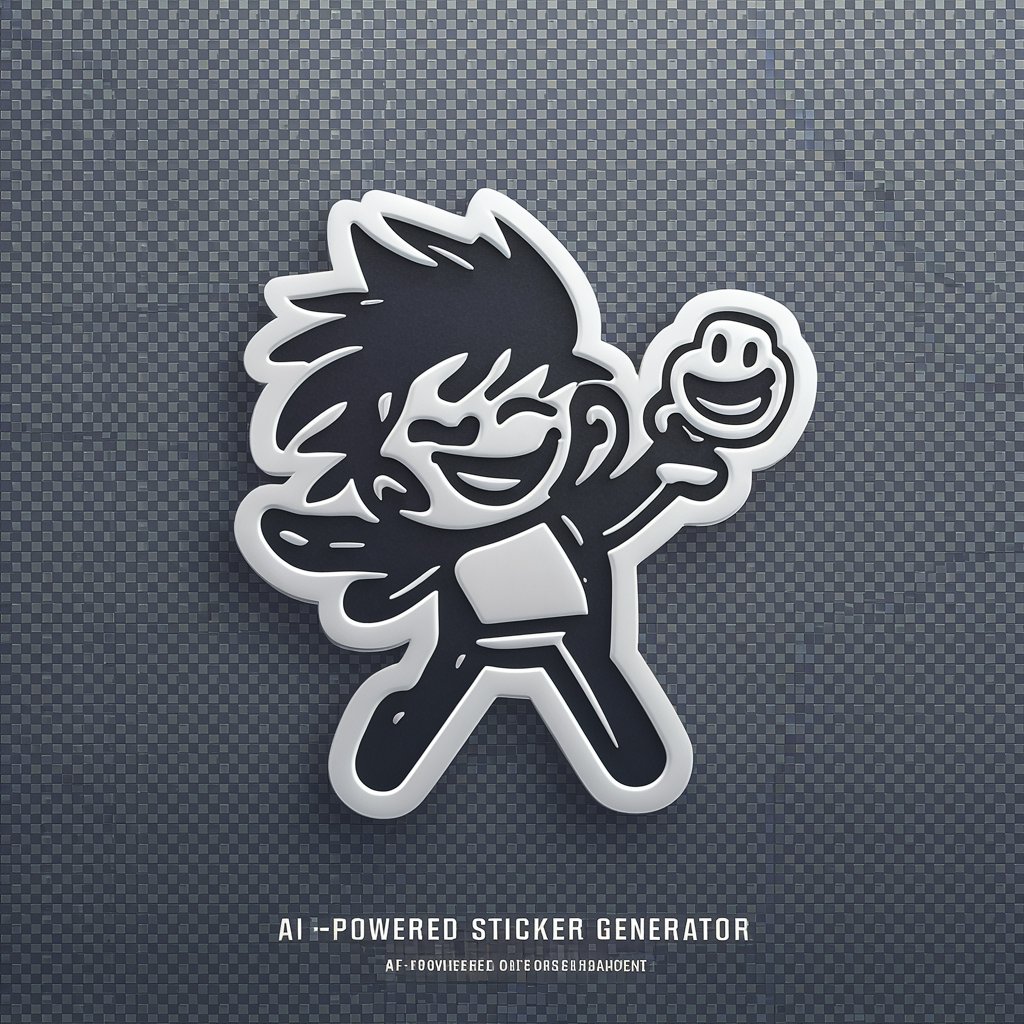かわいいステッカー作成 - Cute Sticker Creation

こんにちは!かわいいステッカー作成へようこそ!
Empower your creativity with AI-designed stickers.
Create a kawaii sticker featuring a cute animal like a panda or cat
Design a sticker with a sweet and cheerful phrase in Japanese
Illustrate a kawaii object, such as a cupcake or star, with a smiling face
Make a cute seasonal sticker, like cherry blossoms in spring or snowflakes in winter
Get Embed Code
Introduction to かわいいステッカー作成
かわいいステッカー作成, or 'Cute Sticker Creation,' is a specialized AI service designed to generate adorable, custom stickers based on user specifications. It combines the charm of kawaii culture with advanced AI technology to create stickers that can be used in a variety of personal and professional contexts. The service emphasizes simplicity, creativity, and personalization, allowing users to create stickers with limited color palettes (up to three colors), transparent backgrounds, and a focus on cute illustrations. Whether for personalizing messaging apps, customizing digital products, or enhancing marketing materials, かわいいステッカー作成 provides a unique way to add a touch of cuteness and customization. Examples of its application include creating personalized stickers for a café’s loyalty app, designing cute character stickers for a children’s learning application, or generating unique branding stickers for a boutique's packaging. Powered by ChatGPT-4o。

Main Functions of かわいいステッカー作成
Custom Sticker Generation
Example
Creating a series of cute cat stickers for a pet shop's promotional campaign.
Scenario
A pet shop wants to enhance its promotional emails and social media posts. Using かわいいステッカー作成, they input details about their brand and request cute, cat-themed stickers. The service generates a variety of stickers featuring adorable cat illustrations in the shop's brand colors, which are then used to add a playful, personalized touch to the shop’s marketing materials.
Limited Color Palette Design
Example
Designing minimalist, cute stickers for a minimalist lifestyle brand.
Scenario
A lifestyle brand focusing on minimalism seeks to create a line of merchandise featuring cute, simple stickers that reflect their aesthetic. They use かわいいステッカー作成 to generate stickers that adhere to a strict three-color palette, ensuring the designs align with their brand’s minimalist values while still appealing to their target audience’s love for cute things.
Transparent Background Creation
Example
Generating a set of kawaii food item stickers for a cooking app.
Scenario
A mobile app developer is creating a cooking app aimed at young adults. To make the app more engaging, they decide to incorporate cute, kawaii-style food stickers that users can place in their digital recipe book. かわいいステッカー作成 is used to create these stickers with transparent backgrounds, making them versatile for integration across various parts of the app’s interface.
Ideal Users of かわいいステッカー作成 Services
Digital Content Creators
This group includes bloggers, YouTubers, and social media influencers who aim to enhance their digital content with unique, personalized touches. Cute stickers can add visual appeal and brand consistency across various platforms, making かわいいステッカー作成 an invaluable tool for creating engaging content that resonates with their audience.
Small Business Owners
Especially those in retail, cafes, and online shops who wish to stand out by personalizing their packaging, promotional materials, and online presence. Custom cute stickers can help in building a memorable brand identity that appeals to customers' emotions and encourages loyalty.
Educational App Developers
Developers focused on creating content for children or language learners can leverage かわいいステッカー作成 to produce engaging, educational stickers. These stickers can make learning more fun and interactive, aiding in the retention of information and enhancing the overall user experience.

How to Use かわいいステッカー作成
Start without Hassles
Access yeschat.ai for an instant, no-login trial to explore features without the need for ChatGPT Plus.
Choose Your Theme
Select a theme for your stickers, considering your personal interests or the intended use for these stickers, such as for personalization or gifts.
Pick Your Colors
Limit your palette to up to three colors for each sticker design to keep the visuals coherent and pleasing.
Customize Your Design
Utilize the tool to create custom, cute illustrations. Adjust elements such as expressions, accessories, and motifs to fit your desired aesthetic.
Download and Share
Once satisfied with your sticker designs, download them with a transparent background for versatile use or share them directly from the platform.
Try other advanced and practical GPTs
Potential Points
Highlight Your Ideas with AI Precision

Unlimited Human Potential
Empower Your Potential with AI

Unlock Your Potential
Empowering Growth with AI Insight

FinanceSavvy Pro - Maximize Financial Potential
Empowering Your Financial Decisions with AI

Unlock Your Potential for Success
Empower Your Learning with AI
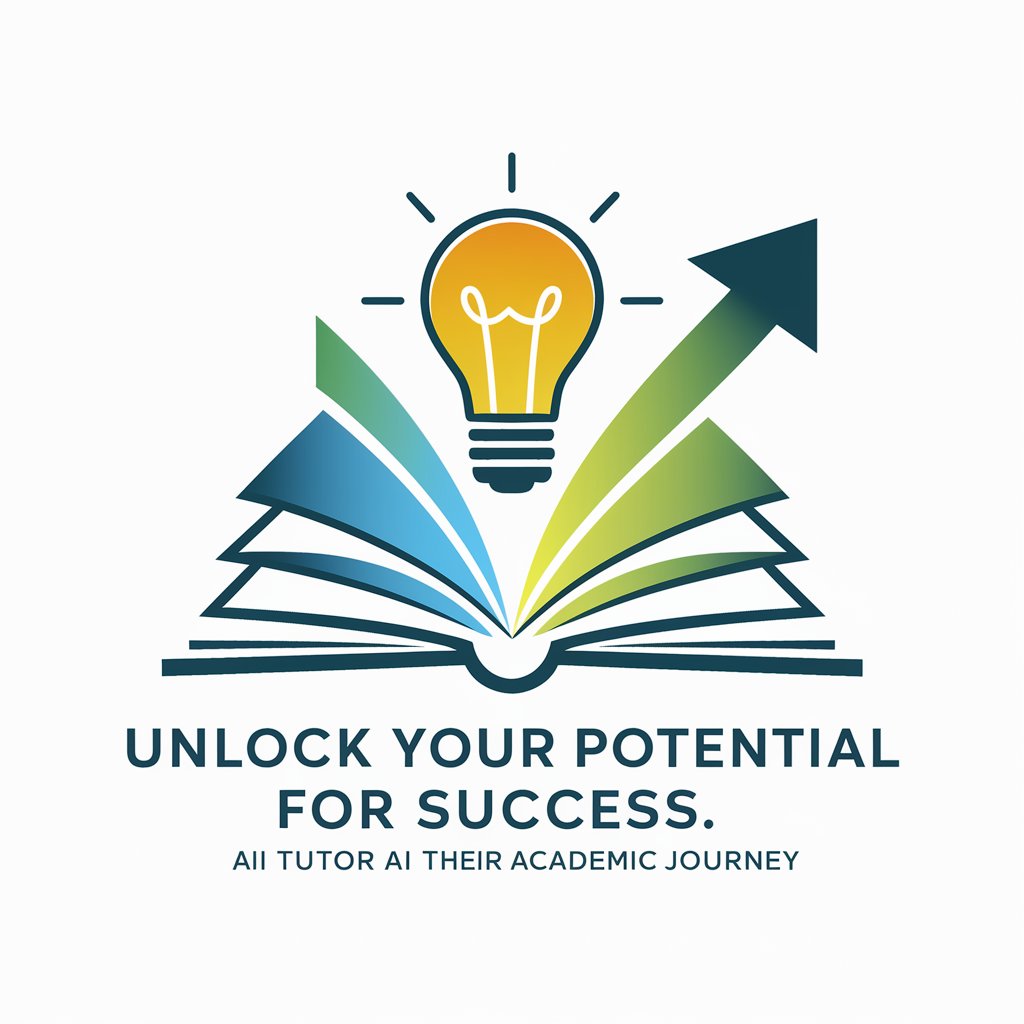
Quant Tricks
Empowering Your Market Decisions with AI

わかりやすいキンドル著者
Simplifying complex ideas with AI

Sweet Greeting Card Maker ♡かわいいメッセージカード
Craft Joyful Greetings with AI

賢い買い物 - ベストプライス 🛒 (アマゾン, 楽天, ラクテン, ヨドバシ, 価格, かかく)
AI-powered price comparison at your fingertips

CANTOP TOURS & TRAVEL LTD.
Explore Canada with AI-powered insights
クラバディ:WordPressテーマ、プラグイン開発ペアプログラマー
Elevate WordPress development with AI-powered support

Colorectal Surgery Guide
AI-powered Colorectal Surgery Planning
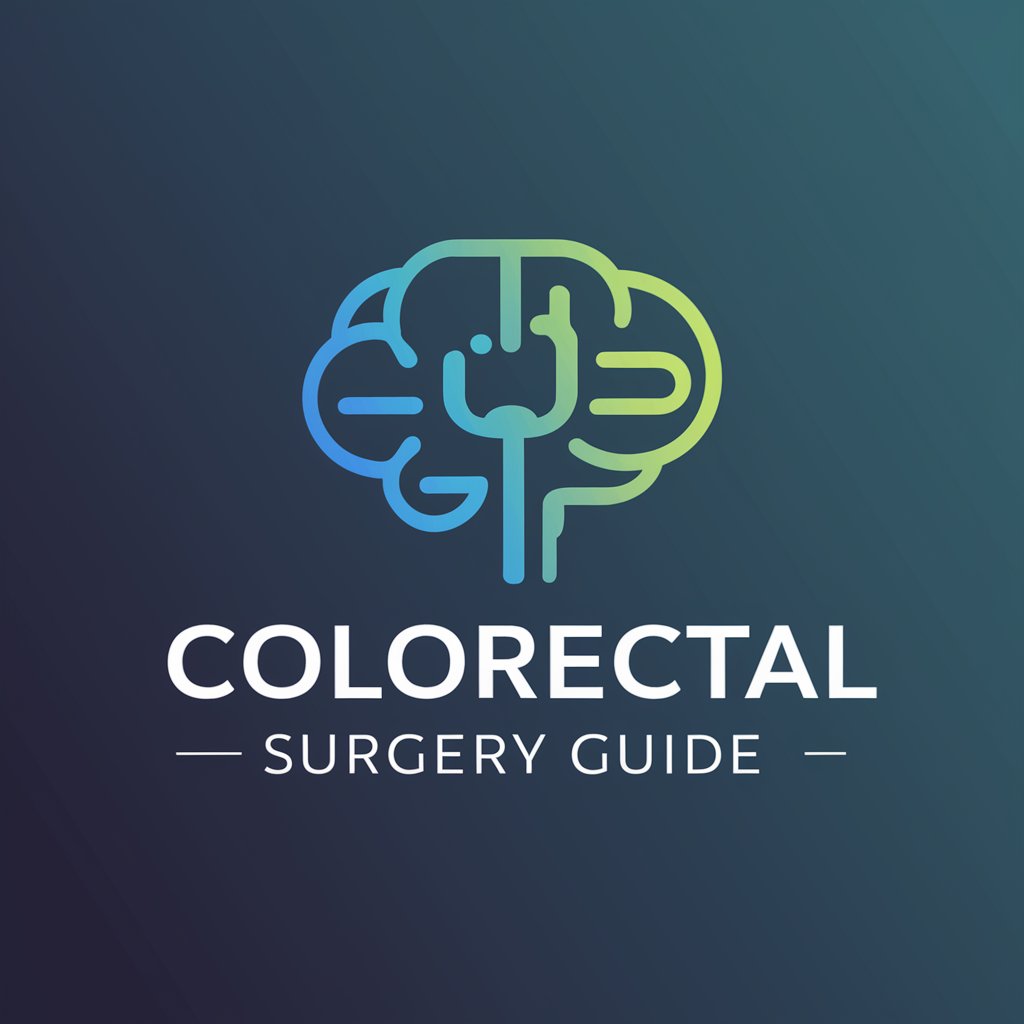
Frequently Asked Questions about かわいいステッカー作成
Can I use かわいいステッカー作成 for commercial purposes?
Yes, but ensure your designs adhere to copyright laws and do not infringe on intellectual property rights. It's best to create original designs or confirm the usage rights for any elements included.
Is there a limit to how many stickers I can create?
No, there's no set limit. Feel free to create as many stickers as you like, experimenting with different themes and color schemes.
Can I share my designs on social media?
Absolutely! Sharing your custom stickers on social media is encouraged. It's a great way to showcase your creativity and inspire others.
How do I choose the best color combinations?
Consider using a color palette generator or color theory principles to select harmonious colors. Aim for contrasts that enhance readability and aesthetic appeal.
What file format are the stickers downloaded in?
Stickers are downloaded in PNG format, ensuring they have a transparent background for flexible use across various media.