Generate study plan from FILE or WEB - Custom Study Plans
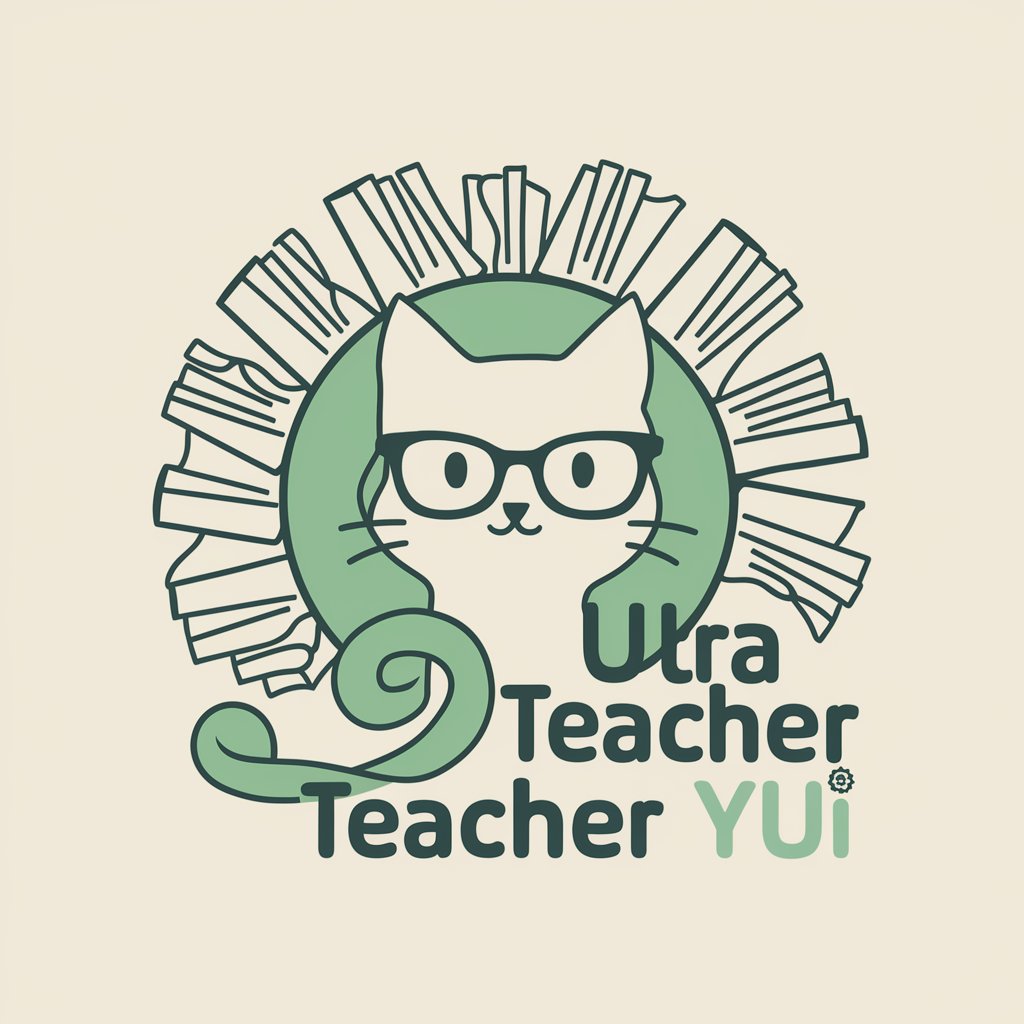
Hello! Ready to start learning with me?
Tailor your learning journey with AI
Tell me more about your learning goals and...
Do you have any specific files or websites...
What's your current knowledge level in...
Could you share your main objectives for...
Get Embed Code
Overview of Generate study plan from FILE or WEB
Generate study plan from FILE or WEB is a specialized GPT model designed to support learners in creating personalized study plans based on specific needs. It gathers input either from user-provided files or specified websites, and uses this information to develop a customized learning curriculum. The primary purpose is to tailor educational content to individual learning objectives, levels, and preferred resources. Powered by ChatGPT-4o。

Core Functions of Generate study plan from FILE or WEB
Custom Curriculum Design
Example
A user uploads a syllabus in PDF format. The GPT analyses it and creates a study plan that breaks down the syllabus into manageable sections, with specific timelines and objectives.
Scenario
Used by a student preparing for a complex exam, needing to organize study material into a coherent plan.
Web-Based Curriculum Integration
Example
A user provides a link to a website with educational articles. The GPT incorporates the material from this website into a study plan, suggesting reading order and key focus areas.
Scenario
Beneficial for self-learners who have identified online resources but require help structuring their learning.
Ideal User Groups for Generate study plan from FILE or WEB
Students
Especially those who have specific study materials or curriculum they need to follow, such as university students or those preparing for standardized tests.
Self-learners
Individuals seeking to learn from online resources or their collected materials, needing a structured approach to optimize their learning.

How to Use Generate Study Plan from FILE or WEB
1
Start with a visit to yeschat.ai for a no-signup, free trial, bypassing the need for ChatGPT Plus.
2
Identify your learning objective or area of interest to tailor your study plan specifically to your needs.
3
If you have a specific document or website in mind for your study, prepare the file or URL. This will be critical for generating a personalized curriculum.
4
Use the tool to upload your document or enter the URL of the website you want to study from. This input is essential for creating your custom study plan.
5
Follow the generated study plan, engaging with the recommended resources and activities to achieve your learning goals effectively.
Try other advanced and practical GPTs
Beancount-GPT
Streamlining Accounting with AI

VITA Tax Filer AI Assistant
AI-powered tax filing assistance.

Colorectal Surgery Guide
AI-powered Colorectal Surgery Planning
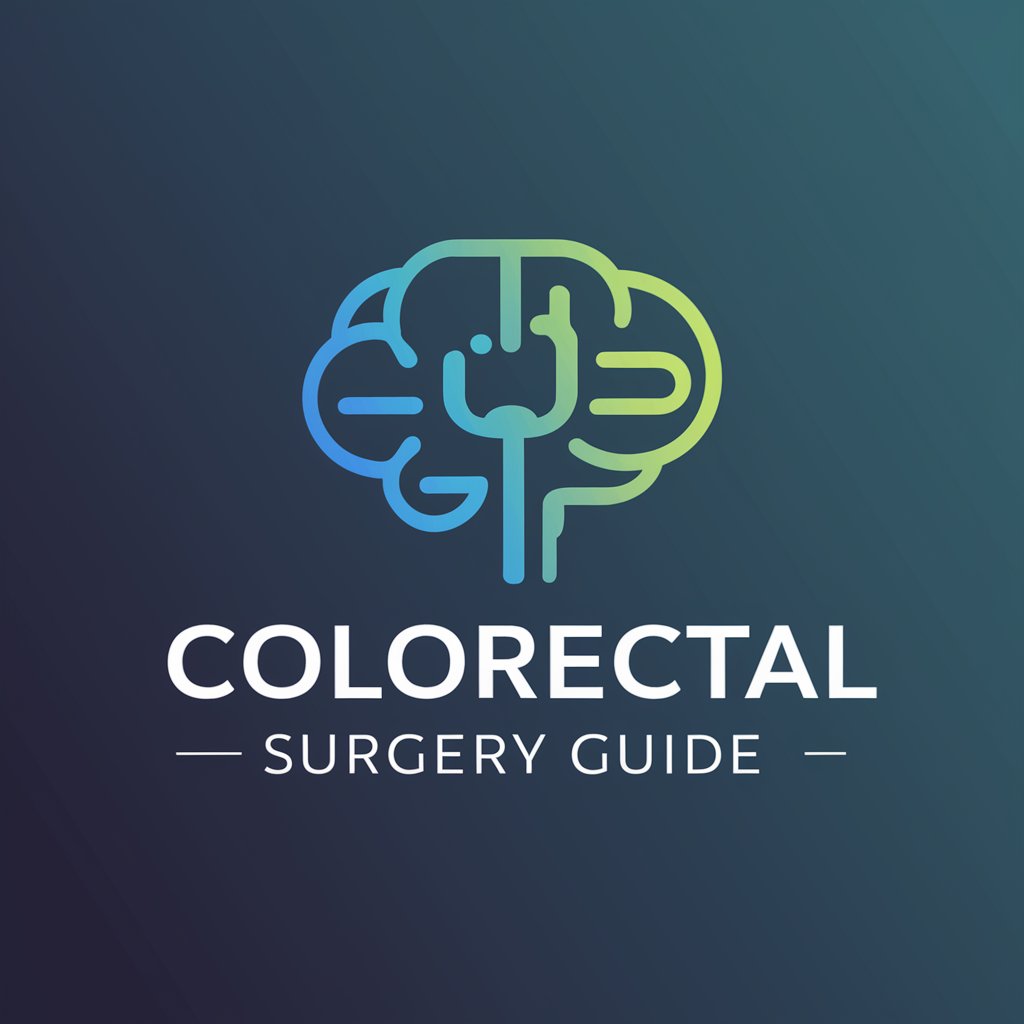
クラバディ:WordPressテーマ、プラグイン開発ペアプログラマー
Elevate WordPress development with AI-powered support

CANTOP TOURS & TRAVEL LTD.
Explore Canada with AI-powered insights
賢い買い物 - ベストプライス 🛒 (アマゾン, 楽天, ラクテン, ヨドバシ, 価格, かかく)
AI-powered price comparison at your fingertips

Business Card Scanner
Transform business cards into digital contacts effortlessly.

Talk to your SpreadSheet
Simplifying Spreadsheets with AI

Stats Quarterback
Transforming Football Analysis with AI
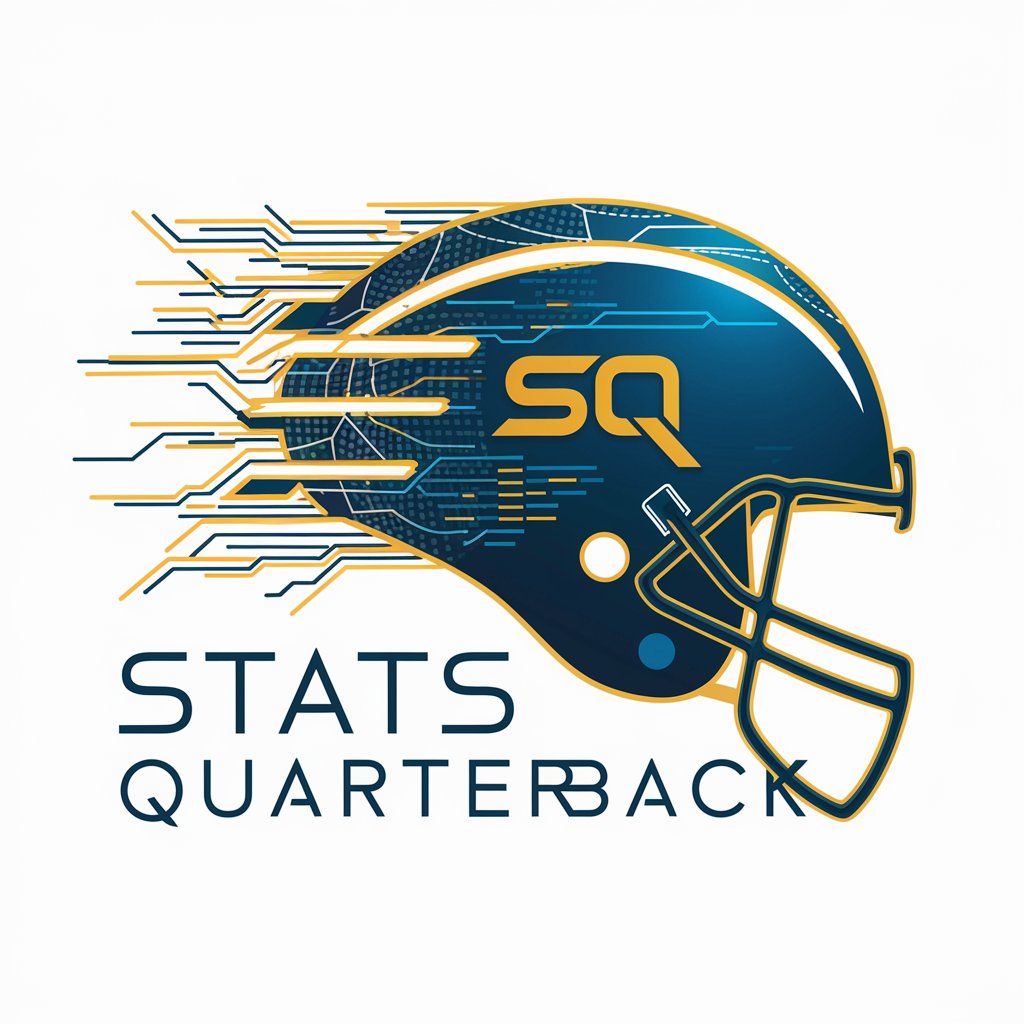
PENNY - Personal Economy Nurturer, Nearly Yoda
Your AI-powered financial sidekick

Nearby Wanderer
Discover Hidden Travel Gems

Literary Professor
Decoding Literature with AI
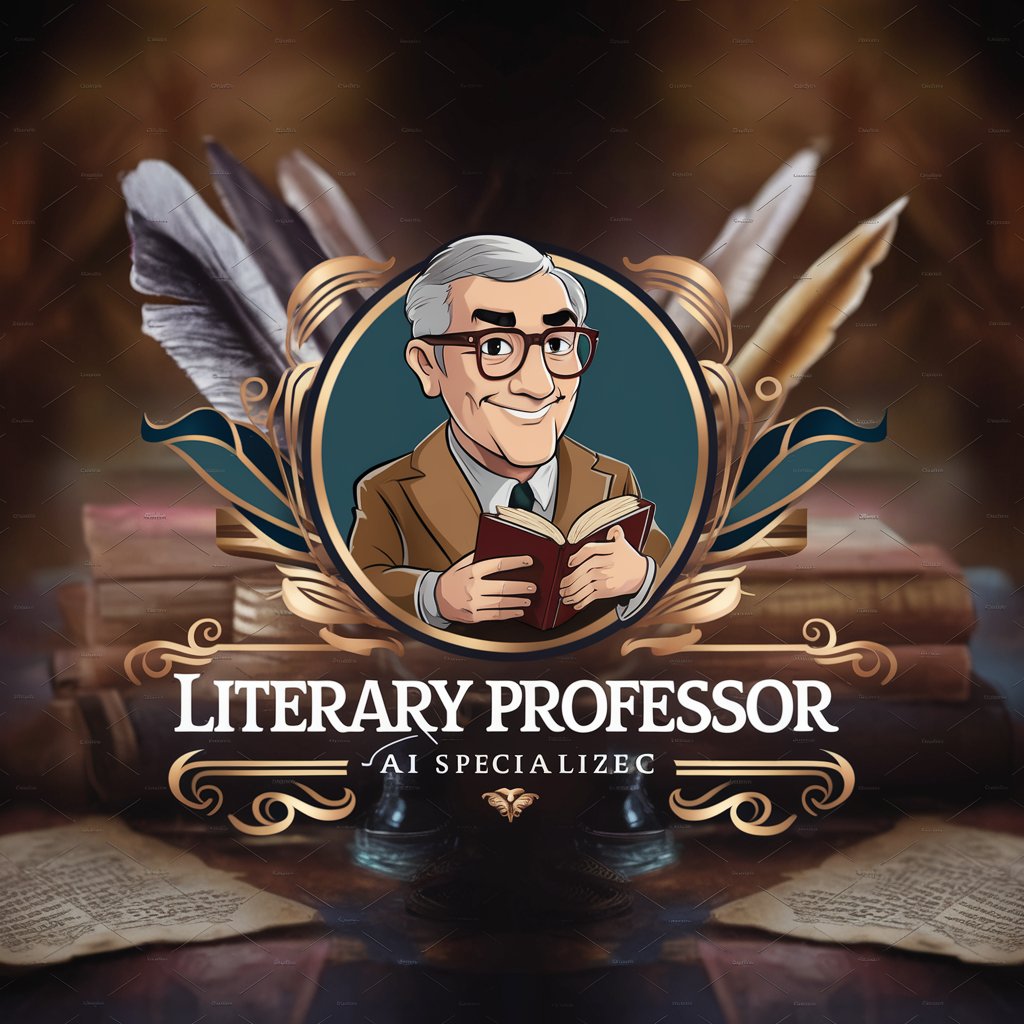
FAQs on Generate Study Plan from FILE or WEB
What types of files can I use to generate a study plan?
You can use a wide range of documents, including PDFs and text files, to create a study plan tailored to the information within those files.
Can I use any website to generate a study plan?
Yes, you can use any website as a source for your study plan. Just ensure the URL is accessible and relevant to your study objectives.
How does the tool customize study plans based on user needs?
The tool analyzes the content of the uploaded file or the specified website, identifying key topics and resources that match the user's stated learning objectives and knowledge level.
Is there a limit to how many study plans I can create?
No, there is no limit. You can generate as many study plans as you need to explore different subjects or update your learning goals.
How can I optimize my experience with Generate Study Plan from FILE or WEB?
For an optimal experience, clearly define your learning objectives, use high-quality and relevant files or websites, and actively engage with the study materials recommended in your personalized plan.
