
Talk to your SpreadSheet - AI-Powered Spreadsheet Tool

Hello! Ready to manage your spreadsheets?
Simplifying Spreadsheets with AI
Can you help me create a CSV file that includes...
How can I edit an Excel file to include...
What is the best way to visualize data from...
Please guide me through the process of managing...
Get Embed Code
Talk to your Spreadsheet: An Overview
Talk to your Spreadsheet, also known as your AI Spreadsheet Assistant, is an innovative tool designed to enhance productivity and simplify data management tasks related to CSV, .xls, and .xlsx files. It's engineered to assist users in understanding, managing, editing, and creating data within these file formats. Through its capabilities, users can easily navigate through the complexities of spreadsheet data, make informed decisions based on data analysis, and create new data sets with precision. For instance, if a user wants to analyze sales data to determine the most profitable product, Talk to your Spreadsheet can help aggregate data, perform analysis, and present findings in an easy-to-understand format. Powered by ChatGPT-4o。

Core Functions of Talk to your Spreadsheet
Data Understanding
Example
Explaining complex datasets
Scenario
A user uploads a spreadsheet with sales data from multiple regions. Talk to your Spreadsheet can break down this dataset, explaining trends, outliers, and providing a summary of the data's insights.
Data Management
Example
Organizing and cleaning data
Scenario
For a cluttered dataset with missing values and duplicates, Talk to your Spreadsheet can guide the user through the process of cleaning the data, organizing it, and preparing it for analysis or reporting.
Data Editing
Example
Modifying datasets based on user input
Scenario
When a user needs to update certain values or apply bulk changes, such as adjusting prices by a percentage, Talk to your Spreadsheet offers guidance on executing these edits efficiently within the spreadsheet.
Data Creation
Example
Creating new CSV files
Scenario
If a user needs to compile a new dataset from various sources for a project, Talk to your Spreadsheet can assist in gathering data, structuring it properly, and saving it as a new CSV file, complete with links for downloading.
Who Benefits from Talk to your Spreadsheet?
Data Analysts and Researchers
These users frequently interact with large datasets for analysis and reporting. They benefit from Talk to your Spreadsheet's ability to simplify data understanding, enhance data quality, and assist in creating datasets for specialized analyses.
Small Business Owners
With limited resources for dedicated data teams, small business owners can use Talk to your Spreadsheet to manage sales data, inventory, and customer information efficiently, helping them make informed business decisions.
Educators and Students
In academic settings, both educators and students can utilize Talk to your Spreadsheet to learn about data management and analysis, working on projects or assignments with an easy-to-use tool that simplifies complex data tasks.
Project Managers
Project managers can benefit from Talk to your Spreadsheet by tracking project timelines, budgets, and resources, ensuring that all data is up-to-date and accurately reflected in project plans and reports.

Guide to Using 'Talk to your Spreadsheet'
Initial Access
Visit yeschat.ai for a free trial without login, also no need for ChatGPT Plus.
File Preparation
Ensure your data is organized in a CSV, .xls, or .xlsx format, ready for analysis or editing.
Data Analysis
Use the tool to interpret and explain complex data sets, getting insights directly from your spreadsheets.
File Editing
Leverage the tool's capabilities to guide you through editing and creating CSV or Excel files with accuracy.
Formula Assistance
Utilize the tool's ability to execute Excel formulas, simplifying complex calculations within your spreadsheets.
Try other advanced and practical GPTs
Business Card Scanner
Transform business cards into digital contacts effortlessly.

Generate study plan from FILE or WEB
Tailor your learning journey with AI
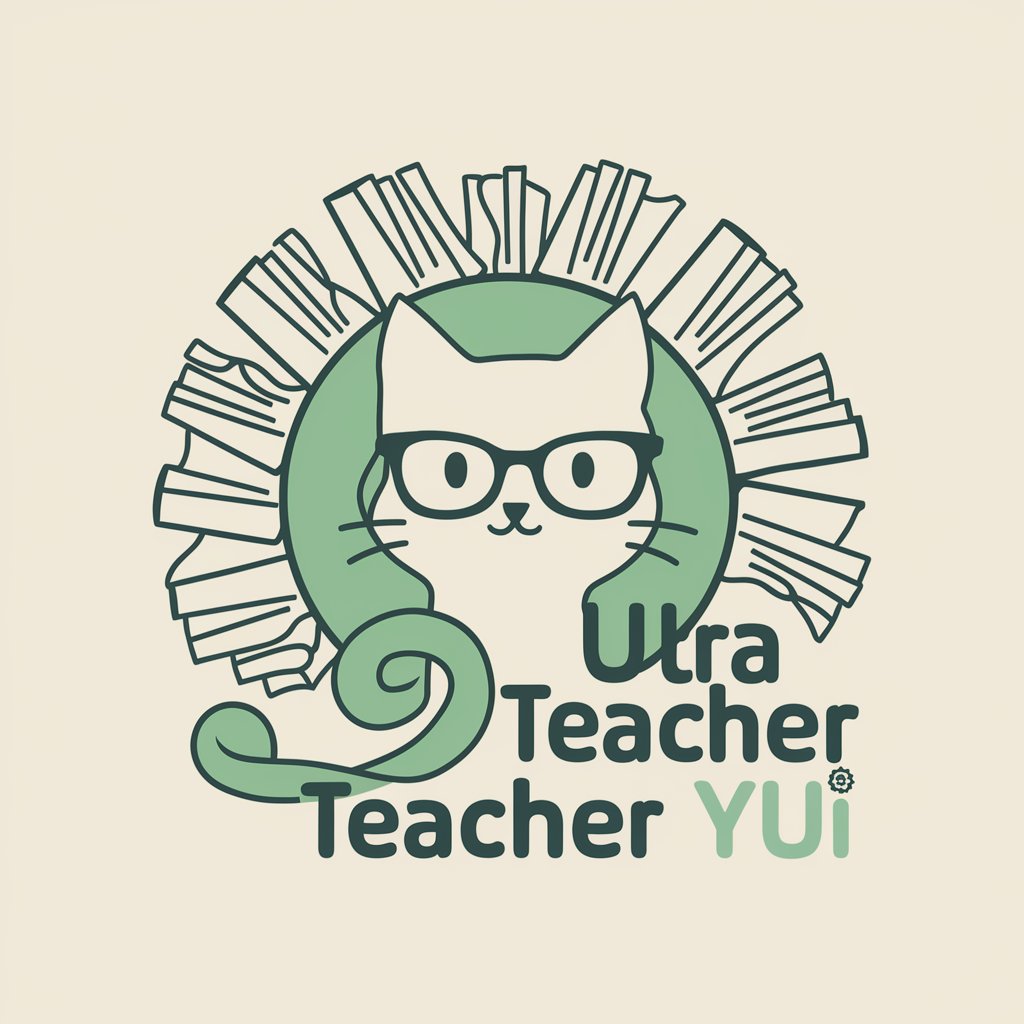
Beancount-GPT
Streamlining Accounting with AI

VITA Tax Filer AI Assistant
AI-powered tax filing assistance.

Colorectal Surgery Guide
AI-powered Colorectal Surgery Planning
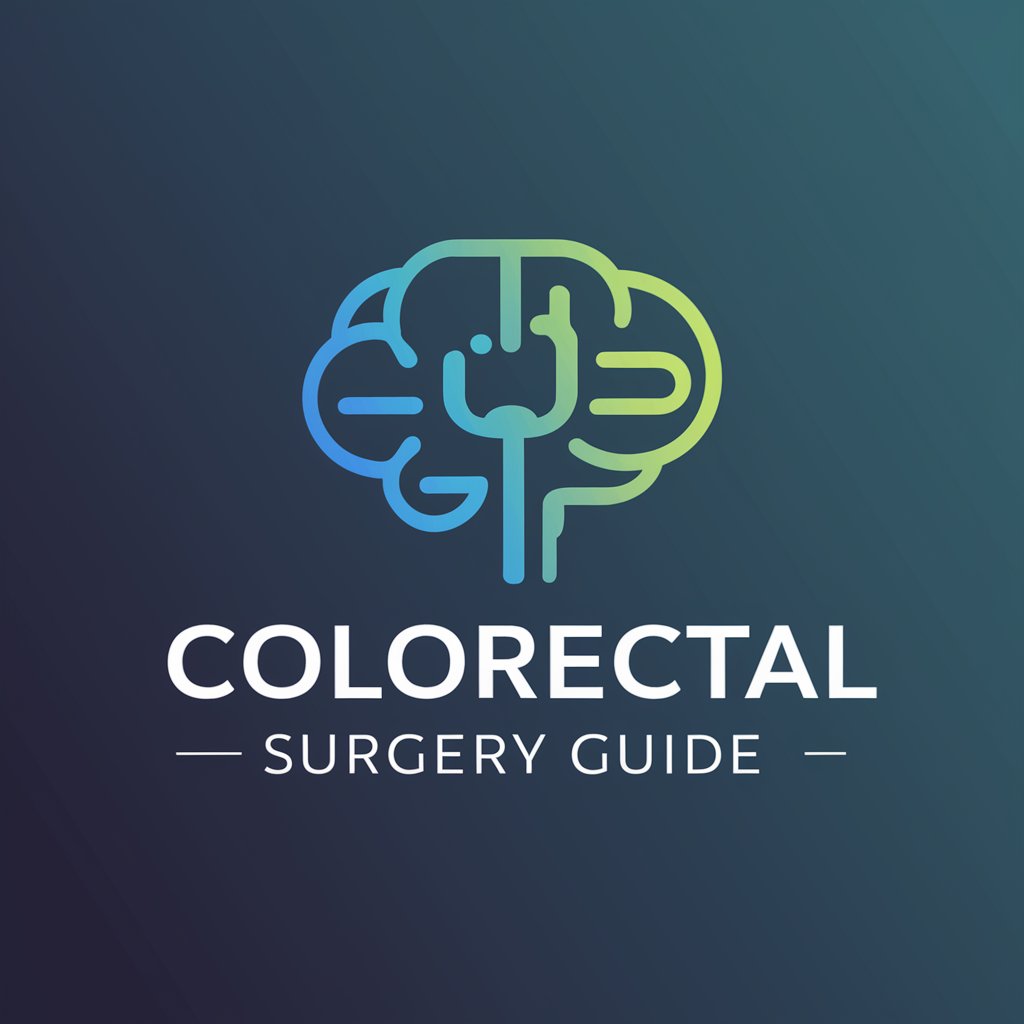
クラバディ:WordPressテーマ、プラグイン開発ペアプログラマー
Elevate WordPress development with AI-powered support

Stats Quarterback
Transforming Football Analysis with AI
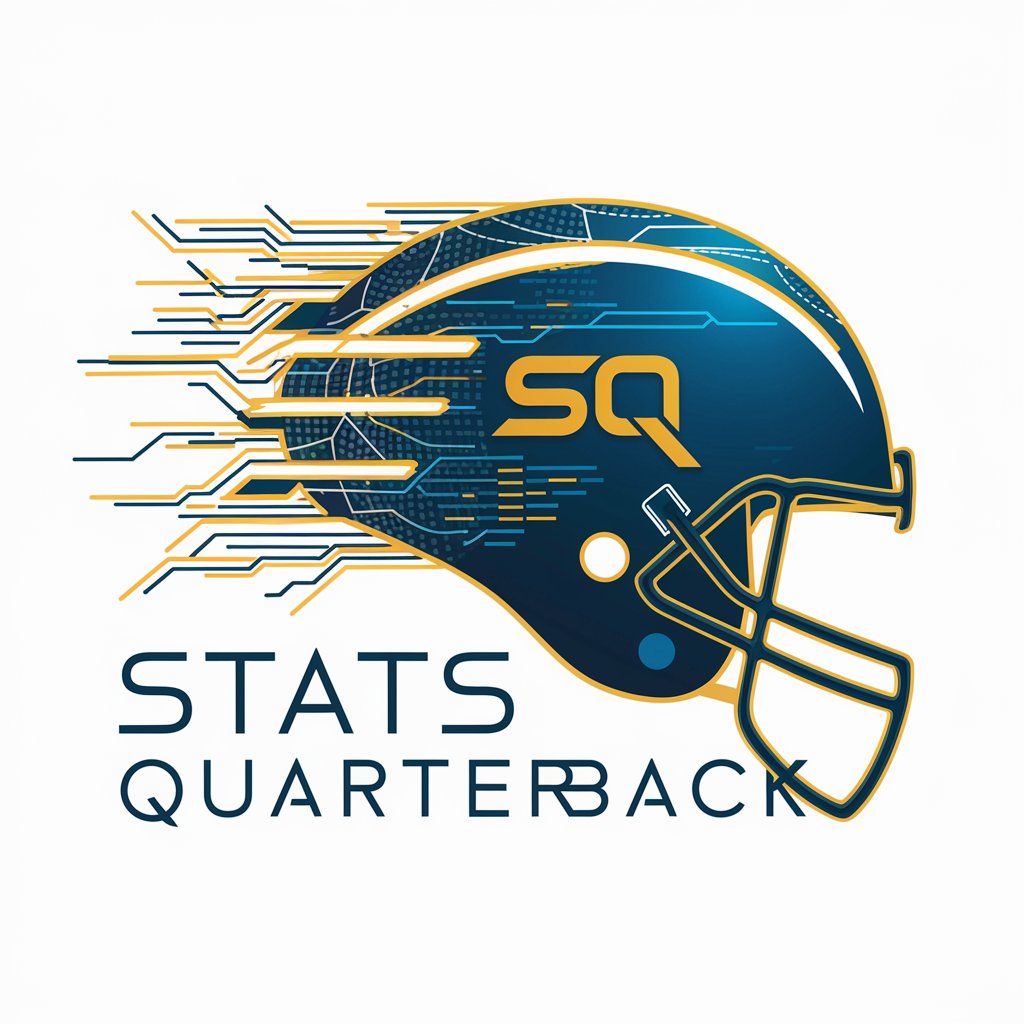
PENNY - Personal Economy Nurturer, Nearly Yoda
Your AI-powered financial sidekick

Nearby Wanderer
Discover Hidden Travel Gems

Literary Professor
Decoding Literature with AI
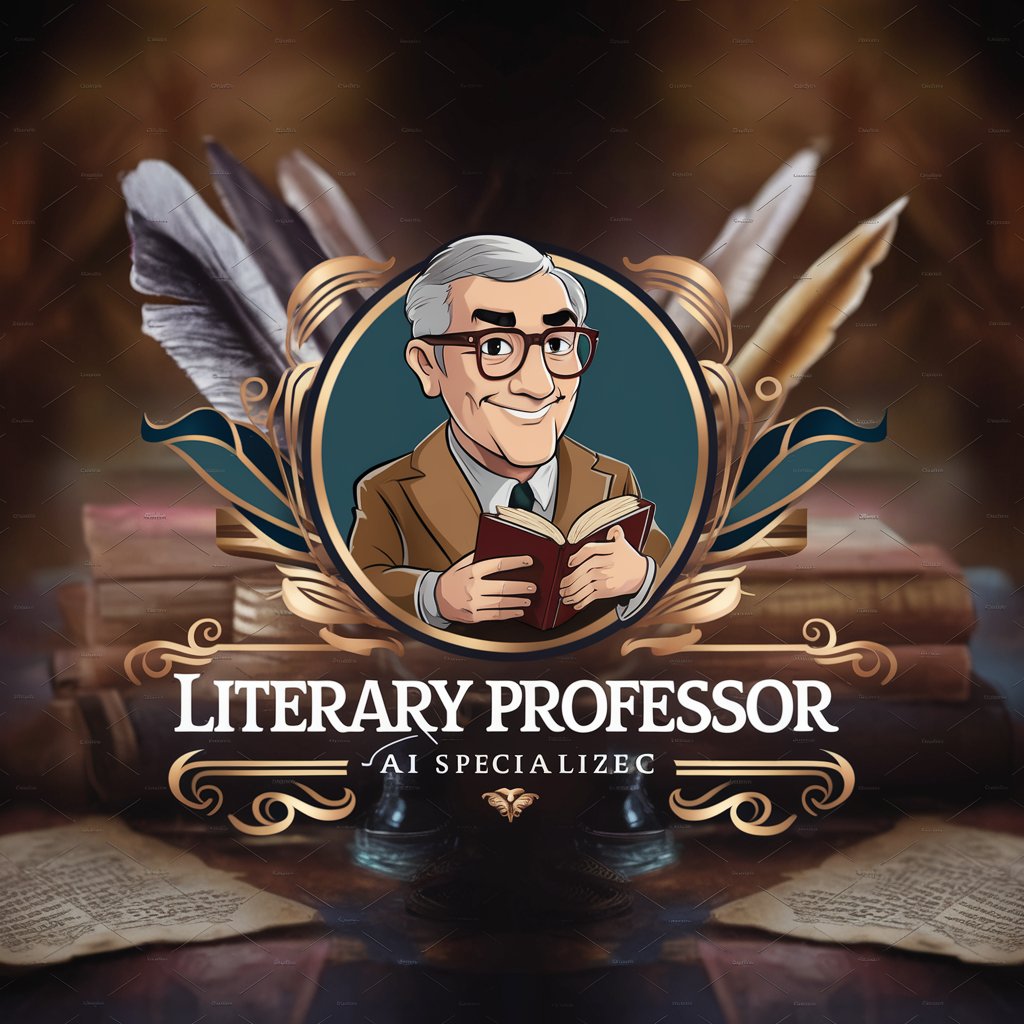
Outfit Creator
Your AI-Powered Style Assistant

Grammar Checker
Perfect Your Text with AI

Frequently Asked Questions about 'Talk to your Spreadsheet'
How does 'Talk to your Spreadsheet' help with data analysis?
It interprets and explains complex data sets, offering insights and helping you understand intricate details within your spreadsheets.
Can I create a new spreadsheet using this tool?
Yes, the tool assists in creating new CSV files, guiding you through the process to ensure accuracy and relevance of the data.
Is it possible to execute Excel formulas through this tool?
Absolutely, it can execute Excel formulas, aiding in performing calculations and data analysis within your spreadsheets.
How does this tool handle large data sets?
It's designed to efficiently manage and analyze large volumes of data, providing clear insights and making large data sets manageable.
Can I use this tool for academic purposes?
Yes, it's ideal for academic use, aiding in data management, analysis, and research for projects and studies.





