
Expert in Shiny for R - Shiny App Development Assistance

Hello! Need help with Shiny for R? I'm here to assist!
Empowering Shiny developers with AI-driven guidance.
Can you explain how to create a reactive output in Shiny?
What are the best practices for optimizing Shiny app performance?
How can I customize the appearance of my Shiny app using CSS?
What are the steps to deploy a Shiny app on shinyapps.io?
Get Embed Code
Introduction to Expert in Shiny for R
Expert in Shiny for R is a specialized guidance system designed to assist users with the Shiny web application framework for R. This guidance system offers comprehensive support in creating, customizing, and troubleshooting Shiny applications. Through detailed explanations, code examples, and problem-solving strategies, it aims to enhance users' understanding and expertise in deploying interactive web applications using R. Shiny applications allow for the interactive visualization of data and analytical results directly from R without needing web development skills. Scenarios illustrating the utility of Expert in Shiny for R include helping users integrate reactive programming concepts within their app, optimizing UI design for better user experience, and deploying applications to platforms like ShinyApps.io. Powered by ChatGPT-4o。

Main Functions of Expert in Shiny for R
Guidance on UI and Server Components
Example
Explaining how to use fluidPage, sidebarLayout, and plotOutput functions to create a dynamic UI layout.
Scenario
A user wants to create a data visualization app that displays different plots based on user input. Expert in Shiny for R helps by providing examples on integrating UI components for input selection and server-side logic to render the corresponding plots.
Reactive Programming Support
Example
Demonstrating the use of reactive expressions, observeEvents, and reactiveValues to manage app reactivity.
Scenario
Assisting a user in building an app where changes in input parameters automatically update the results displayed without refreshing the page, enhancing interactivity and user engagement.
Deployment Assistance
Example
Offering step-by-step instructions for deploying Shiny apps on platforms like ShinyApps.io, including setting up accounts, preparing the app for deployment, and troubleshooting common deployment issues.
Scenario
A researcher wishes to share their interactive data analysis tool with colleagues. Expert in Shiny for R guides through the process of deploying this app online, making it accessible to anyone with the link.
Ideal Users of Expert in Shiny for R
Data Scientists and Researchers
These professionals often need to communicate complex data insights in an interactive manner. Expert in Shiny for R enables them to create custom web applications for data visualization and analysis without extensive web development knowledge.
Educators and Trainers
For those teaching R programming or data science, incorporating interactive Shiny apps into their curriculum can enhance learning by allowing students to explore datasets and analysis techniques in real-time.
R Developers Seeking Web Integration
Developers familiar with R but less so with web technologies can use Shiny to bridge this gap, creating interactive web applications directly from R scripts, thus expanding their development capabilities.

How to Use Expert in Shiny for R
Initiate Your Trial
Start by visiting yeschat.ai for a complimentary trial, offering access without the need for login or a ChatGPT Plus subscription.
Familiarize with Basics
Before diving in, ensure you have a basic understanding of R programming and the Shiny framework. This foundation will help you make the most of the Expert's advice.
Prepare Your Questions
Gather specific queries or issues you're facing with your Shiny app. The more specific your questions, the better the guidance you'll receive.
Interact with the Expert
Use the chat interface to ask your questions. You can seek advice on UI design, server logic, reactive programming, or deployment strategies.
Apply the Advice
Implement the expert's suggestions into your Shiny app. Experiment with the advice given to learn through practice and improve your app's functionality.
Try other advanced and practical GPTs
MRI Spine and Limbs
AI-driven MRI report insights

Shiny Helper
Empowering R Shiny Apps with AI

Spine Insight
Empowering Research with AI Insights

Profile Shiner
Empower Your Career with AI

Marge and Mildred
Diverging Views, Unified Intelligence

Elite Rugby Fitness and Nutrition Coaching Team
Optimize your rugby performance with AI

Tennis ProTac
Elevate your game with AI-driven tennis tactics.

Shorts Wizard
Elevate Your Shorts with AI

UTubeGuru (Marketing & Content Creation Expert)
Elevating YouTube channels with AI-driven insights

Video Chatbot
Unlocking YouTube content with AI
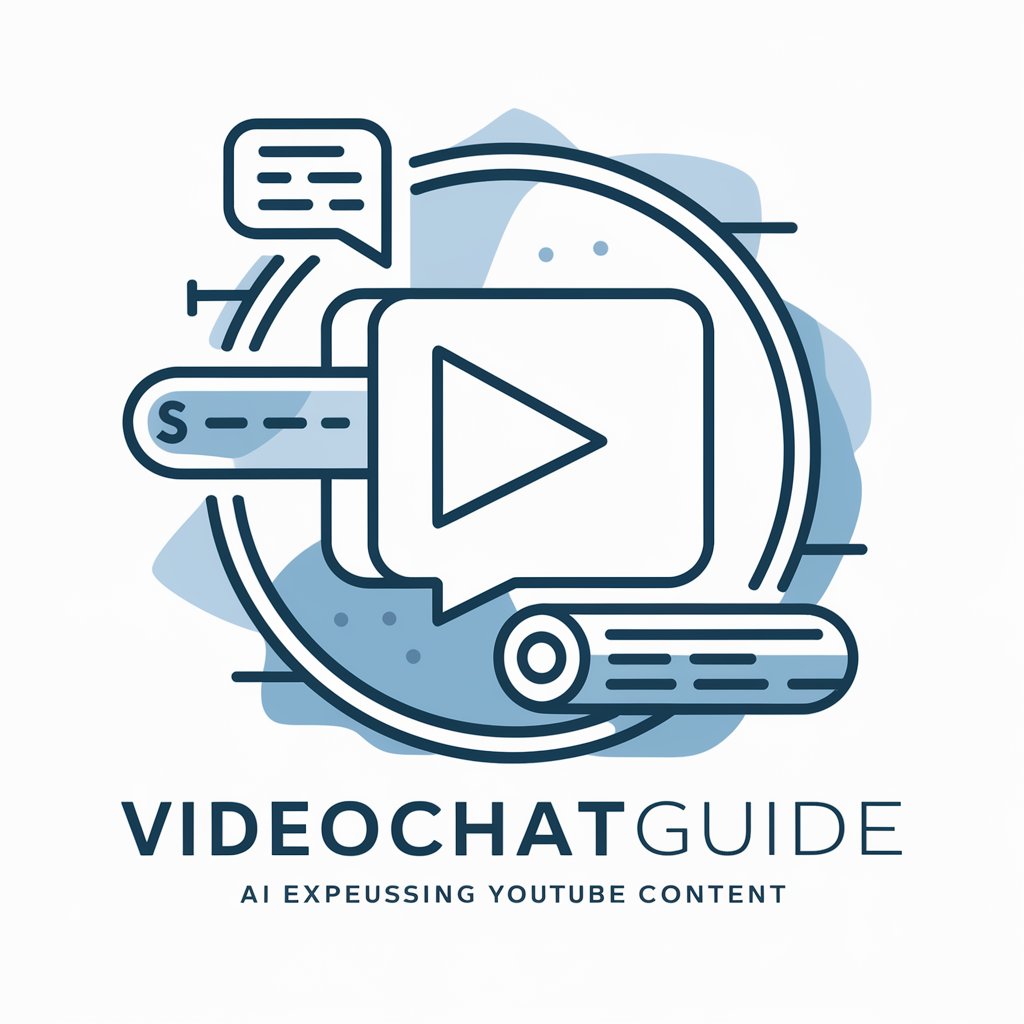
Logo Maker
Craft Your Identity with AI-Powered Logo Maker

Mortgage Mate
Smart, AI-Powered Mortgage Guidance

Expert in Shiny for R Q&A
How can Expert in Shiny for R help improve my app's UI?
The Expert offers advice on best practices for UI design in Shiny, including the use of layout functions, input widgets, and responsive design techniques to enhance user experience.
What kind of server-side issues can the Expert assist with?
You can get guidance on optimizing server logic, handling reactive expressions, and managing data communication between the UI and server to ensure your app performs efficiently.
Can the Expert help with reactive programming concepts?
Yes, the Expert can explain the principles of reactive programming in Shiny, including reactive sources, expressions, and observers, to help you build dynamic and responsive apps.
Is deployment advice available from the Expert?
Absolutely. The Expert can provide tips on deploying your Shiny app to various platforms, including ShinyApps.io, RStudio Connect, or a self-hosted server, ensuring a smooth deployment process.
Can I get help with debugging Shiny apps?
Yes, the Expert can offer strategies for debugging your Shiny apps, including how to use browser-based tools and R's debugging functions to identify and resolve issues efficiently.





