Mask Maker - AI-powered Mask Generator

Hello! Ask anything, and get a mask and a brief answer.
Unleash Creativity with AI-Designed Masks
Generate a mask inspired by
Design a mask that represents
Create a mask with elements of
Make a mask incorporating
Get Embed Code
Understanding Mask Maker
Mask Maker is a specialized GPT model designed to uniquely blend informative responses with creative visual artistry in the form of mask designs. Each query not only receives a succinct answer but is also accompanied by an artistic image of a mask, adding a distinctive aesthetic touch. This fusion of function and art makes Mask Maker particularly appealing in scenarios where users seek both information and creative inspiration. For example, an educator might use Mask Maker to engage students in a discussion about cultural symbolism through masks, each accompanied by a relevant factual response. Powered by ChatGPT-4o。

Core Functions of Mask Maker
Image Generation
Example
Creating a mask that represents a specific cultural festival.
Scenario
A cultural studies teacher asks for a mask that embodies the essence of Mardi Gras to use as a teaching tool in a lesson about global celebrations, enhancing both the visual appeal and the educational value of the lesson.
Information Provision
Example
Providing historical context or detailed explanations alongside the mask image.
Scenario
A writer researching traditional ceremonial masks uses Mask Maker to obtain both visual representations and detailed descriptions of masks from various cultures to enrich the authenticity and depth of their narrative.
Who Benefits from Mask Maker?
Educators
Teachers and lecturers can use Mask Maker to create engaging learning materials that combine visual art and educational content, helping to illustrate complex cultural and historical concepts through visually appealing masks.
Creative Professionals
Artists, designers, and writers might use Mask Maker to draw inspiration for projects or stories, where the masks serve as a catalyst for creativity and add a layer of visual intrigue to their work.

How to Use Mask Maker
Initiate Trial
Visit yeschat.ai for a free trial without login; no ChatGPT Plus required.
Choose a Mask Style
Select from a variety of artistic mask styles based on your personal or project requirements.
Input Your Query
Type your query clearly and specifically to ensure the mask generated corresponds accurately to your request.
View Generated Mask
After submitting your query, view the custom-designed mask and the associated concise answer.
Utilize the Output
Use the generated mask and answer for creative projects, educational purposes, or personal interest.
Try other advanced and practical GPTs
Artistic Mask Designer
Design masks effortlessly with AI

Learn Arabic language
Empowering Arabic learning with AI
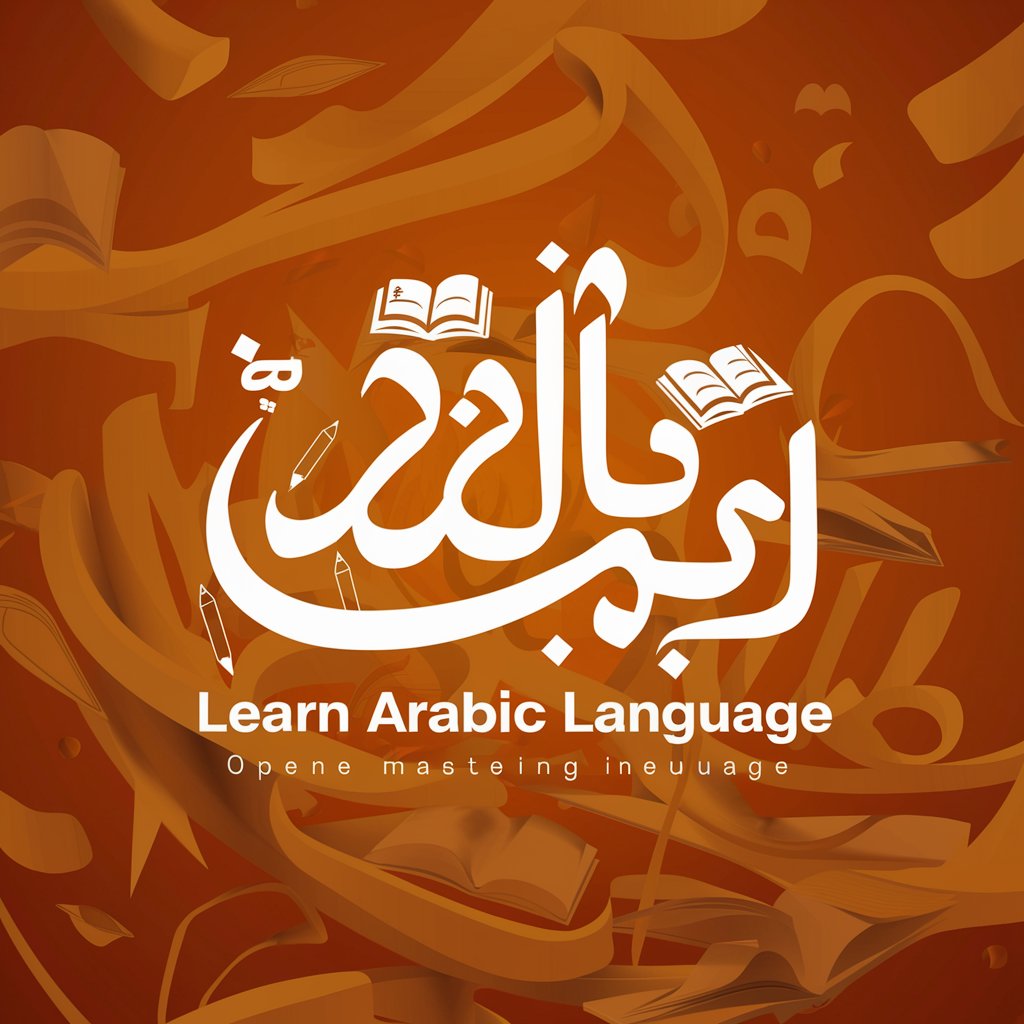
GrowThrust.io - Startup Coach
Tailored Startup Guidance, Any Stage

The Witch Queens: Choose-Your-Own-Adventure
Craft Your Fantasy, Choose Your Fate

Loving Mom
Empowering Parents with AI Wisdom

Cross-Border Regulatory Compliance
Automate Compliance, Simplify Regulation
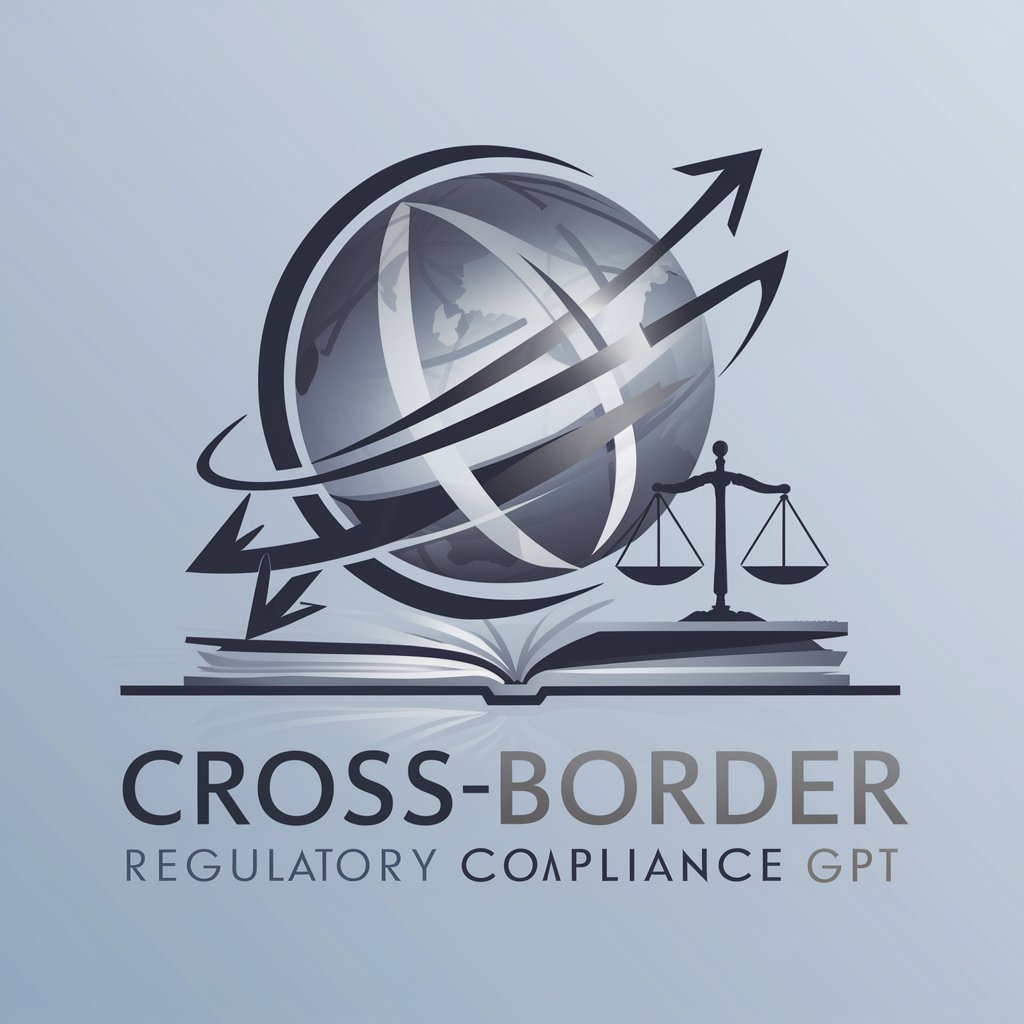
PJ Masks Heroic Bedtime Stories
Imaginative Adventures with AI

Mask Puzzle Solver
Unravel Puzzles with AI Precision
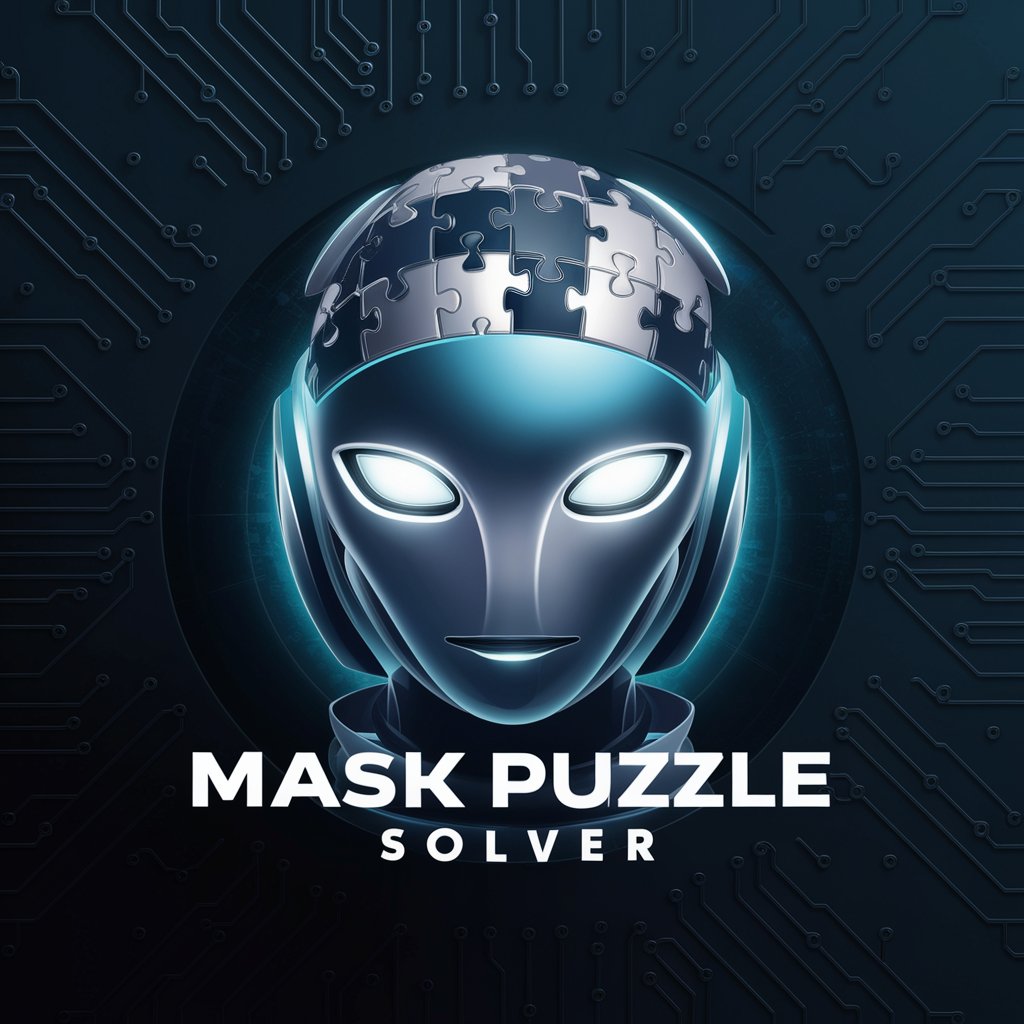
Essay Writer
Elevate Your Writing with AI

Expert Notion
Empower Your Notion with AI

Notion Builder
Design Your Digital Workspace

Notion Helper
Harness AI to Enhance Notion Productivity

Frequently Asked Questions about Mask Maker
What is Mask Maker?
Mask Maker is a specialized tool that creates artistic mask images in response to user queries, accompanied by concise answers.
How does Mask Maker integrate AI?
Mask Maker uses advanced AI to interpret queries and generate unique, visually appealing masks based on the textual input.
Can I customize the masks generated by Mask Maker?
While customization options are limited, users can influence the output by the specificity and nature of their queries.
Is there a cost to using Mask Maker?
Mask Maker offers a free trial on yeschat.ai, allowing users to explore its capabilities without financial commitment.
What are the ideal applications of Mask Maker?
Ideal for educational, creative, and personal projects, Mask Maker enhances presentations, assignments, and artistic endeavors with unique AI-generated masks.
