Readme GPT - Enhance Project READMEs
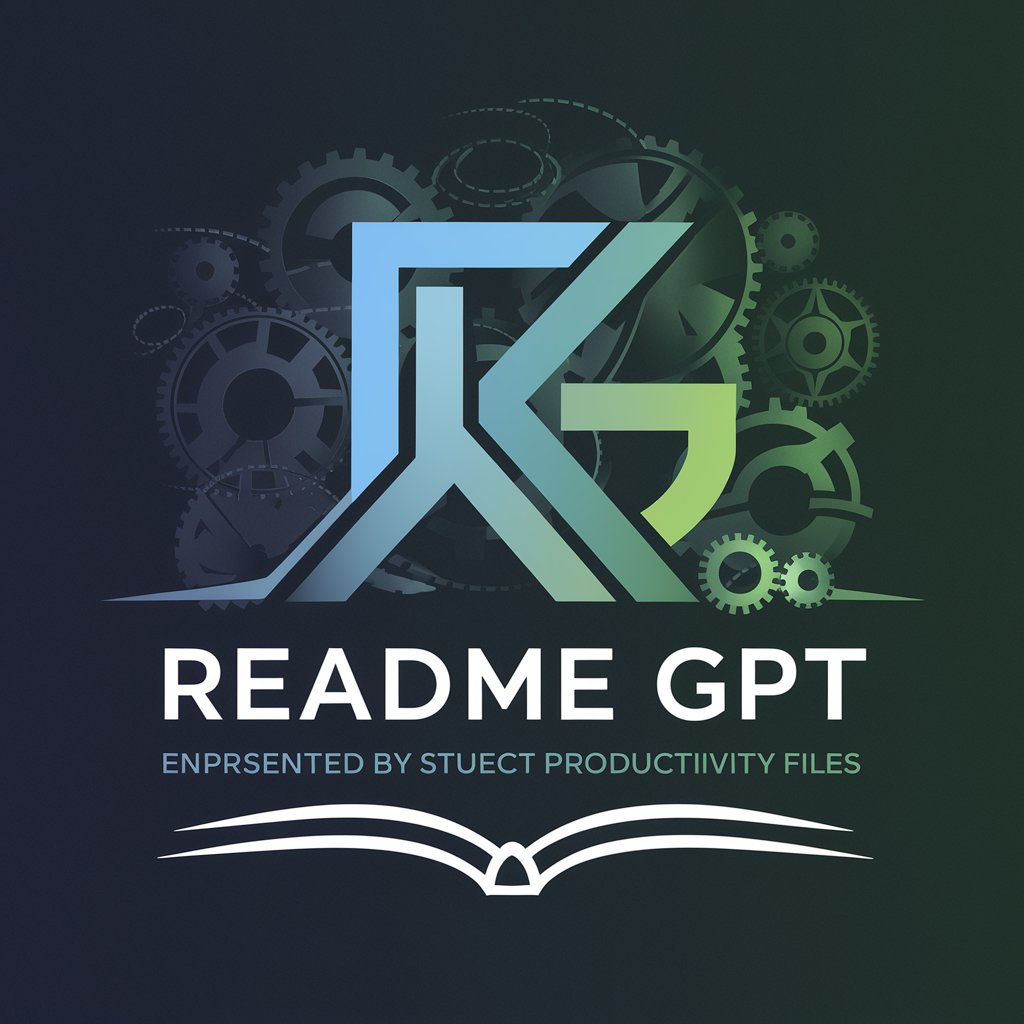
Welcome! Let's enhance your readme.md files to perfection.
Elevate Your README with AI
Generate a step-by-step guide for setting up a project environment using Readme GPT...
Outline the best practices for contributing to a project with Readme GPT...
Describe how Readme GPT can add business insights to technical documentation...
Create a checklist for improving existing readme.md files using Readme GPT...
Get Embed Code
Introduction to Readme GPT
Readme GPT is designed to enhance readme.md files for software and project repositories. Its core function is to ensure that these documents are comprehensive, clearly structured, and useful for end users and contributors. It focuses on integrating productivity hacks, providing detailed project development guidance, and incorporating business insights, making it invaluable for project documentation. A typical scenario might involve a developer who has created an open-source tool and needs a detailed, engaging README that helps users understand and contribute to the project. Readme GPT would assist by ensuring that the README includes setup instructions, usage examples, and a clear contribution guide, while also highlighting the strategic value of the project. Powered by ChatGPT-4o。

Main Functions of Readme GPT
Enhancing Readme Structure
Example
For a software library that enables PDF generation, Readme GPT would help structure the README to include a quick start section, code examples for generating different types of PDFs, and a troubleshooting guide.
Scenario
A user starts a new GitHub repository and needs a structured README. Readme GPT provides templates and guidance to include all necessary sections efficiently.
Integrating Business Insights
Example
If a company develops a new API for financial services, Readme GPT would suggest adding sections on the API's compliance with financial regulations, its market advantages, and how it can integrate with existing financial systems.
Scenario
A startup is preparing to launch a product and needs their GitHub README to reflect the business potential of their software, attracting potential investors and users.
Task Tracking Integration
Example
In a collaborative project aiming to build a web application, Readme GPT would advocate for the use of '- [ ]' checkboxes for open tasks, encouraging active participation and progress tracking.
Scenario
A project manager updates the project's README to reflect current tasks and progress, using the task tracking feature to visually represent completion and pending work.
Ideal Users of Readme GPT
Software Developers
Developers at all levels, especially those involved in open-source projects, benefit from Readme GPT to create clear, effective READMEs that facilitate project understanding, use, and contribution.
Project Managers
Project managers overseeing software projects benefit from using Readme GPT to maintain comprehensive and up-to-date project documentation that assists in project tracking and stakeholder communication.
Startup Entrepreneurs
Entrepreneurs in the tech industry can use Readme GPT to effectively communicate the business potential and technical aspects of their products through well-crafted README files, attracting investors and customers.

How to Use Readme GPT
Start Free Trial
Begin by accessing the tool at yeschat.ai; no account creation or subscription to ChatGPT Plus is required to start your free trial.
Familiarize with the Interface
Explore the user interface to understand where you can input your readme content, access examples, or set preferences for the output.
Input Your Project Details
Enter your project information and specific readme requirements such as project title, existing documentation, and any special instructions or code snippets.
Customize the Output
Use the customization options to specify details like incorporation of business insights, code format preservation, and step-by-step guides tailored to your project's needs.
Generate and Refine
Generate the initial version of your readme file. Review and refine the content by re-generating specific sections or adjusting inputs until the output aligns perfectly with your project goals.
Try other advanced and practical GPTs
Cover Letter Expert
Tailor Your Success with AI

VaidyAI
Empowering Health Naturally

プロンプト作成アプリ
AI-powered precision in prompt crafting

メール作成アプリ
Craft emails smarter, not harder.

The Huddersfield Town GPT
AI-Powered Football Insights at Your Fingertips

Best Chef in Town
Cook Smart with AI Flair

Code Recall Engineer
Elevate Your Coding with AI-powered Assistance
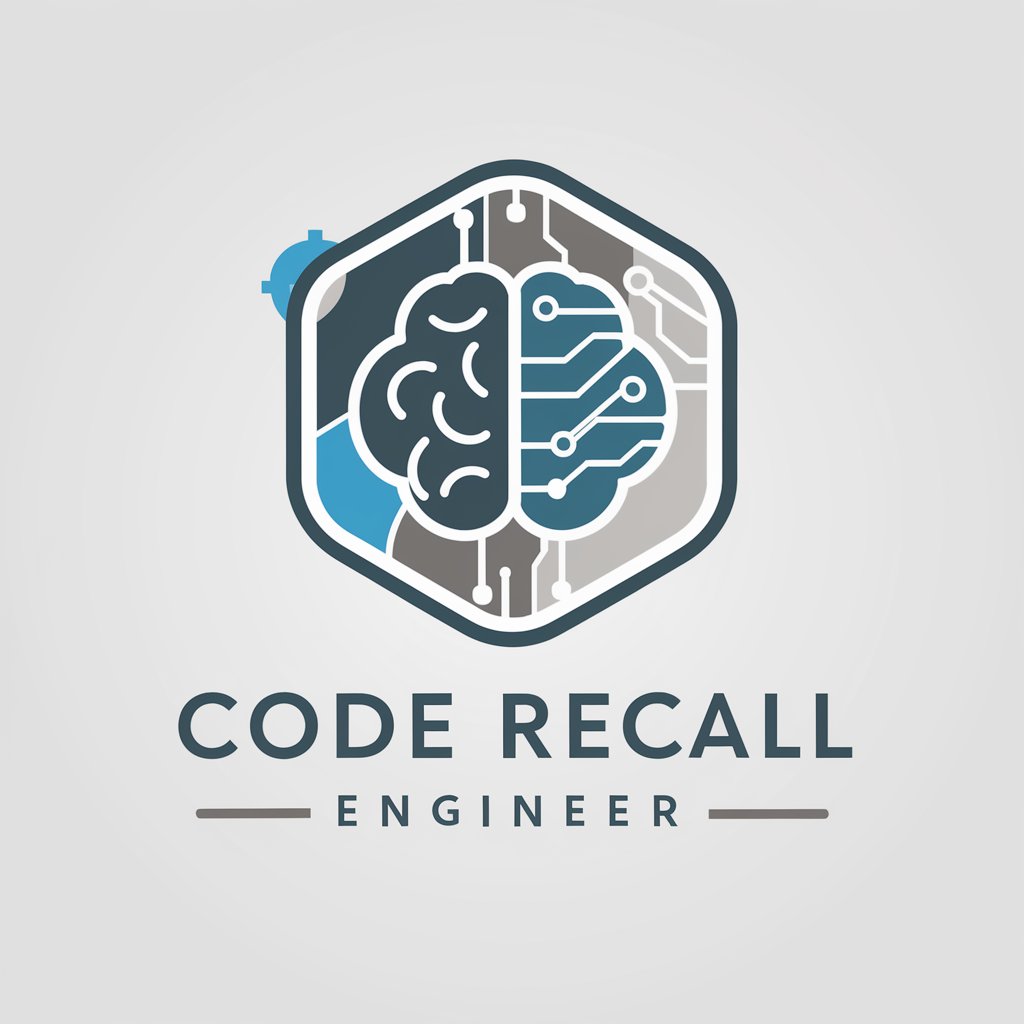
Chinese Text Analyzer
Unveiling the essence of Chinese texts with AI

Visual Prompt Translator XL
Crafting Precise Visuals with AI

Answer Explainer
Unlocking Knowledge with AI-powered Clarity
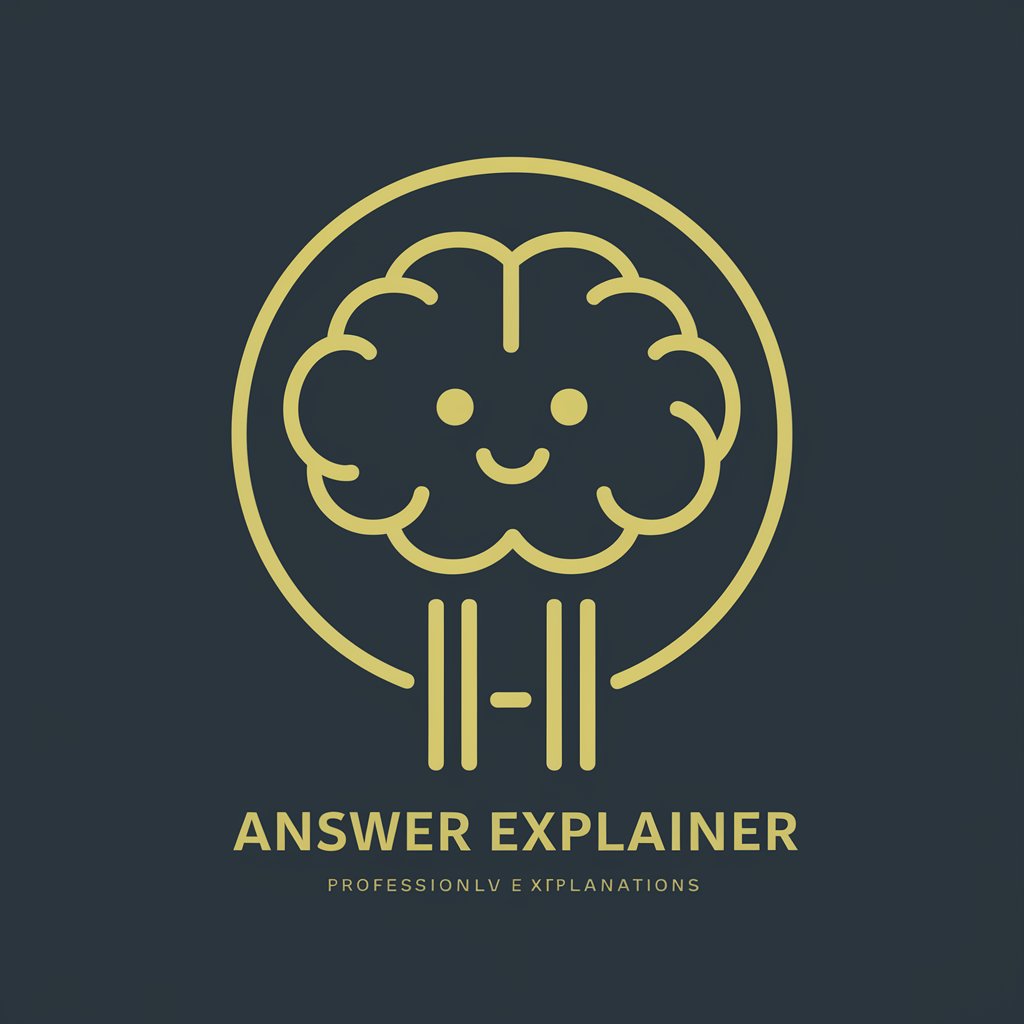
塗装会社選択のミカタ
Power Your Paint Choices with AI

あなた専用システム開発会社のPM
Empowering Your Projects with AI

FAQs About Readme GPT
What is the primary purpose of Readme GPT?
Readme GPT is designed to assist in creating, refining, and enhancing README.md files for software projects. It ensures that all essential aspects of the project are comprehensively covered, from installation to usage and contribution, enriched with business insights and detailed development guidance.
How does Readme GPT ensure the integrity of code snippets?
It emphasizes copying directly from the 'Copy Code' button to ensure code snippets are accurately preserved in the documentation. This method helps maintain the technical integrity and usability of code within the project.
Can Readme GPT help with non-software related documentation?
While primarily focused on software project documentation, Readme GPT can be adapted for any structured documentation that requires clarity, thoroughness, and detailed guidance, including technical manuals and project overviews.
Does Readme GPT support multiple languages for documentation?
Currently, Readme GPT primarily supports English for creating and enhancing documentation. However, it can handle basic multilingual inputs to some extent, focusing on integrating these within an English context.
How can Readme GPT add value to a commercial project?
Readme GPT integrates business insights and strategic value into README.md files, making them not only a guide for users and contributors but also a valuable asset for stakeholders to understand the project's market and operational advantages.
