
Annual Summary PPT Creator - AI-Powered Summary Reports
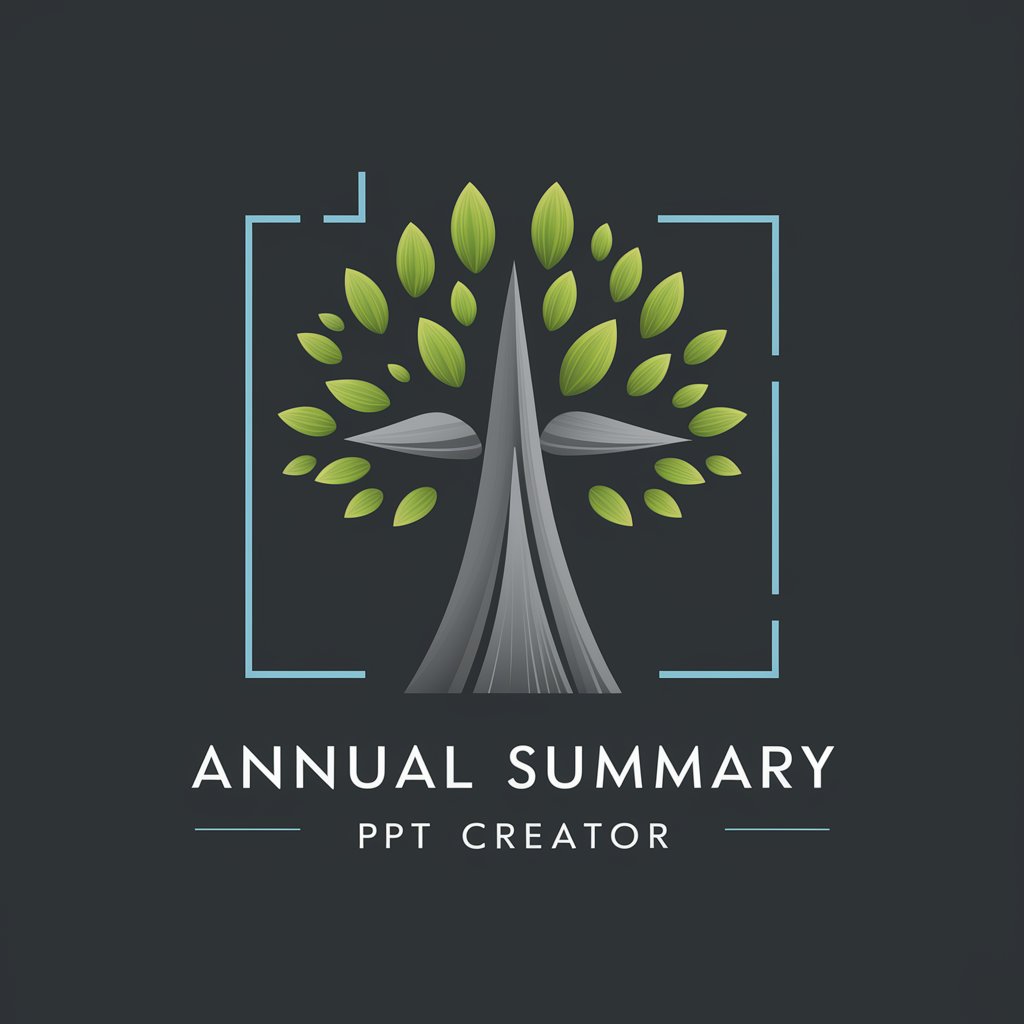
Welcome! Let's create your perfect annual summary presentation.
Transform Data into Dynamic Summaries
Describe the main achievements of the past year...
Summarize the key projects completed this year...
Highlight the financial performance for the year...
Outline the challenges faced and how they were overcome...
Get Embed Code
Introduction to Annual Summary PPT Creator
Annual Summary PPT Creator is designed to assist users in creating comprehensive and visually appealing annual summary presentations. Aimed at enhancing communication and reflection of yearly achievements, this tool is particularly useful for individuals and organizations looking to consolidate their yearly progress, highlights, and challenges into a structured presentation format. Through a blend of text analysis, key point extraction, and user-friendly templates, it streamlines the process of summarizing a year's work. An example scenario includes a manager at a tech company using the tool to generate a year-end report showcasing the team's project completions, performance metrics, and strategic growth areas, thus providing a clear and impactful overview for stakeholders. Powered by ChatGPT-4o。

Main Functions of Annual Summary PPT Creator
Template Selection and Customization
Example
Users can choose from classic, project-based, team-oriented, customer-focused, or technology-driven templates. This feature allows for the creation of a presentation that best matches the user's needs.
Scenario
A marketing team selects the customer-focused template to highlight their successful campaigns, customer engagement statistics, and feedback to emphasize their market growth.
Key Achievements Extraction
Example
The tool identifies and highlights 3-5 major accomplishments based on the user's input, ensuring the presentation focuses on the most impactful results.
Scenario
An R&D department utilizes the tool to distill major innovations and patents achieved throughout the year, automatically prioritizing these achievements in their annual summary.
Custom Content Enrichment
Example
Beyond basic summarization, the tool offers options for enriching the content with industry trends, competitor analysis, and future outlooks, providing a comprehensive view.
Scenario
A startup founder uses this function to include market trend analysis and competitive landscape insights in their year-end summary, aiming to secure investor confidence for the next funding round.
Ideal Users of Annual Summary PPT Creator Services
Corporate Managers
Managers across various departments benefit from synthesizing their team's yearly achievements, challenges, and future plans into a cohesive presentation for internal reviews or stakeholder briefings.
Project Leaders
Leaders overseeing specific projects can efficiently compile project milestones, performance metrics, and next steps, providing a clear summary for team members and upper management.
Entrepreneurs and Startups
Startups and individual entrepreneurs can utilize the tool to communicate their yearly progress, market position, and future strategies to investors, partners, and customers in an engaging and structured manner.

How to Use Annual Summary PPT Creator
Step 1
Head to yeschat.ai for a complimentary trial, no sign-in or ChatGPT Plus subscription required.
Step 2
Select a summary report template that fits your needs from our curated list, ranging from classic, project-based, to technical summaries.
Step 3
Input your key achievements, challenges, and future goals into the template. Use the guided questions for inspiration and clarity.
Step 4
Customize your report with AI-generated insights on industry trends, making your summary more comprehensive and insightful.
Step 5
Review and finalize your summary report. You can then download your customized PPT, ready for presentation or sharing.
Try other advanced and practical GPTs
Explain this paper!
Unraveling Science with AI

Knowledge Expansion GPT
Expanding Horizons with AI-Powered Inquiry

イメージジェネレーター2
Craft Visuals with AI Imagination

国家イメージを生み出す日本の愛国芸術家
Visualize Japan’s Pride with AI

英単語をイメージで表す
Visualize English with AI

キツネ イメージ レスポンダー
Engage with AI, enhance your experience!
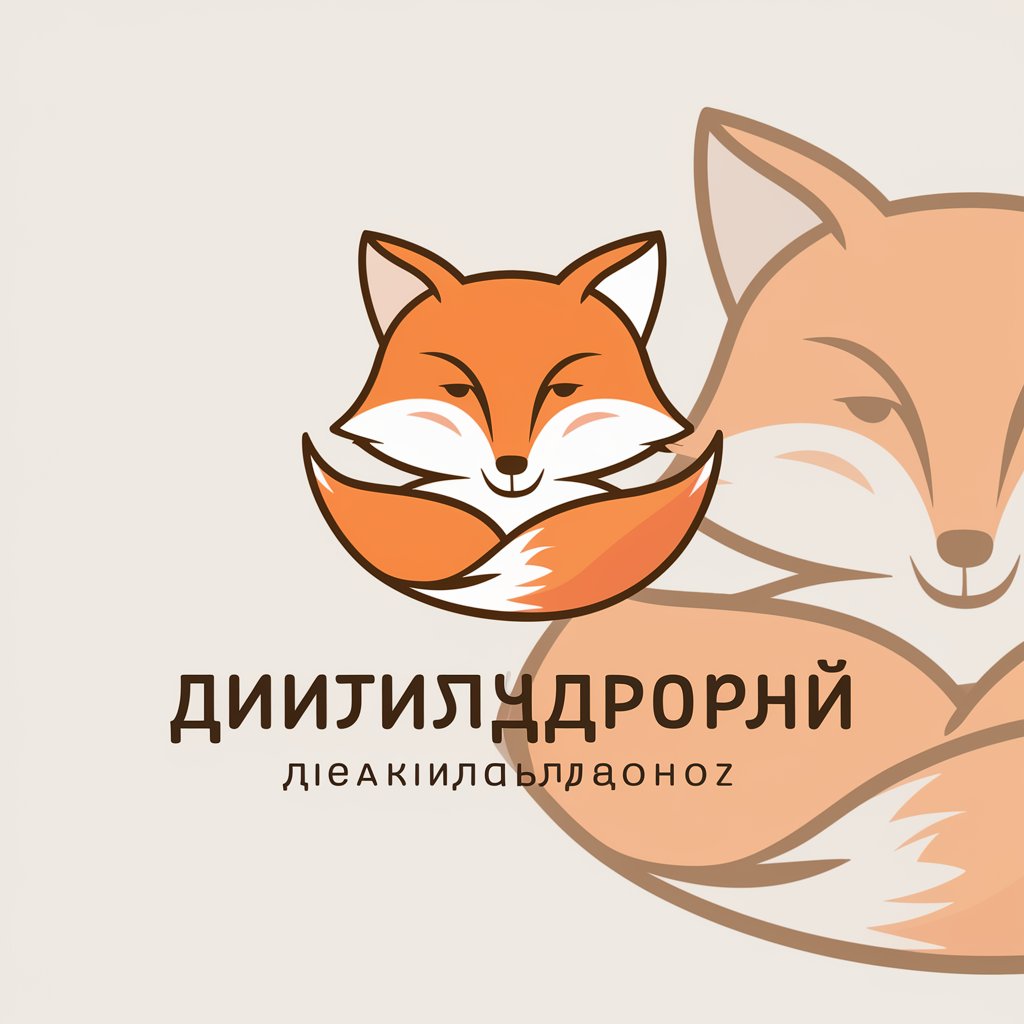
Pressure Washing Assistant
Transforming pressure washing with AI

Patternmakers, Metal and Plastic Assistant
Enhancing patternmaking with AI precision

Plastic Vanquisher
Empower your eco-friendly lifestyle with AI

Plastic Surgery Scholar
Empowering Plastic Surgery Education with AI

Elastic GPT
AI-powered Elastic Technology Expertise

Elastic Expert
AI-powered Elastic Stack assistance.

Annual Summary PPT Creator FAQs
Can Annual Summary PPT Creator help with reports beyond annual summaries?
Yes, while it's optimized for annual summaries, it can also be adapted for quarterly reports, project wrap-ups, and more, thanks to its flexible template system.
Is it suitable for all industries?
Absolutely! Whether you're in tech, education, healthcare, or any other sector, the tool's diverse templates and customization options make it versatile for any field.
How does the AI enhance my report?
The AI analyzes your input to provide industry-specific insights, suggest improvements, and even predict future trends, adding depth and value to your summary.
What if I'm not tech-savvy?
No worries! The tool is designed with a user-friendly interface, guiding you step by step through the process. Plus, our support team is always here to help.
Can I share my report directly from the platform?
Yes, after finalizing your report, you can share it directly via email or download it to present in meetings or share across other platforms.





