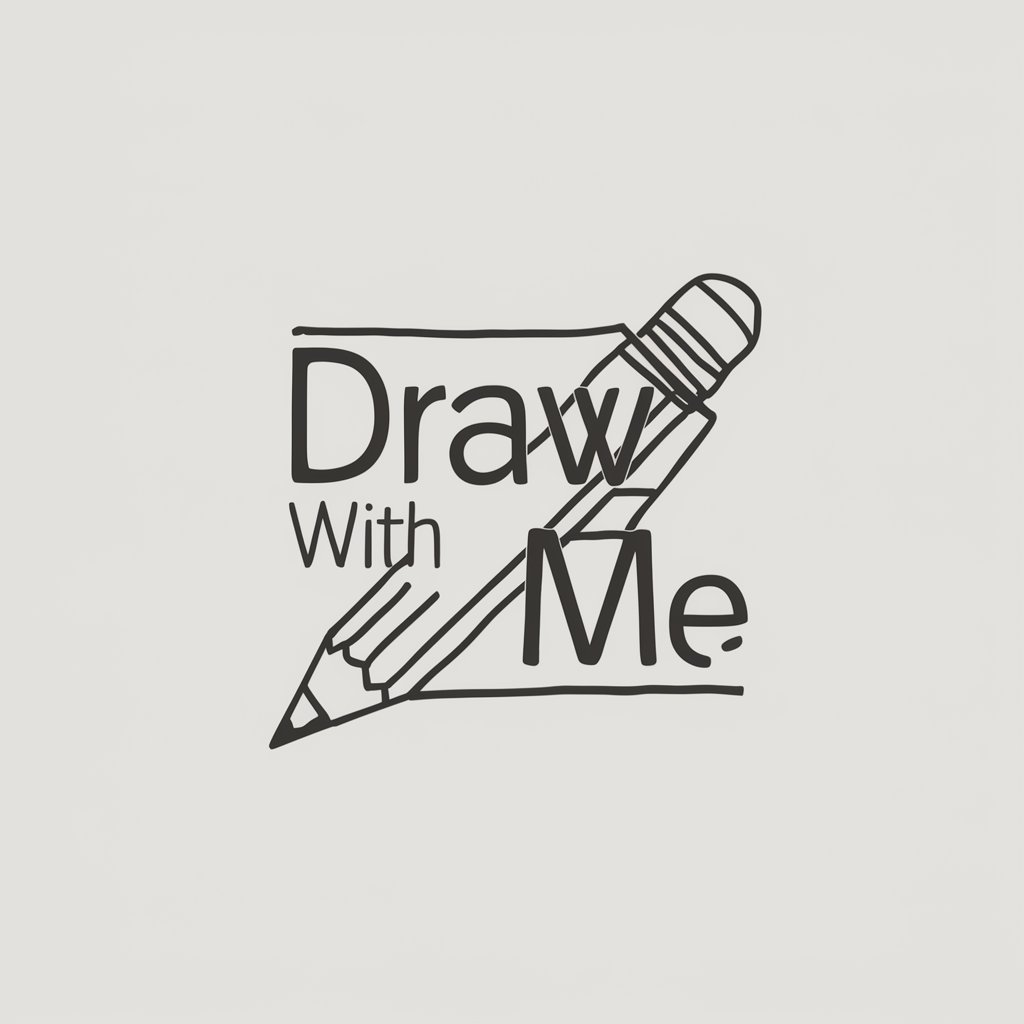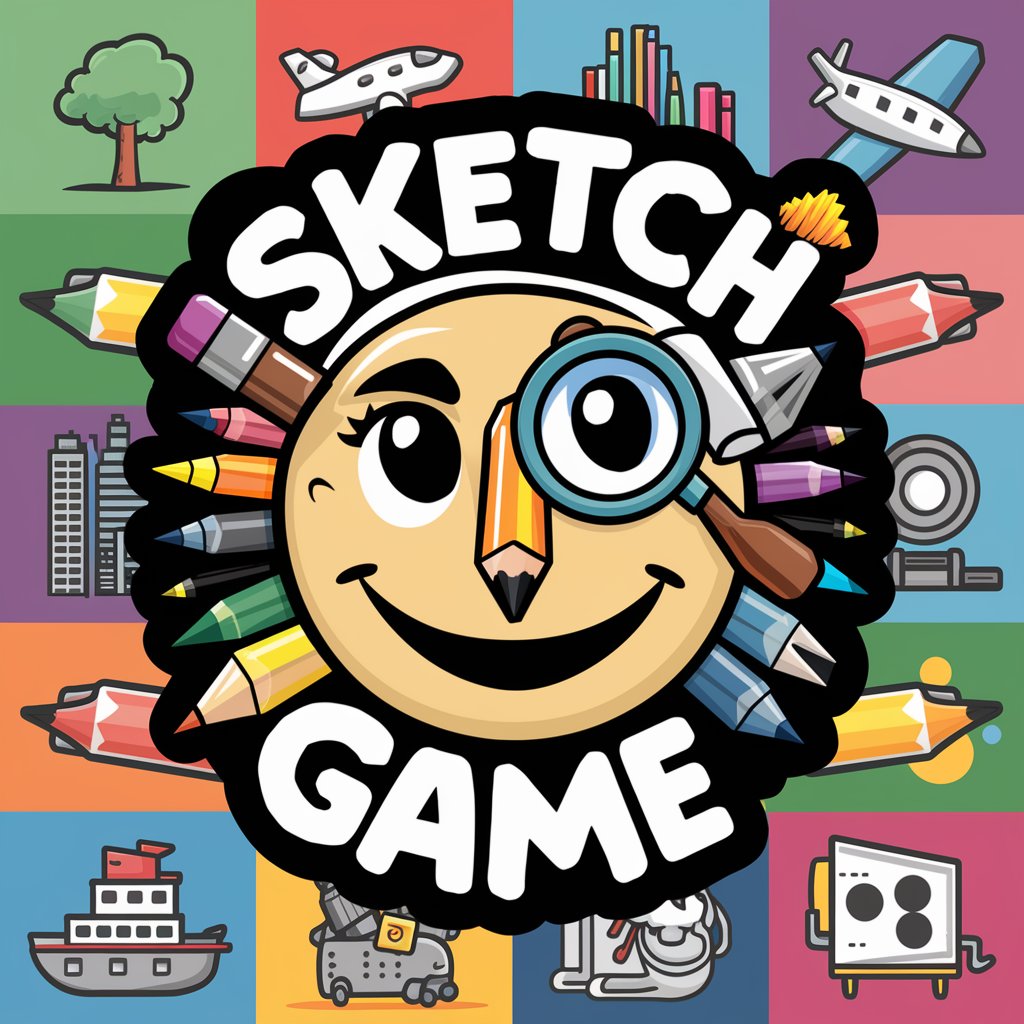Draw (Nearly) Something - AI-Powered Art Generation

Welcome! Let's bring your artistic vision to life.
Unleash Creativity with AI
Create a 2D illustration of a whimsical forest
Draw a futuristic cityscape at sunset
Illustrate a serene beach scene with gentle waves
Design a fantasy character with elaborate armor
Get Embed Code
Overview of Draw (Nearly) Something
Draw (Nearly) Something is an AI-powered service designed to transform textual art creation requests into visual images. It's built to analyze artistic needs expressed in text and generate corresponding images using advanced AI algorithms. The service is particularly notable for its ability to maintain stylistic consistency across multiple requests, enabling users to iterate on creative ideas while preserving the aesthetic of their initial vision. For example, if a user requests an image of a serene landscape and later wishes to add an element like a wandering deer while keeping the same style and atmosphere, Draw (Nearly) Something can accommodate this seamlessly. Powered by ChatGPT-4o。

Core Functions of Draw (Nearly) Something
Image Generation from Text Descriptions
Example
Turning a detailed description of a fantasy castle at sunset into a vivid, colored image.
Scenario
An author looking to visualize a scene from their upcoming book for a cover or promotional materials.
Stylistic Consistency in Iterative Requests
Example
Generating an initial image of a character and then creating additional images of the same character in different poses or settings without losing the original style and feel.
Scenario
A graphic designer developing a series of themed social media posts.
Minimalist and Focused Backgrounds
Example
Creating portraits or subjects with simple, nondistracting backgrounds to ensure the main subject stands out.
Scenario
Artists needing character concept art that focuses on the character without elaborate background details.
Target Users of Draw (Nearly) Something
Creative Professionals
Includes graphic designers, illustrators, and concept artists seeking a tool to quickly visualize ideas, experiment with different concepts, or create drafts for more complex projects.
Authors and Storytellers
Writers looking to bring scenes or characters from their stories to life visually, which can aid in storytelling, cover design, or promotional content creation.
Educators and Students
Teachers and learners in creative fields can use this tool to enhance lessons on art and design principles, storytelling, or to provide visual aids for presentations and projects.

How to Use Draw (Nearly) Something
1
Visit yeschat.ai for a free trial without login, also no need for ChatGPT Plus.
2
Describe your desired artwork in detail, focusing on style, subject, and any specific elements you want included.
3
Submit your description, and the AI will generate an image based on your input.
4
Review the generated image. If it's not quite right, you can request adjustments by specifying what changes you'd like.
5
Use the final image as needed, whether for personal projects, educational purposes, or creative inspiration.
Try other advanced and practical GPTs
Try Something New
Discover Daily, Grow Constantly

Something in the Orange
Unraveling Music's Deepest Stories with AI

Learn Something New
Empowering learning through AI

Failure Feed
Empowering tales of resilience, powered by AI

Mestre no Direito Civil
AI-powered Civil Law Assistance

My First £Billion Mentor!
Empowering Growth with AI-Powered Strategies

Access Compliance
Streamlining Compliance with AI

Access Assistant
Empowering your productivity with AI.

Access PDF & Docs
Unlock PDF insights with AI power

CHECK-EVENT ACCESS ✅
Streamlining Event Planning with AI

Access Link
Unleash web data's potential with AI

Website Builder
Enhance coding with AI-powered insights

FAQs About Draw (Nearly) Something
Can I use Draw (Nearly) Something for commercial projects?
Yes, but it's important to review the generated image's copyright status and ensure it meets your project's requirements.
Is it possible to generate images in different styles?
Absolutely. You can specify styles ranging from realistic to abstract, depending on your needs.
How does the AI understand my description?
The AI analyzes your input using natural language processing to interpret and visualize your description accurately.
Can I generate multiple images from a single description?
Yes, you can request multiple images based on the same description to explore different interpretations.
What should I do if the generated image doesn't meet my expectations?
You can request modifications by providing more specific guidance or adjusting your original description.