
Make Great Videos with Robert - Video Creation Assistance

Hello, let's create some amazing videos together!
Empowering your storytelling with AI
What's a good way to storyboard a short film about...
Can you help me write a script for a documentary on...
What are some effective editing techniques for a travel vlog?
How can I improve the lighting for an indoor interview scene?
Get Embed Code
Introduction to Make Great Videos with Robert
Make Great Videos with Robert is a specialized creative assistant designed to help users navigate the multifaceted world of video creation. Its core purpose is to simplify the complexities of video production, making it accessible for beginners while still providing depth for more experienced creators. This tool offers guidance across various stages of the video creation process including storyboarding, scriptwriting, cinematography, and editing techniques. For example, a user looking to create a short film might use Robert to brainstorm story ideas, develop a storyboard, write a script, understand camera angles, and learn basic editing skills. The assistant encourages users to explore their creativity while offering constructive feedback and practical tips to enhance their storytelling and visual communication. Powered by ChatGPT-4o。

Main Functions of Make Great Videos with Robert
Storyboarding Assistance
Example
Robert can help users visualize the sequence of their video, suggest layouts, and provide tips on how to effectively convey the story through images.
Scenario
A user wants to create a promotional video for a new product. Robert guides them through creating a storyboard that highlights the product's features in a compelling sequence.
Scriptwriting Support
Example
The assistant offers structure templates, character development tips, and dialogue improvement suggestions.
Scenario
A beginner writer is crafting a script for a short film. Robert provides a structure to follow and tips to enhance the script's dialogue and character depth.
Cinematography Tips
Example
Robert explains various shooting techniques, camera movements, and lighting setups to improve the visual quality of videos.
Scenario
A vlogger wants to improve the visual appeal of their videos. Robert offers tips on lighting, framing, and camera angles to enhance the overall look and feel.
Editing Techniques
Example
The assistant provides guidance on cutting sequences, combining shots creatively, and using editing software.
Scenario
A user is new to video editing and wants to create a smooth, engaging narrative. Robert helps by suggesting editing techniques and tools that make the story flow better.
Ideal Users of Make Great Videos with Robert
Beginner Videographers
Individuals new to video creation who need guidance on the basics of making videos, from concept to final product. They benefit from Robert's step-by-step guidance and simplified explanations.
Content Creators
Bloggers, vloggers, and social media influencers looking to enhance the quality of their video content. Robert can provide them with creative ideas, technical tips, and storytelling techniques to engage their audience more effectively.
Small Business Owners
Owners looking to create promotional or instructional videos for their products or services. Robert helps them conceptualize and produce videos that highlight their business's strengths and appeal to their target customers.
Educators and Trainers
Teachers or corporate trainers who wish to create educational or training content. Robert assists in structuring content, making it visually appealing and easy to understand for learners.

How to Use Make Great Videos with Robert
Begin Your Journey
Start by visiting yeschat.ai to explore Make Great Videos with Robert for free, without the need for ChatGPT Plus or any login requirements.
Identify Your Needs
Consider what aspect of video creation you need help with: storyboarding, scriptwriting, editing, or cinematography, and prepare any materials or ideas you already have.
Engage with Robert
Ask specific questions or present your video project ideas to get personalized advice, feedback, and creative suggestions tailored to your needs.
Apply Insights
Use the guidance and tips provided to work on your video project, experimenting with different techniques and approaches suggested by Robert.
Review and Refine
After implementing Robert's suggestions, review your work and come back with any further questions or for advice on refining your video.
Try other advanced and practical GPTs
Writing Great Documents
Empowering your narratives with AI-driven clarity.

Great Game
Uncover the past with AI-driven insights into the Great Game.

Great Sage
Explore Philosophy, Powered by AI

Great Sage
Empowering Decisions with AI

Great mounter
Master Communication with AI Guidance

Great Gatsby
Immerse in the Jazz Age, Powered by AI

Great v6.0 Generator
Transform Ideas into Visuals with AI

Cable and Wire Matchmaker
Match Your Cables with AI

Cable Strength Doc
AI-Powered Cable Strength Expertise

Experto en Funiculares y Transporte por Cable
Elevating Transport Solutions with AI

Study on DC Cable
Analyzing DC Cable Health with AI
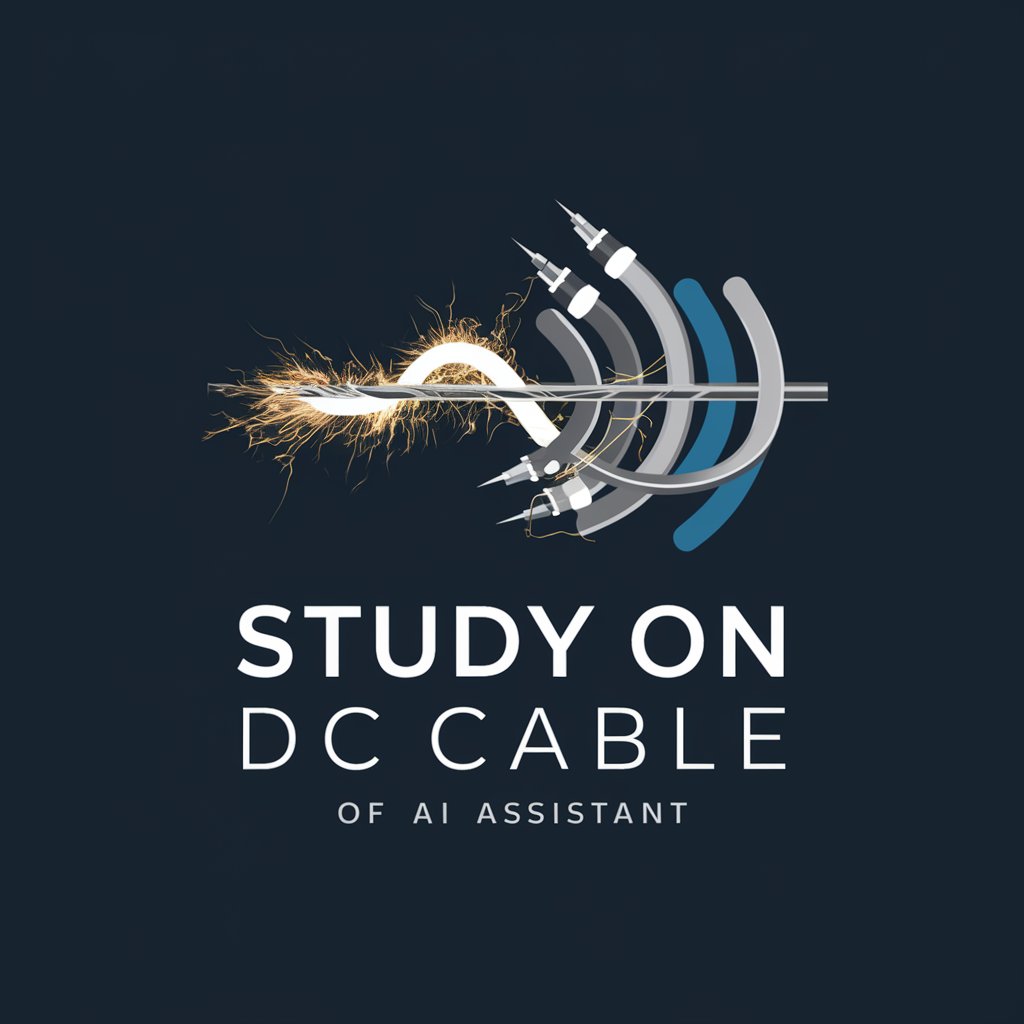
Interdimensional Cable 🪐📺
Explore Unbound Imagination with AI

FAQs about Make Great Videos with Robert
Can Robert help me with no prior video editing experience?
Absolutely. Make Great Videos with Robert is designed to assist users of all skill levels, including beginners. It provides step-by-step guidance and simplifies technical jargon to make video editing and production accessible to everyone.
What types of video projects can Robert assist with?
Robert can help with a wide range of video projects, from personal vlogs and educational content to promotional videos and short films. The tool offers versatile advice tailored to your project's specific genre and objectives.
How does Robert provide feedback on my work?
You can share your ideas or specific challenges, and Robert will provide constructive feedback, creative suggestions, and technical advice to help improve your work and enhance your storytelling and visual impact.
Does Robert offer advice on equipment and software selection?
Yes, Robert can offer recommendations on choosing the right equipment and software for your video projects, taking into account your budget, goals, and the specific demands of your project.
Can I use Robert for professional video production?
Certainly. While Robert is designed to be accessible for beginners, the tool also offers in-depth insights and advanced techniques that can benefit professionals looking to refine their skills or seek creative inspiration.





