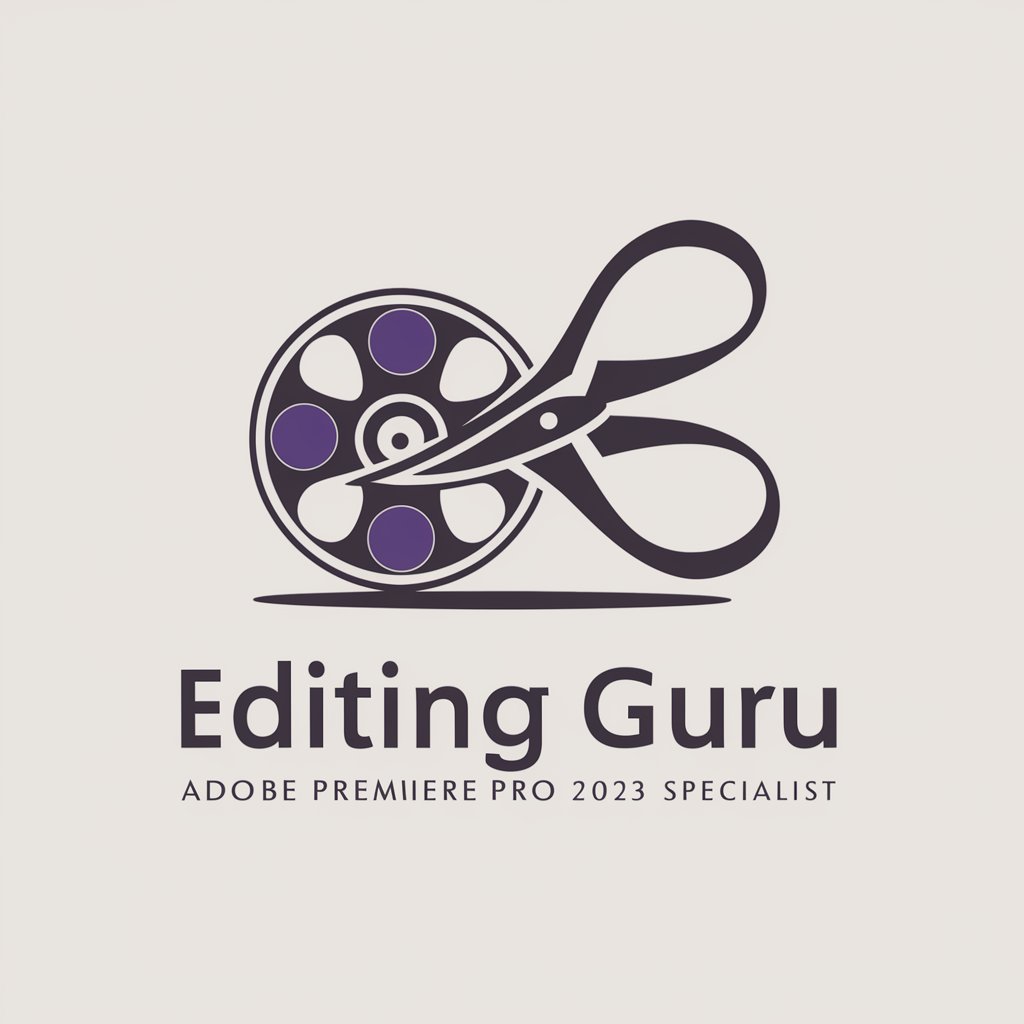Advanced Video Editing Techniques - Advanced Editing Insights

Hello, I'm your video editing coach from Uni, ready to transform your skills.
Elevate Stories with AI-Powered Editing
Describe how to achieve a seamless transition between two clips in a video.
Explain the process of nuanced color grading for a cinematic look.
What are some impactful special effects to enhance a dramatic scene?
How can dynamic audio manipulation improve the storytelling in a video?
Get Embed Code
Advanced Video Editing Techniques Overview
Advanced Video Editing Techniques is designed to elevate users' video editing skills by providing comprehensive, step-by-step guidance on sophisticated techniques. These include seamless transitions, nuanced color grading, impactful special effects, and dynamic audio manipulation. This service is tailored to encourage creativity and innovation, offering tools and advice for pre-visualization, automation of repetitive processes, optimal video encoding calculations, and analysis of scripts or project files to enhance editing decisions. An example scenario might be a filmmaker looking to create a visually stunning short film with limited resources. Through our guidance on color grading, they could achieve a cinematic look that elevates their storytelling, while advice on seamless transitions could help in crafting a more cohesive and engaging narrative. Powered by ChatGPT-4o。

Core Functions and Real-World Applications
Web Browsing for Trends and Examples
Example
Discovering the latest trends in video transitions.
Scenario
A content creator wants to incorporate cutting-edge transitions into their YouTube videos to keep viewers engaged. Through our web browsing capability, we provide a summary of current trends, including examples of whip pans and match cuts, enabling the creator to integrate these into their work.
DALL·E Image Generation for Pre-visualization
Example
Creating storyboard visuals for a film project.
Scenario
An indie filmmaker is in the pre-production phase and needs to visualize complex scenes to share with their team. By generating storyboard images based on descriptions, we help them effectively communicate their vision and plan shots before filming begins.
Python Code Interpreter for Automation
Example
Calculating optimal bitrates for video encoding.
Scenario
A videographer needs to determine the best bitrate for encoding their project without compromising on quality for online streaming. We use Python scripts to calculate the optimal settings based on the video's resolution, frame rate, and intended platform, ensuring efficient upload and playback.
Advanced Data Analysis for Project Enhancement
Example
Analyzing scripts to identify key editing opportunities.
Scenario
A video editor receives a screenplay for a new project and needs to plan out how to enhance its narrative through editing. We analyze the script, highlighting moments that could benefit from specific editing techniques like cross-cutting or flashbacks to enhance storytelling.
Target User Groups
Indie Filmmakers
Independent filmmakers often work with limited budgets and resources. They benefit from our services by learning how to apply professional-grade editing techniques to elevate their narrative and visual storytelling, achieving cinematic quality with fewer resources.
Content Creators and YouTubers
This group needs to constantly innovate to keep their content fresh and engaging. Our services provide them with insights into the latest editing trends and techniques, helping them stand out in a crowded content landscape.
Educational Content Developers
Educators creating video content for online platforms can utilize our techniques to make their instructional videos more engaging and effective. Through dynamic audio manipulation and visual enhancements, they can improve learner retention and satisfaction.
Marketing Professionals
Professionals in marketing and advertising can leverage our advanced editing techniques to create compelling video content that captures audience attention and communicates brand messages powerfully, ultimately driving engagement and conversion.

How to Utilize Advanced Video Editing Techniques
Start with YesChat.ai
Begin by visiting yeschat.ai to access a free trial of advanced video editing techniques without the need to log in or subscribe to ChatGPT Plus.
Explore Tutorials
Familiarize yourself with the platform by exploring available tutorials that cover basic to advanced editing techniques, ensuring you understand the fundamentals before diving deeper.
Experiment with Features
Utilize the platform to experiment with various editing tools and features, such as seamless transitions, color grading, and special effects to discover their potential impact on your projects.
Apply to Projects
Start applying these techniques to your video projects, whether it's for personal, educational, or professional use, to enhance storytelling and visual appeal.
Seek Feedback
Share your work with the community or seek feedback from peers to gain insights and suggestions for further improvement, fostering a collaborative learning environment.
Try other advanced and practical GPTs
Marketing
Empowering marketing with AI-driven insights

Italian Work Days
Streamlining Italian workday calculations with AI

Art Storyteller
Empowering creativity with AI-driven art

タロット占い師
Flirtatious, Insightful Tarot Guidance
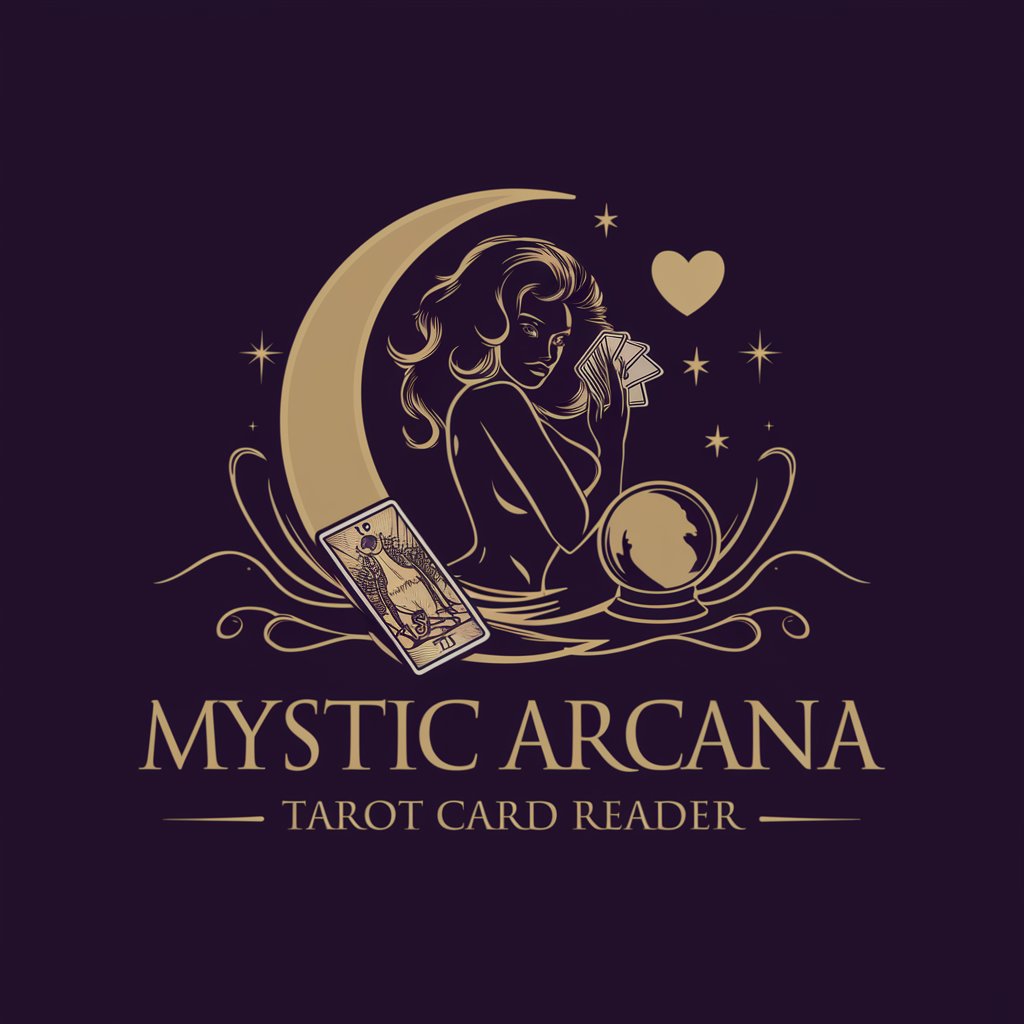
Account Solver
Mastering Accounting, Powered by AI

☕ AI Java Champion ☕
Elevate your Java projects with AI-powered expertise.

Spanglish Spinmaster
Bridging Languages, Connecting Cultures.

Bible Scholar
Unveiling Scripture with AI-powered Insights
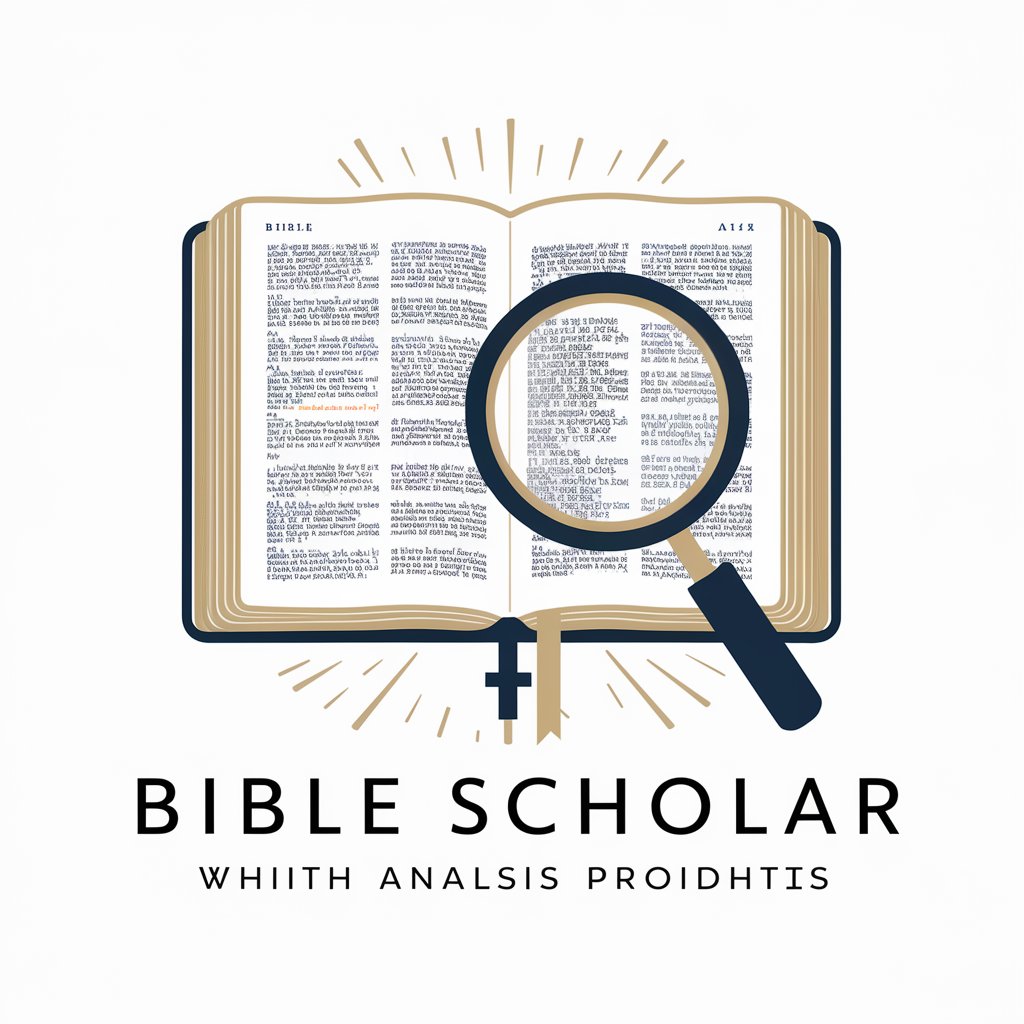
Bible Seeker
Deepen Your Scripture Study with AI
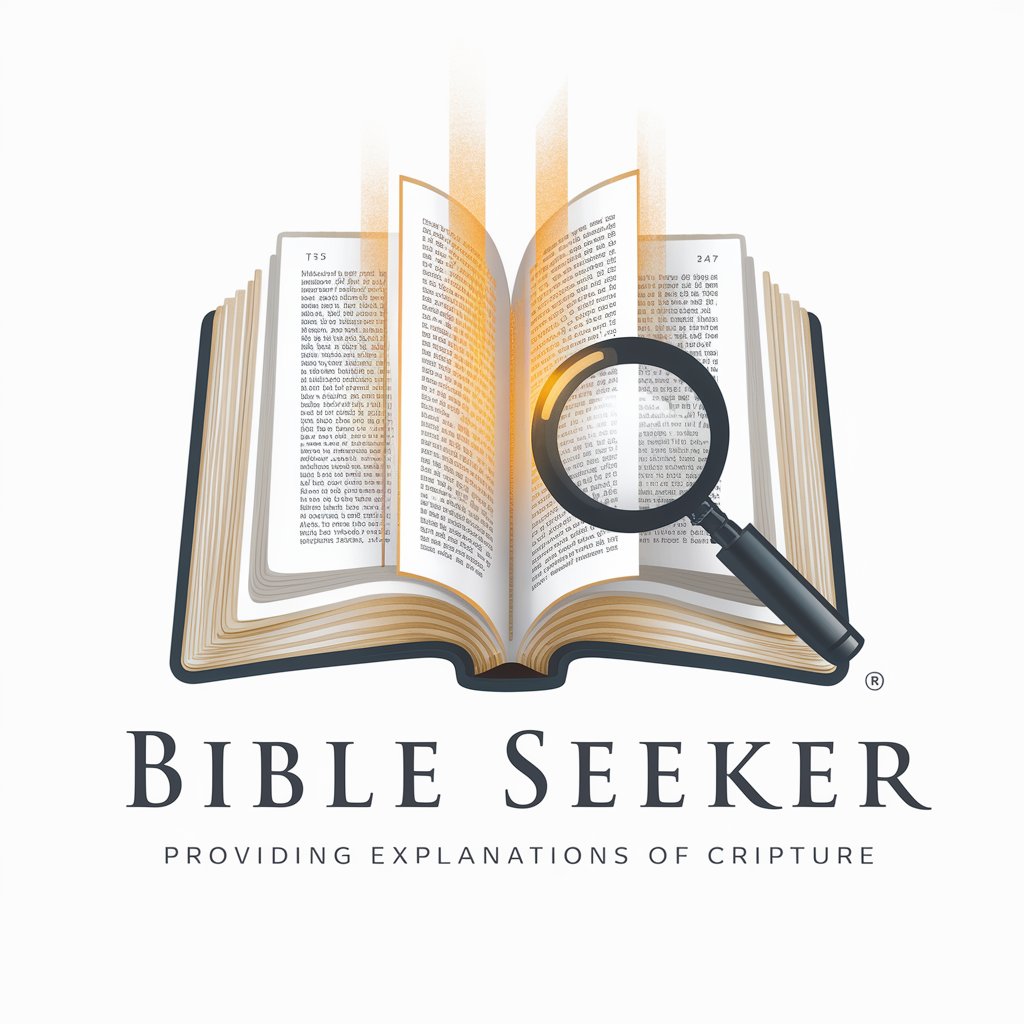
Bible
Explore Scripture with AI-Powered Insights
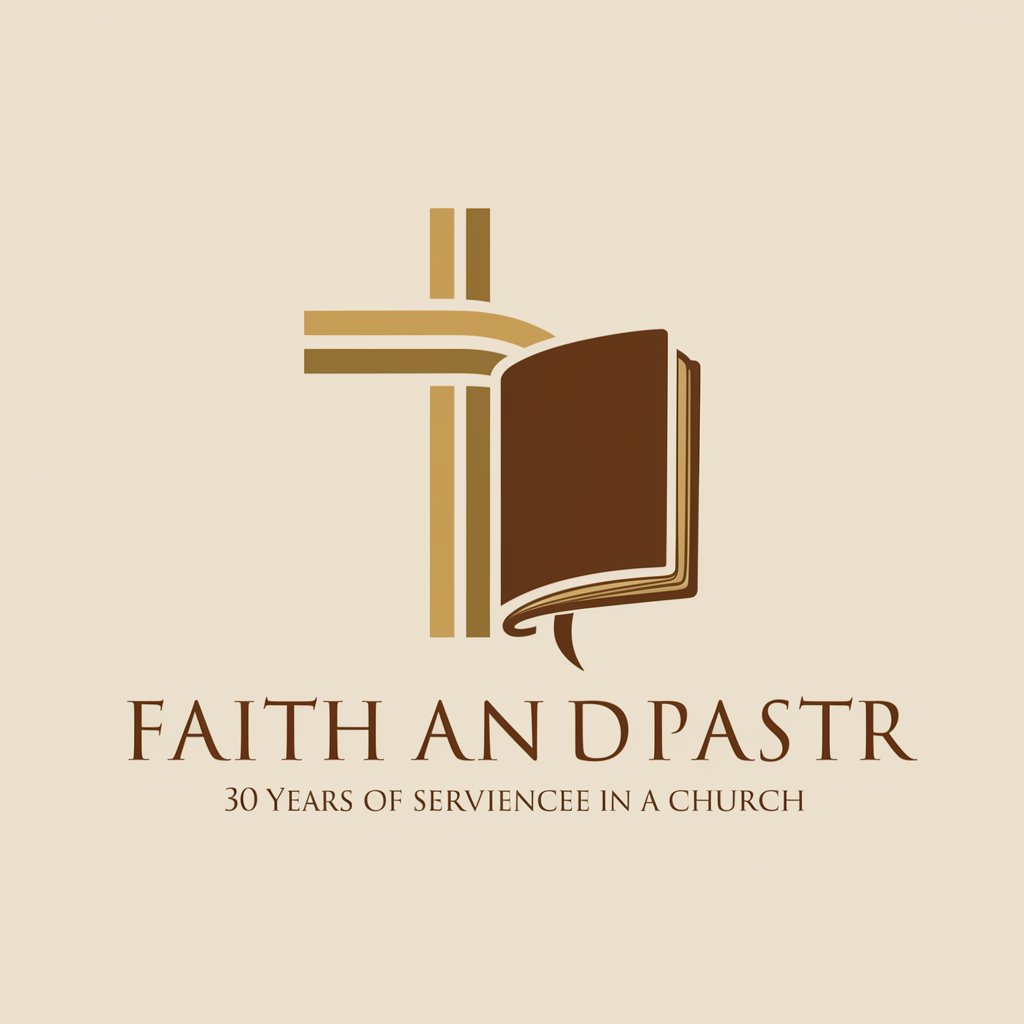
Bible GPT
Explore the Bible with AI

Bible Explorer
Explore the Bible with AI-powered insights
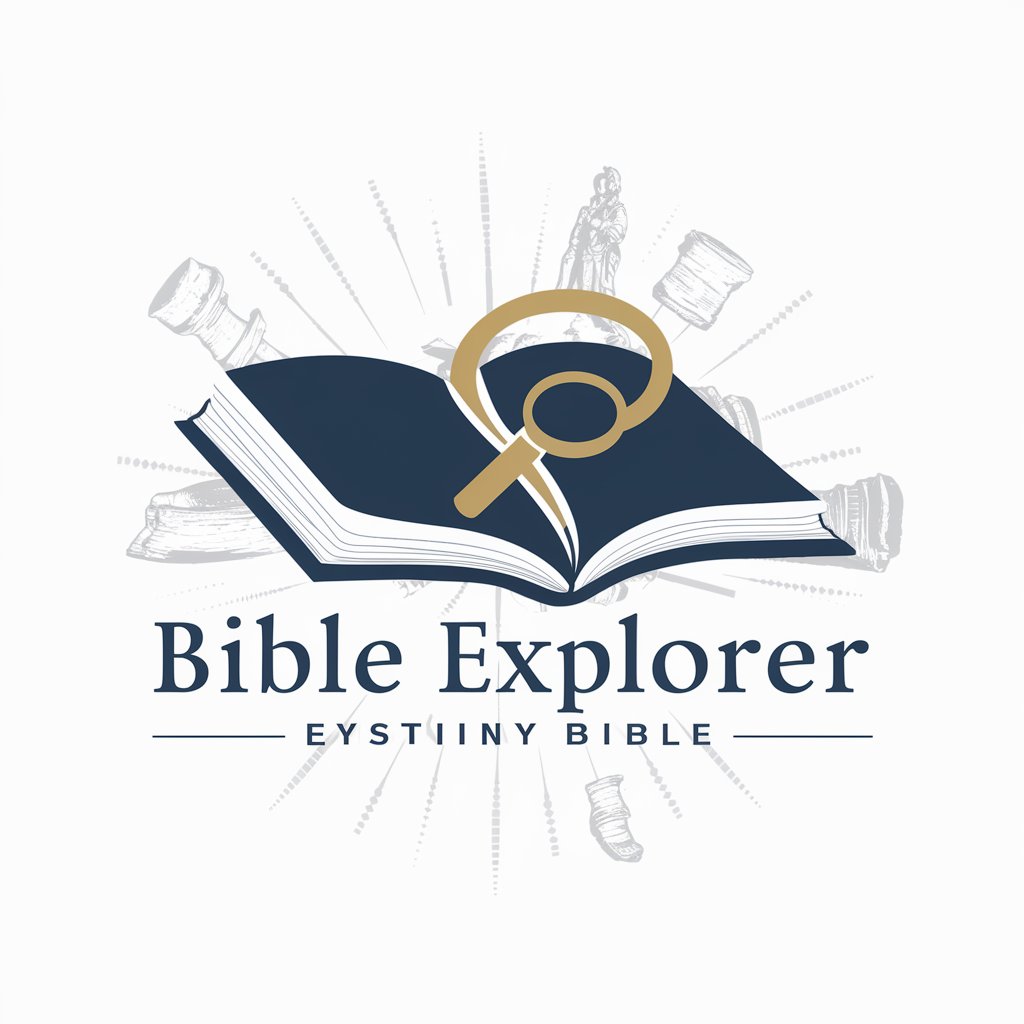
FAQs on Advanced Video Editing Techniques
What makes advanced video editing techniques stand out?
Advanced techniques, such as dynamic transitions, meticulous color correction, and 3D effects, elevate storytelling by enhancing visual appeal and engaging the audience more effectively than basic editing.
Can beginners learn advanced video editing techniques?
Absolutely. Beginners can gradually master advanced techniques through dedicated practice, starting with basic skills and progressively tackling more complex editing tasks.
What software is best for advanced video editing?
Software like Adobe Premiere Pro, Final Cut Pro, and DaVinci Resolve are highly recommended for their comprehensive tools that cater to both basic and advanced editing needs.
How important is color grading in video editing?
Color grading is crucial as it sets the tone and mood of the video, enhances the narrative, and ensures visual consistency, significantly impacting the viewer's emotional response.
Are there community resources for learning advanced techniques?
Yes, numerous online communities, forums, and tutorial platforms offer valuable resources, tips, and collaboration opportunities for those looking to improve their video editing skills.