Apple Adviser - expert Apple software guidance

Hello! How can I assist you with Apple software today?
Empowering Apple users with AI-driven support
How do I...
What's the best way to...
Can you explain how to...
What's the difference between...
Get Embed Code
Overview of Apple Adviser
Apple Adviser is designed as a specialized assistant focused on maximizing the use and integration of Apple software. It provides expert advice tailored to enhancing user efficiency and productivity across various Apple platforms, including macOS, iOS, and other Apple applications. For instance, if a user is unfamiliar with configuring iCloud for optimal storage solutions, Apple Adviser offers step-by-step guidance and best practices to streamline their experience. Powered by ChatGPT-4o。

Core Functions of Apple Adviser
Software Optimization Tips
Example
Guiding users through the process of optimizing storage by utilizing iCloud Drive efficiently, suggesting files for offloading, and setting up automatic backups.
Scenario
A graphic designer needs to manage large files across multiple devices seamlessly. Apple Adviser would suggest optimal iCloud settings and explain how to access files offline.
Troubleshooting Assistance
Example
Providing solutions for common errors in macOS or iOS updates, like resolving installation issues or compatibility problems with third-party apps.
Scenario
A user encounters a persistent error during an iOS update. Apple Adviser provides a detailed walkthrough to identify the problem and suggests specific settings adjustments or a method to reinstall the update cleanly.
Integration Techniques
Example
Advising on the integration of Apple services with third-party applications to enhance workflow, such as syncing Apple Calendar with Google Calendar.
Scenario
A small business owner wants to integrate their scheduling across multiple platforms. Apple Adviser details the steps to ensure seamless synchronization between Apple's and Google's services.
Target User Groups for Apple Adviser
Tech-Savvy Professionals
Individuals who rely on Apple software for professional tasks and require advanced tips and troubleshooting to enhance productivity. These users benefit from tailored advice on using Apple's ecosystem to its fullest potential.
New Apple Users
Beginners who are new to Apple products and feel overwhelmed by the range of features and settings available. They benefit from straightforward, easy-to-follow guidance that helps them get started and make the most of their new devices.
Educational Institutions
Schools and universities that use Apple products extensively in their curriculum can utilize Apple Adviser to assist both educators and students in maximizing the educational tools available on Apple devices.

How to Use Apple Adviser
Start with a free trial
Visit yeschat.ai to start using Apple Adviser for free, without the need for login or a ChatGPT Plus subscription.
Identify your need
Determine the specific Apple software issue or question you need help with. This can range from troubleshooting software problems to optimizing device settings.
Engage with Apple Adviser
Interact with Apple Adviser by typing your questions or describing your issue in detail to receive the most accurate guidance.
Apply the advice
Implement the suggestions provided by Apple Adviser. Experiment with different recommendations to find what works best for your setup.
Review and iterate
Evaluate the effectiveness of the advice. If issues persist, revisit Apple Adviser for further assistance and refined solutions.
Try other advanced and practical GPTs
Expert Knitting Advise
Knit smarter with AI-driven guidance

ODVISE
Empowering Decisions with AI Insight

Doctor Advise
Empowering healthcare with AI

Ambidexter advise
Strategize with AI Power

Effective Staffing Sales Coach & Legal HR Expert
AI-Powered Staffing Success Partner

Effective Responsive Ggle Ads
Optimize Ads with AI Insight

Strata Planner
Grow Smart with AI-Powered Botanical Insights

Scrug Designer
Designing Future, Powered by AI

Hatchet Halper
Explore 'Hatchet' with AI-powered insights
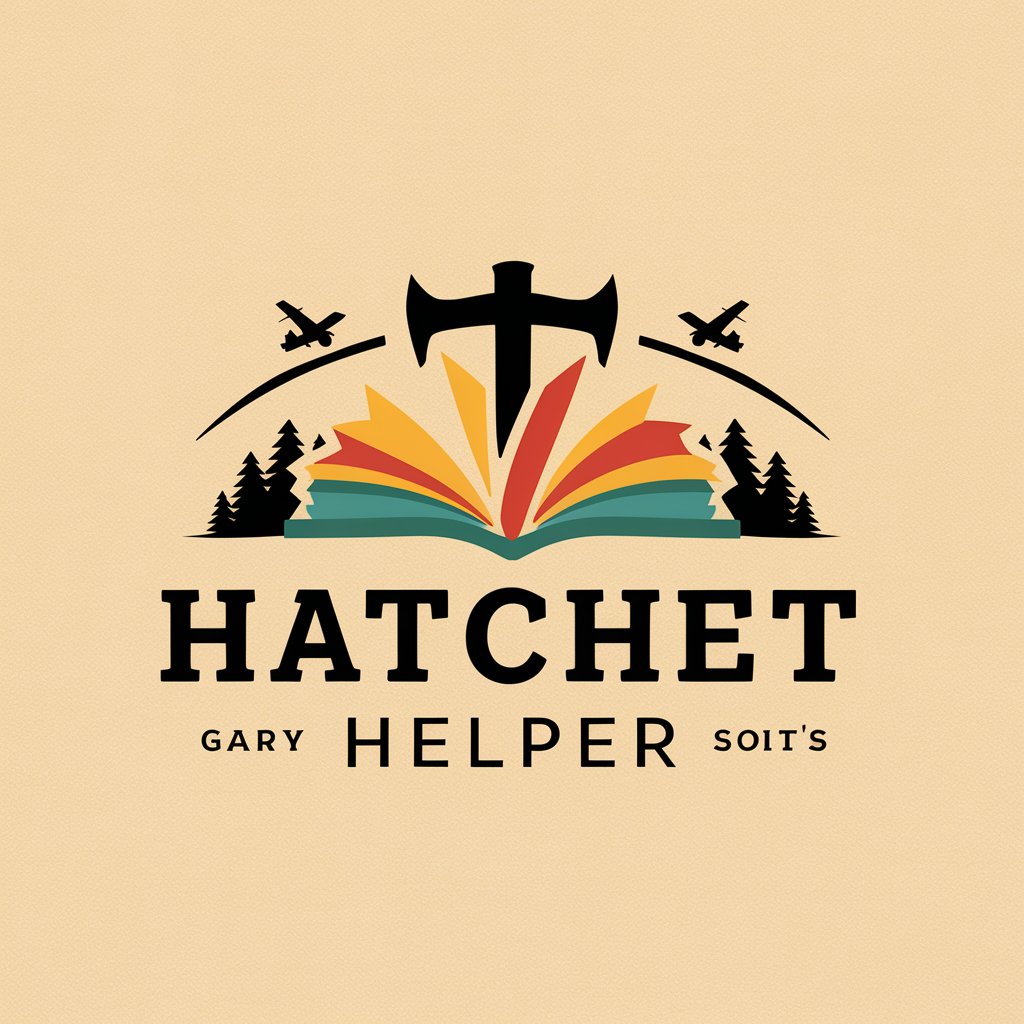
Atlas Shrugged Universe
Explore Ayn Rand's world interactively

VX Making emojis
Transform Images into Emojis Effortlessly

PPC Specialist (Pay Per Click) : Kathy Warner
Expert PPC insights at your fingertips

Detailed Q&A on Apple Adviser
Can Apple Adviser help optimize my Mac’s performance?
Absolutely, Apple Adviser can guide you through various steps to optimize your Mac’s performance, including managing storage, adjusting power settings, and recommending software updates.
Does Apple Adviser support advice on iOS updates?
Yes, it provides detailed guidance on managing iOS updates, troubleshooting installation issues, and optimizing iOS features for your specific needs.
How can Apple Adviser assist with iCloud synchronization issues?
Apple Adviser offers troubleshooting steps for common iCloud sync issues, such as resolving conflicts, managing storage quotas, and setting up proper sync across all devices.
Can I get help with AppleScript automation from Apple Adviser?
Certainly! Apple Adviser can provide scripting examples, help debug your existing scripts, and suggest ways to automate routine tasks within your Apple ecosystem.
What kind of support does Apple Adviser offer for professional audio and video applications?
Apple Adviser offers tips and tricks for optimizing professional applications like Final Cut Pro and Logic Pro, including workflow enhancements, hardware integration, and performance settings.
