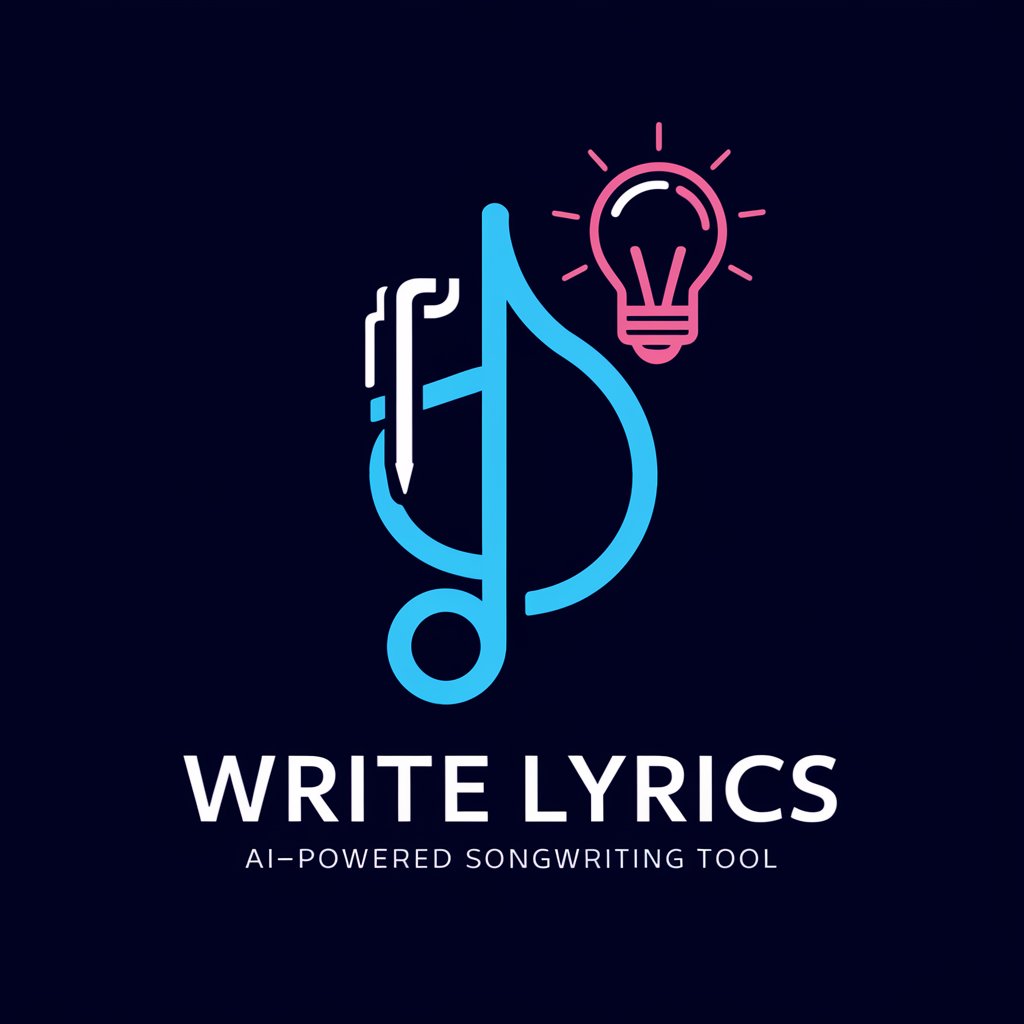我要写歌 - AI-powered song creation

欢迎使用我要写歌,开始你的音乐创作之旅吧!
Turn your words into music effortlessly
写一首关于夏日海滩的歌,描述...
为即将毕业的学生创作一首...
写一首表达友情的歌曲,其中...
为一个美丽的冬日早晨写一首歌...
Get Embed Code
Introduction to 我要写歌
我要写歌 (Wo Yao Xie Ge) is a specialized AI service designed to create songs based on user-provided lyrics or themes. It synthesizes music and vocal tracks to generate complete songs. Its purpose is to democratize music creation, enabling users without musical expertise to express themselves through song. Users input lyrics or describe their desired song theme, and 我要写歌 crafts a unique musical piece, integrating AI-generated melodies, rhythms, and vocals. Powered by ChatGPT-4o。

Main Functions of 我要写歌
Lyrics Generation
Example
A user submits a theme about 'spring', and 我要写歌 generates lyrics that capture the essence of spring, blooming flowers, and renewal.
Scenario
This function is applied when a user has a concept or emotion they wish to express in a song but needs help creating lyrics. The AI analyzes the input and crafts corresponding lyrics.
Music Composition
Example
Based on the generated or provided lyrics, 我要写歌 composes a melody that fits the mood and style requested by the user.
Scenario
This is useful for users who have lyrics but lack the ability to compose music. The AI provides a melody, thus completing the song creation process.
Customization Options
Example
A user requests a song with a specific genre (e.g., pop) and mood (e.g., upbeat). 我要写歌 customizes the song's melody and instrumentation to match these requirements.
Scenario
When users have specific preferences for how their song should sound, they can provide these details, and the AI tailors the music to fit their desires.
Ideal Users of 我要写歌 Services
Aspiring Songwriters
Individuals with lyrical ideas but limited musical composition skills can leverage 我要写歌 to bring their song concepts to life, facilitating a more accessible entry point into songwriting.
Content Creators
Content creators in need of unique, copyright-free music for videos, podcasts, or other digital content can use 我要写歌 to generate original songs tailored to their projects.
Educators and Students
Teachers and students in music and creative writing courses can use 我要写歌 as a tool to explore songwriting and music production, enhancing learning through practical application.
Music Enthusiasts
Individuals passionate about music and looking for a new way to engage with it can experiment with 我要写歌 to create their own songs, even without prior musical training.

How to Use 我要写歌
1
Access the platform at yeschat.ai for an immediate trial without the need for registration or subscribing to ChatGPT Plus.
2
Choose '我要写歌' from the available tools list to start creating your own song lyrics.
3
Enter specific keywords, phrases, or themes you desire your song to reflect in the provided text box.
4
Review and modify the automatically generated lyrics if needed to better fit your vision.
5
Submit your final lyrics to create a unique song. The tool will then generate and provide a link to your custom song.
Try other advanced and practical GPTs
Airports
Power Your Content with AI

Club Photography
Illuminate the Night with AI-Driven Photography Ideas

Photography Mentor
Elevating Photography with AI-Powered Critiques

Book of Mormon Photography
Bringing Scriptures to Life with AI
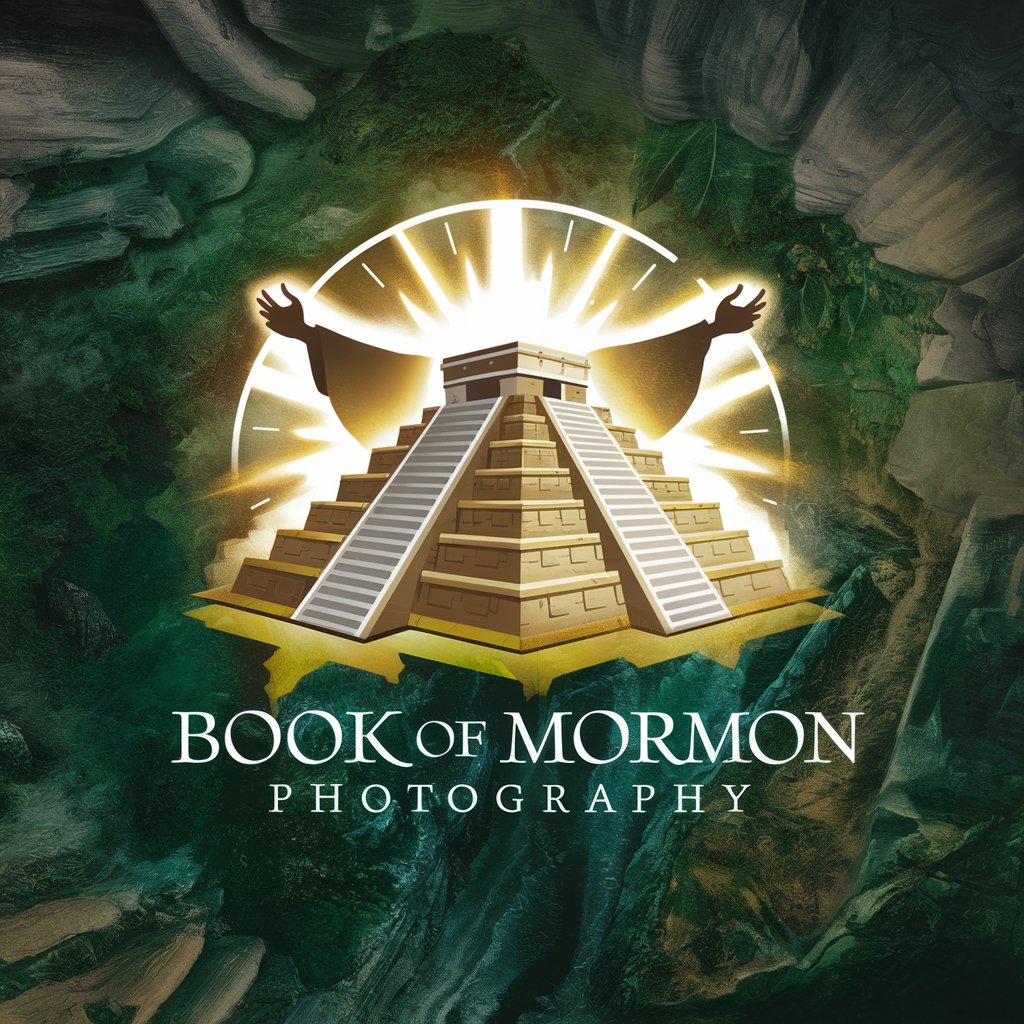
Photography Coach
Elevate Your Photography with AI

Photograph Assessor
Elevate Your Photography with AI

Mongol Script Converter
Script Conversion, Powered by AI

GPT Software Capability Builder
Empowering software with AI-driven capabilities.

Professor Insight
Empowering Psychological Insights with AI

Autonomous Capability Analyzer
Evaluating AI with AI-Powered Precision

Research Assistant GPT with File Upload Capability
Empowering Research with AI-Driven Insights

Altify
Empowering Accessibility with AI

Frequently Asked Questions about 我要写歌
What is 我要写歌?
我要写歌 is an AI-powered tool designed to generate custom song lyrics and music based on user input.
Can I choose the genre of the music created?
Currently, 我要写歌 focuses on generating the music based on the lyrical content and does not offer genre selection.
Is it possible to edit the generated song lyrics?
Yes, users have the option to modify the automatically generated lyrics before finalizing their song.
How long does it take to generate a song?
The process is quick, with songs typically being generated within minutes after submitting the lyrics.
Can I use the songs generated for commercial purposes?
Users should review the terms of service and copyright information provided on the platform to understand the rights and usage of generated content.