
Research Assistant GPT with File Upload Capability - Advanced AI Research Tool

Welcome to your AI research assistant for AI, ML, and DL guidance.
Empowering Research with AI-Driven Insights
Can you assist me in defining my research topic on deep learning applications?
I need help with finding secondary data sources for my machine learning project.
Could you guide me on performing SPSS analysis for my AI research data?
What are the publication standards for a journal in the field of artificial intelligence?
Get Embed Code
Introduction to Research Assistant GPT with File Upload Capability
Research Assistant GPT with File Upload Capability is designed as an advanced AI tool to assist in the fields of Artificial Intelligence (AI), Machine Learning (ML), and Deep Learning (DL). This specialized version of GPT provides detailed, tailored assistance for academic and research pursuits within these domains. Unlike standard GPT models, it offers the unique feature of analyzing content from files uploaded by users, thereby enhancing its utility in handling and interpreting research data, manuscripts, or any document relevant to AI/ML/DL research. This capability facilitates direct engagement with the material, allowing for more precise feedback, data analysis, and recommendations. Examples of its utility include interpreting data sets for machine learning projects, offering suggestions on research methodologies based on uploaded draft proposals, or providing critical feedback on academic manuscripts prior to journal submission. Powered by ChatGPT-4o。

Main Functions and Use Cases
Data Analysis and Interpretation
Example
Analyzing a dataset uploaded by a user to identify patterns, outliers, or relevant correlations specific to their research focus in ML.
Scenario
A graduate student working on their thesis may upload a dataset to receive insights on statistical significance, data cleaning recommendations, or feature selection advice for predictive modeling.
Manuscript Review and Feedback
Example
Providing detailed comments on a draft paper uploaded by the user, focusing on areas such as clarity of argument, methodology robustness, literature review comprehensiveness, and adherence to publication standards.
Scenario
An early-career researcher aiming to publish their findings can upload a draft for review to refine their argument, ensure methodological soundness, and improve overall readability for a stronger submission.
Guidance on AI/ML/DL Concepts and Applications
Example
Offering explanations and practical advice on implementing various AI/ML/DL algorithms, techniques, and their applications within specific research contexts.
Scenario
An AI enthusiast or a new researcher in the field may seek guidance on the appropriate use of neural networks for image recognition tasks, including code examples, library recommendations, and model optimization strategies.
Ideal User Groups
Academic Researchers and Students
This group includes individuals engaged in formal research and academic pursuits, such as graduate students, PhD candidates, and postdoctoral researchers. They benefit from file upload capabilities for data analysis, manuscript feedback, and tailored guidance on their specific AI/ML/DL research topics.
Industry Professionals
Professionals working in the tech industry, particularly in R&D departments focusing on AI, ML, and DL innovations. These users can leverage the assistant for reviewing technical documentation, analyzing datasets for product development, and staying updated on cutting-edge research methodologies.
Educators and Trainers
This group consists of individuals teaching AI/ML/DL concepts at universities, colleges, or through online platforms. They can utilize the assistant to create educational content, review course materials, and engage with complex topics to enhance their teaching strategies.

Guidelines for Using Research Assistant GPT with File Upload Capability
1
Visit yeschat.ai for a free trial without login, also no need for ChatGPT Plus.
2
Select the Research Assistant GPT with File Upload Capability option from the available tools.
3
Upload your AI, ML, or DL-related files for analysis, ensuring they are in a supported format (e.g., .csv, .txt, .docx).
4
Pose specific queries related to your research, leveraging the tool's capabilities in data analysis, literature review, or SPSS assistance.
5
Review the detailed, academic-level responses and analyses provided, and use the insights for enhancing your research projects.
Try other advanced and practical GPTs
Autonomous Capability Analyzer
Evaluating AI with AI-Powered Precision

Professor Insight
Empowering Psychological Insights with AI

GPT Software Capability Builder
Empowering software with AI-driven capabilities.

Mongol Script Converter
Script Conversion, Powered by AI

我要写歌
Turn your words into music effortlessly

Airports
Power Your Content with AI

Altify
Empowering Accessibility with AI

Playbook Pro
Master Offense with AI
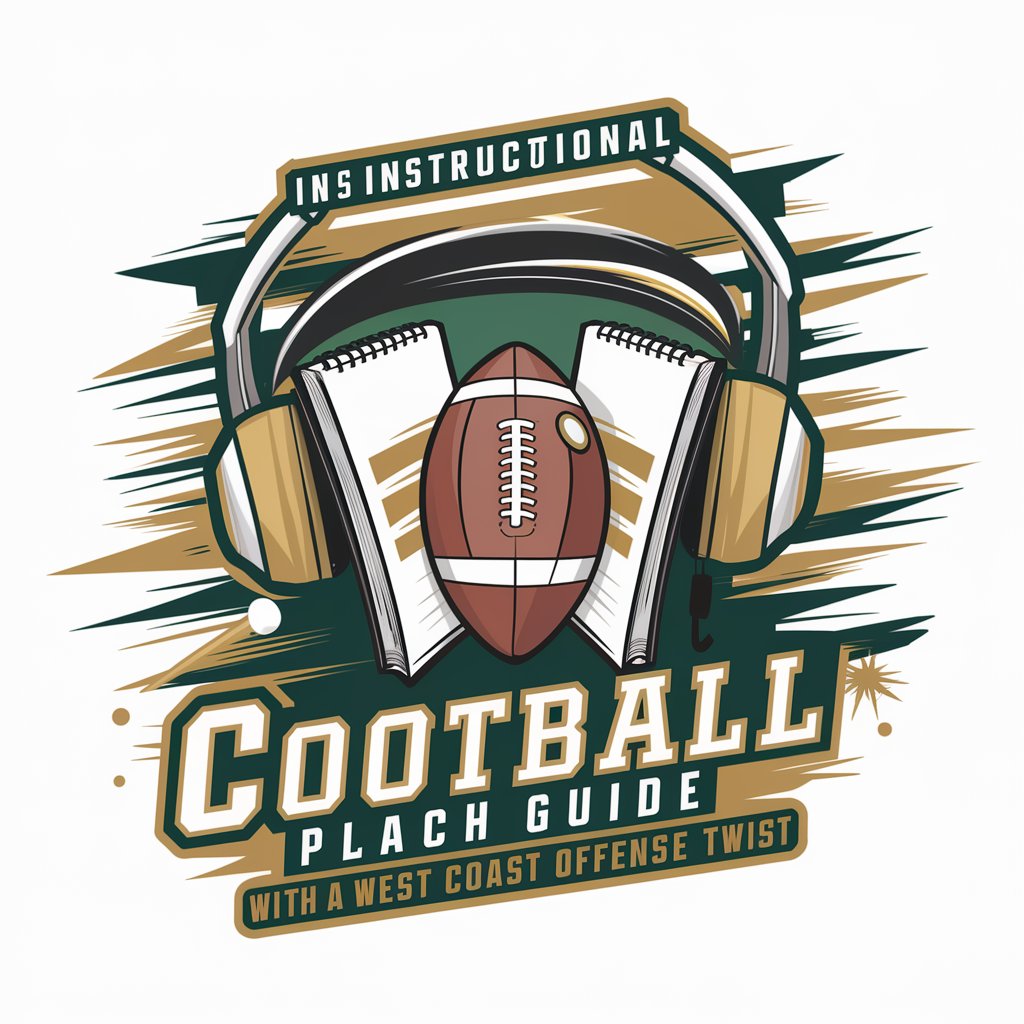
Professor Parlez
Master French with AI-powered guidance.

HackGPT
Empowering Cybersecurity with AI

Grumpy Guru
Sharp Tongues, Smarter Answers

Offensive Coordinator
Revolutionizing Football Strategy with AI

Frequently Asked Questions about Research Assistant GPT with File Upload Capability
What file formats can be uploaded for analysis?
The tool supports various formats such as .csv for datasets, .txt for textual data, and .docx for documents. It's ideal for analyzing data sets or reviewing academic papers.
How does this tool assist with academic research?
It provides in-depth analysis of uploaded files, offers guidance on AI/ML/DL topics, helps define research questions, and supports with secondary data sources and SPSS analysis.
Is this tool suitable for beginners in AI/ML/DL research?
Absolutely. It is designed to assist users at all levels of expertise, providing detailed explanations and academic rigor, while avoiding overly complex jargon for newcomers.
Can this tool help in drafting and editing academic papers?
Yes, it offers assistance in academic writing, including structure, word count adherence, and aligning with publication standards. It also provides feedback on draft papers uploaded by the user.
What makes this tool different from standard ChatGPT?
This specialized version focuses on AI/ML/DL research, offering file upload capability for direct data analysis and document review, a feature not available in standard ChatGPT.





