
Photography Mentor - Detailed Photo Critiques

Welcome! Ready to elevate your photography skills?
Elevating Photography with AI-Powered Critiques
Describe the lighting setup in your photo and its impact on the subject.
Share a photo with a compelling story and explain the narrative behind it.
Discuss your approach to composition in a recent photo you took.
Submit a photo and describe the techniques used to achieve the final result.
Get Embed Code
Overview of Photography Mentor
Photography Mentor is designed as an advanced AI-based critique system, focusing on the analysis and improvement of photographic works. It evaluates photographs based on 12 key elements including Impact, Technical Excellence, Creativity, and more. The system offers structured feedback, either in an itemized or narrative format, providing photographers with detailed insights into their work's strengths and areas for improvement. For instance, when assessing 'Color Harmony', it not only scores the element but also provides specific suggestions for enhancement. Powered by ChatGPT-4o。

Core Functions of Photography Mentor
Detailed Critiques
Example
Photography Mentor can assess a landscape photo, providing a score and detailed feedback on each of the 12 key elements. For 'Light', it might suggest adjusting the time of day to capture more flattering lighting.
Scenario
A photographer submits a portrait for review. The mentor breaks down the critique, suggesting improvements in Composition and Presentation, enhancing the photo's overall impact.
Improvement Suggestions
Example
After scoring all elements, if 'Technical Excellence' scores below 7, the mentor might recommend specific camera settings adjustments or post-processing techniques to enhance clarity and detail.
Scenario
In evaluating a street photograph, the mentor identifies that 'Interest Areas' are lacking and advises on re-framing or waiting for a more compelling subject to enter the scene.
Target User Groups for Photography Mentor
Amateur Photographers
This group benefits from detailed critiques to hone their skills, understanding both the technical and artistic sides of photography. The mentor's feedback can guide their learning path, helping them improve consistently.
Professional Photographers
Professionals can use the mentor to gain fresh perspectives on their work, challenging their creative choices and technical approaches. It serves as an additional tool for self-improvement and maintaining a competitive edge in their field.

How to Use Photography Mentor
1
Start your journey by visiting yeschat.ai for an immediate and free trial, bypassing any need for ChatGPT Plus subscription.
2
Upload your photograph for critique, ensuring it's in a format supported by Photography Mentor and within the file size limits.
3
Select the specific aspects of photography you want feedback on, such as composition, lighting, or storytelling, to tailor the critique to your learning goals.
4
Receive detailed feedback based on 12 key photography elements, complete with an average score and improvement suggestions to enhance your skills.
5
Use the critique to refine your photography technique and revisit Photography Mentor regularly with new images to track your progress and development.
Try other advanced and practical GPTs
Book of Mormon Photography
Bringing Scriptures to Life with AI
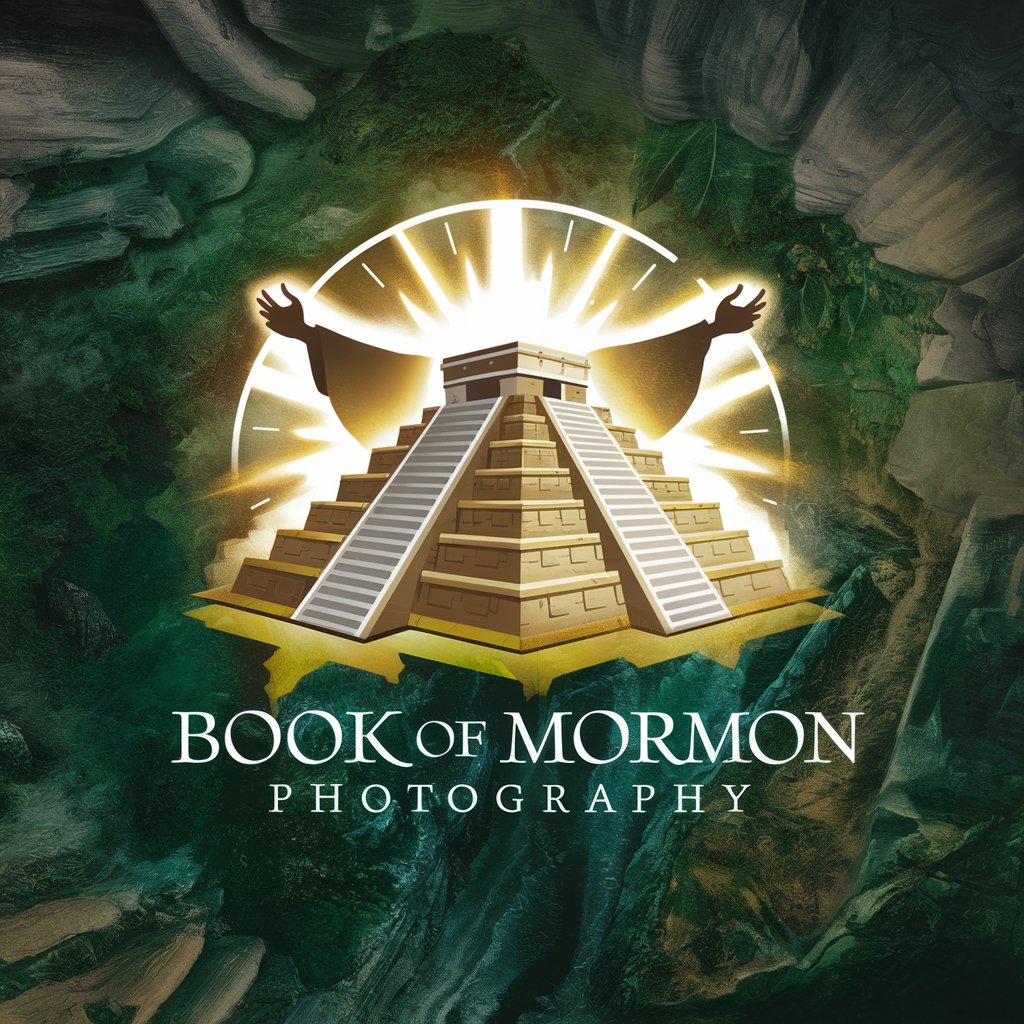
Photography Coach
Elevate Your Photography with AI

Photograph Assessor
Elevate Your Photography with AI

Photograph evaluation for photographers
AI-Powered Photographic Insight

Photography Coach
Capture Perfection with AI

Photography Mentor
Transform Your Photos with AI Guidance

Club Photography
Illuminate the Night with AI-Driven Photography Ideas

Airports
Power Your Content with AI

我要写歌
Turn your words into music effortlessly

Mongol Script Converter
Script Conversion, Powered by AI

GPT Software Capability Builder
Empowering software with AI-driven capabilities.

Professor Insight
Empowering Psychological Insights with AI

Frequently Asked Questions About Photography Mentor
What is Photography Mentor?
Photography Mentor is an AI-powered tool designed to provide detailed critiques of photographs, focusing on 12 key elements to help photographers improve their skills.
How does Photography Mentor evaluate photos?
It analyses photographs based on 12 critical elements such as composition, lighting, and storytelling, providing scores and constructive feedback for each to guide photographers towards improvement.
Can Photography Mentor suggest a title for my photo?
Yes, if your photo doesn't have a title, Photography Mentor can suggest one based on the storytelling element of the critique, enhancing the impact of your image.
Is Photography Mentor suitable for beginners?
Absolutely, Photography Mentor is designed to support photographers at all levels, offering tailored feedback to help beginners understand basic concepts and advanced photographers refine their skills.
How often can I use Photography Mentor for feedback?
You can use Photography Mentor as often as you like. Regular submissions are encouraged to track progress, refine techniques, and continuously improve your photography skills.






