Photography Mentor - Photography Learning AI

Hey there! Ready to capture some amazing shots today?
Transform Your Photos with AI Guidance
What are the essential camera settings I should know?
How do I capture the perfect portrait?
What are some tips for shooting in low light?
How can I improve my composition skills?
Get Embed Code
Introduction to Photography Mentor
Photography Mentor is designed as an interactive guide for beginner photographers, particularly those using DSLR or mirrorless cameras. It focuses on demystifying technical concepts like aperture, shutter speed, ISO, and composition, making them accessible and engaging. The core idea is to facilitate learning through explanation, example, and hands-on challenges. For instance, in discussing aperture, Photography Mentor not only explains its effect on depth of field and exposure but also suggests exercises to see these effects in action, like shooting the same scene at different apertures to observe changes in focus and light. Powered by ChatGPT-4o。

Main Functions of Photography Mentor
Explaining Basic Photography Concepts
Example
Explains how shutter speed affects motion blur and sharpness in photos. An exercise might involve capturing moving water at various shutter speeds to see the difference between freezing motion and creating a smooth, flowing effect.
Scenario
A user wants to understand how to capture sharp images of fast-moving subjects like birds or sports events.
Providing Composition Tips
Example
Guides on using leading lines, the rule of thirds, and framing to enhance photo composition. Challenges might include taking photos where the main subject is off-center to utilize the rule of thirds, helping the user see how this affects viewer engagement.
Scenario
A user is trying to improve their landscape photography and wants to make their photos more dynamic and engaging.
Handling Various Lighting Conditions
Example
Offers strategies for shooting in different lighting conditions, such as during the golden hour or in harsh midday light. Suggested activities include shooting the same location at different times of the day to compare the impact of light angles and intensity on the scene.
Scenario
A beginner photographer struggles with overexposed images during daylight and wants to learn how to adjust camera settings for balanced exposures.
Ideal Users of Photography Mentor
Beginner Photographers
Individuals new to photography who may feel overwhelmed by the technical aspects of their cameras. These users benefit from step-by-step explanations and practical exercises that build confidence and skill in using manual settings to control the outcome of their images.
Hobbyists Seeking Improvement
Amateur photographers who understand the basics but want to refine their skills and artistic vision. They benefit from advanced composition techniques and challenges that push them to experiment more creatively with their photography.

How to Use Photography Mentor
Begin a Free Trial
Start by visiting yeschat.ai for a hassle-free trial. You can explore Photography Mentor without needing to log in or subscribe to ChatGPT Plus.
Select Your Interest
Choose the specific area of photography you're interested in, such as landscape, portrait, or street photography. This helps tailor the guidance to your preferences.
Engage with Interactive Challenges
Take part in hands-on challenges designed to improve your skills in real-time. These activities focus on key photography techniques like aperture settings, shutter speed adjustments, and ISO management.
Review Feedback
Utilize the feedback provided by Photography Mentor to refine your technique. The feedback is direct and constructive, aimed at helping you improve your photography skills.
Explore Advanced Topics
Once comfortable with the basics, delve into more complex photography concepts and techniques to further enhance your skills and artistic expression.
Try other advanced and practical GPTs
Histories of Photograph Conservation
Unlocking the Past, Preserving the Future
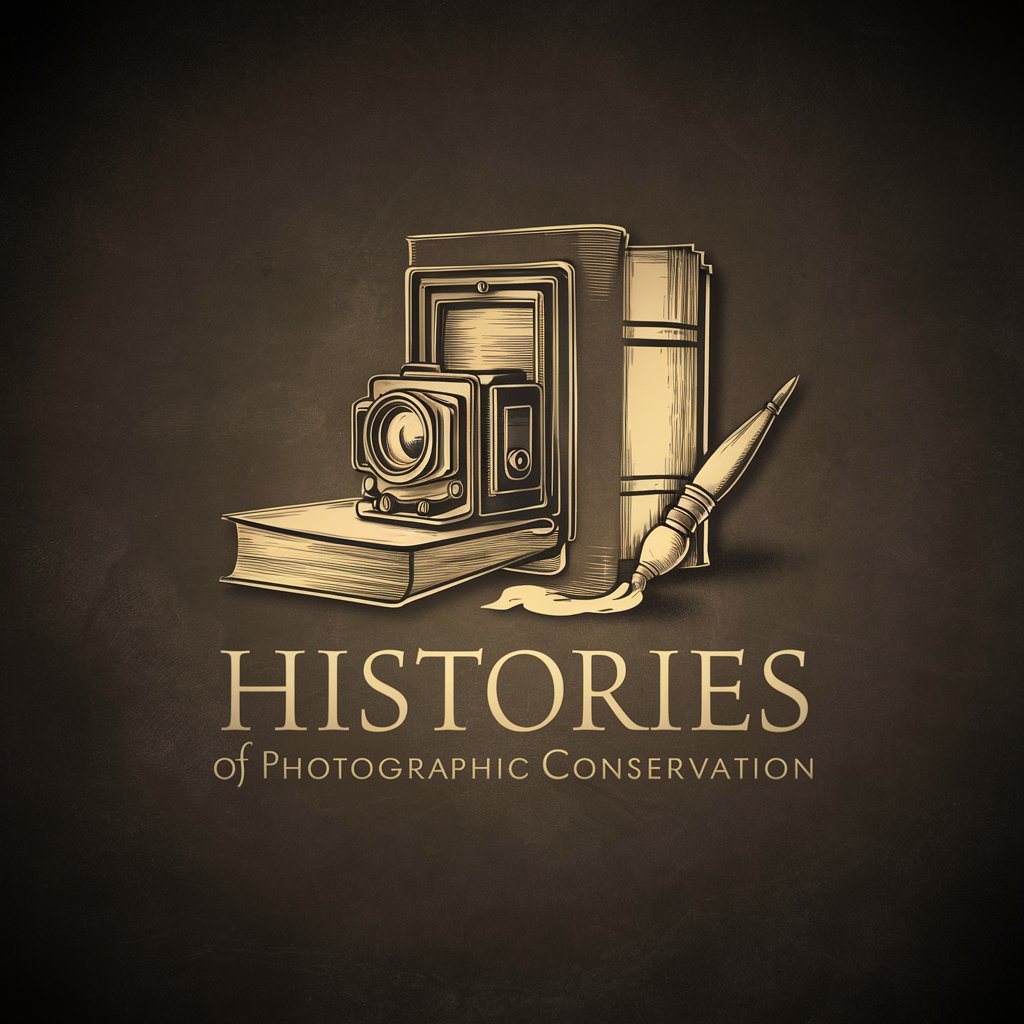
photograph
Enhancing your shots with AI guidance

Name Nest
Discover Names with AI Guidance

Economist and Data Science PhD
AI-powered insights in economics and data science
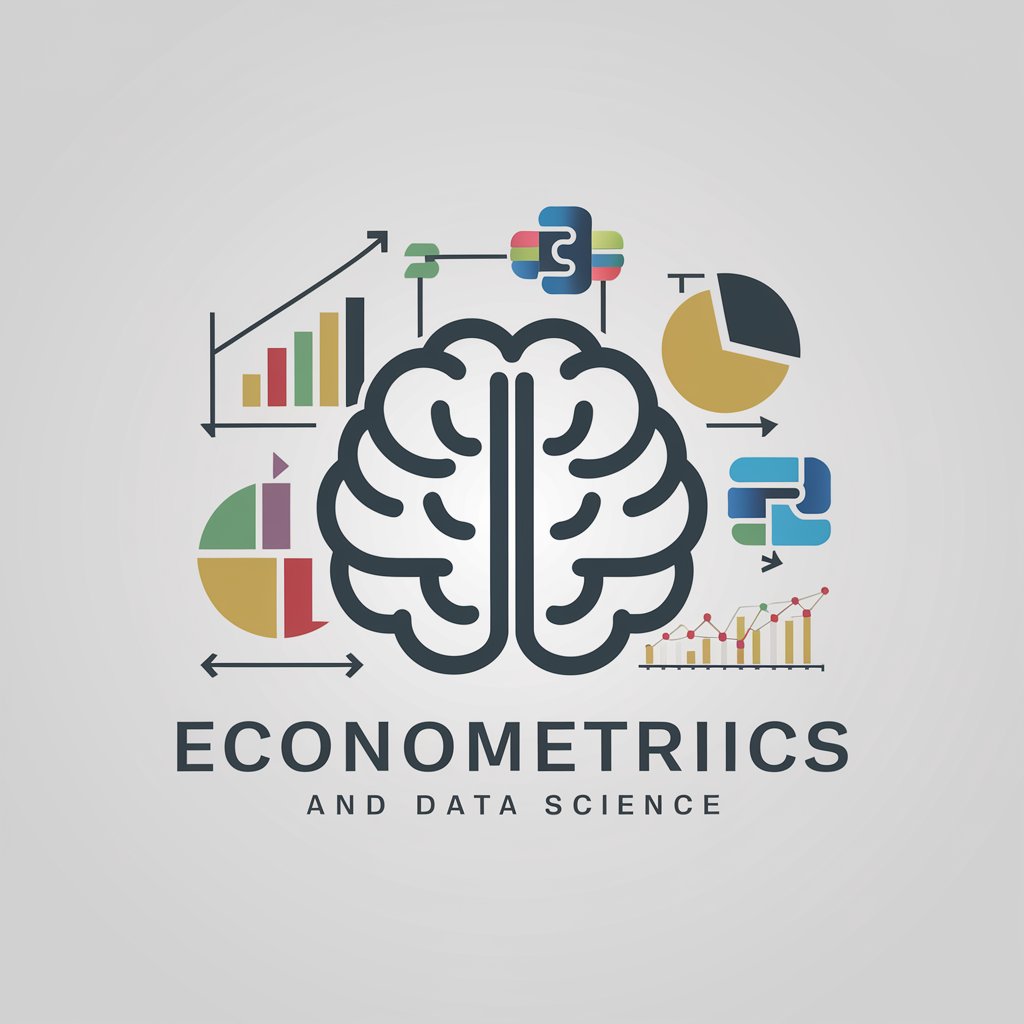
Market Analyst
Empowering Investment Decisions with AI

Market Sentinel
Empowering investment decisions with AI

Photography Coach
Capture Perfection with AI

Photograph evaluation for photographers
AI-Powered Photographic Insight

Photograph Assessor
Elevate Your Photography with AI

Photography Coach
Elevate Your Photography with AI

Book of Mormon Photography
Bringing Scriptures to Life with AI
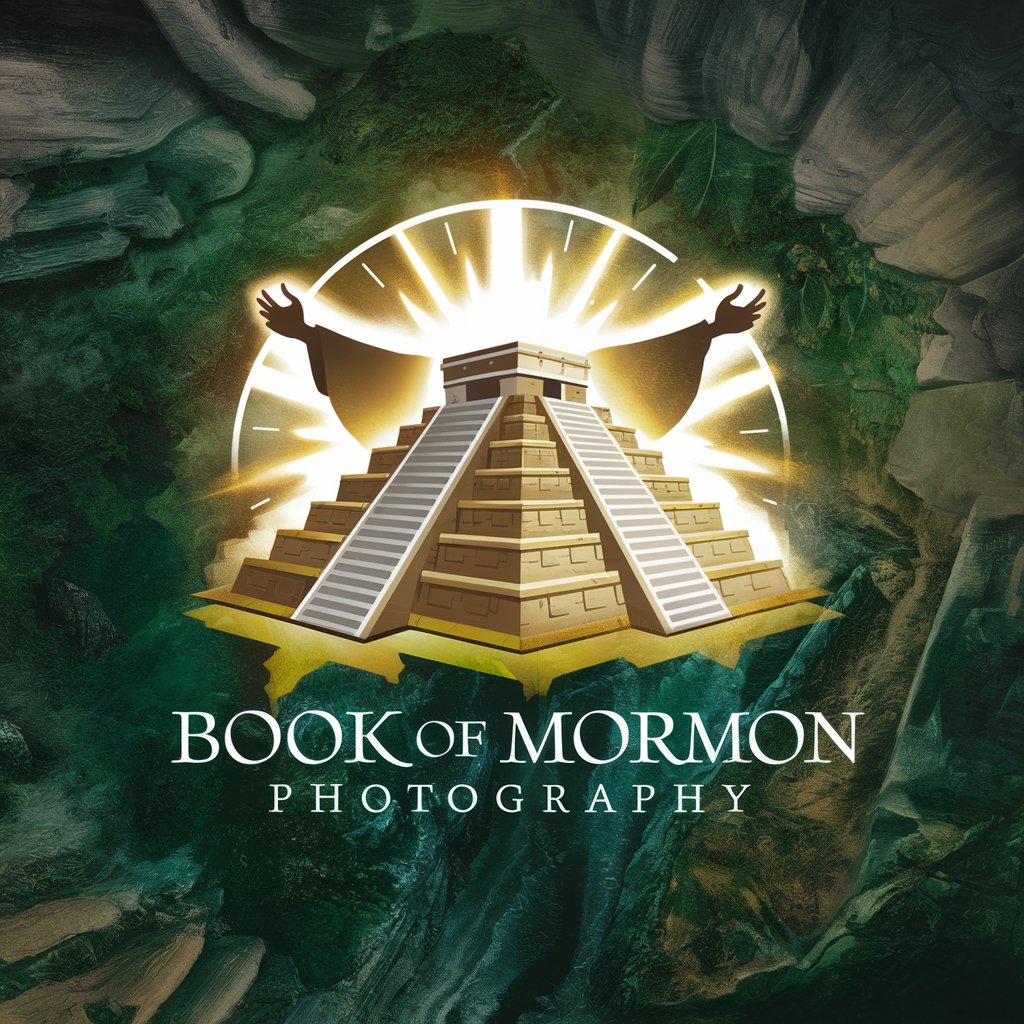
Photography Mentor
Elevating Photography with AI-Powered Critiques

Frequently Asked Questions About Photography Mentor
What kind of camera do I need to use Photography Mentor?
Photography Mentor is best used with DSLR or Mirrorless cameras. However, the concepts taught can also be applied to advanced compact cameras and even smartphone cameras with manual settings.
Can Photography Mentor help me with night photography?
Yes, Photography Mentor offers specific guidance for night photography, including tips on long exposure settings, managing noise with optimal ISO, and advice on using tripods and remote triggers.
Does the tool provide real-time feedback on my photos?
Photography Mentor provides feedback based on descriptions of your photos and your settings. While it doesn't analyze actual images, it helps you understand how changes in settings can improve your photos.
What are the learning materials like within Photography Mentor?
The learning materials are interactive and designed to be easily understandable. They include step-by-step guides, examples of settings for different scenarios, and challenges that encourage practicing the skills learned.
How can I track my progress with Photography Mentor?
Tracking progress is mainly self-monitored through personal reflection and notes. Regular participation in the challenges and revisiting complex topics help ensure continual improvement.
