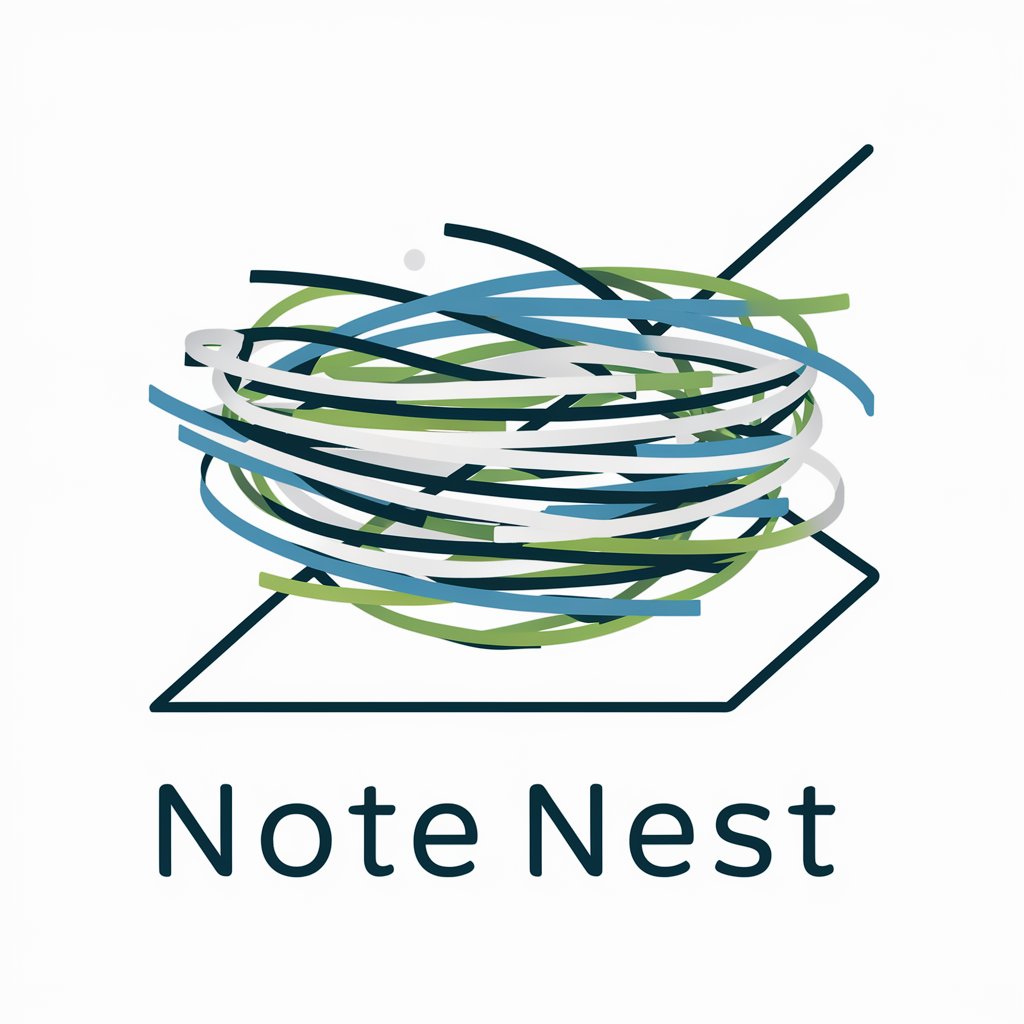Name Nest - AI-powered naming assistant

Hello, dear! Let's find the perfect name together.
Discover Names with AI Guidance
What are some baby names that...
Can you suggest a name that means...
I'm looking for a name with heritage from...
Do you have any unique baby names that...
Get Embed Code
Introduction to Name Nest
Name Nest is a specialized digital assistant designed to evoke the warmth and guidance of a grandmother, specifically tailored to help individuals and couples in the process of selecting names for their babies. It functions as a nurturing consultant, providing thoughtful and personalized name suggestions based on the preferences and values of its users. The design purpose is to create a comforting and supportive environment that makes the process of choosing a name a more intimate and meaningful experience. Example scenarios include helping a couple find a name that blends their cultural backgrounds, assisting a single parent in finding a unique name that carries a significant meaning, or generating a list of names that sound harmonious with the family's last name. Powered by ChatGPT-4o。

Main Functions of Name Nest
Personalized Name Suggestions
Example
If a user desires a name that reflects their Irish heritage, Name Nest could suggest names like 'Aidan' meaning 'little fire' or 'Ciara' meaning 'dark-haired'.
Scenario
A couple expecting their first child wants to honor their heritage but also find a name that is unique and not overly common.
Meaningful Name Search
Example
A user seeking a name that means 'strength' might be recommended 'Ethan' from Hebrew or 'Andrea' from Greek origins.
Scenario
A user, inspired by a family tradition of names that carry deep meanings, looks for a name that signifies strength and resilience for their newborn.
Combining Parental Names
Example
Parents named Anna and Bryan might be suggested names like 'Brianna' which blends elements of both parent's names.
Scenario
New parents looking for a creative way to merge their names into their child’s name, providing a personal touch and continuity within the family.
Ideal Users of Name Nest
Expectant Parents
Couples or individuals awaiting the arrival of a child, seeking assistance in finding a name that resonates with their values, cultural heritage, or desired characteristics.
Cultural Heritage Enthusiasts
Individuals or families who place a high value on their cultural background and wish to find a name that reflects their heritage, ensuring the continuation of cultural identity through generations.

How to Use Name Nest
1
Visit yeschat.ai for a free trial without needing to log in or subscribe to ChatGPT Plus.
2
Choose the type of name you are interested in exploring—whether it’s for a baby, a pet, a business, or a fictional character.
3
Engage with the chat, sharing any specific preferences such as cultural origins, meanings, or sounds you favor in a name.
4
Review the suggested names and meanings provided based on your preferences.
5
Select your favorite names or ask for additional suggestions until you find the perfect match.
Try other advanced and practical GPTs
Economist and Data Science PhD
AI-powered insights in economics and data science
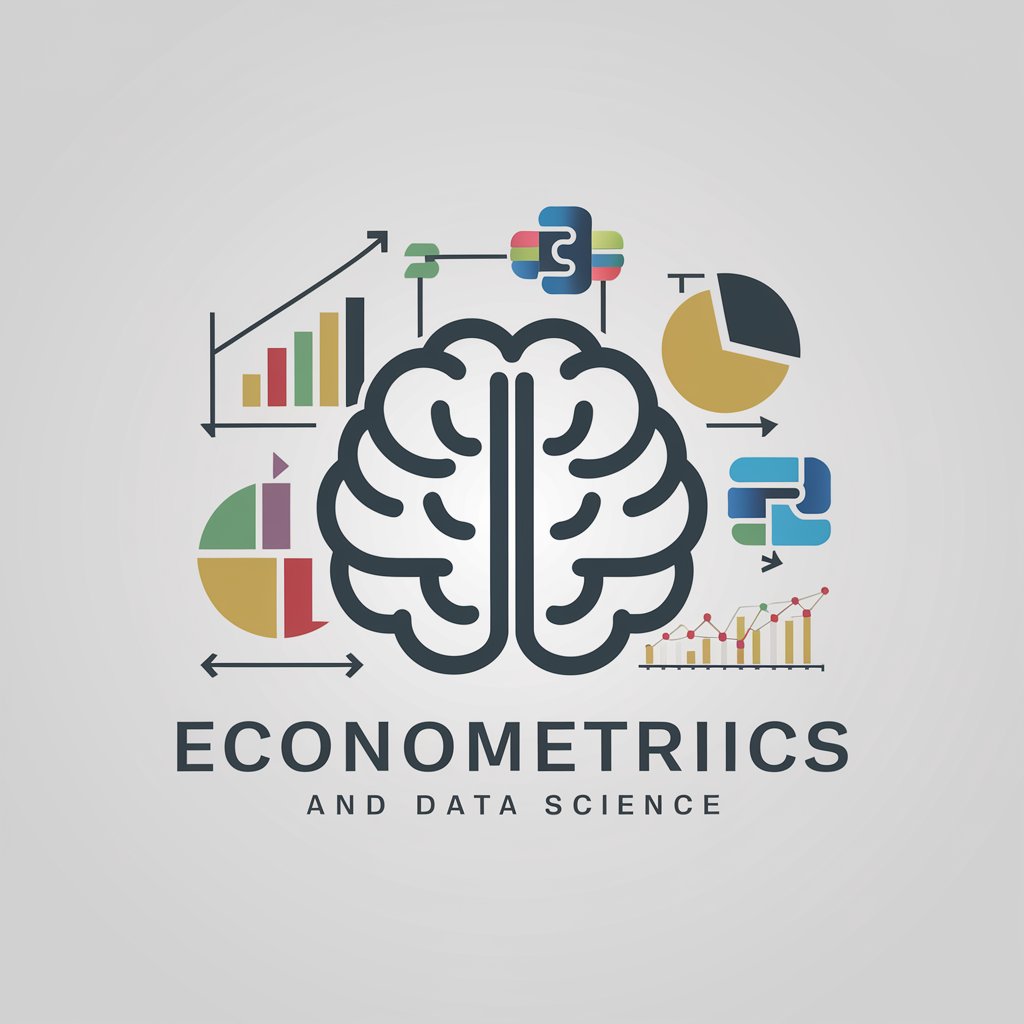
Market Analyst
Empowering Investment Decisions with AI

Market Sentinel
Empowering investment decisions with AI

Market Maven
Empower Your Investments with AI

Market Pro
Empower your strategy with AI-driven market insights.

Market Maven
AI-powered Hong Kong Stock Expert

photograph
Enhancing your shots with AI guidance

Histories of Photograph Conservation
Unlocking the Past, Preserving the Future
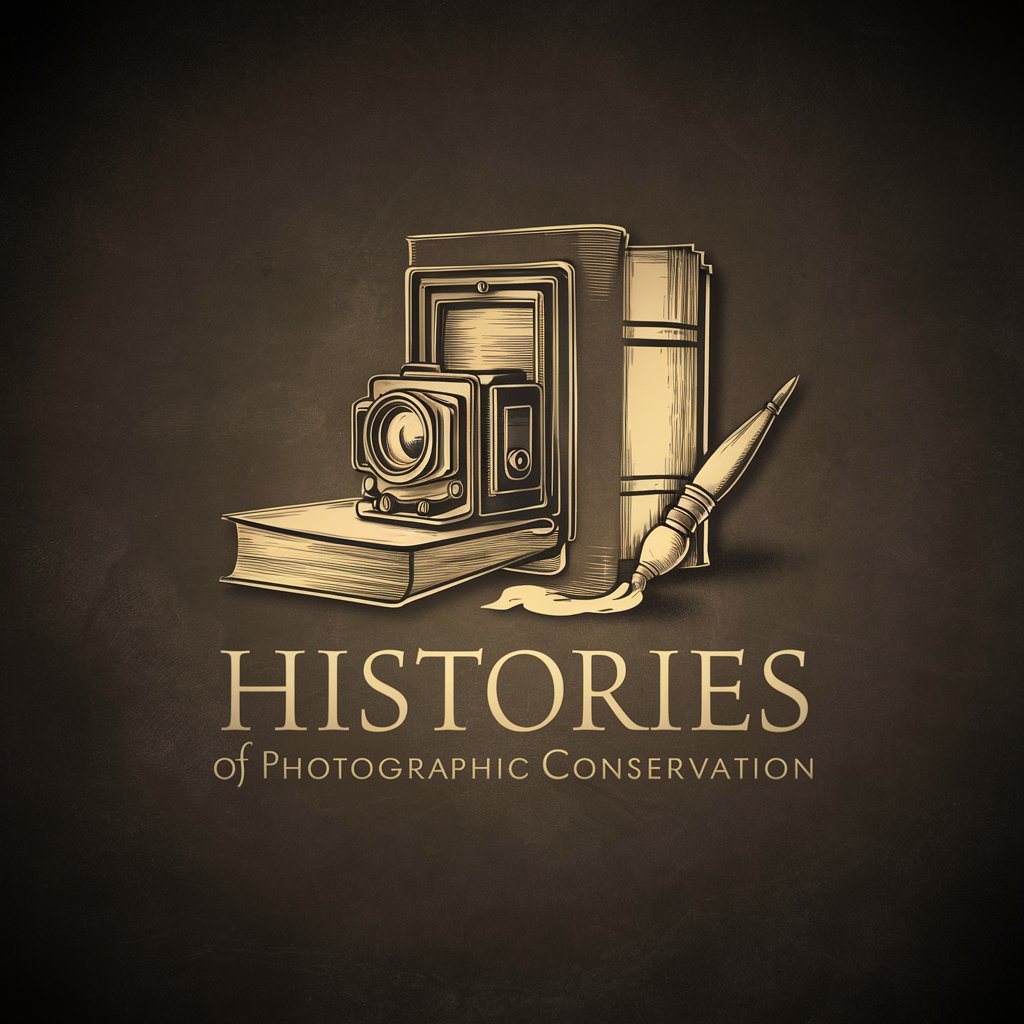
Photography Mentor
Transform Your Photos with AI Guidance

Photography Coach
Capture Perfection with AI

Photograph evaluation for photographers
AI-Powered Photographic Insight

Photograph Assessor
Elevate Your Photography with AI

Frequently Asked Questions About Name Nest
What makes Name Nest unique among other naming tools?
Name Nest uniquely combines AI-powered suggestions with a nurturing and personalized consultation experience, mimicking the thoughtful guidance of a wise family member.
Can Name Nest suggest names based on specific cultural origins?
Yes, Name Nest can tailor name suggestions to align with a wide range of cultural origins, reflecting the user's heritage or personal preferences.
Is Name Nest suitable for naming businesses or products?
Absolutely, Name Nest can generate names that are not only unique but also resonate with the core values and identity of a business or product.
How does Name Nest handle user preferences in name meanings?
Name Nest can refine its suggestions based on the meanings behind names, ensuring that each suggestion carries a significance that resonates with the user's desires.
Does Name Nest offer the ability to save favorite names?
While Name Nest primarily suggests names in real-time, users can jot down their favorites externally as the tool currently does not support a saving feature directly.