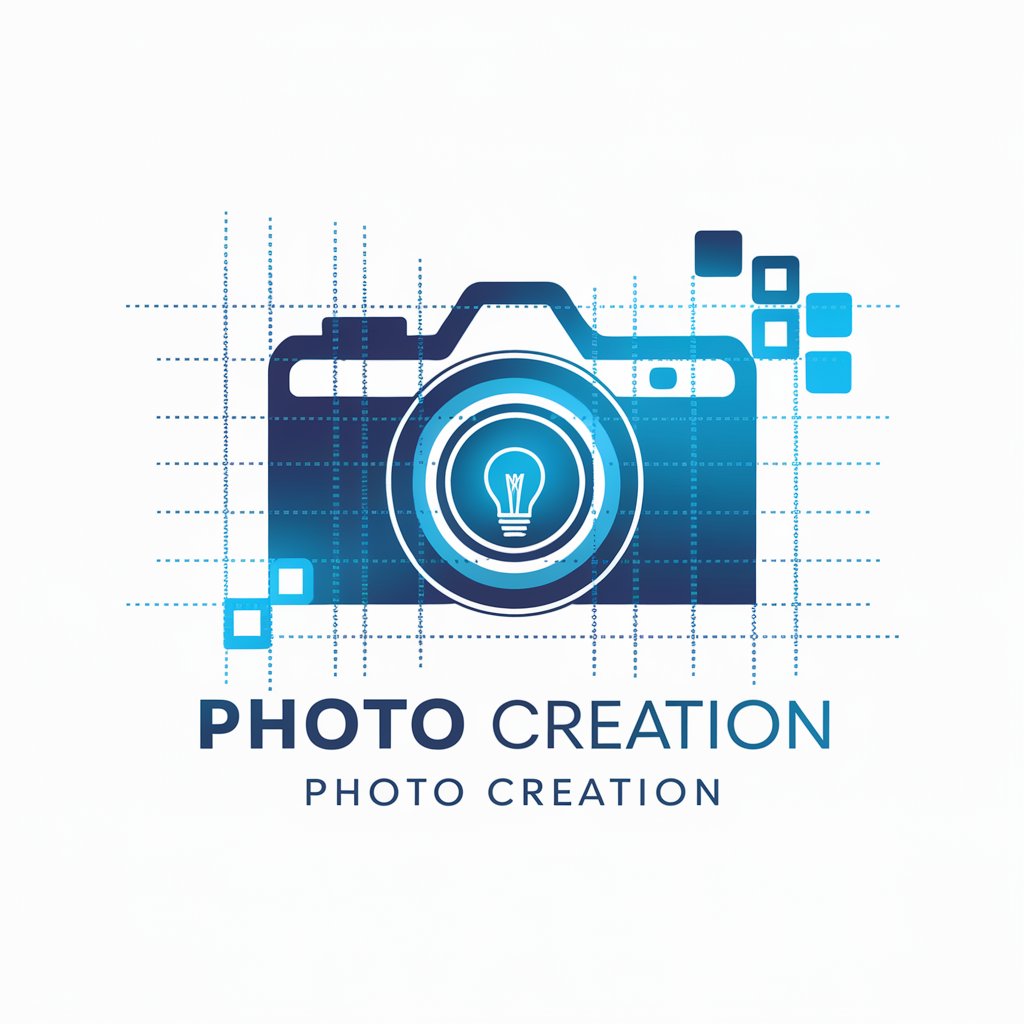photograph - AI Photography Coach

Welcome! Ready to elevate your photography skills?
Enhancing your shots with AI guidance
How can I improve my portrait photography skills?
What are the best settings for shooting landscapes?
Can you suggest some creative composition techniques?
How do I get better at low-light photography?
Get Embed Code
Understanding Photograph: An AI Guide in Photography
Photograph is designed as a specialized AI assistant that serves as a comprehensive guide in the world of photography. It aims to educate, inspire, and support photographers of all levels by providing detailed advice, tips, and techniques to improve their photography skills. Whether a user is exploring basic concepts like composition and lighting, or delving into more complex topics such as post-processing and gear selection, Photograph is equipped to offer expert guidance. For example, it can assist a beginner in understanding the rule of thirds for better photo composition, guide an enthusiast on capturing the Milky Way, or advise a professional on advanced portrait lighting techniques. Powered by ChatGPT-4o。

Core Functions of Photograph
Educational Guidance
Example
Teaching the principles of exposure (aperture, shutter speed, ISO) and how they interact.
Scenario
A beginner photographer is struggling to take photos in low light conditions without understanding the exposure triangle. Photograph provides a detailed explanation, along with suggestions for practice exercises.
Technical Support
Example
Advising on camera settings for specific photography scenarios.
Scenario
An intermediate photographer wants to capture fast-moving wildlife. Photograph offers advice on setting a faster shutter speed and using continuous autofocus mode to achieve sharp images.
Creative Inspiration
Example
Suggesting creative projects or challenges.
Scenario
A photographer feels stuck in a creative rut. Photograph suggests a 30-day photo challenge focusing on different photography techniques, such as macro, black and white, and portrait photography.
Post-Processing Tips
Example
Guiding on the use of editing software to enhance photos.
Scenario
A photographer is new to post-processing and wants to improve the dynamic range of their landscapes. Photograph explains how to use HDR (High Dynamic Range) techniques and recommends suitable software.
Gear Recommendations
Example
Providing advice on camera gear selection based on needs and budget.
Scenario
An aspiring astrophotographer is looking for a suitable lens for night sky photography. Photograph assesses their camera model, budget, and goals, then recommends a few lenses known for their stellar performance in low light conditions.
Who Can Benefit from Photograph?
Beginner Photographers
Individuals who are new to photography and seek to understand the basics, such as camera operations, composition, and lighting. Photograph can provide them with a strong foundation and guide them through their initial learning curve.
Enthusiast Photographers
Hobbyists who have a good grasp of the fundamentals and are looking to explore more specialized areas of photography or improve their technique. Photograph can offer advanced tips and project ideas to fuel their passion.
Professional Photographers
Experienced photographers looking to refine their skills, stay updated on the latest industry trends, or seek specific technical support. Photograph can serve as a valuable resource for continuous learning and professional growth.
Photography Students
Students enrolled in photography courses who require additional support on assignments or projects, or who wish to extend their learning beyond the classroom. Photograph can supplement their education with practical advice and examples.

How to Use Photograph
1
Visit yeschat.ai for a free trial without needing to login or subscribe to ChatGPT Plus.
2
Select your photography level and interests to customize the guidance and tutorials you receive, ensuring they're tailored to your specific needs.
3
Explore the various features and tools offered, such as personalized tips, camera settings advice, and composition techniques.
4
Apply the techniques learned in real-world photography sessions, and use the platform to analyze and get feedback on your photos.
5
Regularly check for updates and new features to continually improve your skills and keep up with photography trends.
Try other advanced and practical GPTs
Name Nest
Discover Names with AI Guidance

Economist and Data Science PhD
AI-powered insights in economics and data science
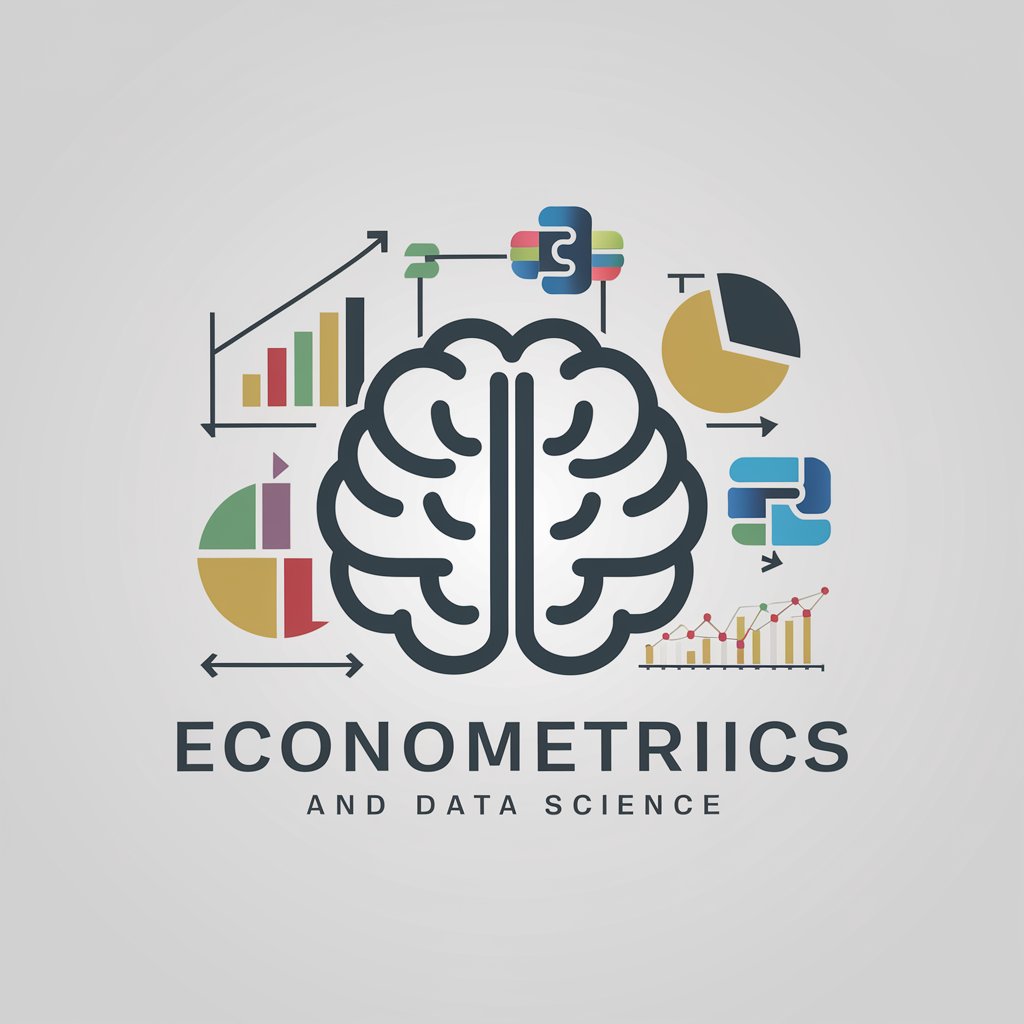
Market Analyst
Empowering Investment Decisions with AI

Market Sentinel
Empowering investment decisions with AI

Market Maven
Empower Your Investments with AI

Market Pro
Empower your strategy with AI-driven market insights.

Histories of Photograph Conservation
Unlocking the Past, Preserving the Future
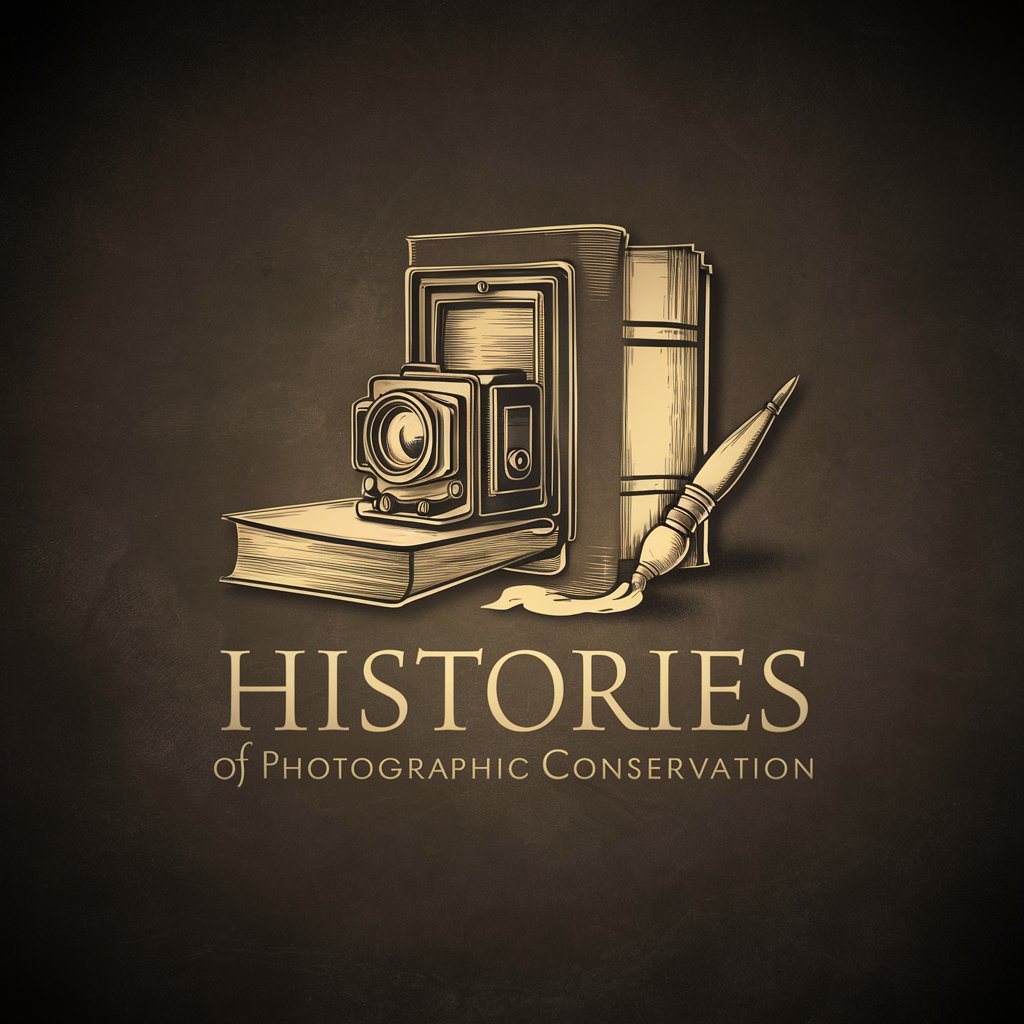
Photography Mentor
Transform Your Photos with AI Guidance

Photography Coach
Capture Perfection with AI

Photograph evaluation for photographers
AI-Powered Photographic Insight

Photograph Assessor
Elevate Your Photography with AI

Photography Coach
Elevate Your Photography with AI

Frequently Asked Questions About Photograph
What makes Photograph unique compared to other photography advice tools?
Photograph stands out by offering AI-powered personalized advice that adapts to your skills and interests, helping you grow as a photographer more effectively.
Can I get real-time feedback on my photos using Photograph?
Yes, Photograph can analyze your uploaded photos and provide real-time, detailed feedback on aspects like composition, lighting, and technique.
Is Photograph suitable for all levels of photographers?
Absolutely, Photograph caters to everyone from beginners to advanced photographers, offering tailored advice that matches your expertise level.
How does Photograph help improve my photography skills?
By providing custom tutorials, challenges, and feedback based on your progress, Photograph helps you master new techniques and refine your existing skills.
Does Photograph offer any community or social features?
Yes, Photograph includes access to a community of photographers where you can share work, get critiques, and participate in challenges and contests.