
Website Creator - AI-powered web creation

Welcome! Let's build your perfect website together.
Build Smart Websites Effortlessly
Design a responsive website for a small business that specializes in...
Create a portfolio website for a freelance graphic designer showcasing...
Develop an e-commerce website for a fashion brand, including features like...
Build a blog website with a minimalist design focusing on topics related to...
Get Embed Code
Introduction to Website Creator
Website Creator is designed to assist users in the rapid development and deployment of websites through an interactive, AI-driven process. It primarily functions by gathering user requirements and preferences for a website's purpose and appearance, and then constructs a ready-to-deploy website based on these inputs. Users describe their desired website, and Website Creator proposes an initial site structure. This structure can be adjusted based on user feedback, ensuring that the final product closely matches the user's vision. Examples of this process include creating a portfolio website for an artist where the focus is on gallery layout and aesthetics, or developing a retail site with emphasis on product pages and secure checkout systems. Powered by ChatGPT-4o。

Core Functions of Website Creator
Interactive Website Structuring
Example
If a user wants to create a digital store, Website Creator proposes a structure including a homepage, product pages, a shopping cart, and checkout processes.
Scenario
This is useful for entrepreneurs who are entering e-commerce and need a quick setup to start selling products.
Customization and Flexibility
Example
A freelance photographer needs a portfolio site; Website Creator allows customization of photo gallery layouts and integration of social media.
Scenario
The photographer can quickly adjust the layout to best showcase their work, integrating feedback mechanisms and booking forms.
Downloadable and Deployable Website Packages
Example
Upon finalizing the design, users can download a complete website package which includes all HTML, CSS, and JavaScript files.
Scenario
This function is particularly advantageous for users who need immediate deployment and wish to host their site on their preferred platform.
Target User Groups for Website Creator
Small Business Owners
These users benefit from Website Creator due to the platform’s ability to quickly deploy functional e-commerce or promotional websites without needing extensive web development skills.
Freelancers and Creatives
Freelancers, such as artists, writers, and photographers, use Website Creator to easily build portfolio websites to showcase their work and attract potential clients.
Educational Professionals
Teachers and educational institutions can create educational websites that host courses, materials, and interactive student forums efficiently.

How to Use Website Creator
Start Free Trial
Access yeschat.ai for a cost-free trial without the need to log in or subscribe to ChatGPT Plus.
Define Your Project
Outline your website needs and objectives. Consider what you want to achieve, whether it's a blog, portfolio, e-commerce, or business site.
Customize Structure
Use the guided setup to select a website structure or propose your own. Customize the layout, style, and pages according to your needs.
Review and Adjust
Preview your website and make adjustments as needed. Take advantage of AI suggestions for optimization and user experience improvements.
Launch and Share
Finalize your site and go live. Share the link with your audience, and monitor the site's performance through built-in analytics tools.
Try other advanced and practical GPTs
Creador WebSite
Empowering Web Creativity with AI

AI Website Creator
Design Smart, Engage Smarter

Mortgage Website Creator
Design, Build, Grow: AI-Powered Mortgage Websites

Website Visual Creator ウェブサイトランディングページデザイン
Empower Your Creativity with AI-Driven Design

CEO
Orchestrating AI to Realize Goals

ビジネス成長ナビゲーター
Empowering Business Growth with AI

Website Landing Page Content Creator
Elevate Your Landing Page with AI

Abodian Website-Informed Newsletter Creator
Elevate Your Newsletters with AI Insight

Website Content Creator Pro
Empowering your brand with AI-driven content

Website Content Creator - Keywords & CTA Optimized
Optimize Content, Maximize Conversions

Broken Heart
AI-powered emotional healing assistant
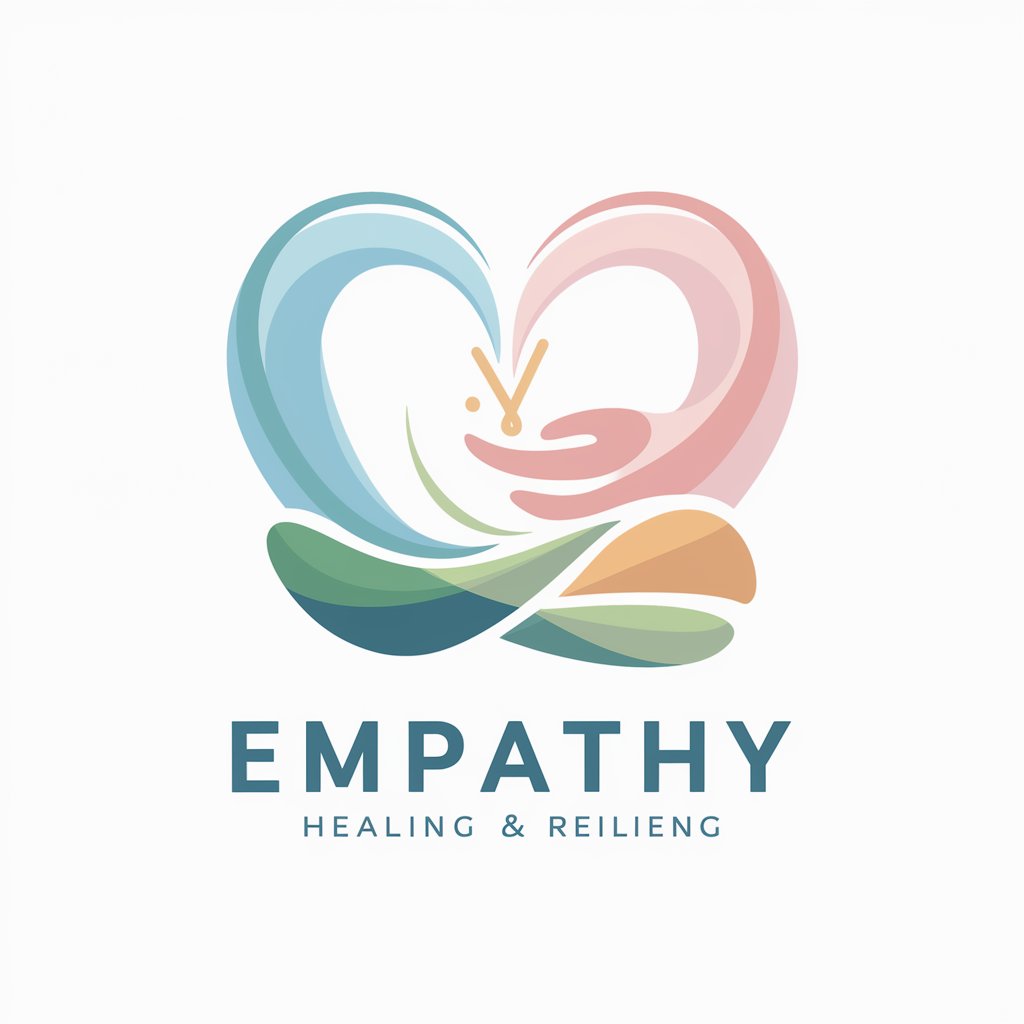
Broken Heart
Versify Your Thoughts, Effortlessly.

Frequently Asked Questions About Website Creator
What types of websites can I create with Website Creator?
You can create a variety of websites, including portfolios, blogs, e-commerce stores, and personal or business sites.
Do I need coding skills to use Website Creator?
No, you don't need any coding skills. The tool is designed to be user-friendly, with drag-and-drop features and AI-powered assistance.
Can Website Creator help with SEO?
Yes, the tool includes SEO optimization features to help improve your website's visibility on search engines.
How does AI enhance the functionality of Website Creator?
AI provides smart suggestions for design, content, and layout that are based on best practices and user interaction data.
Is there support available for users of Website Creator?
Yes, user support is available through live chat and a comprehensive help center to assist you at every step.





